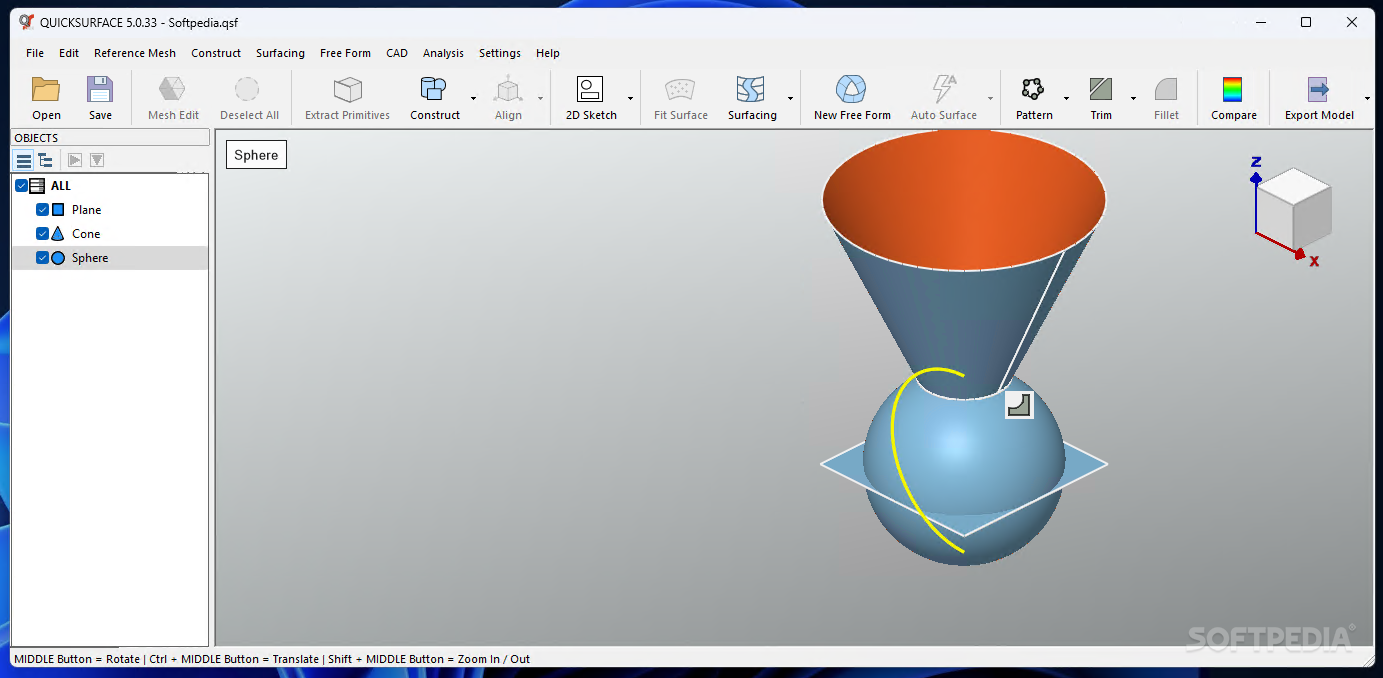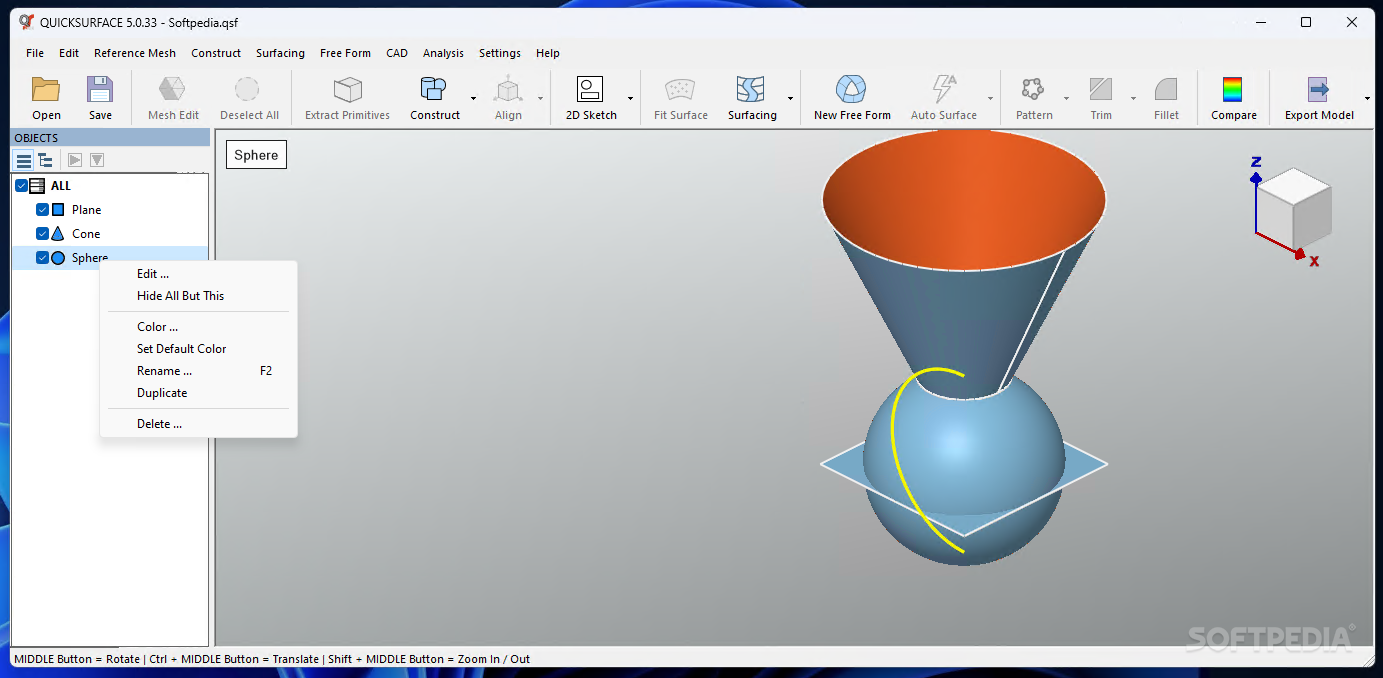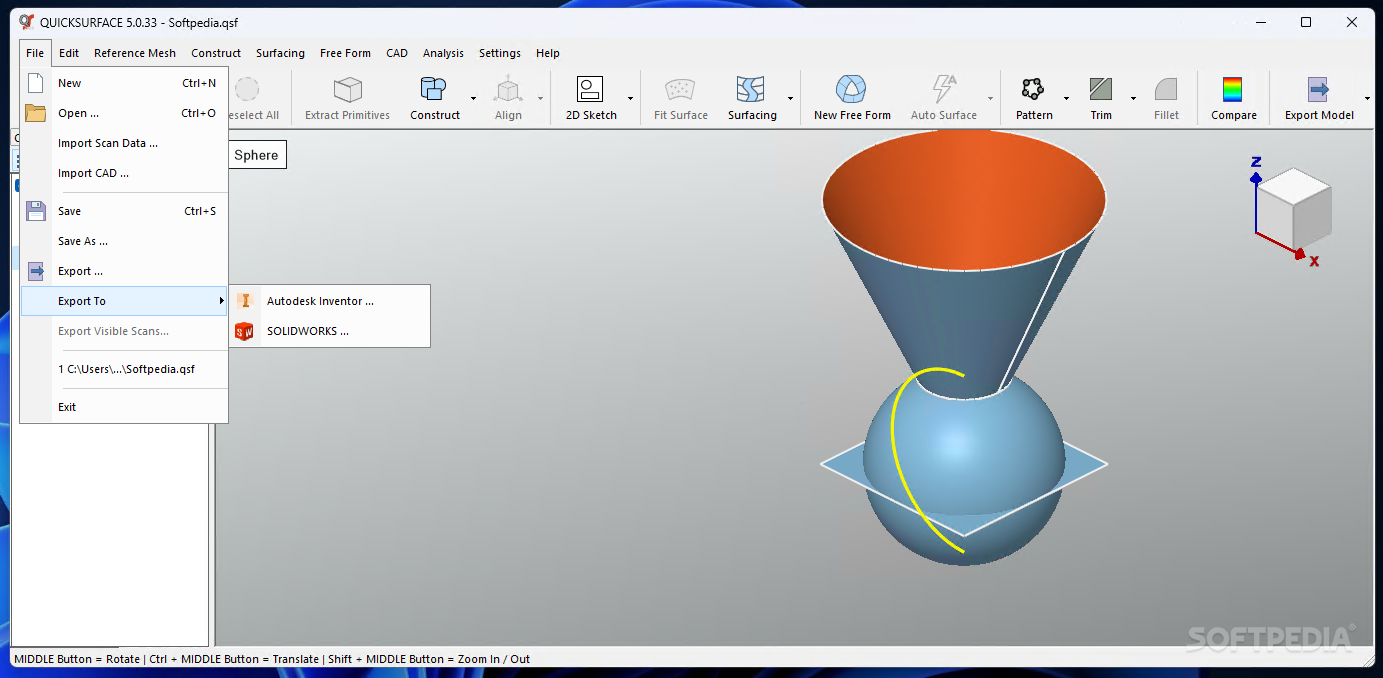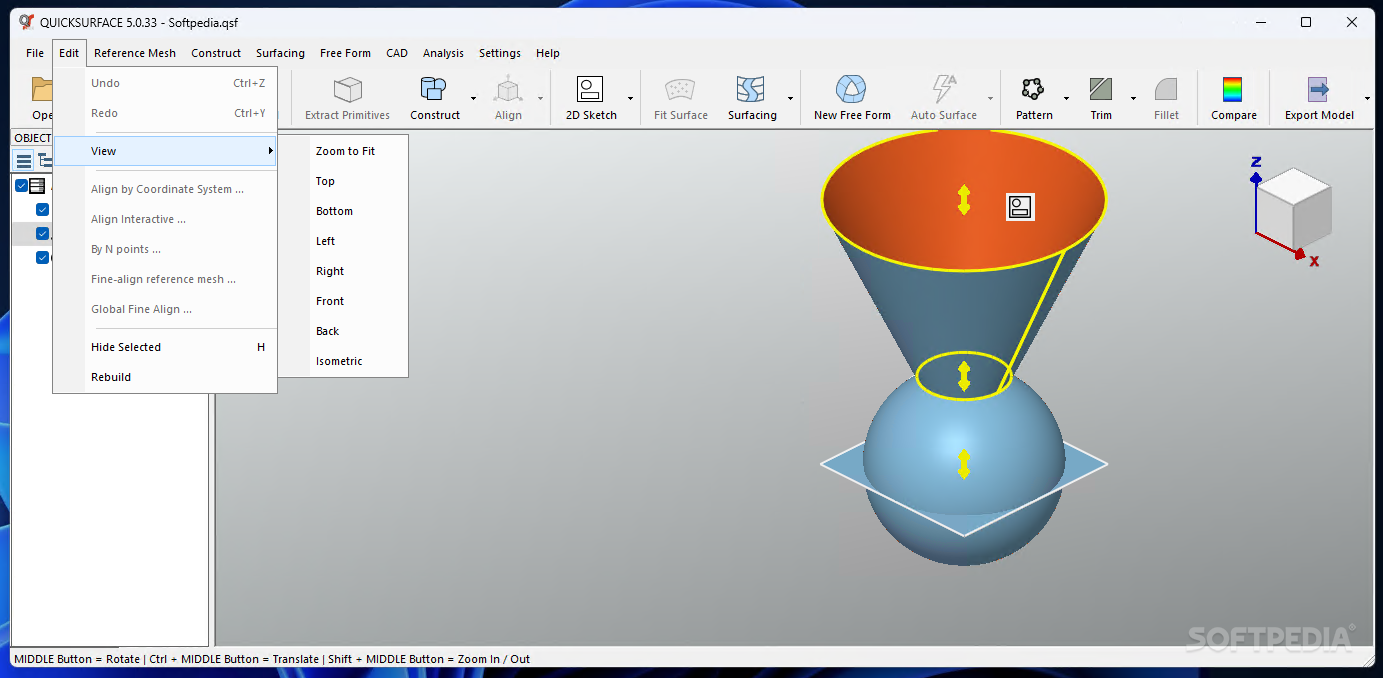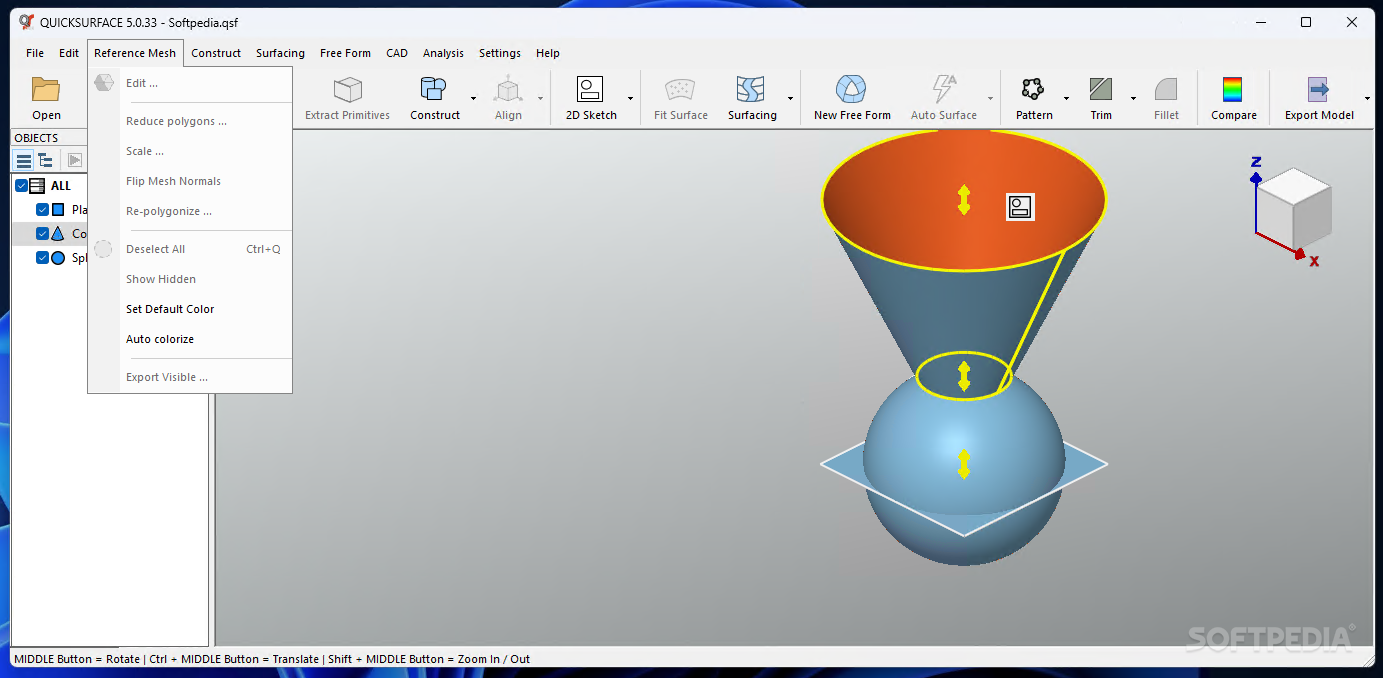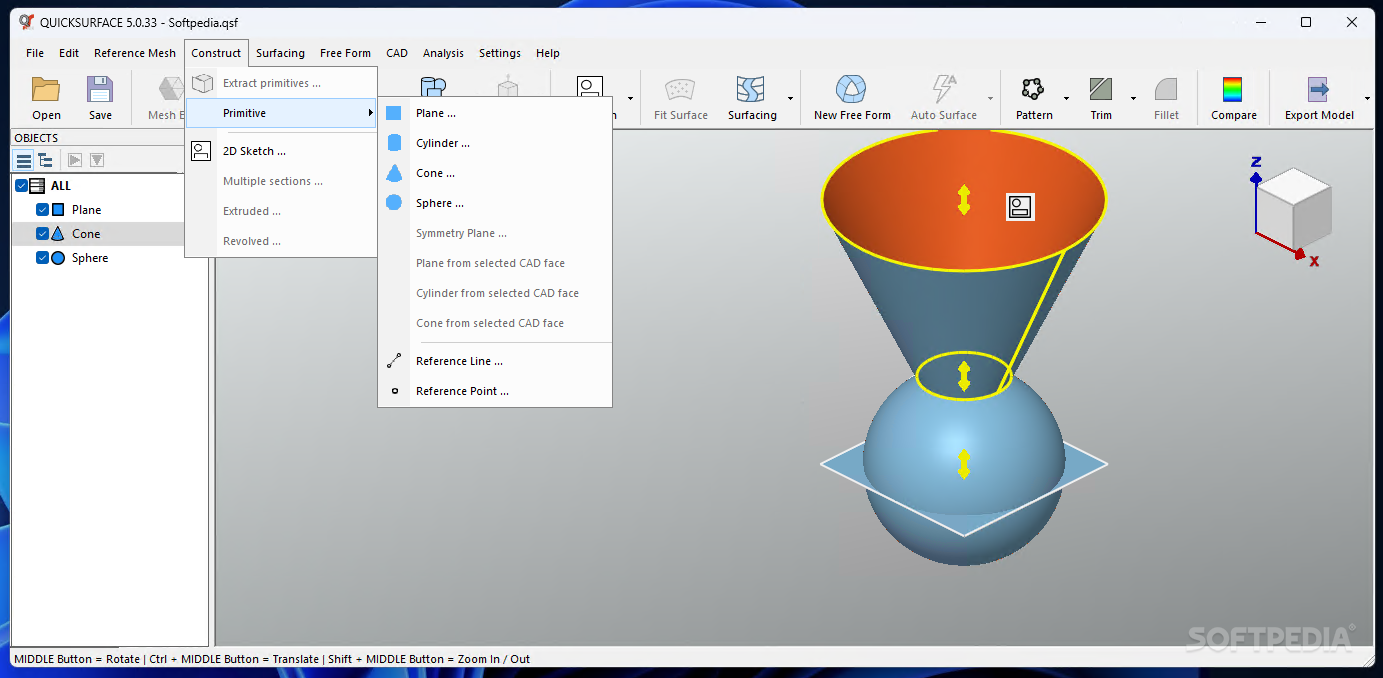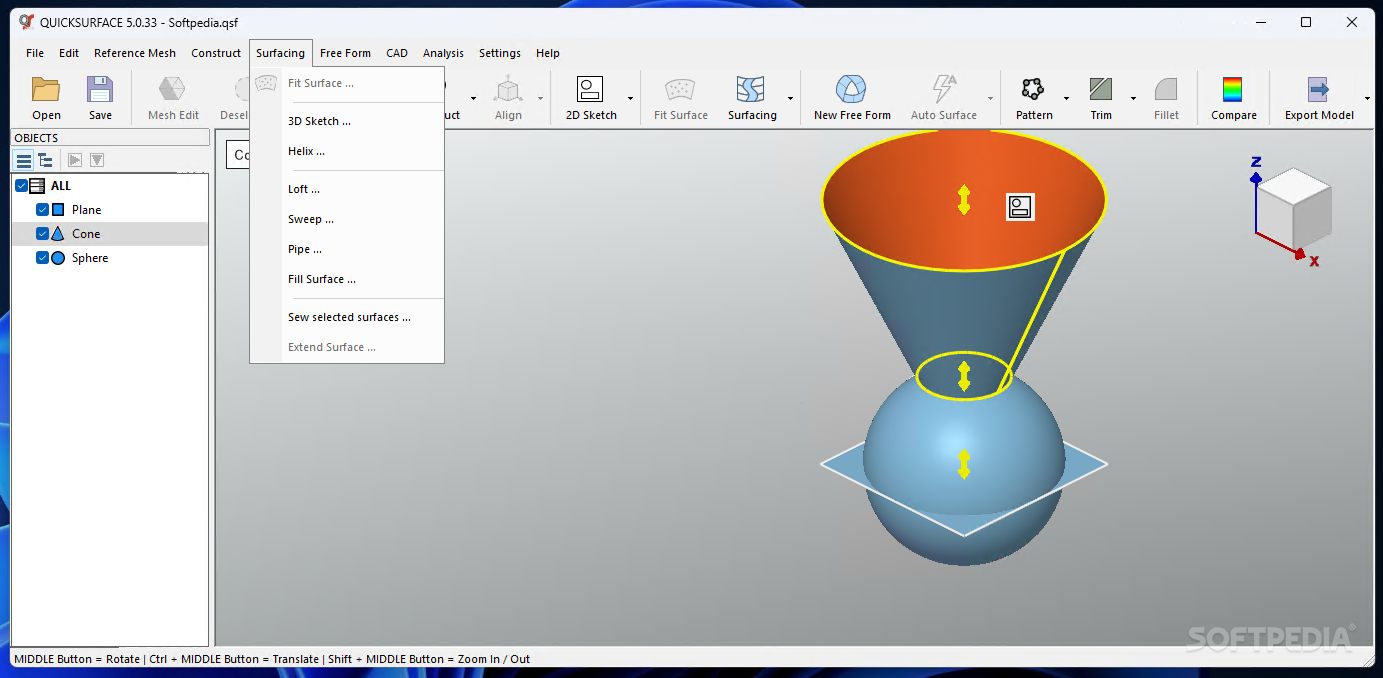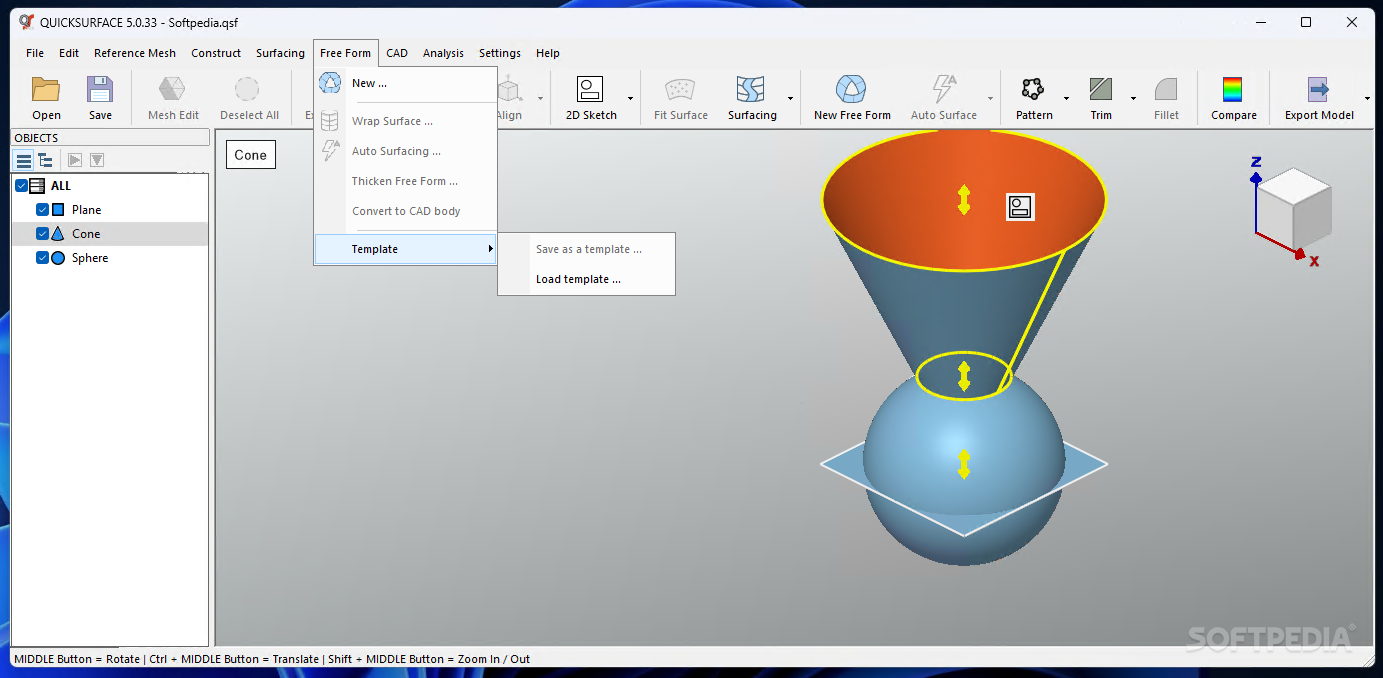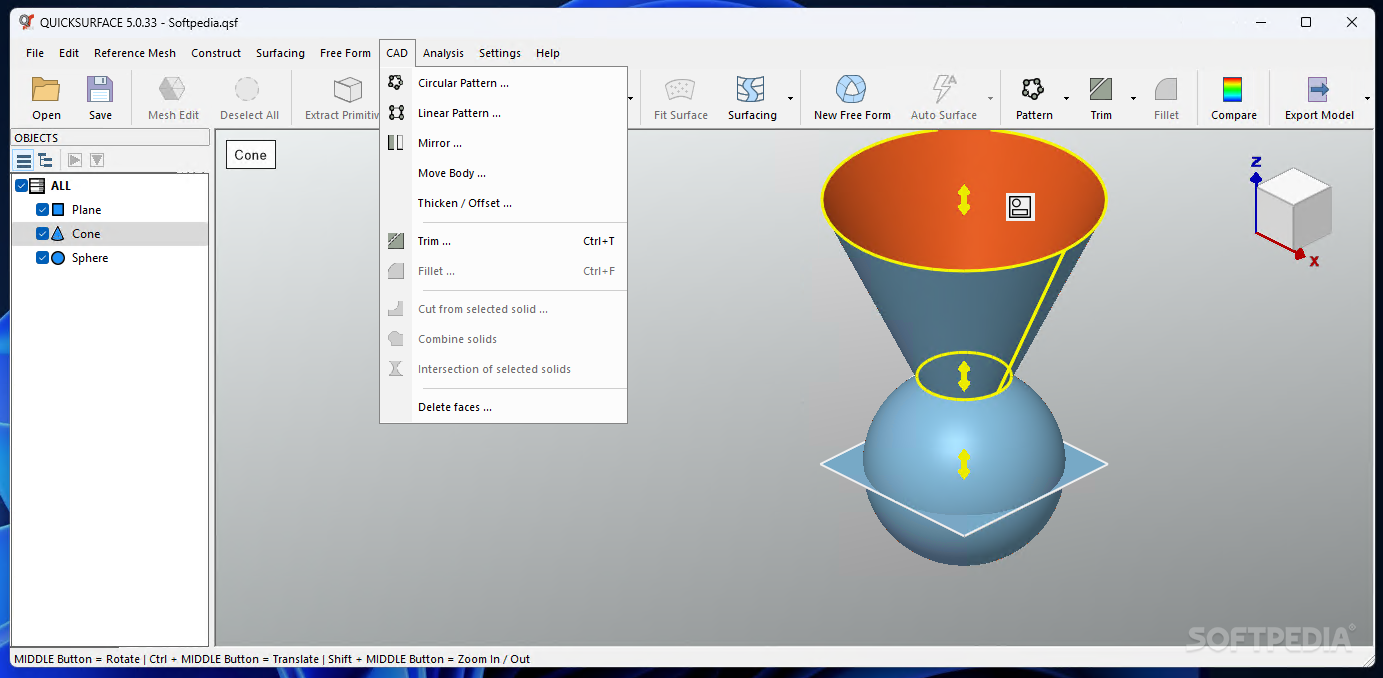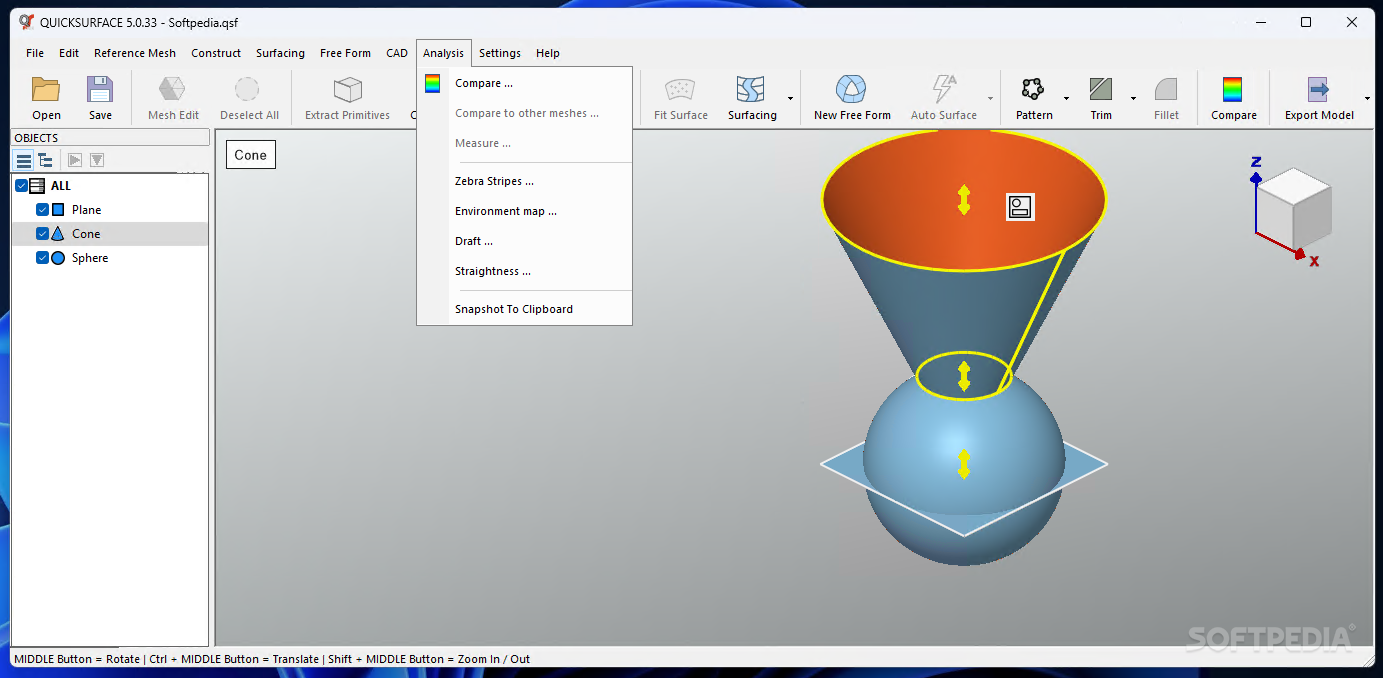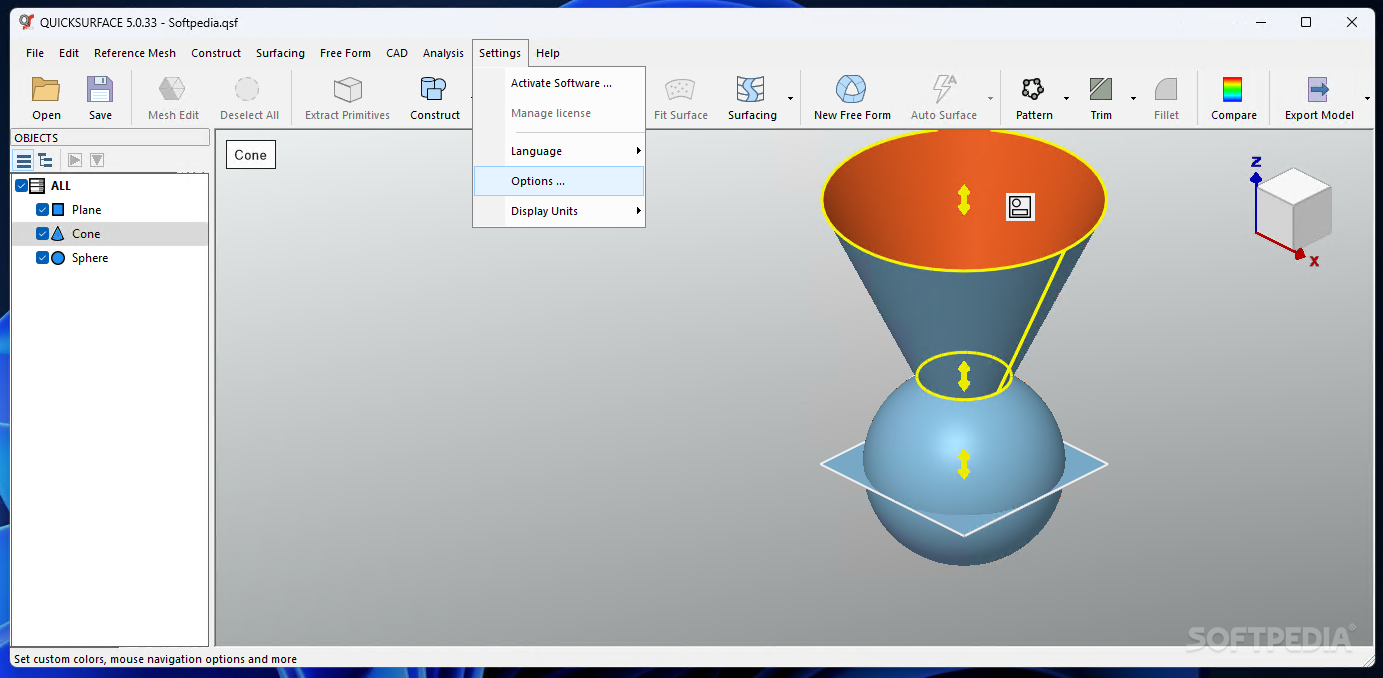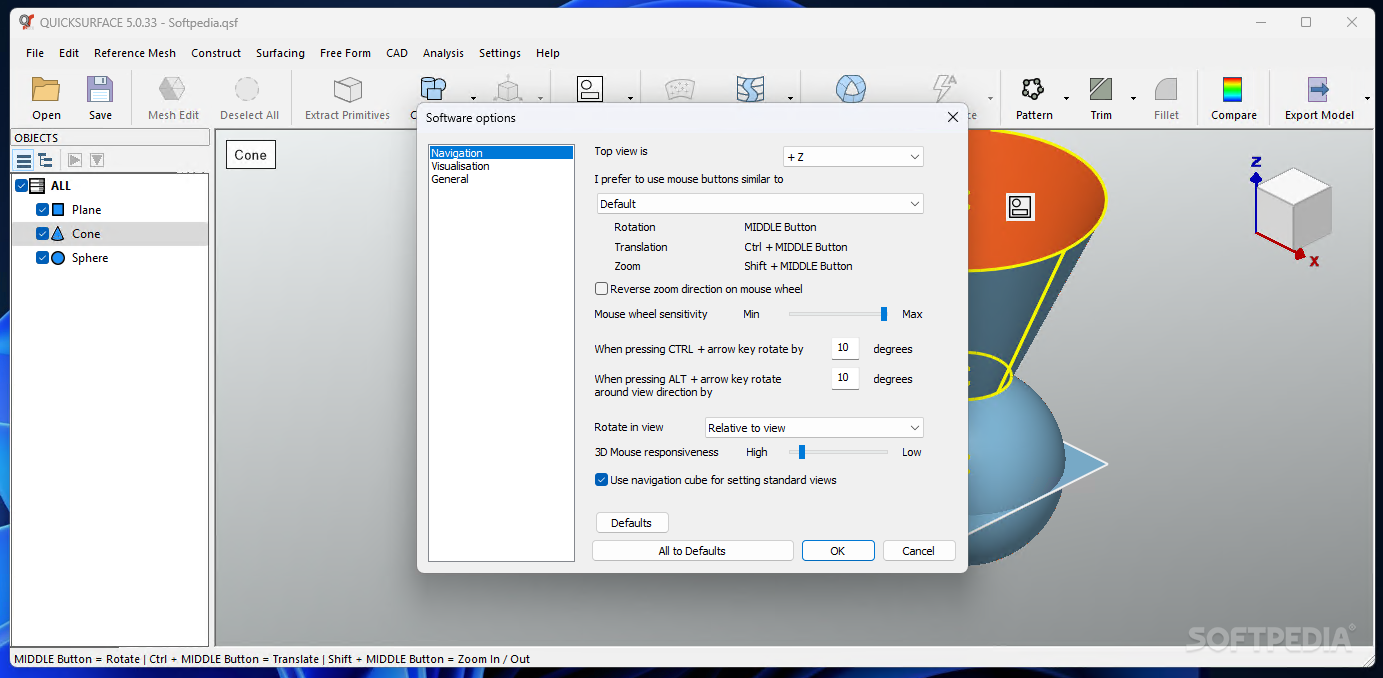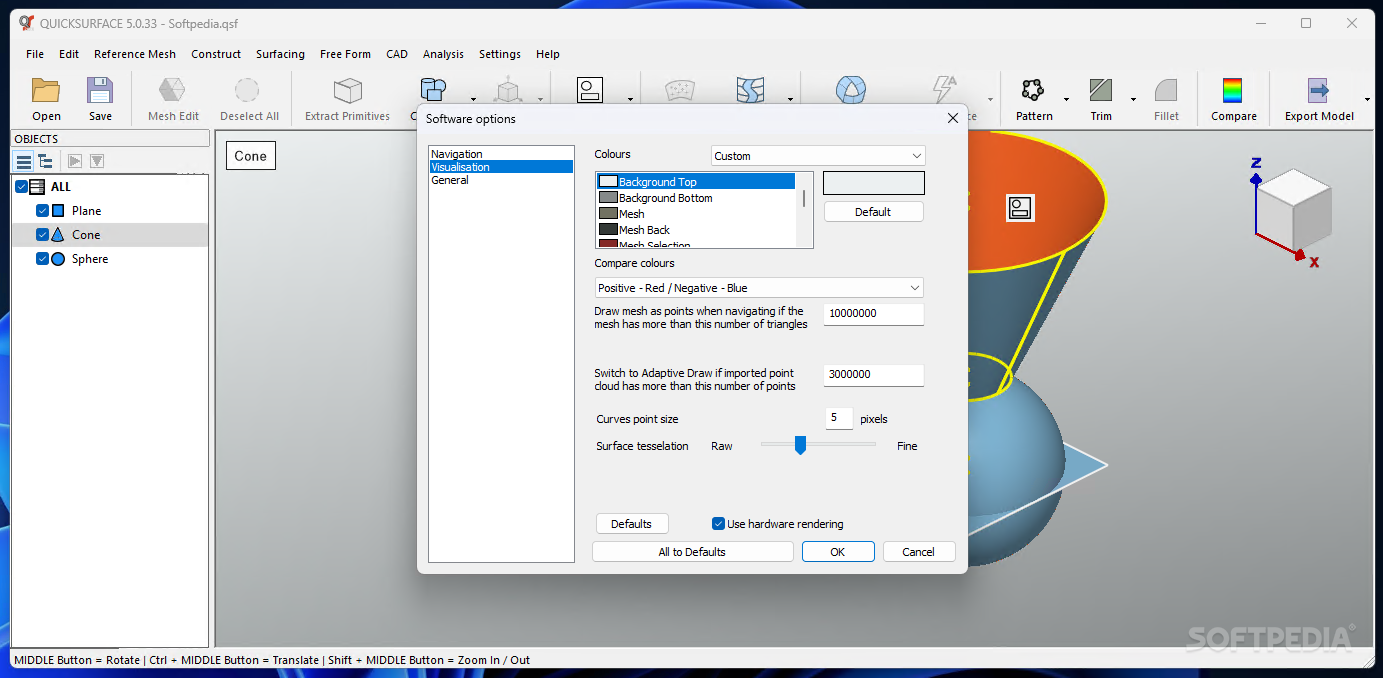Description
QUICKSURFACE
QUICKSURFACE is a handy tool for turning your 3D scans into editable CAD projects. It's especially designed for product designers, engineers, and folks in additive manufacturing. This software makes it easy to generate CAD models straight from scanned meshes. So, if you have some scanned data, QUICKSURFACE lets you create CAD from that meshed info without any hassle.
Easy to Use with CAD Software
You don't need to be a pro to use QUICKSURFACE. If you've used any CAD software before, you'll find it pretty straightforward! The interface has a big preview area, and all the tools are just a click away. Plus, there's a special panel for managing your design objects. You can change colors, rename things, or even duplicate objects right there in your project.
A Toolbox Full of Features
The upper toolbar is packed with everything QUICKSURFACE offers. It comes loaded with tools for hybrid parametric modeling - whether you're working on organic shapes or prismatic designs. This means you can enhance existing products easily!
Importing Scanned Data Made Simple
Your first step is to import your scanned data into QUICKSURFACE. It works great with STL, OBJ, and PLY files. With its extensive toolbox at your disposal, you can fix up or model your products just the way you want.
Create Amazing Designs with Powerful Tools
Once your mesh is in QUICKSURFACE, it's time to get creative! You can start using the tools available in the upper bar to generate both 2D and 3D sketches. The app allows for free-form modeling as well as automatic surfacing and hybrid modeling - perfect for all kinds of projects!
Catching Details with Deviation Control
You can also perform regular CAD tasks while keeping an eye on your project through deviation control. This feature helps ensure that even more complex 3D models are spot-on when they're generated or remodeled.
Your Go-To Tool for 3D Printing and CNC Machining
QUICKSURFACE is truly a modern software tool that transforms 3D scanned meshes into formats ready for CAD/CAM applications! Whether you're prepping for 3D printing or CNC machining, this software has everything you need - from surfacing tools to pattern generation options and comparison modes. If you're looking to download it now, click here!
User Reviews for QUICKSURFACE 7
-
for QUICKSURFACE
QUICKSURFACE simplifies CAD generation from 3D scans, perfect for designers and engineers. User-friendly interface & powerful tools enhance design capabilities.
-
for QUICKSURFACE
QUICKSURFACE is a game-changer for anyone involved in product design. The interface is intuitive, and the tools are powerful!
-
for QUICKSURFACE
Absolutely love QUICKSURFACE! It simplifies 3D reverse-engineering and makes creating CAD models from scans so easy.
-
for QUICKSURFACE
This app has transformed my workflow. The seamless import of STL files and robust modeling tools are fantastic!
-
for QUICKSURFACE
QUICKSURFACE is incredibly user-friendly! Even without advanced skills, I was able to generate impressive CAD models quickly.
-
for QUICKSURFACE
An essential tool for any engineer or designer. QUICKSURFACE offers everything needed to turn scanned data into detailed CAD projects.
-
for QUICKSURFACE
Highly recommend QUICKSURFACE! The hybrid modeling features are outstanding, making it easy to work with complex shapes.