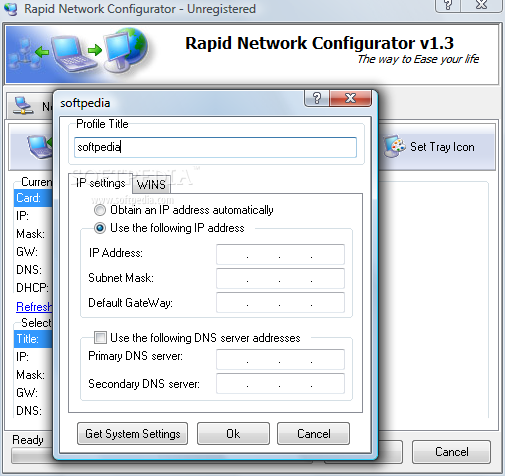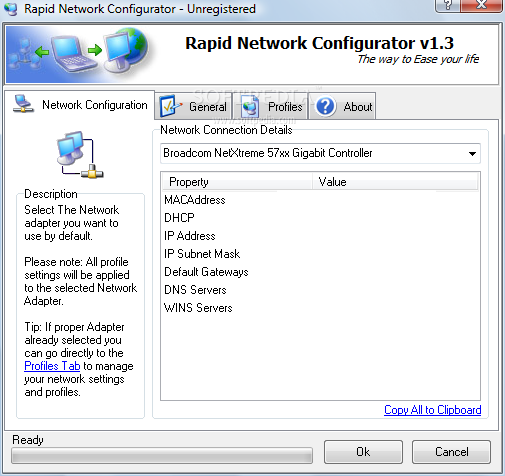Description
Rapid Network Configurator
Rapid Network Configurator is here to make your life easier when it comes to managing different networks on your notebook. Switching between various networks has never been simpler!
What Can You Do with Rapid Network Configurator?
This handy software helps you:
- Work in two or more local networks at the same time. You can switch between them quickly using the program.
- Save network settings in profiles. This way, you can restore your settings with just a click whenever you need to.
- Change network connection settings on the fly—no need to reboot your device!
- Each profile gets its tray icon, so you don't have to open the program just to see which settings are active right now.
- Easily find out what IP address your network adapter has by hovering over the tray icon.
- Check out details on active connections like IP, DNS, Gateway, and WINS information.
- Copy your IP address info easily for sharing via email or messaging apps later on.
System Requirements
The good news? This program works with Windows NT as long as WMI is installed. WMI is a free Microsoft extension that usually comes pre-installed on Windows 2000, XP, and Windows 2003 systems. Just a heads up: while it may work on Windows 98/NT, support isn’t guaranteed unless you have WMI and the latest network card driver installed.
Limitations:
You might see a nag screen while using the software, but overall it’s pretty straightforward!
If you're ready to take control of your networks like a pro, check out this link.
User Reviews for Rapid Network Configurator 1
-
for Rapid Network Configurator
Rapid Network Configurator offers seamless network switching, profile settings, and real-time IP monitoring. A must-have for network professionals.