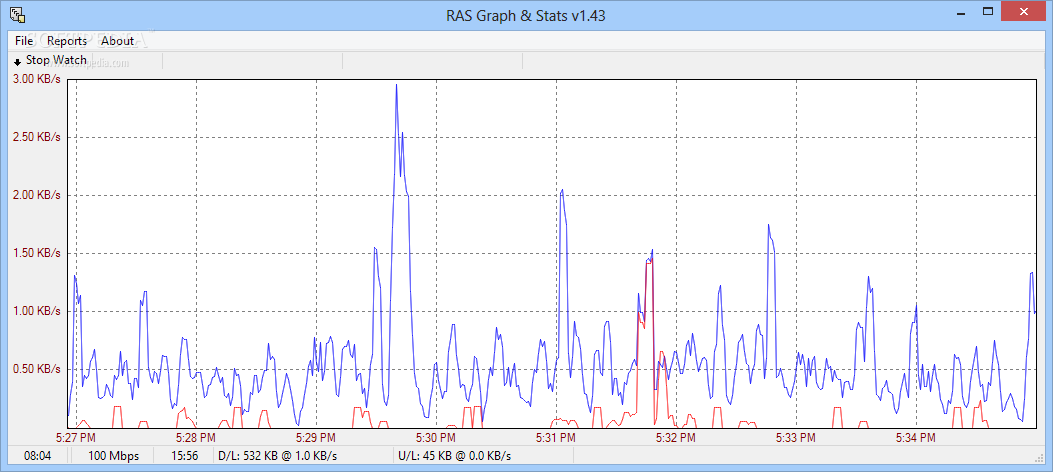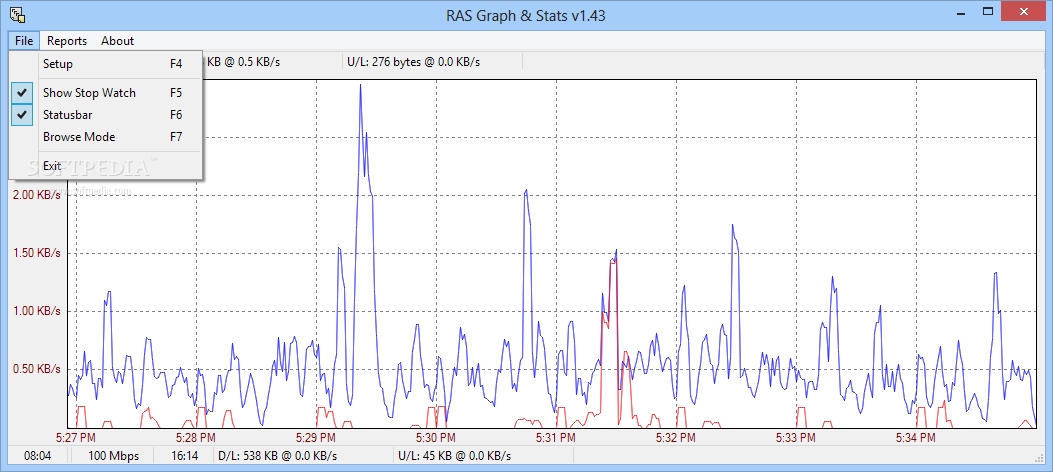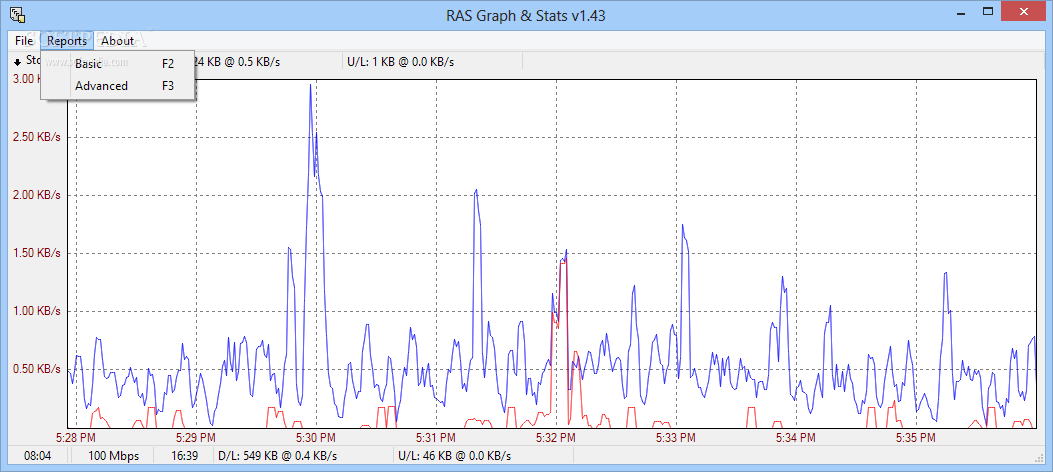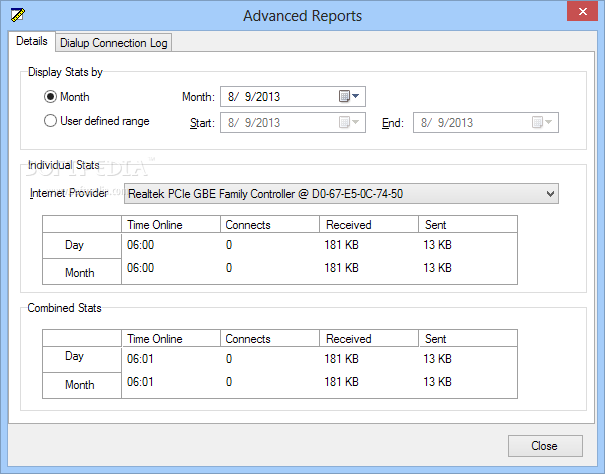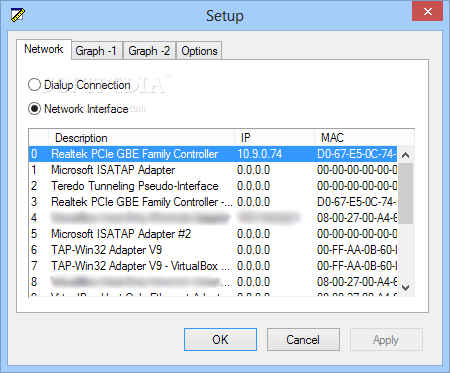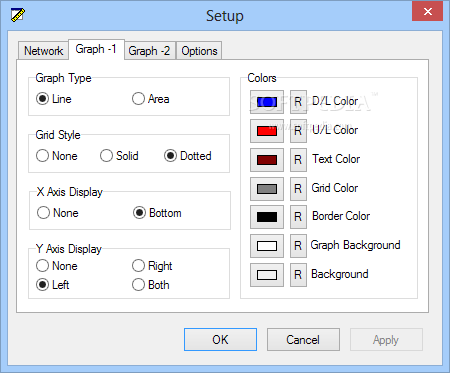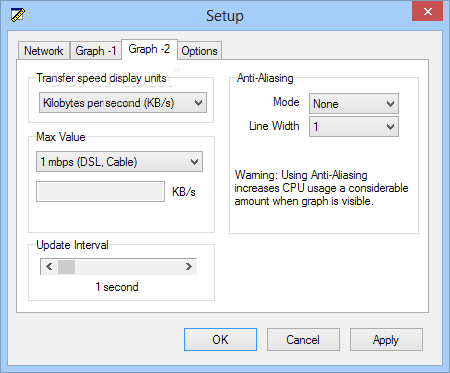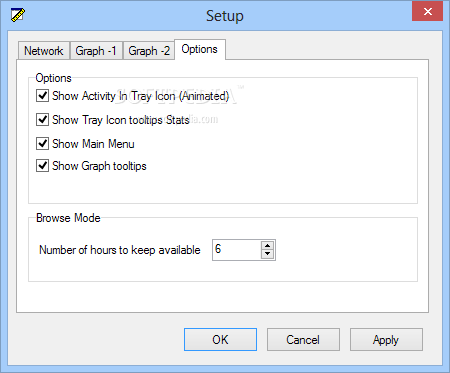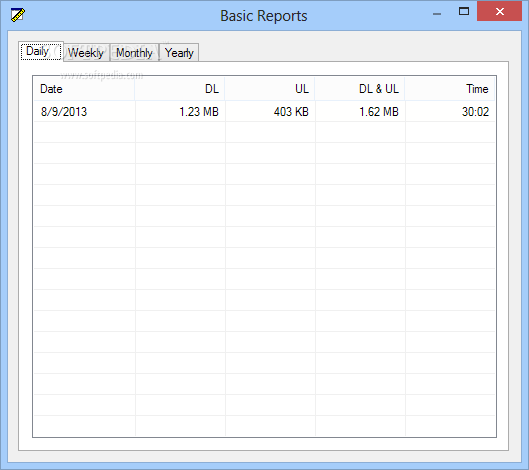Description
RAS Graph & Stats
RAS Graph & Stats is a handy tool that helps you keep an eye on your Internet activity. While all operating systems have basic tools for checking your connection, this software really digs deeper into the details.
Why Choose RAS Graph & Stats?
This software is super easy to install and has a lightweight, simple interface. You won’t find a lot of complicated instructions, but if you ever need help figuring things out, just head over to the developer's website for some tips!
Customization Options
Once you launch RAS Graph & Stats, you'll want to do a quick setup. You can tweak some options like showing activity in the tray icon or displaying stats in tooltips. It’s pretty flexible!
Connection Settings
You can set how long you want the app to run and choose from different connection types like dial-up or network interface. Plus, there are multiple ports and graph options to play around with.
Graph Features
You’ll love the variety of graph styles available! You can customize colors for each part of the graph and adjust how the X and Y axes look too. It makes monitoring much easier on the eyes.
Speed Monitoring
The app even has a stopwatch feature that shows your current Internet speed along with signal peaks. This way, you know exactly how well your connection is performing at any moment.
Reporting Made Easy
RAS Graph & Stats allows you to generate basic reports that cover download (DL) and upload (UL) stats along with time spent online. You can check these reports for today, this week, month, or even year!
Dive Deeper with Advanced Reports
If you're looking for more detailed insights, there are advanced reporting options too! You can adjust time intervals, view stats from your Internet provider, or check out logs from dial-up connections.
This makes RAS Graph & Stats an awesome choice for anyone wanting to monitor their Internet network effectively!
User Reviews for RAS Graph & Stats 1
-
for RAS Graph & Stats
RAS Graph & Stats is a simple and lightweight software for monitoring Internet activity. Customization options make it a useful tool.