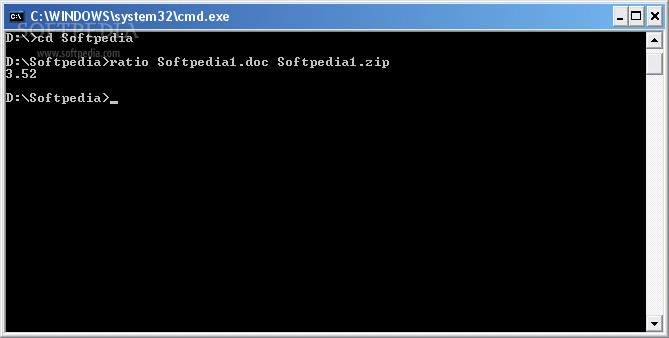Description
Ratio
Ratio is a handy tool for anyone who likes to work with the command line. It helps you figure out compression ratios easily!
What Does Ratio Do?
So, here’s how it works: you give it a list of files, and it spits out a column showing the compression ratios. The first file in your list is the reference file, while all the others are considered test files. The output will show you how compressed each test file is compared to your reference file.
Getting Started with Ratio
You must specify at least one reference file and one test file for Ratio to do its magic! If you want to learn more about using this tool, check out the download page.
Options You Can Use
Ratio comes with a bunch of options that make it even more useful:
--help (-h): Displays help info.--version (-v): Shows which version you’re using.--reference (-R): Sets your reference file.--test (-T): Defines your test files.--show-reference (-r): Uses the reference file as a test file too.--show-name (-n): Displays the name of each file.--show-size (-s): Shows the size of each file.--kb (-k), --mb (-m), --gb (-g): Lets you display sizes in KB, MB, or GB.--percent (-p): Shows percent instead of just ratio.--precision: Sets how precise you want your numbers to be!
An Example to Get You Going
If you want to see how it works in action, here’s a quick example:
> ratio sample.doc sample.zip
6.04
User Reviews for Ratio 7
-
for Ratio
Ratio provides efficient compression ratio computations for command-line usage. Useful for comparing files easily and generating compression ratios.
-
for Ratio
Ratio is an excellent tool for anyone needing to analyze compression ratios quickly. It's simple to use and very effective!
-
for Ratio
I love how Ratio provides clear output for compression ratios. The command line interface is intuitive and efficient!
-
for Ratio
This app makes it incredibly easy to compare file sizes. The options available allow for detailed analysis, highly recommend!
-
for Ratio
Ratio is a fantastic utility! It saves me so much time when checking compression efficiencies between files.
-
for Ratio
I've found Ratio to be incredibly useful for my work. The precision options are great for getting exactly what I need.
-
for Ratio
A must-have tool if you're working with compressed files! The ease of use and informative output make it a 5-star app.