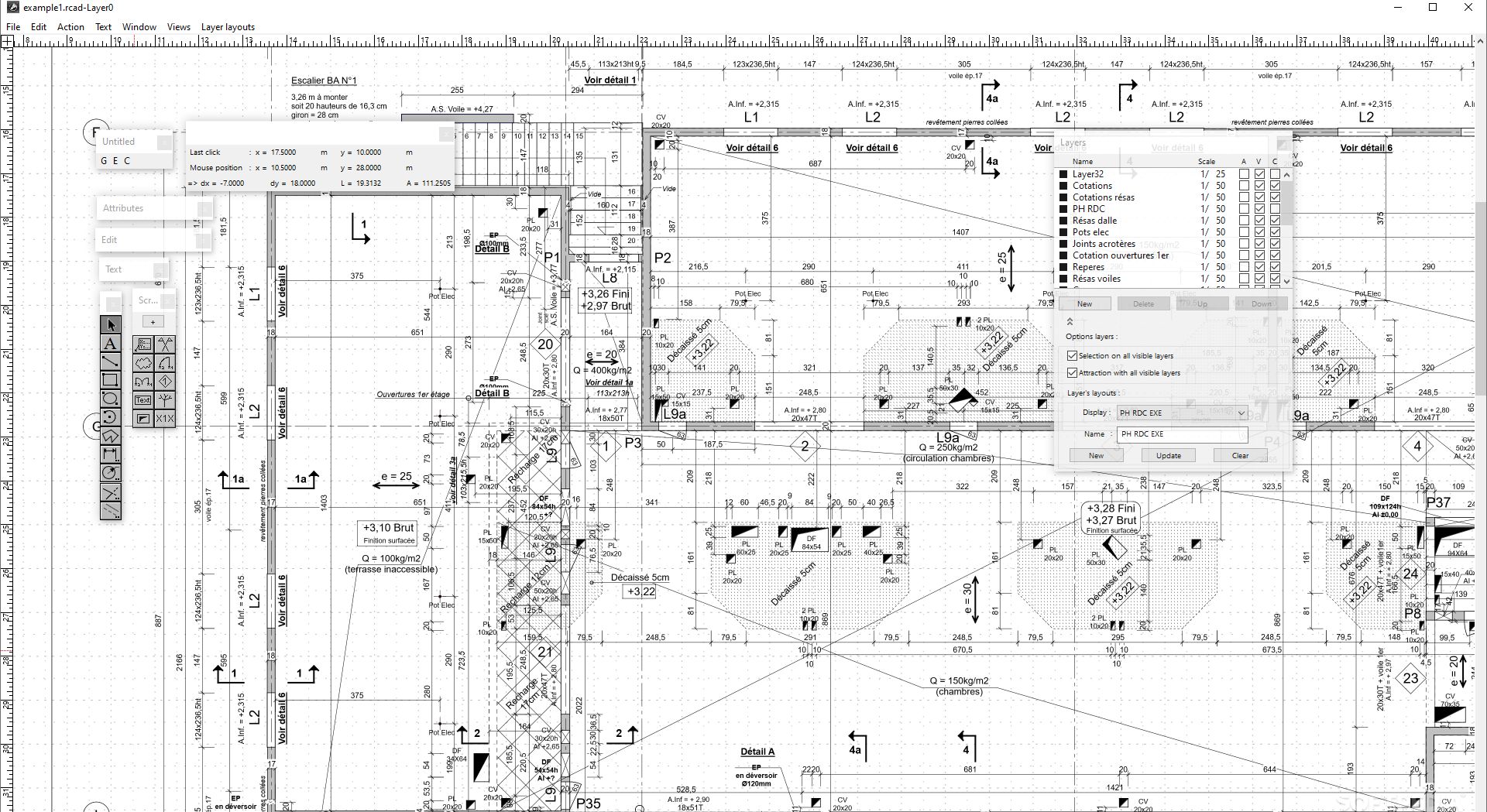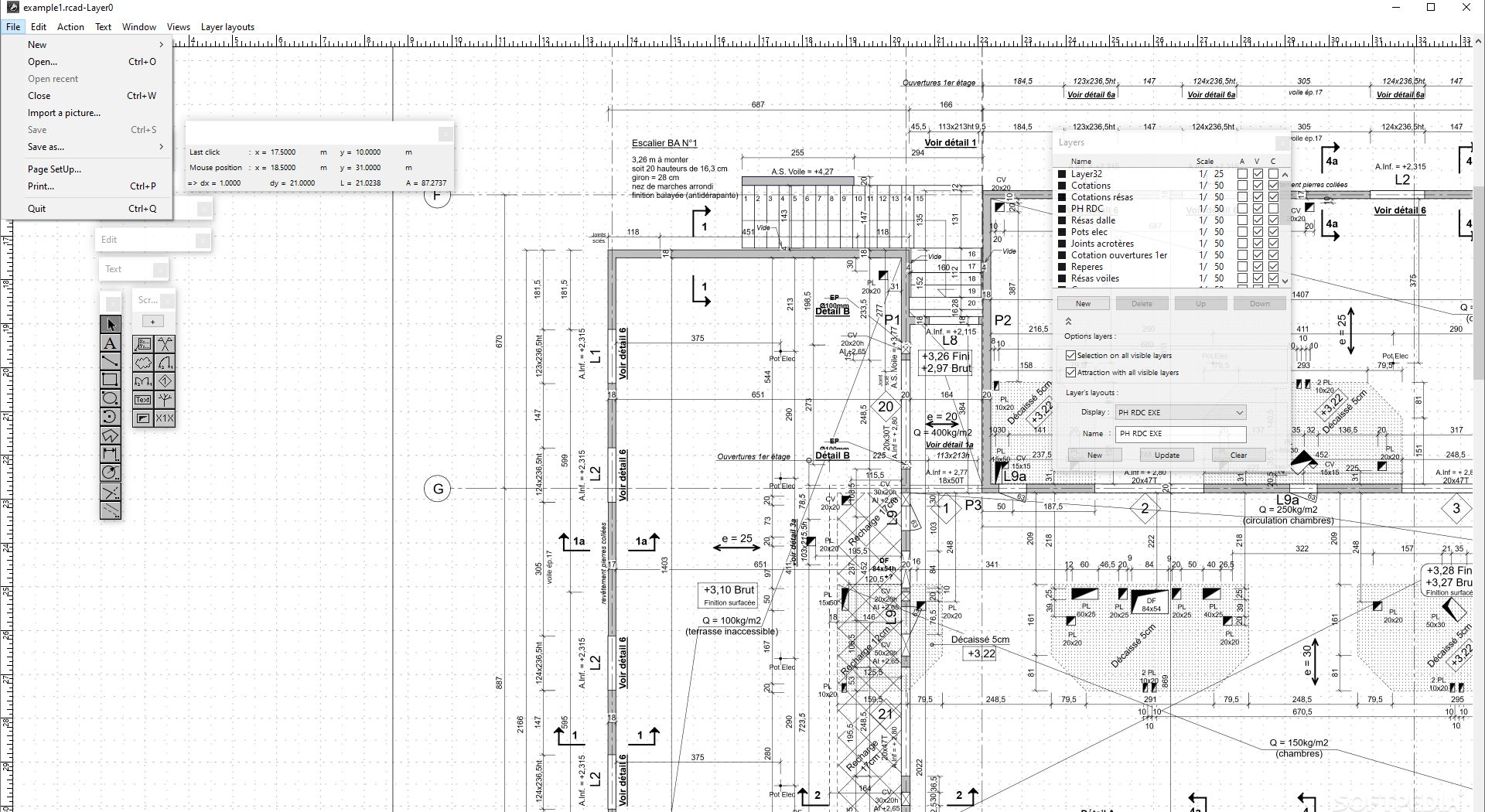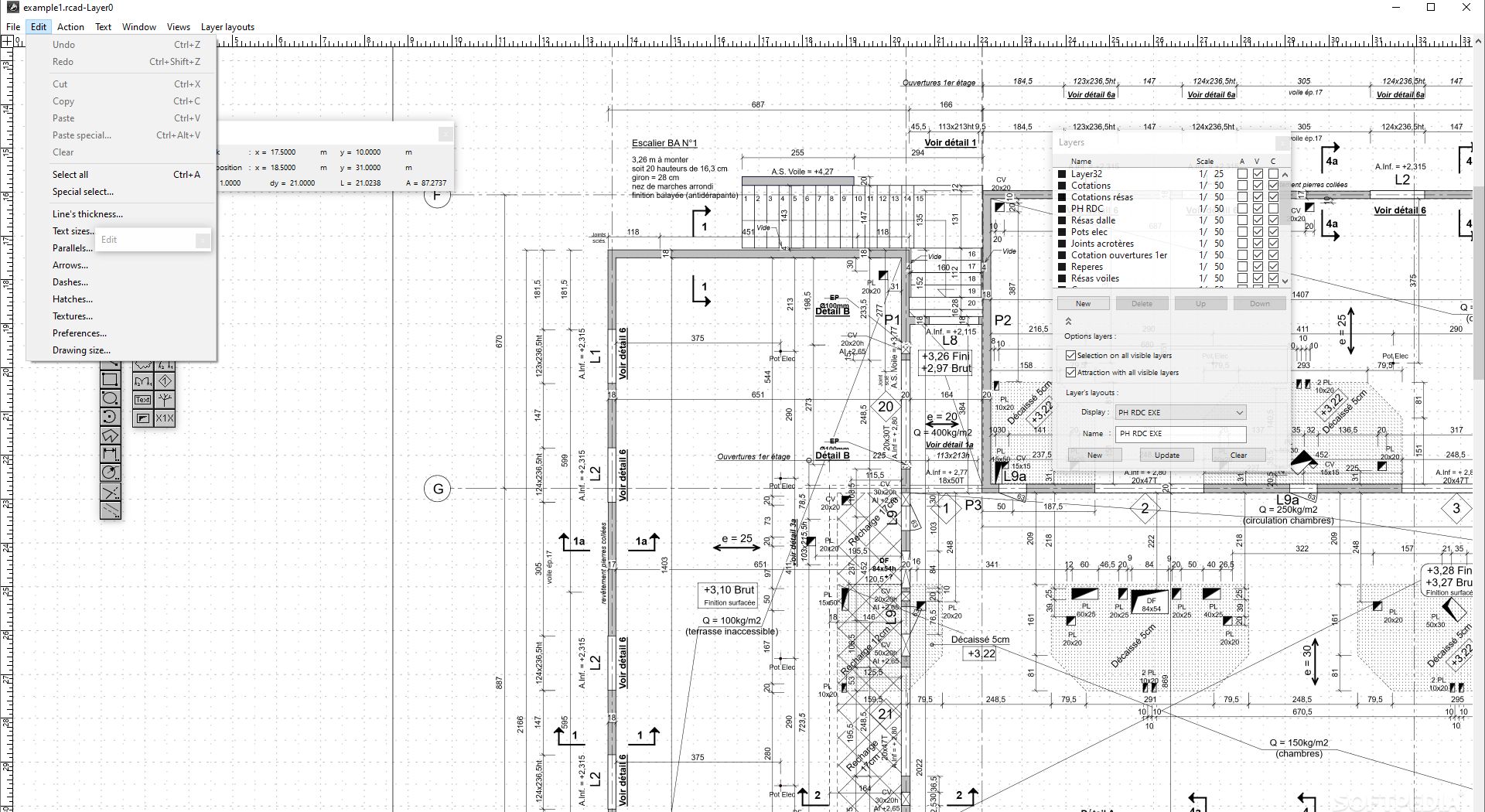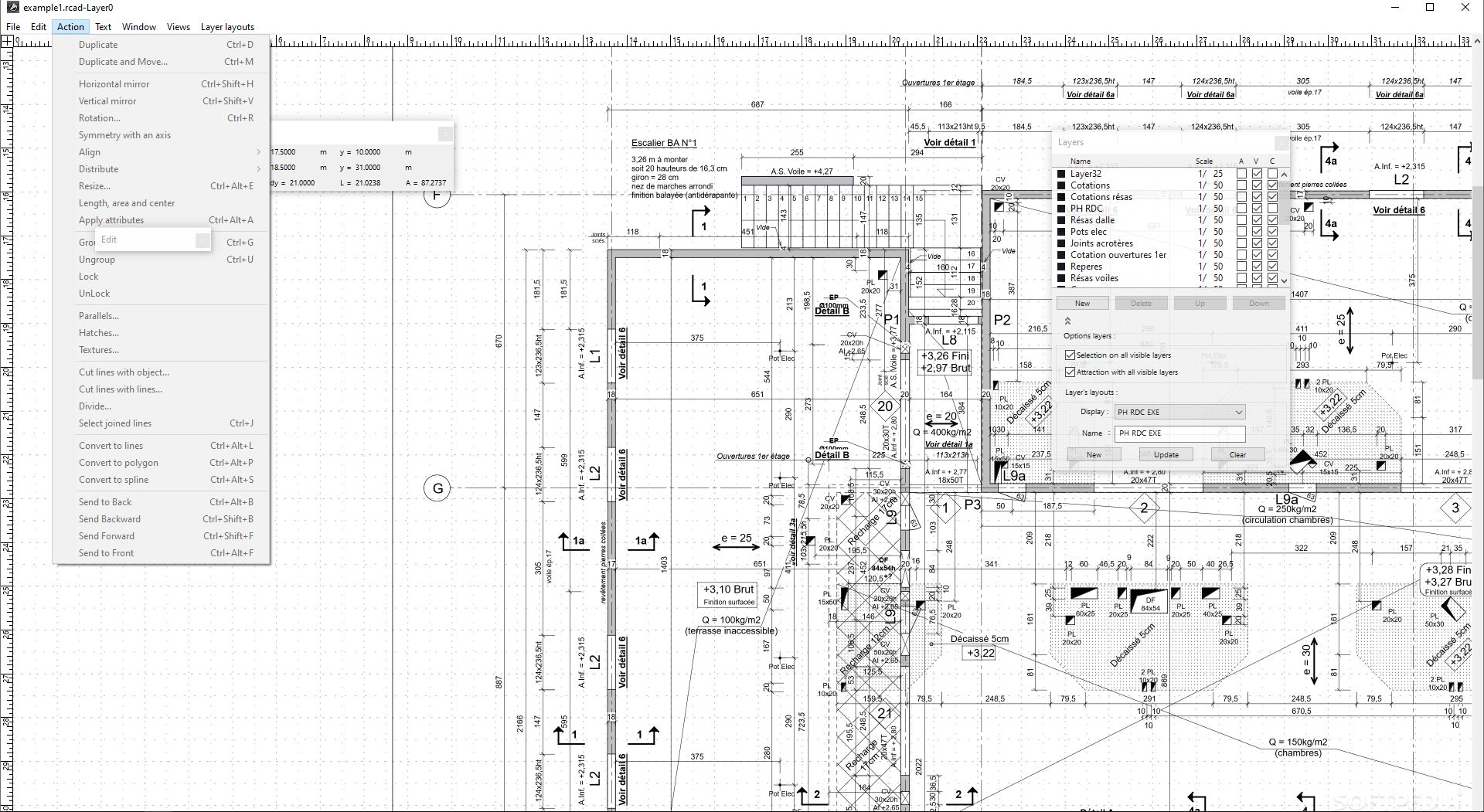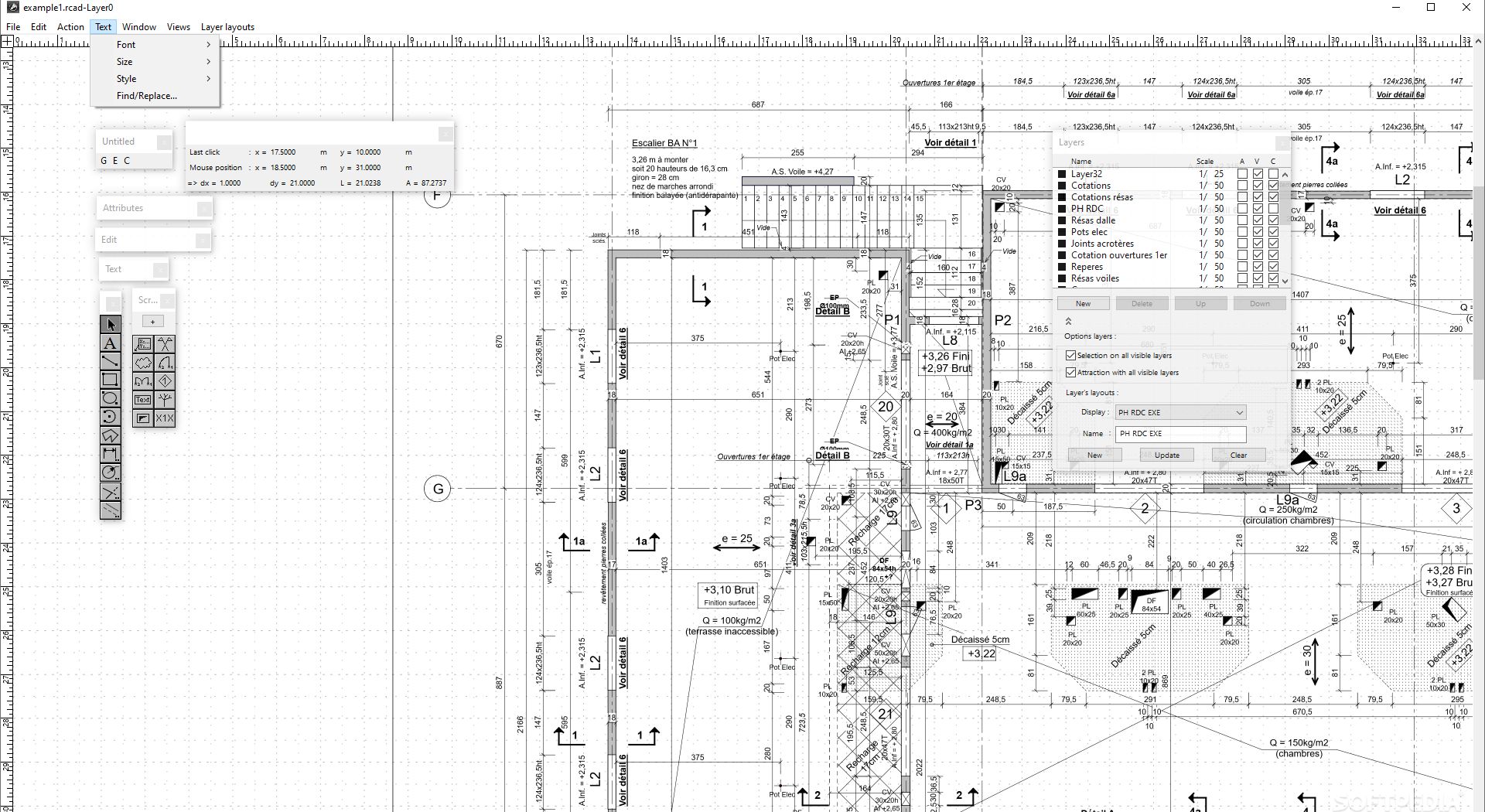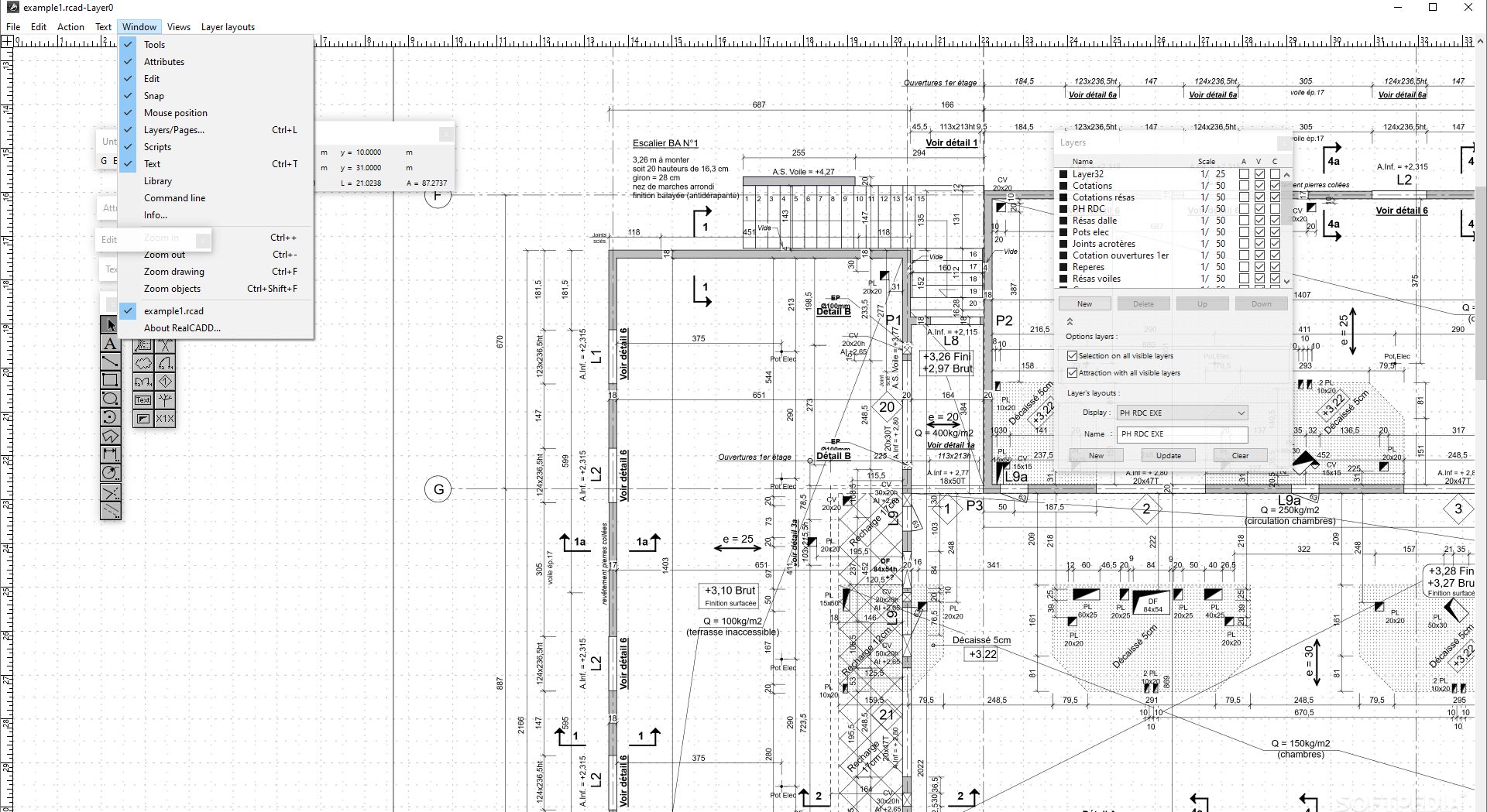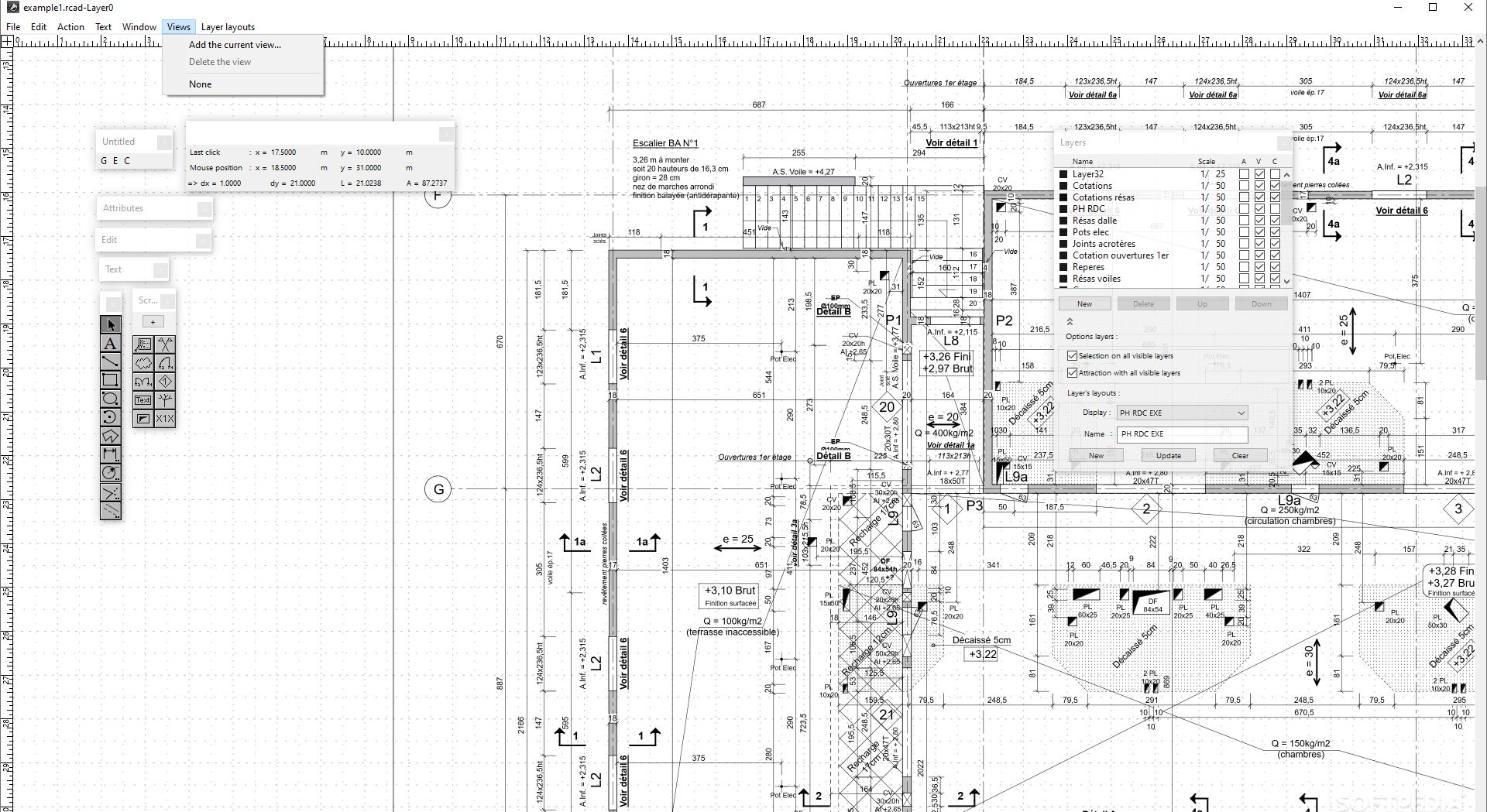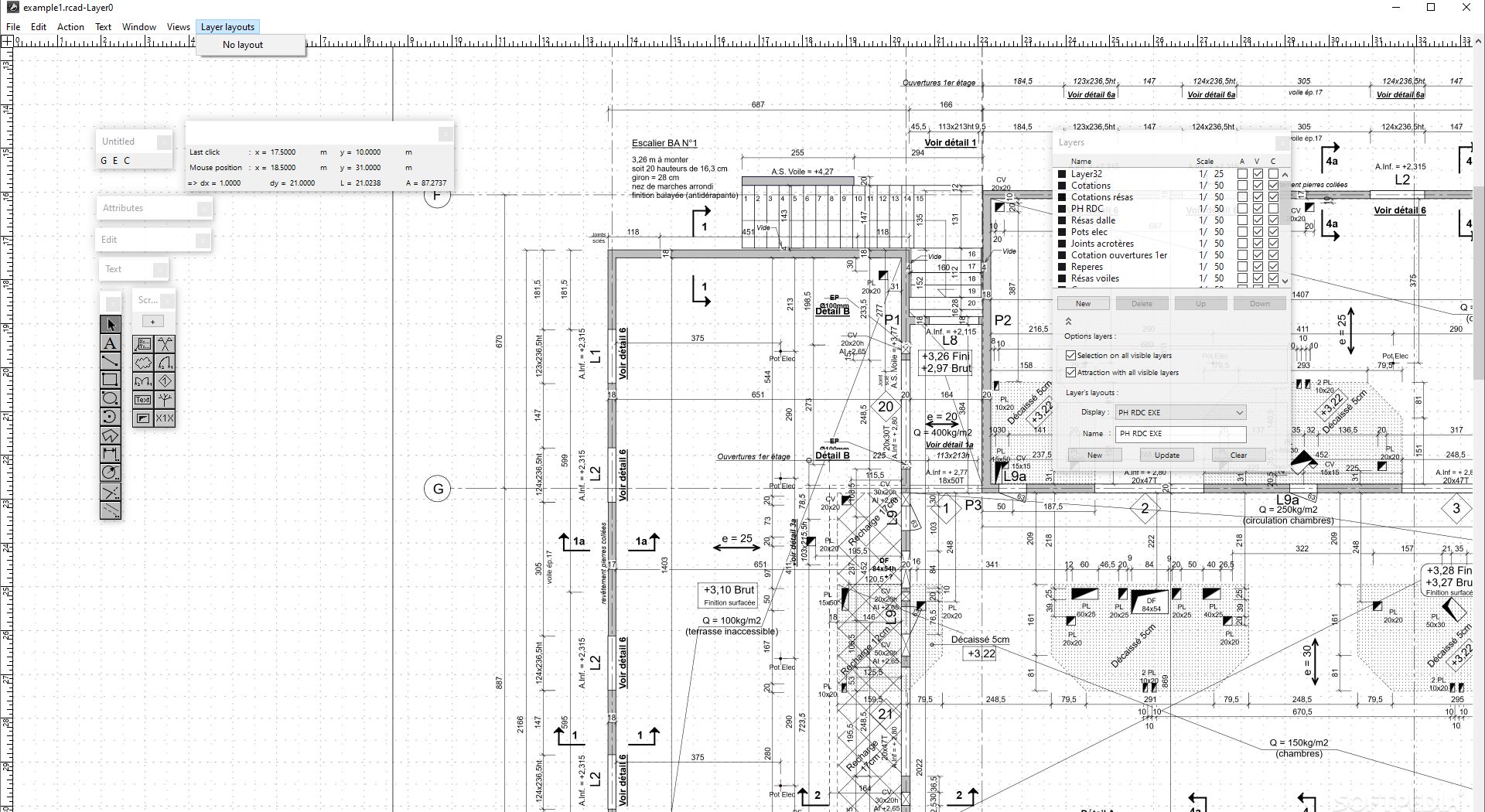Description
RealCADD
RealCADD is a cool computer-aided drawing program that gives you tons of tools for making detailed 2D designs. With its customizable interface, it can automatically hide windows when you're not using them, but juggling all those tools can be a bit tricky at times.
Exploring Drawing Modes
When you use RealCADD, you get to pick from different drawing modes right from the tools pallet. You can create lines, rectangles, rounded rectangles, ellipses, arcs, polygons, and so much more! Some tools even have extra drawing modes that pop up just by hovering your mouse over them.
Working Styles Made Easy
You can choose between two working styles that fit how you like to draw: click and drag or click and click. This way, you can work in a way that feels comfortable for you!
Layer Management
RealCADD lets you work with multiple layers that you can hide or show anytime. When one layer is active, any changes only affect that layer. It’s super handy when you're trying to focus on one part of your design.
Create Layouts for Efficiency
You can also set up layer configurations by creating layouts. This means you can save multiple drawings in one file! All your layers will be available in various layouts, and any tweaks made are shown everywhere they are used.
User-Friendly Features
The program has this neat feature where it automatically hides tool windows when they're not in use. However, there's a catch: these windows can't be docked anywhere within the app's interface. This makes them a bit hard to manage since they don't move along with the main window.
Navigating Tool Windows
This often causes them to get in the way while you're working on different tasks. Plus, not all of these windows are accessible via keyboard shortcuts which adds another layer of challenge when you're trying to get things done.
Your Go-To Drawing App!
RealCADD is definitely a handy computer-aided drawing app packed with features and tools! While the customizable interface is great, some users might find it tough since managing tool windows isn’t always straightforward.
If you're interested in giving RealCADD a try!
User Reviews for RealCADD 18
-
for RealCADD
RealCADD offers a wide array of tools for intricate 2D designs. Customizable interface, but managing tool windows can be challenging.
-
for RealCADD
RealCADD is a reliable tool for drafting needs, though the interface can be more user-friendly and intuitive.
-
for RealCADD
RealCADD offers intuitive interfaces and a wealth of features that make designing seamless and effortless.
-
for RealCADD
RealCADD elevates design experience with easy sketching tools and impressive output quality. It requires mastering some tools.
-
for RealCADD
RealCADD is great for basic CAD operations, though a bit complicated for beginners. It offers robust precision and design options.
-
for RealCADD
RealCADD delivers a robust and intuitive architectural drawing experience, smoothing out design workflows.
-
for RealCADD
RealCADD is an engaging app with intuitive design. It demands a learning curve but provides powerful drafting tools.