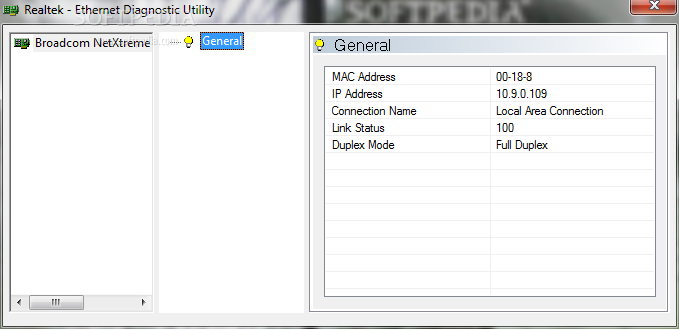Description
Realtek Diagnostics Utility
Realtek Diagnostics Utility is a handy software tool designed to help you quickly learn about your network adapters without much fuss. It's super user-friendly!
Easy Setup Process
The setup process is a breeze. It won’t take long, and there are no annoying surprises waiting for you. Once you're done, you'll see a simple and clear interface that features just a folder structure and a section to check out details.
Non-Intrusive Design
You can even minimize it by sending it to the system tray, which makes it less obtrusive while you work on other tasks. This software is perfect for everyone, even if you don’t have much experience with tech stuff.
User-Friendly Interface
This utility displays all your network adapters in an easy-to-navigate tree view. Just click on one, and more information pops up in another section! You can see things like your IP address, MAC address, connection name, link status, and duplex mode. Plus, if you need fresh data, just hit the refresh button anytime.
Startup Options
If you want it to launch automatically every time Windows starts, there’s an option for that in the built-in context menu. You can also choose to hide its icon from the system tray whenever you want.
Conclusion: A Reliable Tool
In short, Realtek Diagnostics Utility is a solid choice for anyone wanting to learn more about their network adapter. The interface is easy enough for all users to understand; it runs smoothly without any glitches or freezes during our tests. Plus, it uses very little CPU and memory so you can use it alongside other programs without any hassle.
User Reviews for Realtek Diagnostics Utility 1
-
for Realtek Diagnostics Utility
Realtek Diagnostics Utility is a user-friendly tool to explore network adapter details. Its minimal interface and efficient performance make it standout.