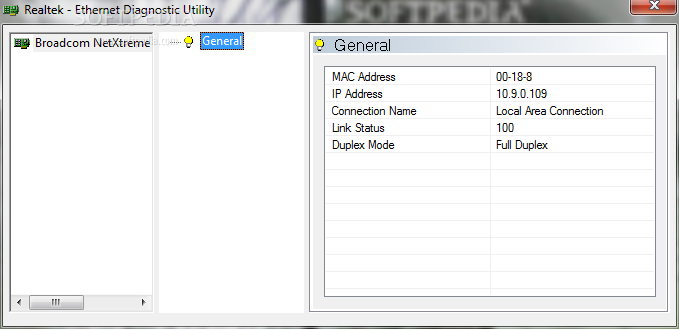Description
Realtek Diagnostics Utility
Realtek Diagnostics Utility is a handy software tool designed to help you easily find details about your network adapters. It's super simple to use and doesn't require much effort!
Easy Setup Process
The installation process is a breeze! It doesn’t take long, and you won’t face any annoying surprises along the way. Once you finish setting it up, you’ll see a clean and straightforward interface. It’s just a folder structure with a pane where you can check out all the details.
Non-Intrusive Functionality
You can keep it low-key by placing it in your system tray. This makes it perfect for everyone, even if you're not tech-savvy!
User-Friendly Interface
This utility shows a tree view of all your network adapters. When you click on one, more information pops up in another pane. You can see important details like the IP address, MAC address, connection name, link status, and duplex mode. Plus, refreshing this data is as easy as clicking a button!
Startup Options
If you want Realtek Diagnostics Utility to start automatically when Windows boots up, there's an option for that in the built-in context menu. You can also choose to remove its icon from the system tray whenever you want.
Overall Performance
To wrap things up, Realtek Diagnostics Utility is super efficient for learning more about your network adapter. The interface works great for all users; it responds quickly without hanging or freezing during tests. Plus, it uses minimal CPU and memory so you can run it alongside other apps without any hiccups!
If you're ready to give it a try, check out this link.
User Reviews for Realtek Diagnostics Utility 1
-
for Realtek Diagnostics Utility
Realtek Diagnostics Utility is user-friendly. Its clear-cut interface simplifies network adapter details viewing. Efficient, minimal CPU and memory usage.