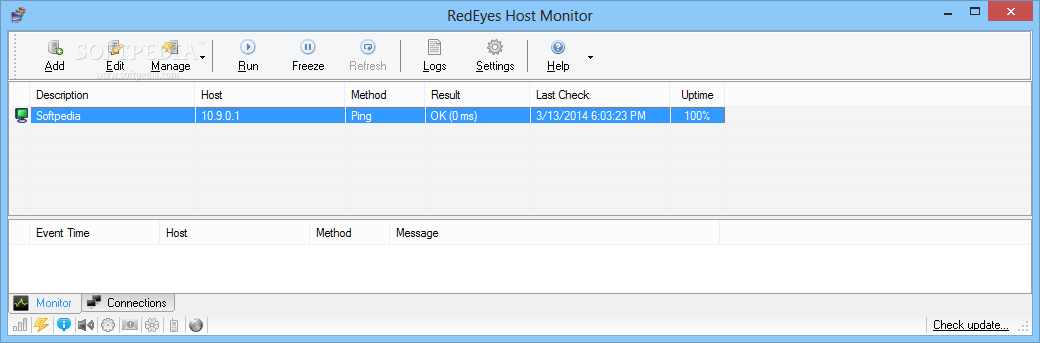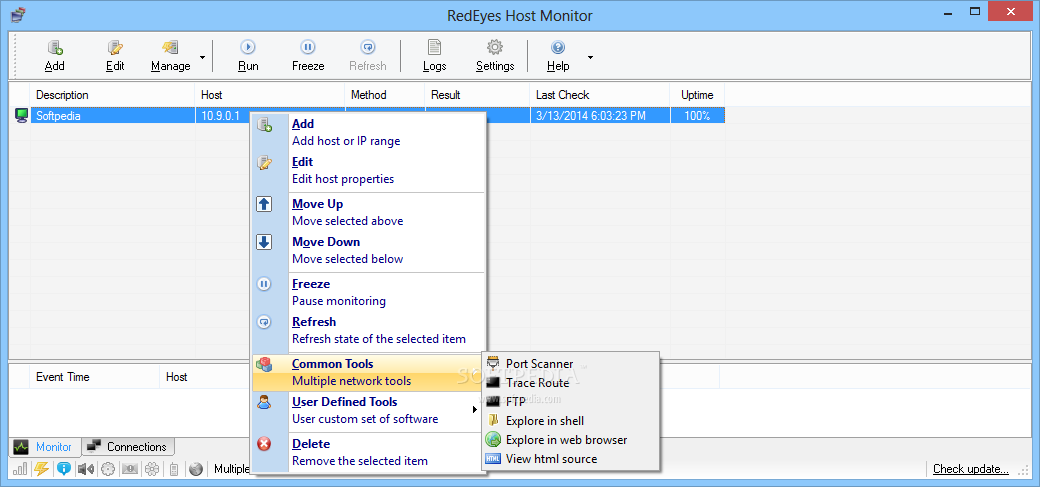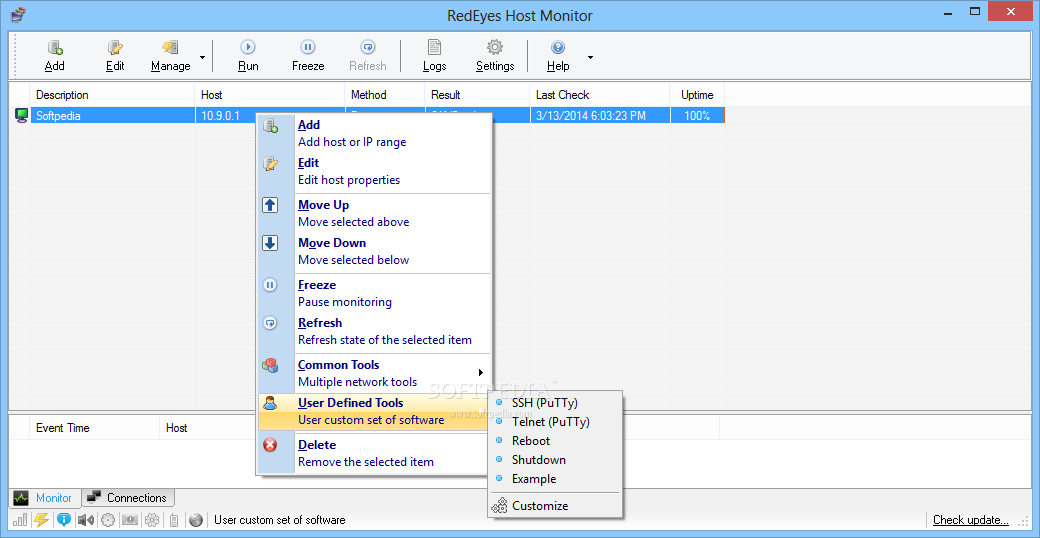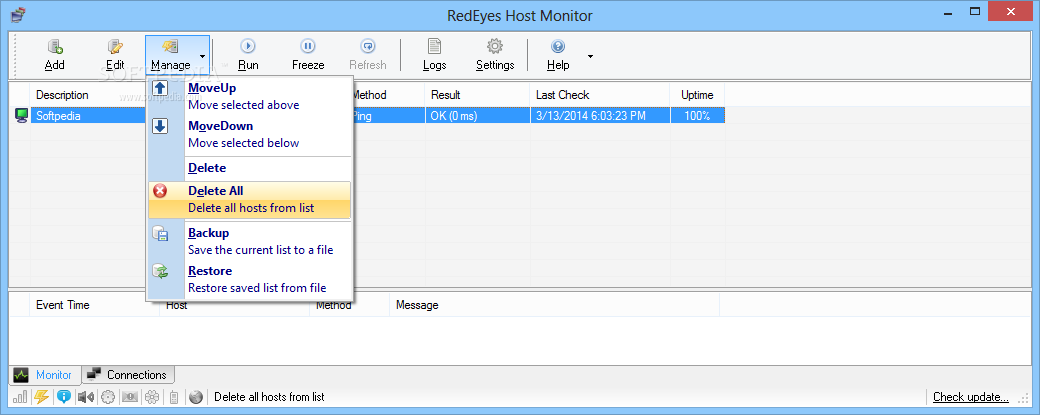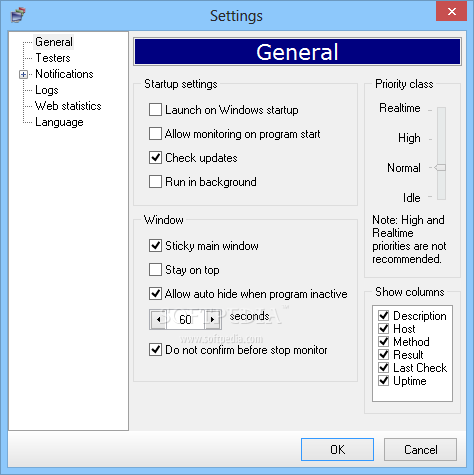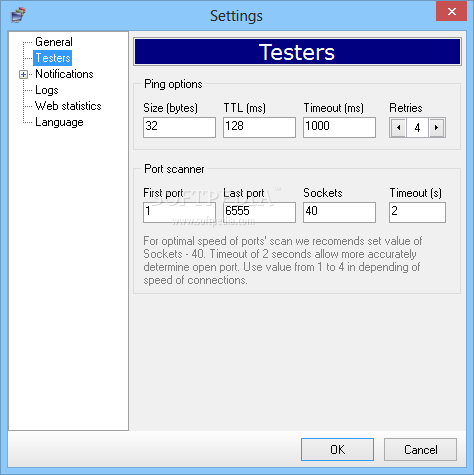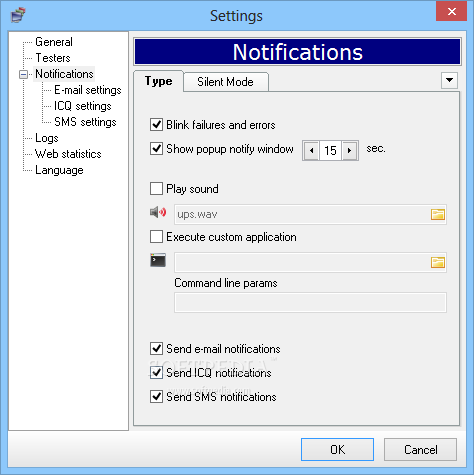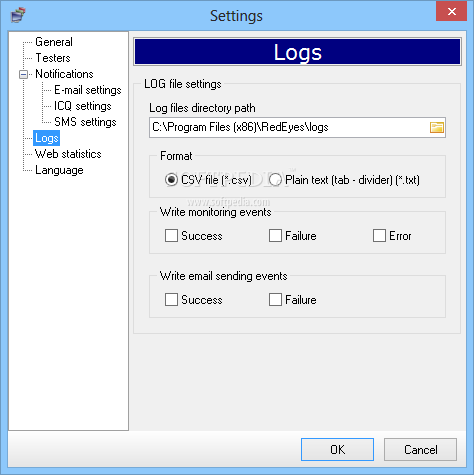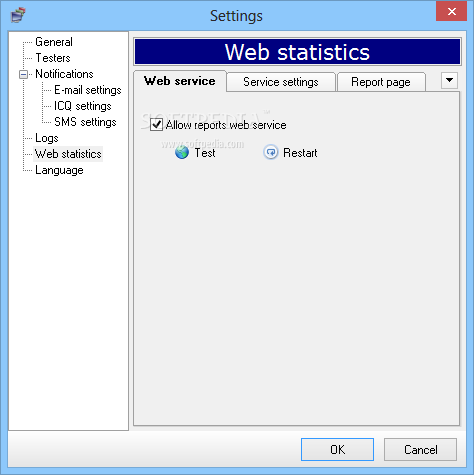Description
RedEyes Host Monitor
RedEyes Host Monitor is a super handy tool for keeping an eye on your server. It helps network admins track what’s going on with hosts and can even send out alerts if something goes wrong. Pretty neat, right?
Easy Setup and Installation
Getting started with RedEyes is a breeze! You won’t need to spend hours setting it up, and it doesn’t require any special skills. While it does suggest some third-party components during installation, you can totally skip those if you want. No pressure!
User-Friendly Interface
The interface is simple and clean. You can easily add hosts by just typing in their name or IP address. Plus, if you have a range of IPs to monitor, that’s no problem either!
Custom Monitoring Options
You get to decide how often you want RedEyes to check on your hosts—whether that’s every few seconds, minutes, or even hours! And when it comes to testing methods, you have options like Ping or HTTP requests. You can also choose between TCP or UDP connections with your own port number.
Detailed Activity Logs
The main window shows all the info you need—like the method used for checking each host, the results, when it was last checked, and how long it's been up. If you ever need to make changes to a host’s settings, it's easy to do that anytime!
Extra Network Tools
If you're looking for more features, RedEyes has got your back! It includes useful tools like a port scanner and route tracer. You can also customize settings for SSH and Telnet or set up automatic reboots.
Monitor Active Processes
A cool extra feature is the secondary panel that tracks all active processes using the Internet connection. This way, you can shut down any apps that are hogging resources or look deeper into their activities through logs.
Flexible App Configuration
You can configure RedEyes to start automatically when your system boots up—how convenient is that? Plus, there are plenty of settings to customize notifications (like sound alerts) and adjust scanning parameters.
Smooth Performance
This app packs a punch without slowing down your computer at all! During our tests, it ran smoothly without causing Windows issues like crashing or error messages. If you're interested in using it from a USB drive instead of installing it directly on your PC, check out Portable RedEyes. It’s just as effective but without the hassle of installation!
User Reviews for RedEyes Host Monitor 1
-
for RedEyes Host Monitor
RedEyes Host Monitor offers intuitive server monitoring, user-defined hosts, and robust network tools. Configurable options enhance practicality and ease of use.