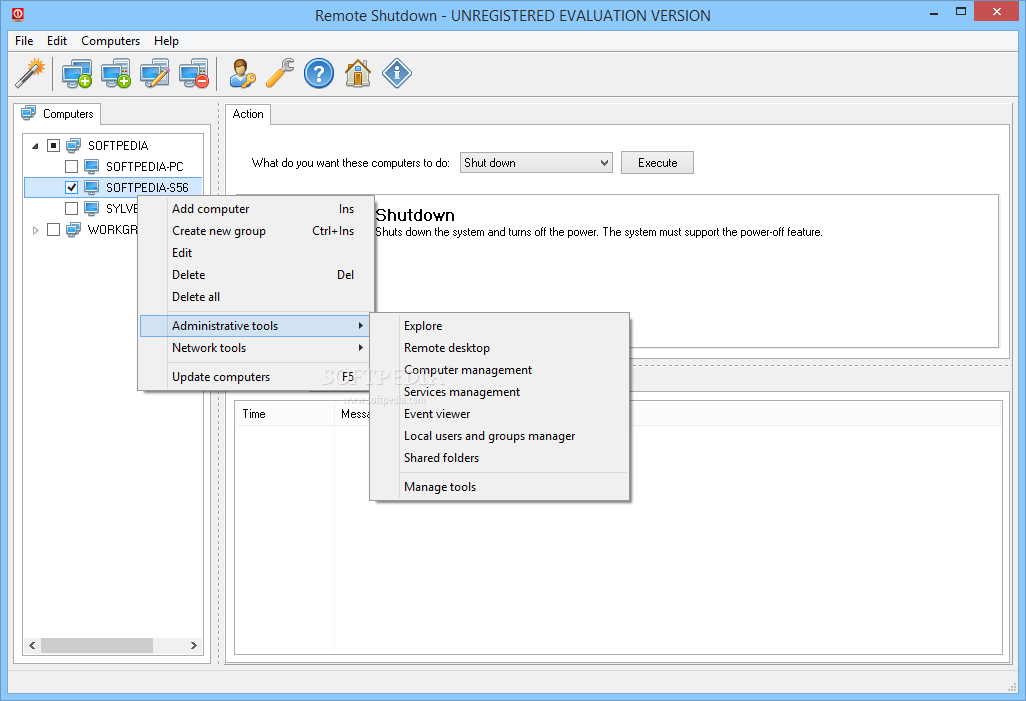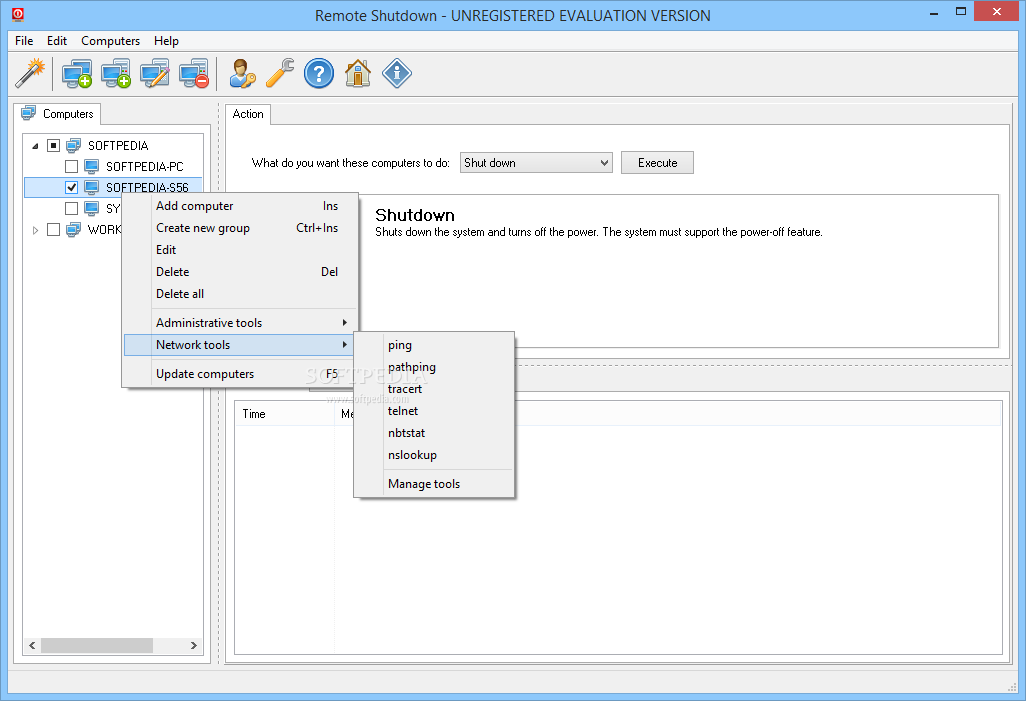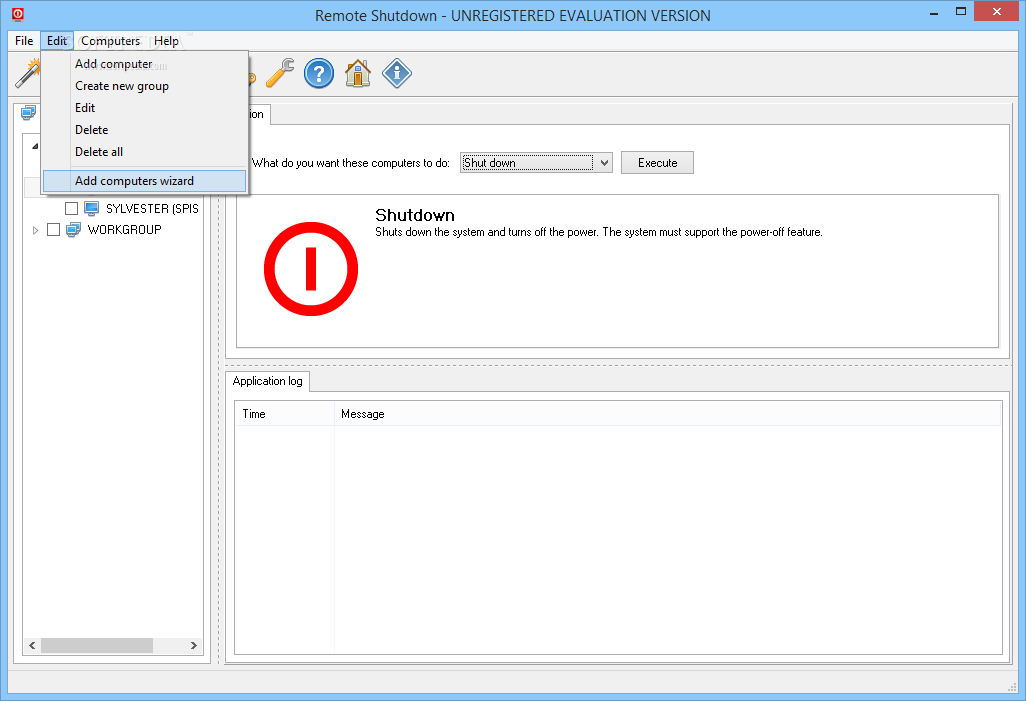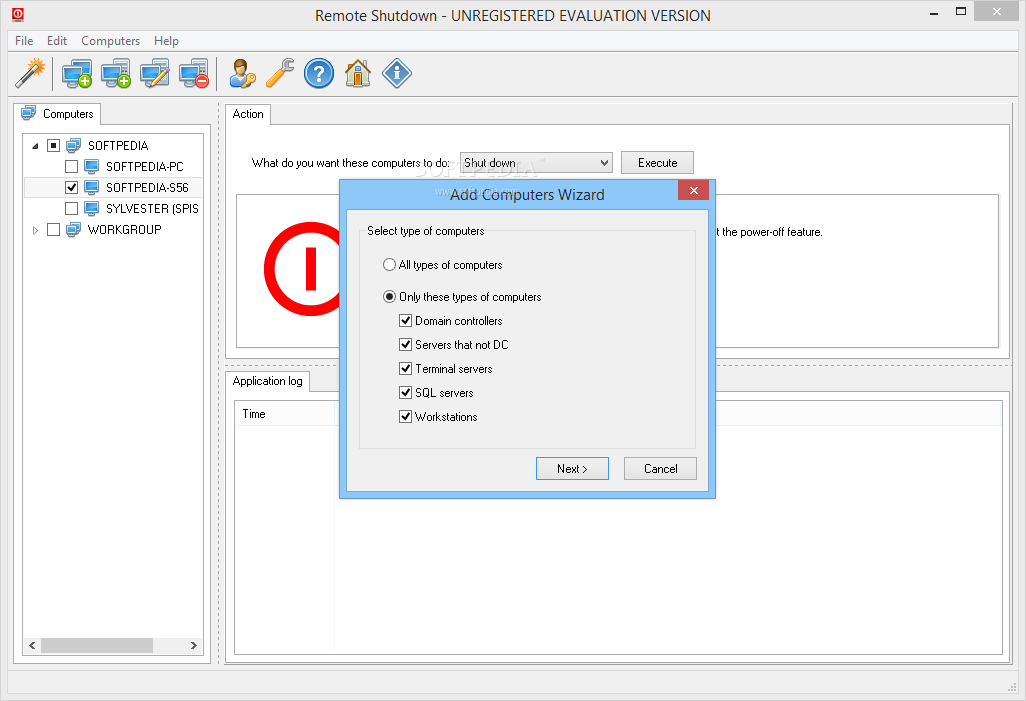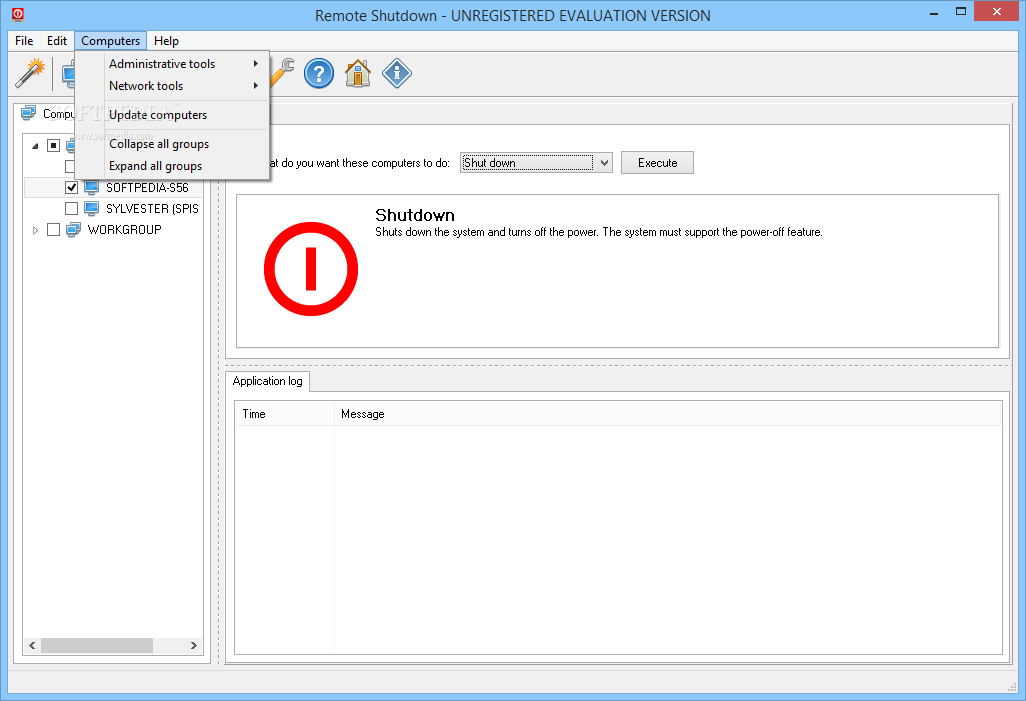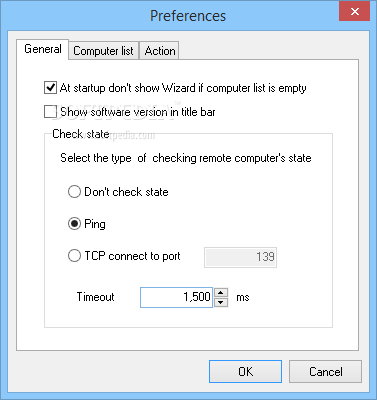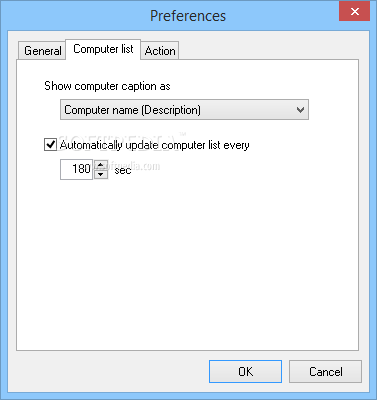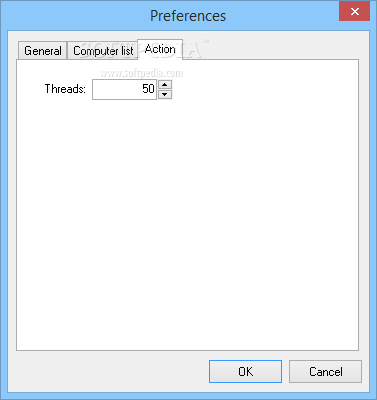Description
Remote Shutdown
Remote Shutdown is an awesome tool that helps manage computer power options from far away. In places where computers are essential, they often connect to a local network. This keeps things secure and makes sharing files super easy. If you’re looking for a simple way to handle these tasks, Remote Shutdown is one of those handy applications that can help!
Easy Installation and Light on Resources
The best part? You can get started with Remote Shutdown in just a few seconds! The installation process is quick, and it doesn’t take much from your computer’s performance. The main resource it uses is your Internet connection, which is crucial since this app does more than just power management.
Customize Your Computer List
When you open the app, you'll see an empty list at first. But don’t worry—you can easily add computers connected to the same network! There’s even a wizard feature that guides you through this process. You can add computers by name or IP address and choose from those available via LAN. It’s all about making it work for you!
Control Multiple Computers at Once
The coolest features let you turn off or restart any computer you pick from your list. Got multiple machines? No problem! You can select several at once and execute your commands together.
A World of Options with Right-Click
If you right-click on any item in the list, you'll discover tons of options! Not only can you create and manage groups, but you'll also have access to various administrative tools. This means exploring content on other computers, managing services, accessing shared folders, and even using a built-in editor for custom commands.
Advanced Features for Network Pros
If you're someone who knows their way around networks, Remote Shutdown offers dedicated tools like pinging, pathpinging, tracert, telnet, nslookup—basically everything you need to troubleshoot or analyze your network! Plus, there’s room to add more tools as needed.
A Must-Have for Network Administrators
In short, Remote Shutdown is perfect for anyone managing networks—big or small! Its friendly interface means anyone can jump in quickly. However, if you want to fully unlock its potential features, having a bit of experience will definitely help.
Download Remote Shutdown today and take control of your network!
User Reviews for Remote Shutdown 1
-
for Remote Shutdown
Remote Shutdown's intuitive interface and lightweight design make it a go-to for network administrators. Quick setup and powerful remote management options.