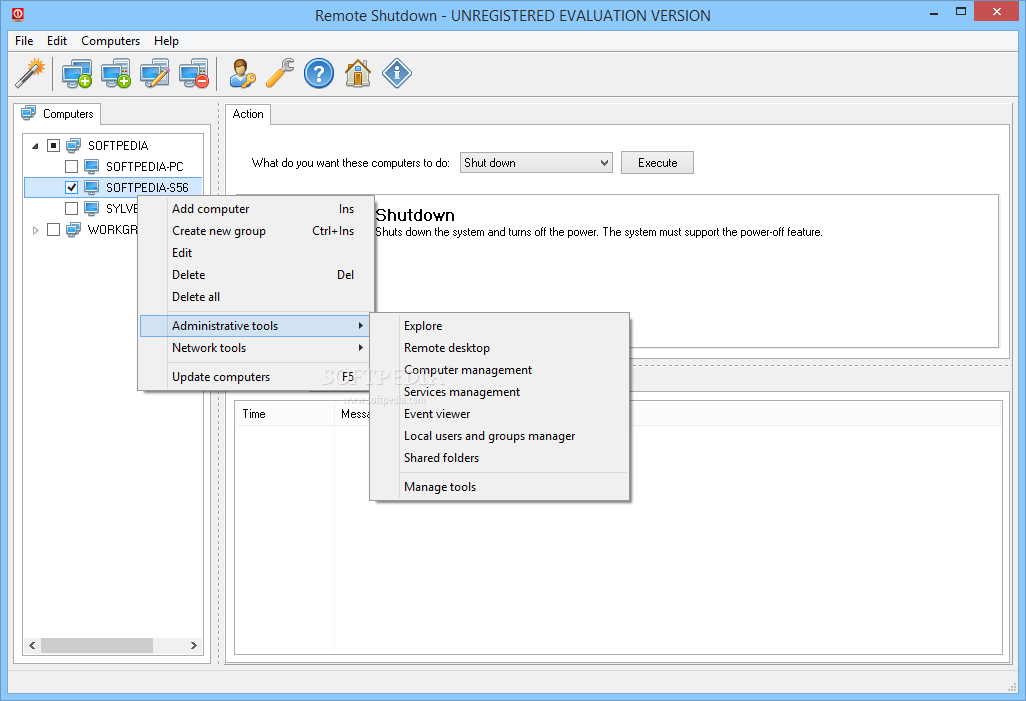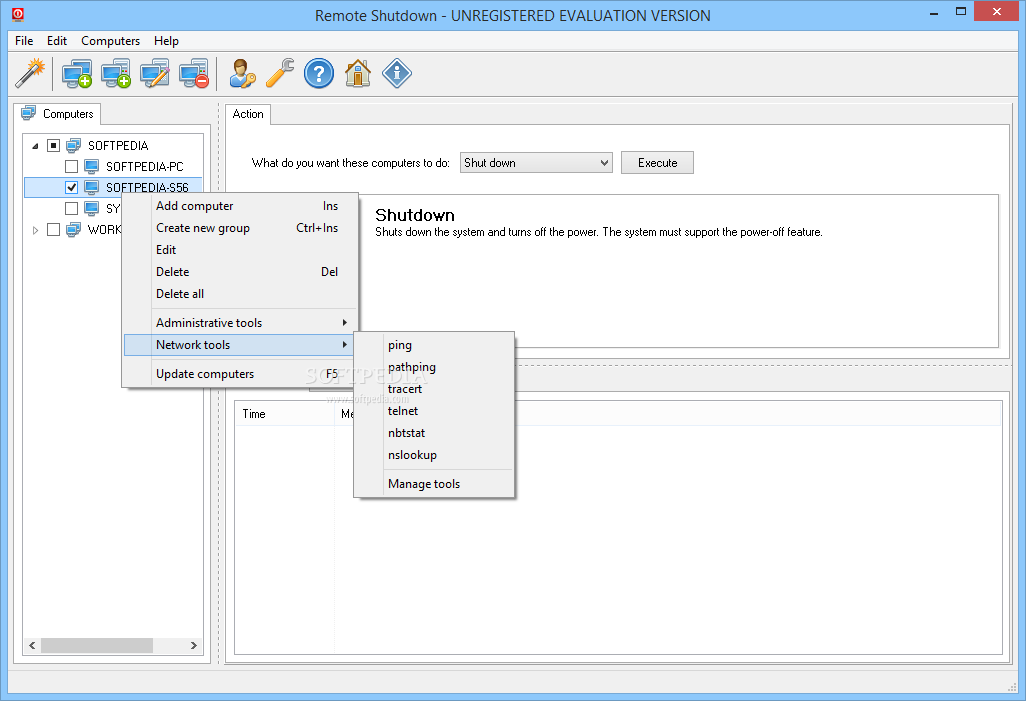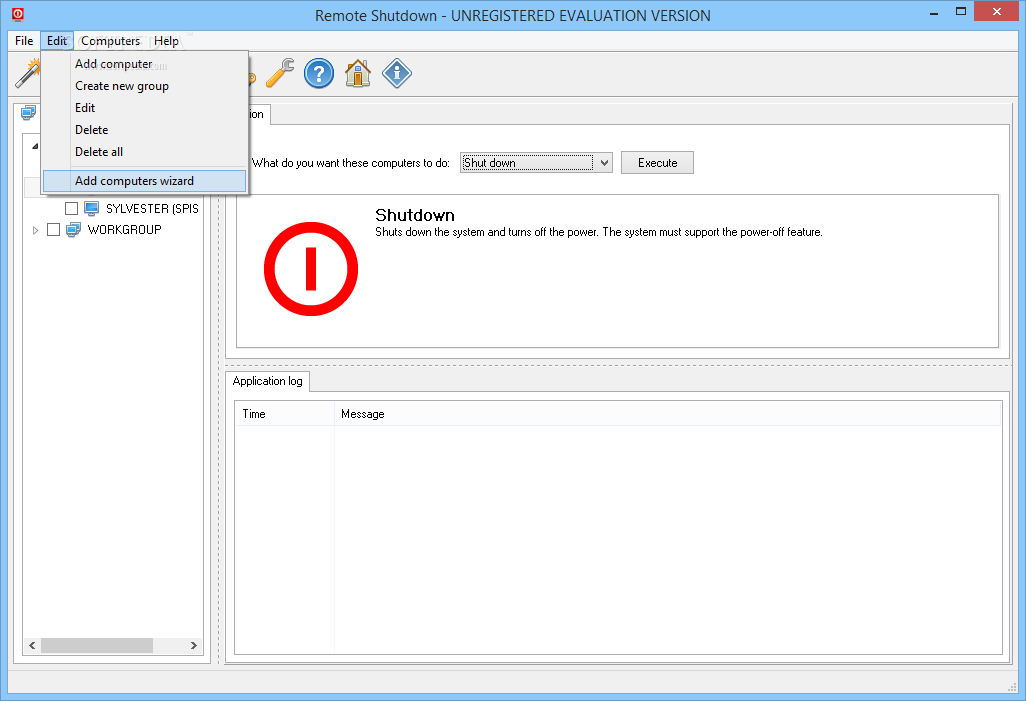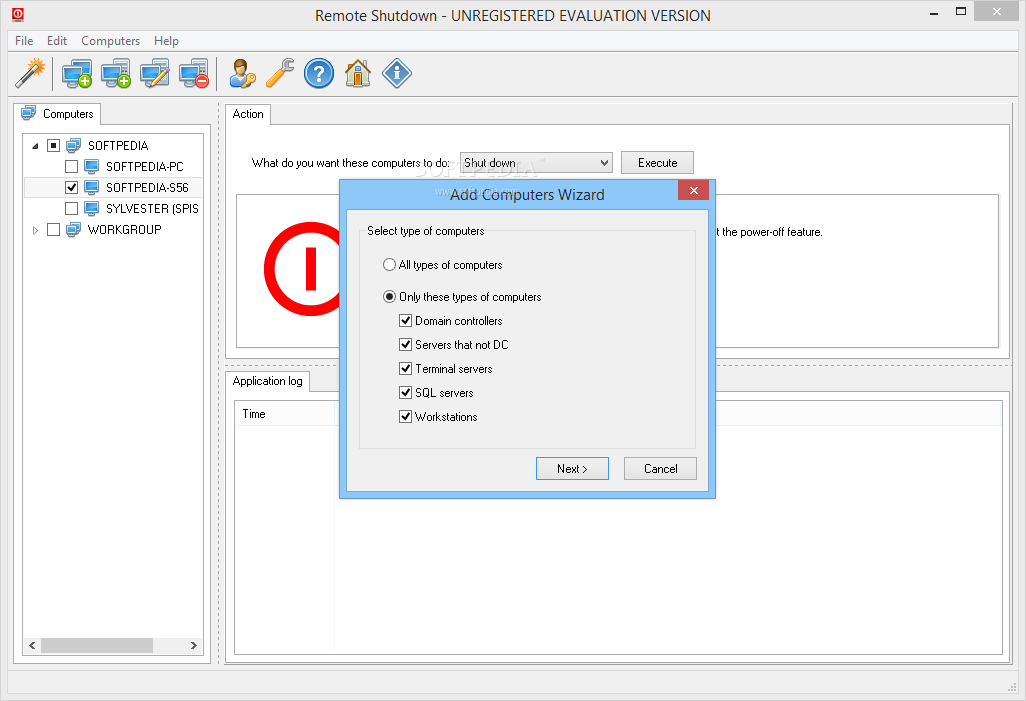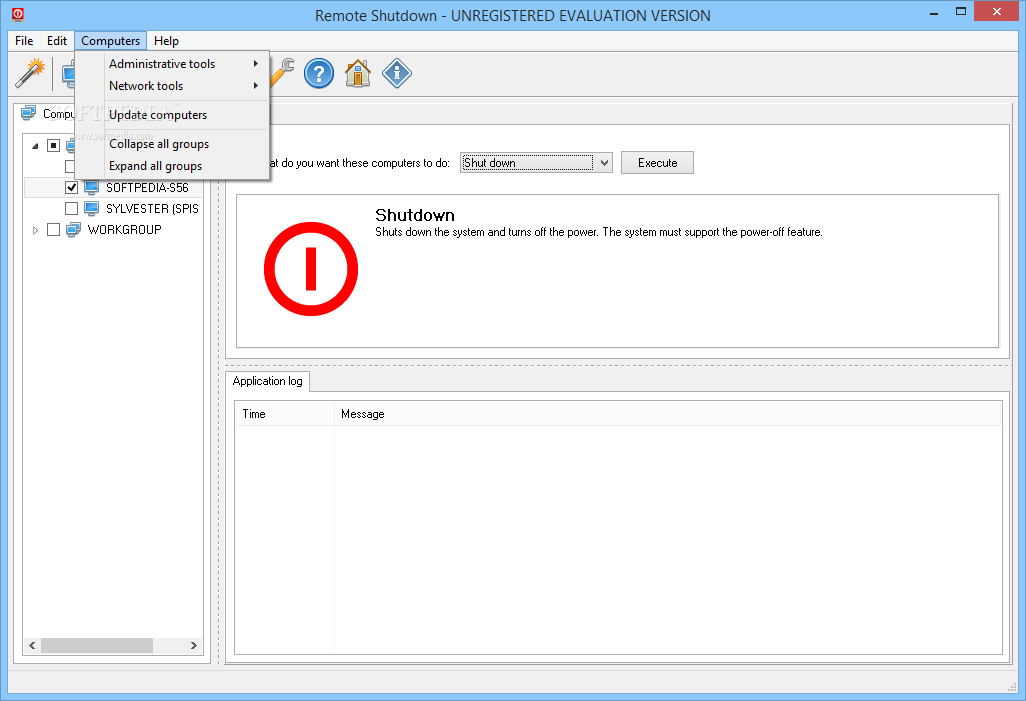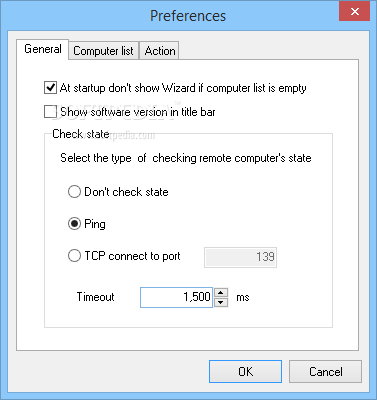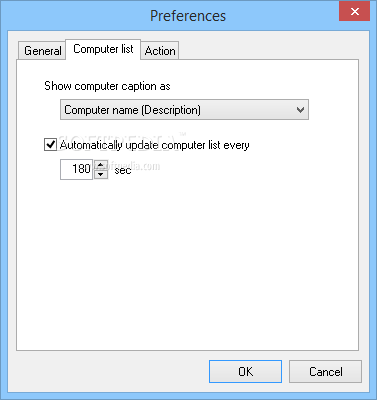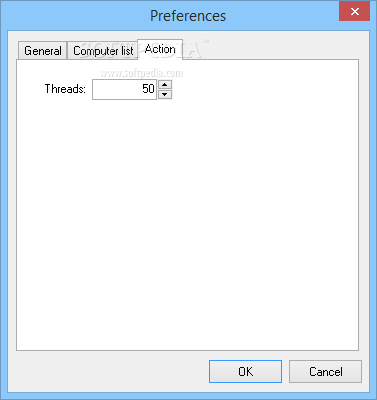Description
Remote Shutdown
Remote Shutdown is a super handy tool for anyone who works with computers connected to a network. You know how in most offices, everyone’s using computers that share files and stay secure? That’s where Remote Shutdown comes in! This lightweight app lets you control a computer's power options from far away.
Easy Installation
Getting started is a breeze! The installation process takes just a few seconds, and the interface is really user-friendly. Your computer won't even feel it working hard since it has a light impact, mainly using your Internet connection. Plus, it does way more than just turning off computers!
Manage Your Network
If you want to customize the app for your needs, there’s a cool wizard that helps you find all the computers on your network. At first, your list will be empty, but don’t worry—you can easily add computers by their name or IP address. If they’re already connected via LAN, you can pick them out too!
Power Control Options
The two main things you can do with Remote Shutdown are turning off or restarting any computer you choose. And if you've got multiple machines, no problem! You can select several at once and send commands to all of them together.
Right-Click for More Features
When you right-click on any computer in your list, you'll see tons of options pop up! There are settings for groups so you can create and manage them easily. Plus, there are plenty of administrative tools available.
Advanced Features for Techies
You can peek inside any selected computer's content remotely or manage services and shared folders. There’s even an editor built-in so you can create custom commands if you're feeling creative! For those who love techy stuff, there are dedicated tools like ping and tracert to help check network connections.
A Must-Have for Admins
If you're part of a small team or managing a big organization, Remote Shutdown is perfect for network administrators. While the interface is easy enough for anyone to get used to quickly, knowing some basics will really help you make the most out of all its awesome features!
User Reviews for Remote Shutdown 1
-
for Remote Shutdown
Remote Shutdown is a lightweight application with a pleasant interface. Ideal for network administrators to manage power options efficiently.