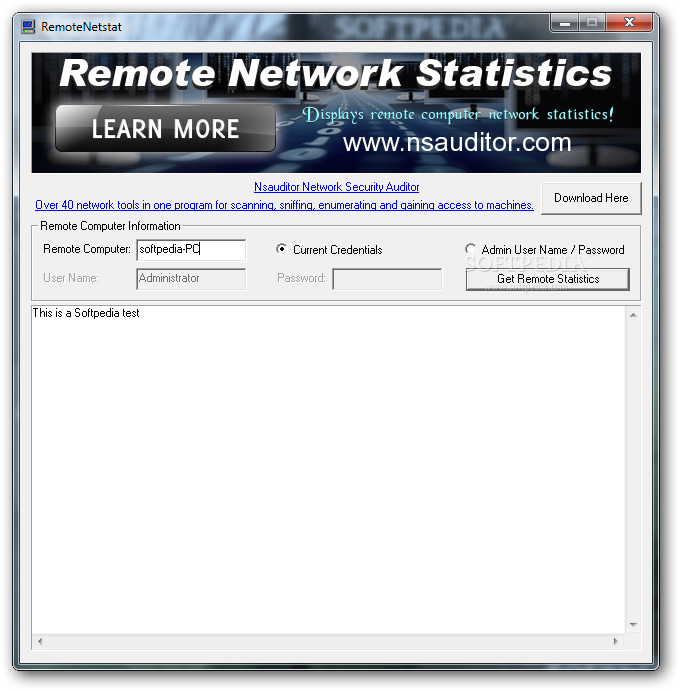Description
RemoteNetstat
RemoteNetstat is a handy and dependable software that makes it super easy to collect and analyze network stats from a remote computer. If you're a network admin, this tool is especially useful for checking things like ICMP statistics (that's Internet Control Message Protocol) to see if devices like routers are working well. Plus, you can check how responsive your servers are to ensure they're sending the right data to clients.
Easy Setup for Network Monitoring
This app features an intuitive, user-friendly interface that requires no complicated setups. All you need to do is enter the IP address of the remote computer and input either the admin or user credentials. Simple as that!
Gathering Statistics
Once you've done that, RemoteNetstat will scan the whole network. When it finds the specified IP address, all related info will pop up in the main window. You can check out detailed server stats like protocol errors and how many datagrams were received or fragmented.
User Permissions Needed
Just remember, you'll need admin privileges on that remote computer before you hit the 'Get Remote Statistics' button. It's important! Even though it has a straightforward interface, it packs enough punch for admins to pull valuable info about active connections—both opened and passive—as well as details on UDP datagrams and ICMP messages coming in or going out.
Error Tracking with RemoteNetstat
With RemoteNetstat's help, you can also keep an eye on error messages from UDP datagrams, listening connections, and TTL exceeded messages. Pretty cool, right?
A Reliable Tool for Admins
Overall, RemoteNetstat proves to be a solid solution for network administrators who need to gather important stats about remote computers.
User Reviews for RemoteNetstat 1
-
for RemoteNetstat
RemoteNetstat provides a simple and practical solution for network administrators to collect and analyze remote computer statistics effectively.