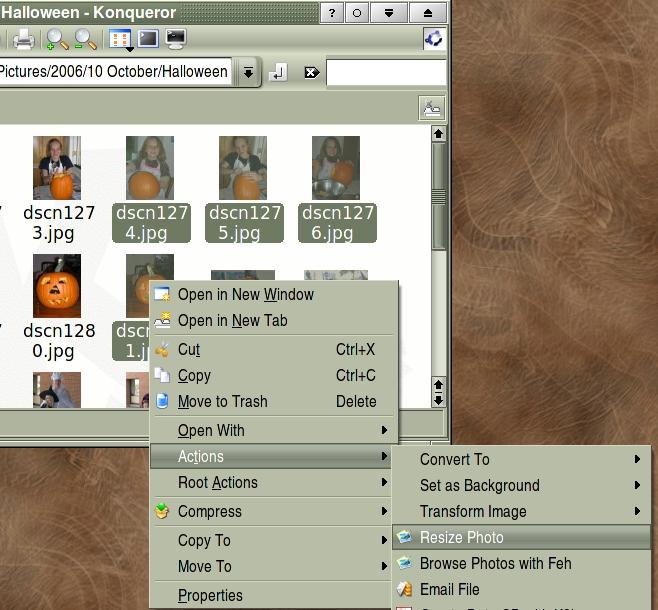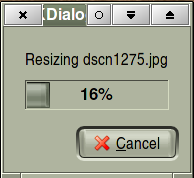Description
resizePhotos FOR LINUX
Are you tired of struggling with bulky photo files that are too large to email? Look no further than resizePhotos FOR LINUX, a powerful application designed to easily resize your images for seamless sharing. With a user-friendly interface and convenient features, this app is a must-have for any Linux user.
Key Features:
- Resize photos to a maximum of 640 pixels on each side
- Preserve aspect ratio for professional-looking results
- Resize multiple photos simultaneously
- Monitor progress with an intuitive dialog
- Create a new folder for resized images
Technical Specifications:
- File Format: .png, .jpg, .gif
- Compatibility: Konqueror
- Installation: Extract files from tar.gz and configure paths
- Customization: Edit resizePhotos.sh for personalized settings
How to Use:
Follow these simple steps to resize your photos effortlessly:
- Open a folder with image files in Konqueror
- Select the files you want to resize
- Right-click and choose Action->Resize Photo
- Monitor progress and cancel if needed
- Find resized images in the "Sized" folder
Don't let oversized images slow you down. Download resizePhotos FOR LINUX today and streamline your photo sharing experience. Best of all, it's completely free!
User Reviews for resizePhotos FOR LINUX 7
-
for resizePhotos FOR LINUX
resizePhotos FOR LINUX is a convenient tool for resizing photos to email-ready sizes. The multiselect feature makes batch resizing a breeze.
-
for resizePhotos FOR LINUX
resizePhoto is fantastic! It makes resizing images for emailing super easy and quick. Highly recommend!
-
for resizePhotos FOR LINUX
I love this app! It saves me so much time resizing photos. The batch processing feature is a game changer!
-
for resizePhotos FOR LINUX
This app is a lifesaver! Resizing multiple images at once is so convenient. Works perfectly every time!
-
for resizePhotos FOR LINUX
Absolutely love resizePhoto! It's simple to use and does exactly what I need it to do. Five stars!
-
for resizePhotos FOR LINUX
What a great tool! Resizing photos has never been easier. The progress dialog is very helpful too.
-
for resizePhotos FOR LINUX
resizePhoto exceeded my expectations! Fast, efficient, and user-friendly. A must-have for anyone dealing with images.