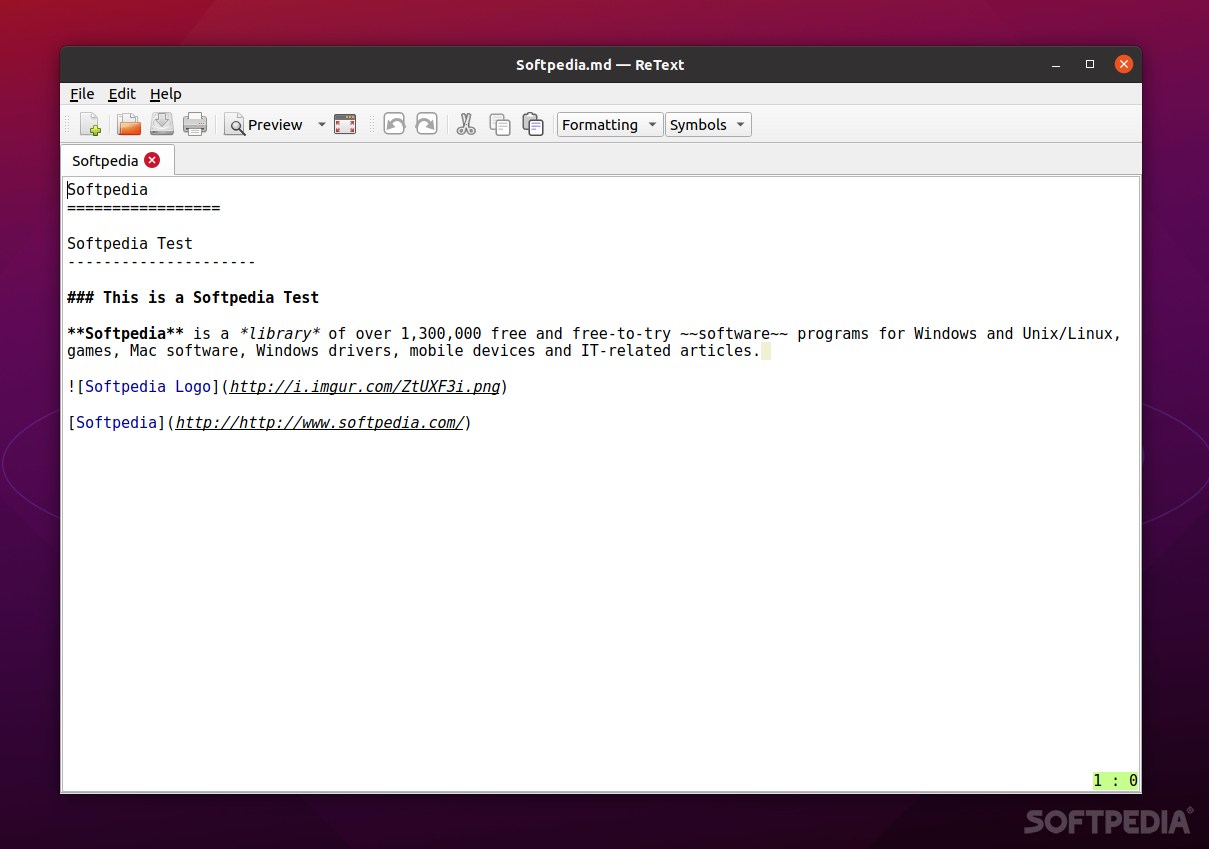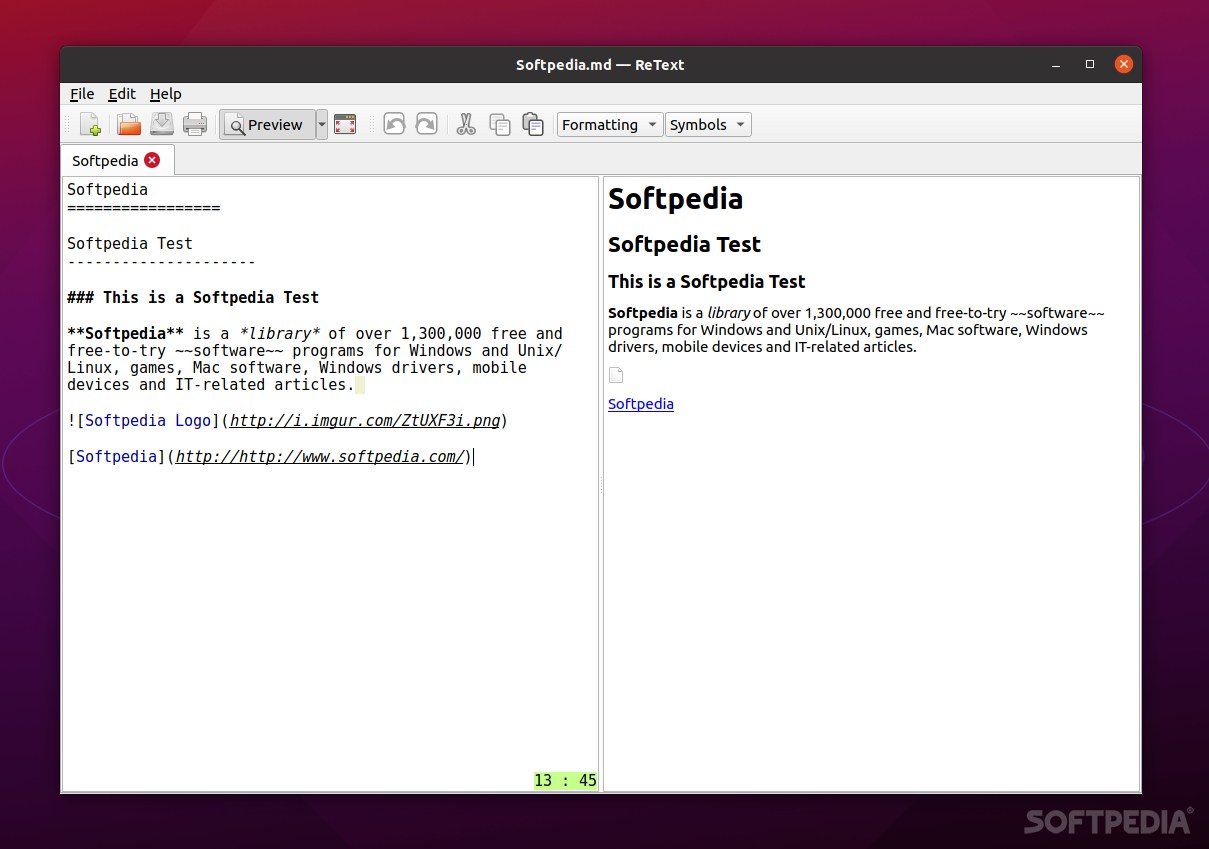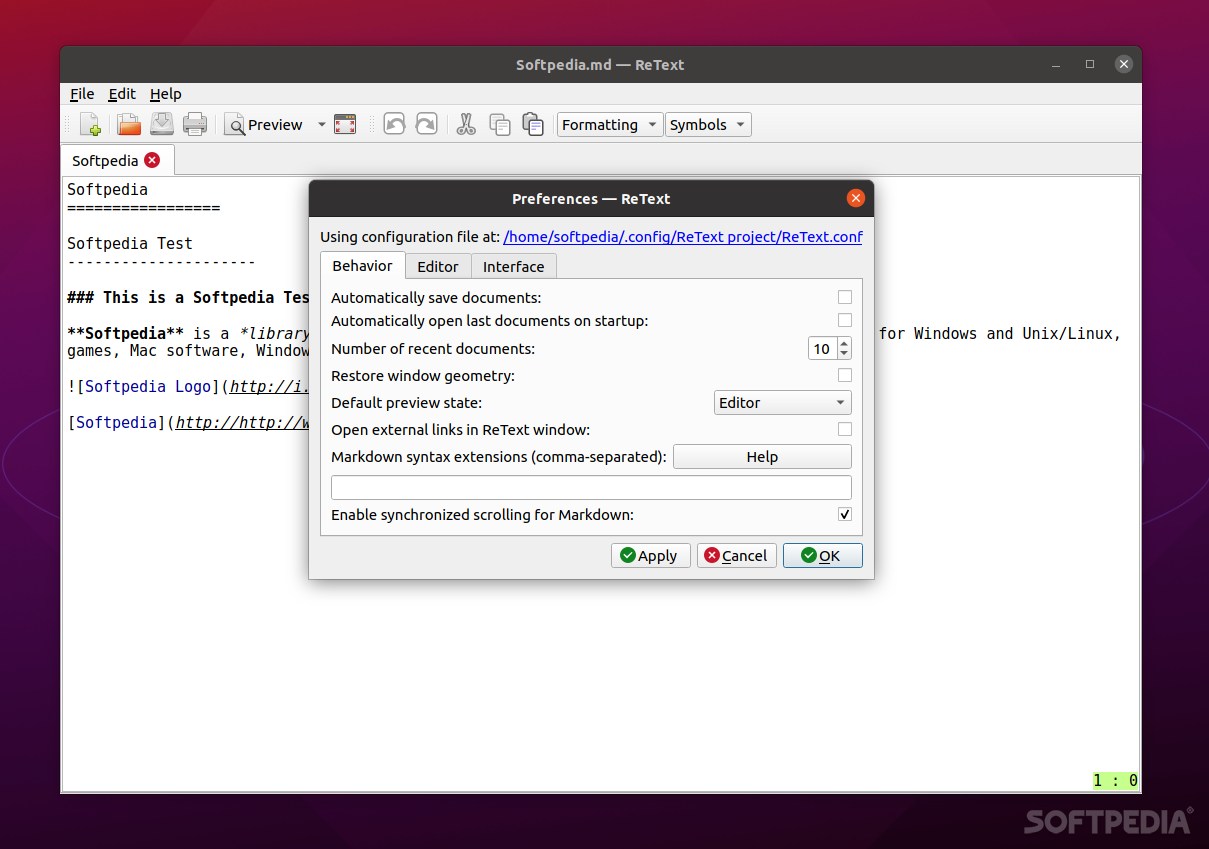Description
ReText FOR LINUX
ReText is an open-source, simple, yet surprisingly versatile Markdown and reStructuredText editor. Even though it doesn't look the part (at least when compared to the new-age Electron-based Markdown editors out there), it has a few advantages that are definitely worth taking into account. Besides providing support for both Markdown and reStructuredText markup languages, it also can be customized to a high degree. Because it's written in Python, it means that anyone with the basic programming knowledge can pretty much create custom markups using Python-specific modules.
Another advantage of being an app written with Python is that it feels like a native app. This means that it's remarkably lightweight and is quite fast. Other noteworthy features for aiding your web writing sessions include a Preview panel, the ability to export projects to ODT, PDF, and HTML formats, an extendible spell checker, as well as various configuration options. The Preferences menu provides you with various ways to edit both the app and editor's behavior, but also the general look and feel of the app.
In its default form, ReText is definitely a good web writing tool. However, beginner users will have to do some reading before they can actually extend the app's functionality in any meaningful way. Thankfully, the app has a decent Wiki section on https://github.com/retext-project/retext/wiki.
ReText is not exactly what one might call a modern-looking app. Even though the software is not particularly old, it doesn't offer the same "distraction-free" feel as some of its rivals (case in point, it doesn't have a Live Preview mode, or any sort of writing modes, for that matter). The app is also not exactly well-equipped when it comes to handling large projects since it doesn't provide easy ways to handle or organize documents.
Key Features:
- Support for Markdown and reStructuredText markup languages
- Customizable to a high degree
- Lightweight and fast due to being written in Python
- Preview panel for web writing sessions
- Export projects to ODT, PDF, and HTML formats
- Extendible spell checker
- Various configuration options available
- Preferences menu for editing app and editor's behavior
Conclusion
ReText is a WYSIWIG for Markdown and reStructured Text. It's not the most beginner-friendly editor of the sorts, and it doesn't look the part, but it does come with a decent list of useful features, and it can be configured and extended to one's liking.
User Reviews for ReText FOR LINUX 7
-
for ReText FOR LINUX
ReText FOR LINUX offers surprising versatility with Markdown and reStructuredText. Although not modern-looking, its Python roots make it lightweight and fast.
-
for ReText FOR LINUX
ReText is a hidden gem! It's lightweight, customizable, and supports both Markdown and reStructuredText. Highly recommend!
-
for ReText FOR LINUX
I love using ReText for my writing projects. Its versatility and speed make it a top choice for Markdown editing!
-
for ReText FOR LINUX
As a programmer, I appreciate how easily I can customize ReText. It's simple yet powerful for all my writing needs.
-
for ReText FOR LINUX
ReText may not have the sleekest design, but its functionality is unmatched. Great features for exporting and editing!
-
for ReText FOR LINUX
This app is fantastic! The ability to export in various formats and customize settings really sets it apart from others.
-
for ReText FOR LINUX
ReText is perfect for anyone who wants a straightforward Markdown editor. Fast, functional, and easy to extend!