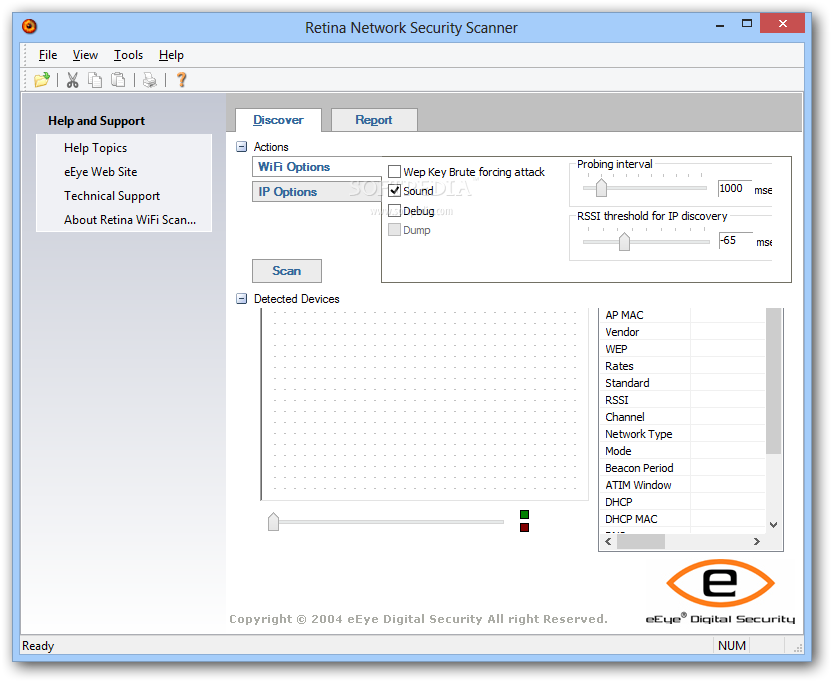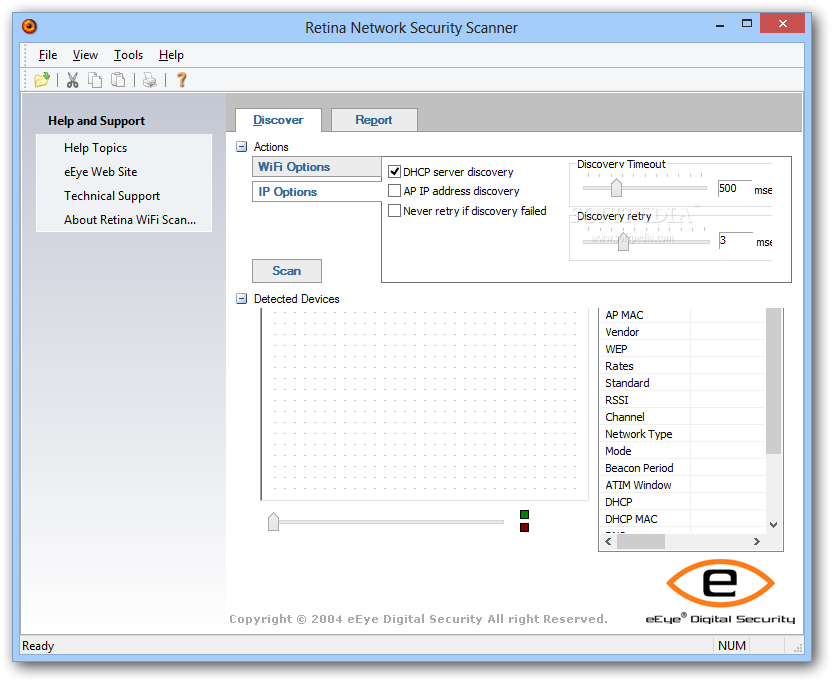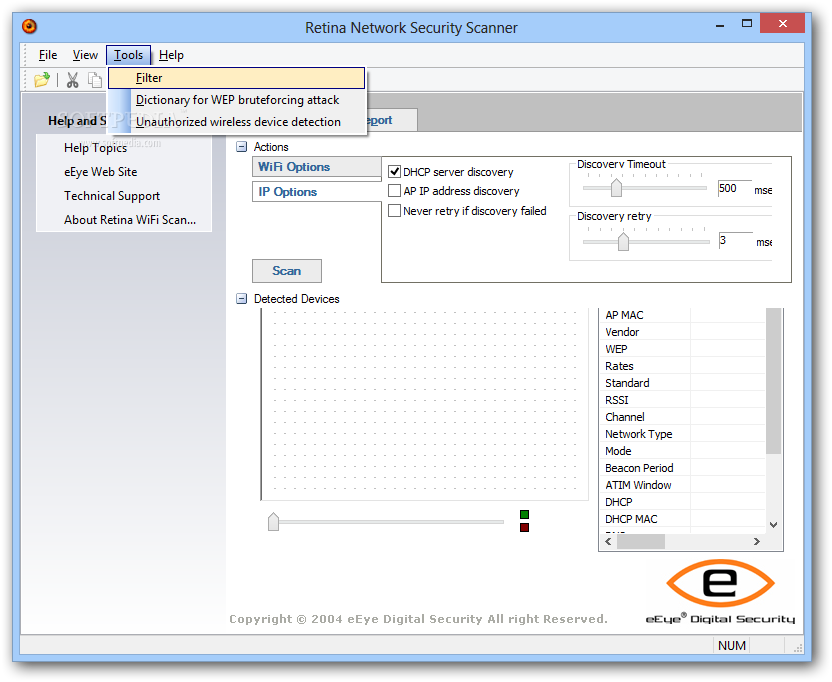Description
Retina WiFi Scanner
Retina WiFi Scanner is a handy tool for checking wireless internet connections. You know how we often find free WiFi at places like hotels, bars, and schools? This software helps IT folks keep an eye on those networks whenever they need to.
Easy to Use Interface
The cool thing about Retina WiFi Scanner is its user-friendly design. It automatically finds all the wireless networks available around your laptop or desktop. As long as your computer has WiFi capabilities, you're good to go!
Customizable Settings
You can tweak settings like how often the tool checks for new IP addresses and adjust the signal strength you want it to look for. But hey, it's probably best to start with the default settings first! You can always change them later if things aren't working out.
Detailed Scanning Results
Once you run a scan, you'll get loads of useful info about nearby devices and networks. This includes details like DHCP MAC addresses, vendor information, gateways, IPs in use, domains, and even network types! Super helpful for anyone needing to troubleshoot or manage networks.
IP Address Search
The software can also hunt down available IP addresses. Plus, you have the option to set how long it waits before trying again if it doesn't find anything right away.
Save Your Findings
If you want to keep track of what you've discovered, you can save all that data into reports for later review or comparison with other days’ scans. The reports can be saved in different formats like HTML, TXT, or XML—whatever works best for you!
A Useful Tool for IT Staff
In short, Retina WiFi Scanner is super helpful for IT teams when mapping out wireless devices and networks nearby. Just remember that since it hasn’t been updated in a while, it might not work perfectly with the latest wireless adapters on the market.
Download Retina WiFi Scanner Now!
If you're interested in giving this tool a try for yourself or your team download Retina WiFi Scanner here!
User Reviews for Retina WiFi Scanner 1
-
for Retina WiFi Scanner
Retina WiFi Scanner provides detailed information on wireless networks. Great tool for IT staff, but may lack compatibility with newer wireless adapters.