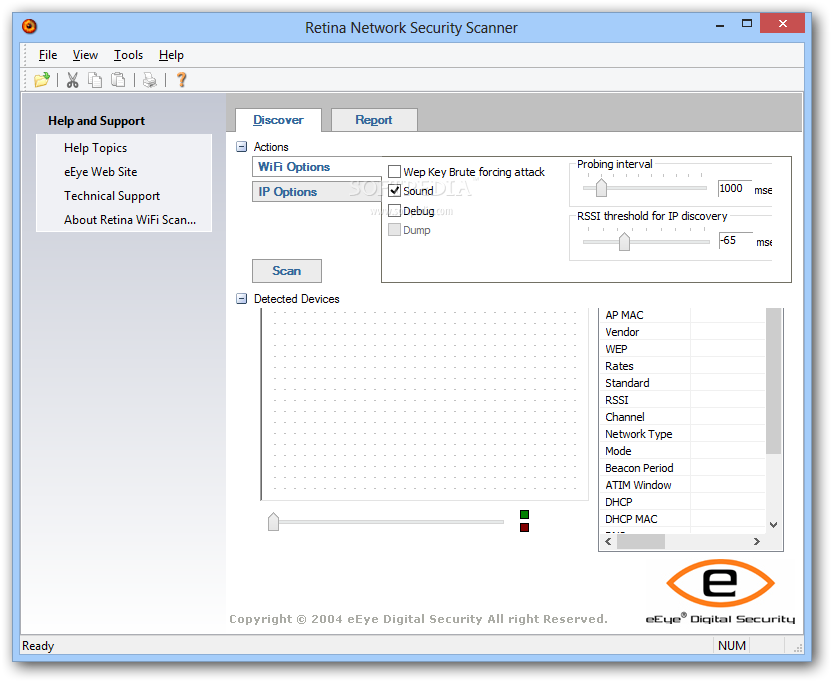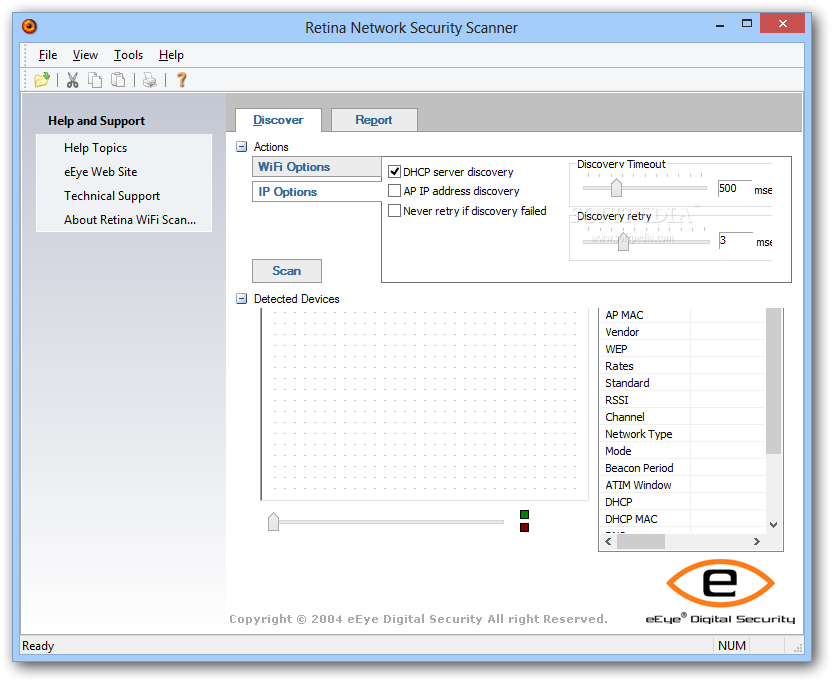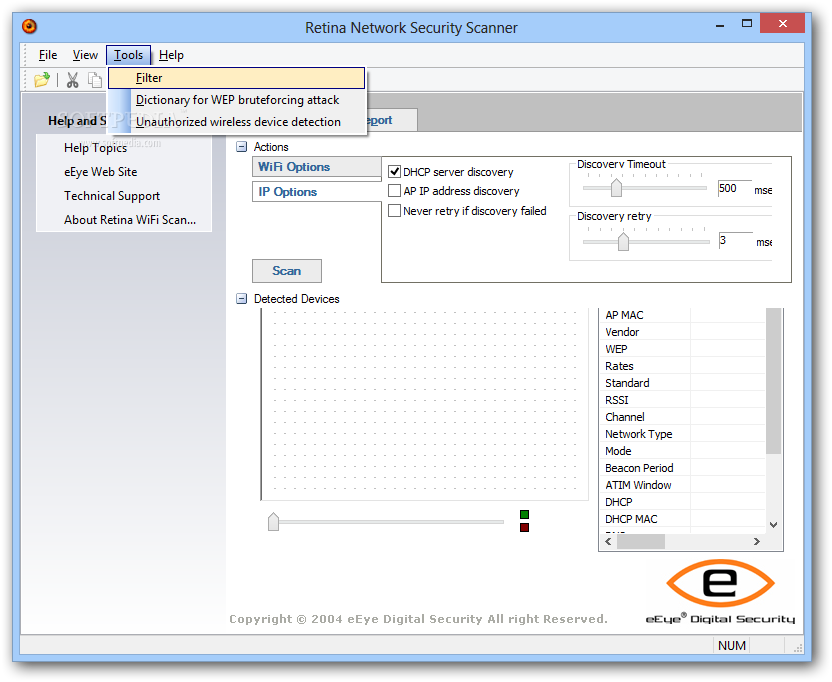Description
Retina WiFi Scanner
Retina WiFi Scanner is a handy tool that helps you check out wireless internet connections. You know how hotels, cafes, and schools often offer free WiFi? Well, this software is perfect for IT folks who want to keep an eye on those networks!
Easy to Use Interface
This software features a super simple user interface that automatically finds all the wireless networks around your laptop or desktop. It works great on any PC with WiFi capabilities. So whether you're at work or chilling at a coffee shop, you can easily see what's available!
Customize Your Scans
You can tweak the probing interval and RSSI threshold for IP discovery to fit your needs. But here’s a tip: it’s usually best to start with the default settings first. If you’re not getting the results you want, then feel free to adjust them!
Detailed Network Info
Once the scan wraps up, Retina WiFi Scanner shows tons of information about nearby devices and networks. You’ll see details like DHCP MAC address, vendor names, gateway info, applied IPs, domain names, and even network types. How cool is that?
IP Address Discovery
The app can also hunt for available IP addresses. You can adjust the discovery timeout and how many times it retries if it doesn’t find anything right away. Or if you prefer no retries after a failed attempt, that’s an option too!
Create Reports
A standout feature of Retina WiFi Scanner is its ability to save detected data into reports! You can analyze these later or compare them with other reports from different days. Plus, you can save these reports in formats like HTML, TXT, or XML.
A Helpful Tool for IT Staff
In summary, Retina WiFi Scanner is super useful for IT staff looking to map out wireless devices and networks in their area. Just keep in mind that since it hasn't been updated in a while, it might struggle with some of the newest wireless adapters.
If you’re ready to give this tool a try or want more details about Retina WiFi Scanner, check out SoftPas for downloads and more info!
User Reviews for Retina WiFi Scanner 1
-
for Retina WiFi Scanner
Retina WiFi Scanner provides detailed information on WiFi networks, perfect for IT evaluation. Easy to use interface for efficient scanning.