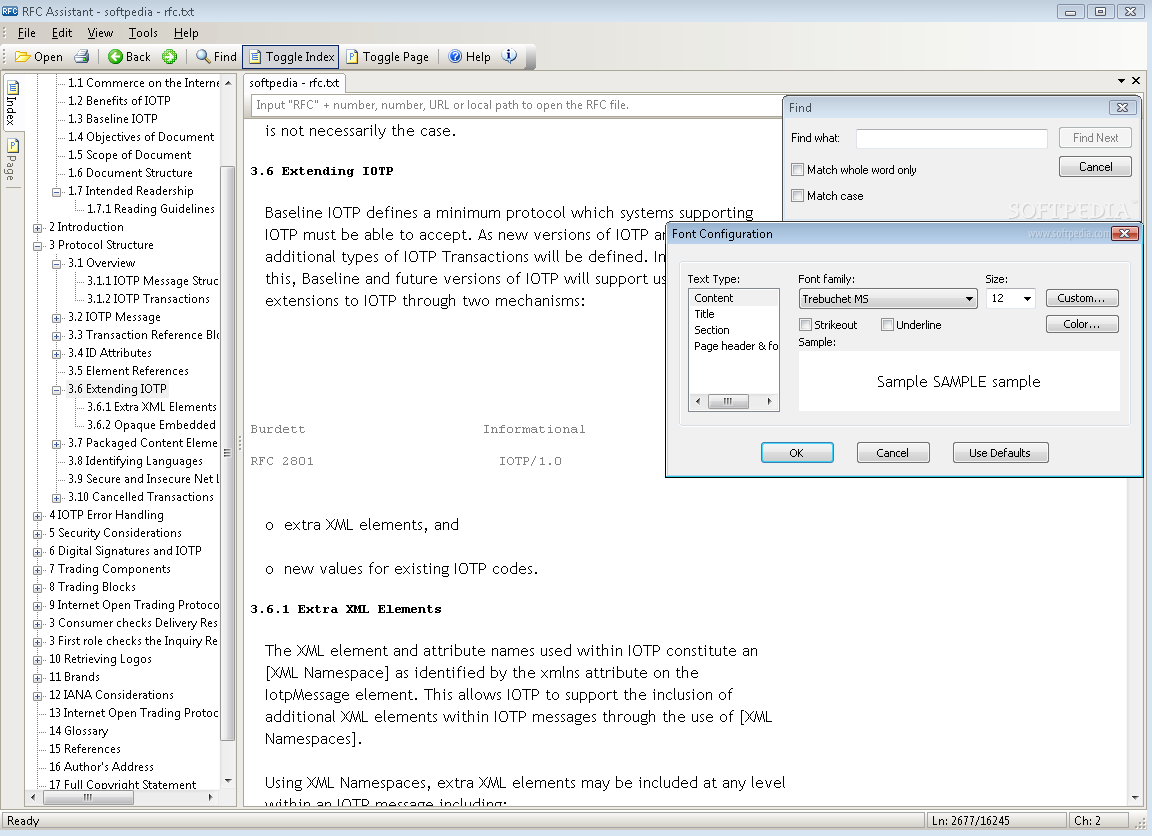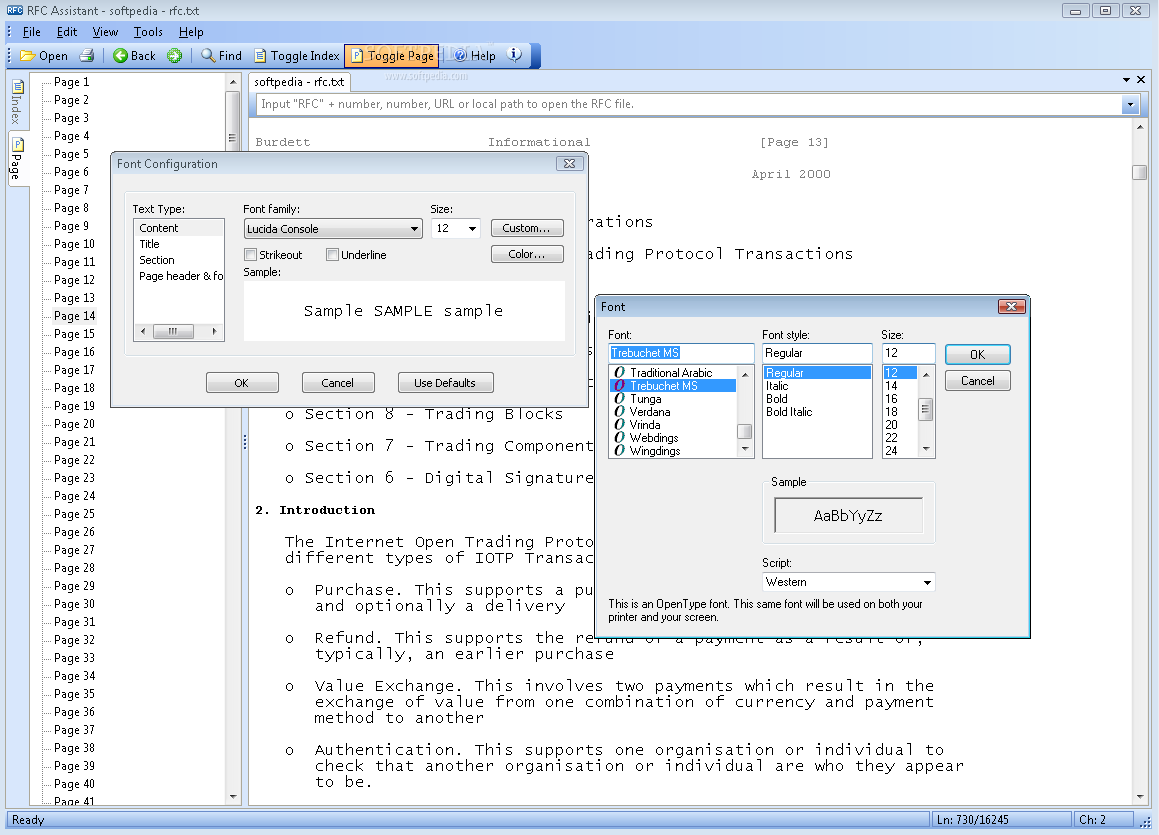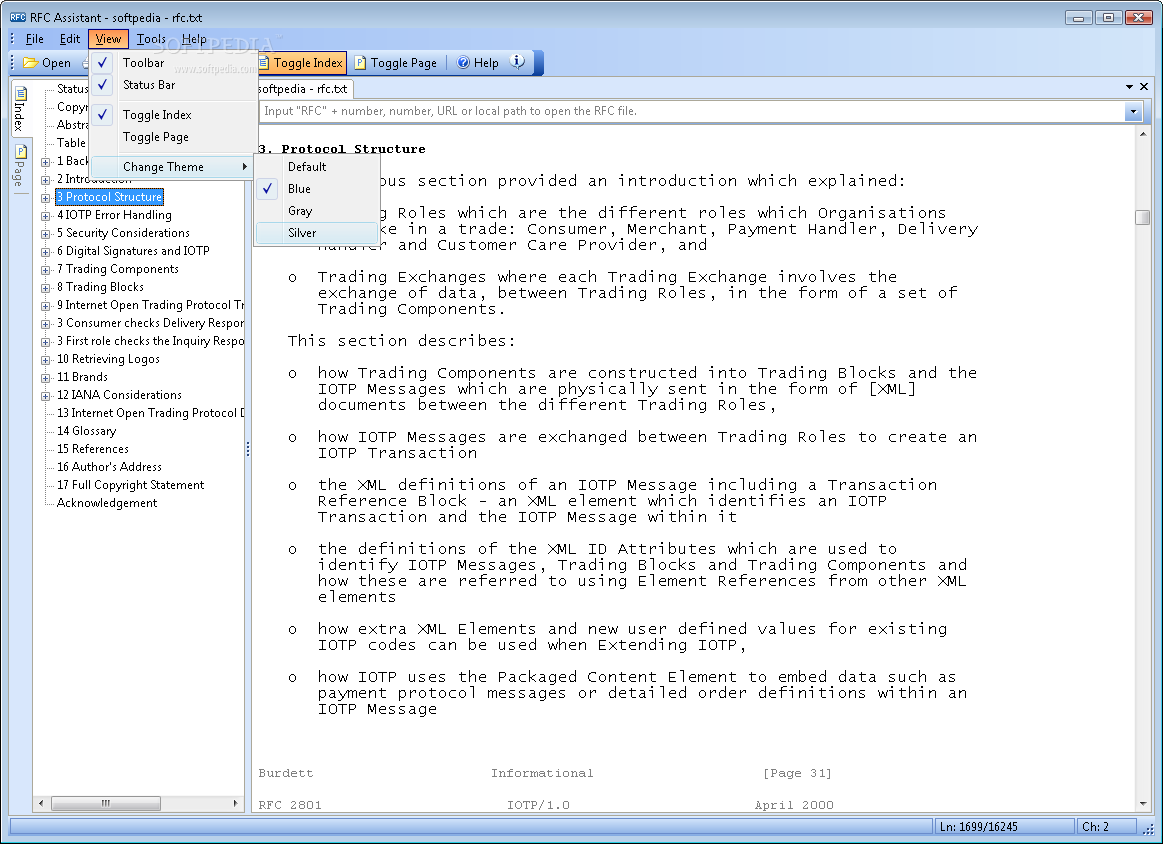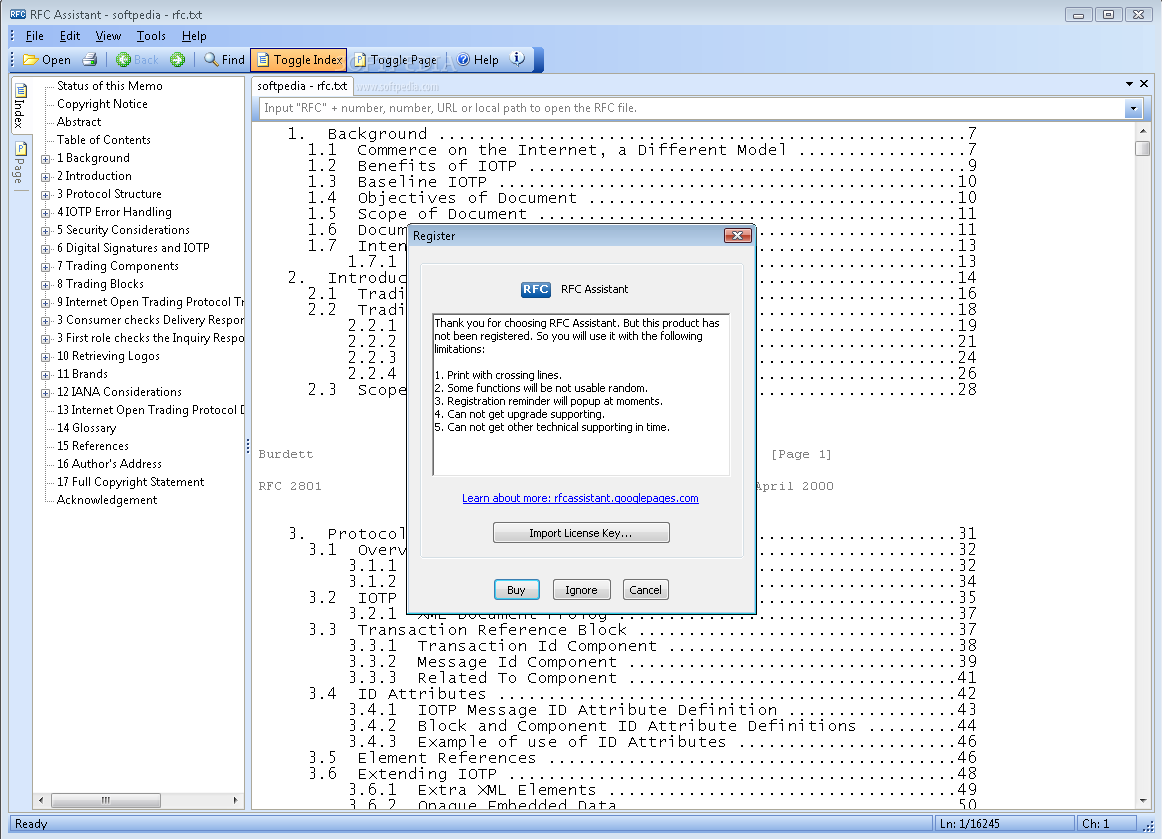Description
RFC Assistant
RFC Assistant is a handy tool that helps you work with RFC files. It takes the original RFC file and breaks it down into a neat section directory tree. Plus, it creates a page index so you can easily browse through the content. If you're looking to find something specific, it even has a search function!
Easy Browsing with RFC Files
With RFC Assistant, opening RFC documents from the internet is super simple. You just click and go! No more hassle trying to find what you need.
Highlighting Section Titles
This software makes it easy to keep track of important info by highlighting section titles. It's like having your own personal assistant that makes sure you don't miss anything important while reading through those long documents.
Multiple Document Viewing
If you're working on several RFC documents at once, no worries! RFC Assistant allows you to view multiple documents concurrently. This way, you can compare them easily without flipping back and forth.
Colorful Printing Options
You know how boring black-and-white printouts can be? With this software, you can print colorful RFC documents! This feature makes it easier to read and understand the material, especially during meetings or presentations.
Your Go-To Software for RFC Management
If you're ready to give RFC Assistant a try, you'll see just how much easier managing those complex files can be! Whether you're studying for an exam or just want to keep your documents organized, this software has got your back.
User Reviews for RFC Assistant 1
-
for RFC Assistant
RFC Assistant efficiently navigates RFC documents with its section directory tree and search function. Great for browsing and viewing multiple files.