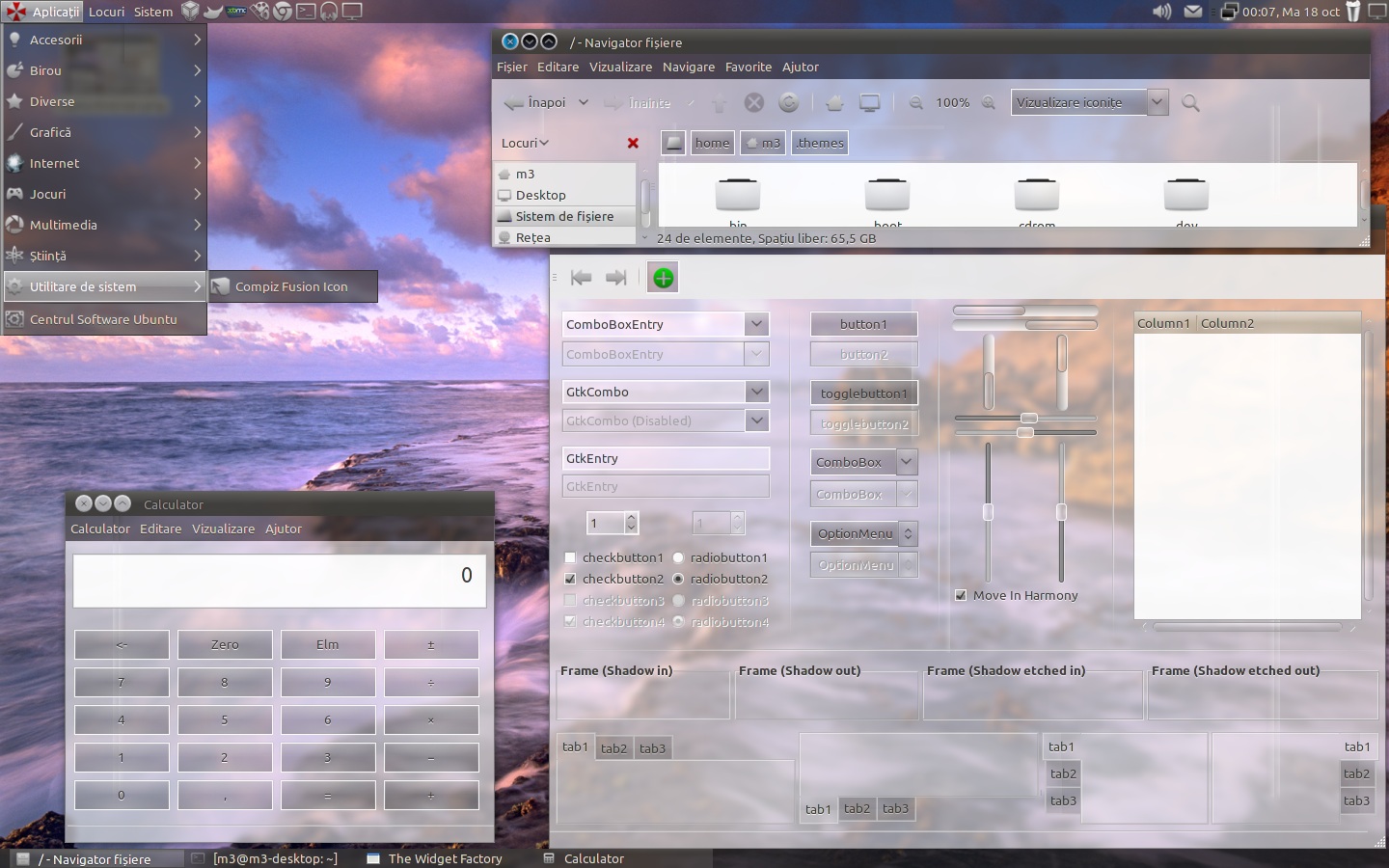Description
RGBAmbianceReworked
RGBAmbianceReworked is a cool, modified Ambiance theme that gives your desktop a sleek look with RGBA support. If you want to take full advantage of the transparency features, you'll need to install RGBA first. No worries if you're not sure how to do that! You can check out this tutorial for a step-by-step guide.
Transparency Without RGBA
Quick Note: Even if you skip installing RGBA, the theme will still work fine. However, without it, you won't get to enjoy that nice transparent effect.
Making Your Titlebar Transparent
If you're eager to add some titlebar transparency, just hit Alt+F2, type in gconf-editor, and hit run. Now navigate under the apps section and find gwd. There, look for the metacity theme opacity setting and adjust it to below 1.0!
Add Window Transparency
To add transparency to your entire window, open up ccsm. If it's not installed yet, just grab it from the software center. Once in ccsm, find the Opacity, Brightness, and Saturation plugin. Click on Opacity > new and enter: Menu | PopupMenu | DropdownMenu | Dialog | ModalDialog | Normal. Set the value to 94 and enable that plugin!
Bumping Up The Blur Effect
If you're feeling fancy and want to blur your window a bit, go into the Blur Window plugin settings. Set the filter to Gaussian with a radius of about 6 and strength around 1.0.
Moving Your Window Buttons Around
If you'd rather have your window buttons on the right side, press Alt+F2, type in gconf-editor, run that baby! Under apps section find metacity > general > button layout. Double-click on it and change its value to "minimize, maximize, close" or whatever order you like — then hit ok.
Changing Your Desktop Background with RGBAmbianceReworked Theme
- Right-click on your desktop and select Change Desktop Background.
- Select the first tab labeled Theme.
- You can drag and drop the theme's archive directly into the Appearance Preferences window.
- If everything goes smoothly, you'll see a confirmation message! Just click on it to activate your new theme.
The GNOME Project: A Quick Overview
GNOME wants to build an awesome desktop environment using free software! It focuses on making sure all parts of your computer interface work together nicely — like managing files or launching applications — so everything feels easy to use.
This project is part of GNU and works well with various Unix-like operating systems like Linux (and even Solaris!). Originally called GNU Network Object Model Environment (though we don't really use that name anymore), GNOME emphasizes simplicity and usability so things just click!
User Reviews for RGBAmbianceReworked For Linux 7
-
for RGBAmbianceReworked For Linux
RGBAmbianceReworked FOR LINUX is a sleek theme with RGBA enabled, enhancing transparency. Easy installation process ensures a smooth user experience.
-
for RGBAmbianceReworked For Linux
RGBAmbianceReworked is a game-changer! The transparency effects really enhance my desktop experience.
-
for RGBAmbianceReworked For Linux
Absolutely love this theme! It's easy to install and transforms my workspace into something beautiful.
-
for RGBAmbianceReworked For Linux
This app has made my desktop look stunning. The transparency options are fantastic and user-friendly!
-
for RGBAmbianceReworked For Linux
I can't get enough of RGBAmbianceReworked! It adds a sleek touch to my GNOME setup, highly recommended.
-
for RGBAmbianceReworked For Linux
Incredible theme! The installation was straightforward, and the visual appeal is just what I needed.
-
for RGBAmbianceReworked For Linux
RGBAmbianceReworked takes customization to the next level. My desktop looks amazing with this theme!