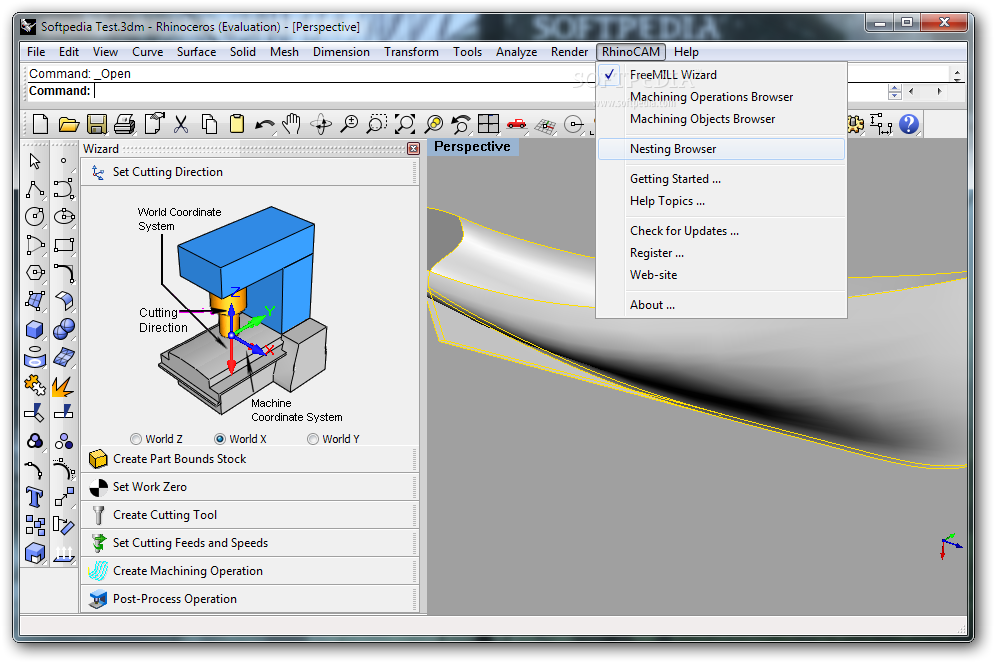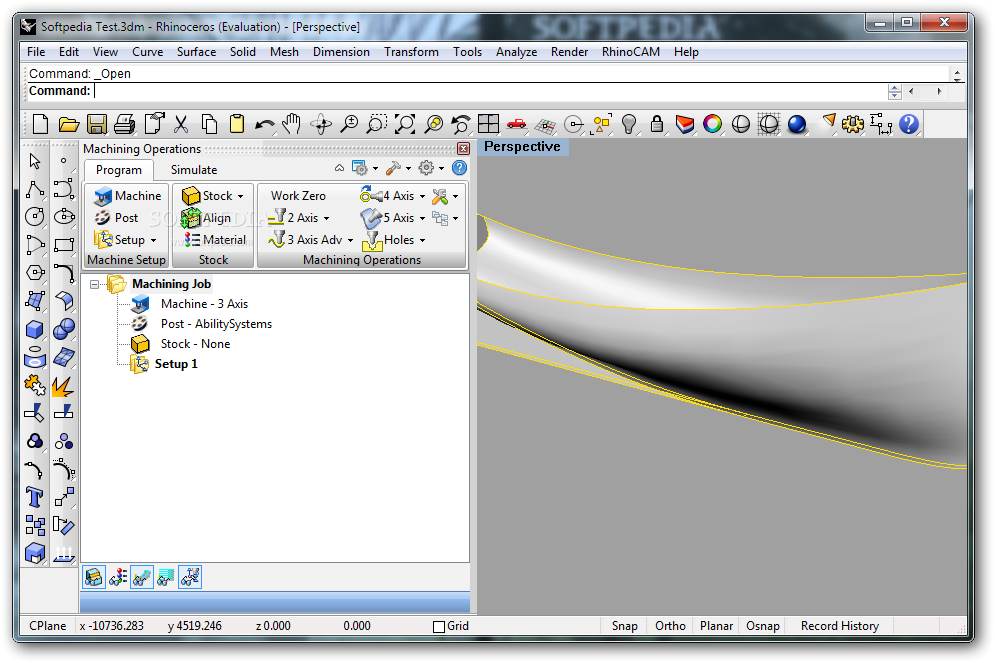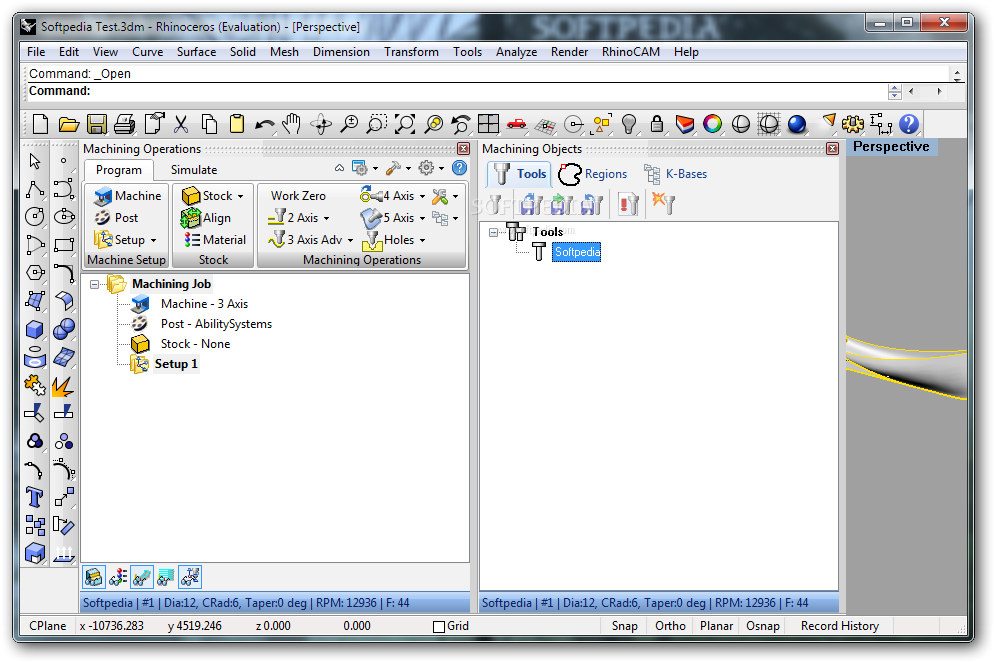Description
RhinoCAM
RhinoCAM is a powerful plug-in that really amps up what you can do with your favorite design tool, Rhinoceros. Think of it as the cherry on top for all your 3D modeling projects! This extension makes it super easy to create cutter paths, which is a game changer when you’re working on computer-aided machining.
Boost Your Design Skills with RhinoCAM
When you use RhinoCAM, you get access to cool features like 5-axis milling and hole-making operations. Plus, it comes with different modules tailored for specific tasks. Whether you're into rapid prototyping or just want to give your project some finishing touches, this tool can help turn your artwork into geometry that’s perfect for machining.
Multi-Axis Machining Made Easy
The RhinoCAM-Mill module is where the magic happens! It supports 2-1/2, 3, 4, and even 5-axis machining. And guess what? It includes hundreds of free post-processors and lets you create custom ones too!
CNC Turning Simplified
If you're looking to work with a 2-axis turning center, the RhinoCAM-Turn module has got your back. You can easily perform operations like turning and groove roughing, threading, hole machining, and finishing all in one place.
Nesting Made Simple
Need to arrange shapes on material efficiently? The RhinoCAM-Nest component is here for that! It offers both rectangular and true shape nesting options so you can organize those 2D designs just the way you want them while setting spacing and orientation parameters for optimal fitting.
Transform Artwork into Geometry
The RhinoCAM-Art module is perfect for artists! It helps convert artwork into geometrical shapes ready for machining. So if you're designing jewelry or unique artistic pieces, this feature allows for stunning raster graphics modeling!
A Must-Have Tool for CNC Designers
If you're diving into CNC (Computer Numerical Control) machining design, adding RhinoCAM to your Rhinoceros software toolkit will totally enhance your experience. It makes working in the 3D environment more flexible and helps you achieve awesome results quickly!
User Reviews for RhinoCAM 15
-
for RhinoCAM
RhinoCAM enhances Rhinoceros functionality by providing up to 5-axis milling and hole making operations. It streamlines rapid-prototyping and artwork conversion.
-
for RhinoCAM
RhinoCAM is user-friendly, hosting robust features for manufacturing automation, yet there's room for minor improvements.
-
for RhinoCAM
RhinoCAM provides an efficient and intuitive interface for CAD modeling. Some improvement needed in speed.
-
for RhinoCAM
RhinoCAM offers reliable tools for CAD designing. However, it occasionally lags, causing minor slowdowns in production.
-
for RhinoCAM
RhinoCAM provides advanced abilities for CAD modeling and CNC machining. A slight learning curve, but otherwise impressive.
-
for RhinoCAM
RhinoCAM offers innovative features for CAD designing, though interface could benefit from further user-friendliness.
-
for RhinoCAM
RhinoCAM provides a great user experience with its seamless integration and extensive features for 3D modeling.