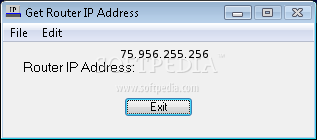Description
Router IP Address
Router IP Address is a super simple app that helps you find your current IP address. This is especially handy if your Internet Service Provider (ISP) gives you a dynamic IP and you have multiple devices connected to the same router. The best part? It's really easy to use!
Quick Installation
The installation process for Router IP Address is a breeze. You won’t need to input any tricky info; just follow the steps, and you’re good to go! Once it's all set up, you'll see a small window pop up right away showing your router's IP address.
User-Friendly Layout
The layout of the app is plain and straightforward. There aren’t a lot of options or features, which can be nice if you want something simple. However, it does mean that you can’t copy the IP address directly to your clipboard or export it as a file like TXT or HTML. Plus, there’s no way to minimize the app into your system tray.
Edit Menu Functions
In the Edit menu, you’ll find some standard functions like Undo, Cut, Copy, Paste, and Clear. But here’s the catch—most of these options don’t actually work in this app.
Low Resource Use
One great thing about Router IP Address is that it doesn’t use much from your computer. It requires very little CPU and memory, so it runs smoothly without causing any slowdowns or crashes in your operating system.
Lack of Updates and Features
A downside is that this app hasn’t been updated in quite a while and lacks customizable settings. If you're someone who likes more advanced features, you might not find it appealing.
If you're interested in checking out Router IP Address, it's definitely worth looking into for its simplicity!
User Reviews for Router IP Address 1
-
for Router IP Address
Router IP Address is a straightforward tool for displaying your current IP address. Easy installation and minimal system resources make it efficient for basic users.