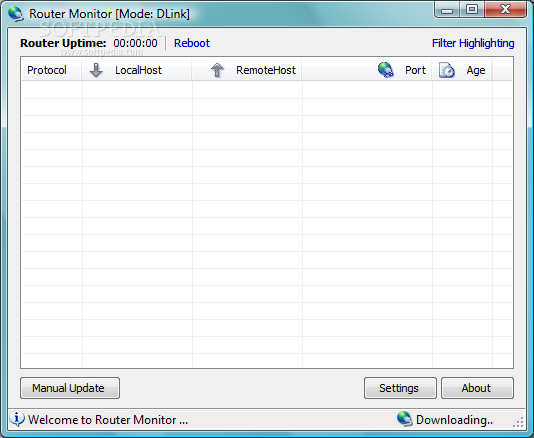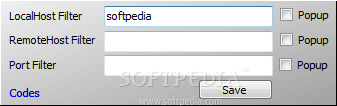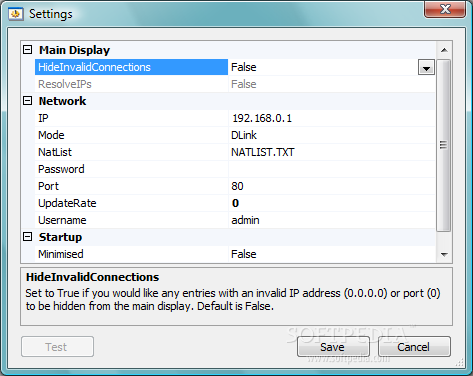Description
Router Monitor
Router Monitor is a free tool for Windows that helps you keep an eye on your router. It shows you all the connected IPs and other important info that can be super helpful.
Simple Interface
If there's one thing to love about Router Monitor, it's the clean interface. The app has a straightforward design with easy-to-navigate menus, making it simple to find what you need.
User-Friendly Features
You won't have trouble figuring out the features since the main window displays local and remote hosts, ports, protocols, and even how long the router has been up. There's also a handy tool to reboot your router whenever you need to. Plus, it shows how long your router has been running and allows you to manually refresh the information displayed.
Customizing Your Settings
The settings menu is super important because that's where you configure everything. You can enter not just your router's IP address but also other details like username and password. You'll want to set up the port and NatList too, which points to the file containing all your connection info.
Compatibility Issues
On the downside, Router Monitor only works with Dlink routers and certain models. This makes it tricky if you're using other brands of routers.
Performance Across Windows Versions
The good news is that it runs smoothly on any version of Windows! Plus, it doesn't use up much of your computer’s resources while doing its job.
A Handy Tool Overall
In summary, Router Monitor is a useful tool for monitoring your network. However, better support for more types of routers would definitely be a great addition. Luckily, it's really easy to use!
User Reviews for Router Monitor 1
-
for Router Monitor
Router Monitor offers a clean interface and intuitive menus for easy router control and IP monitoring. Works seamlessly on all Windows versions.