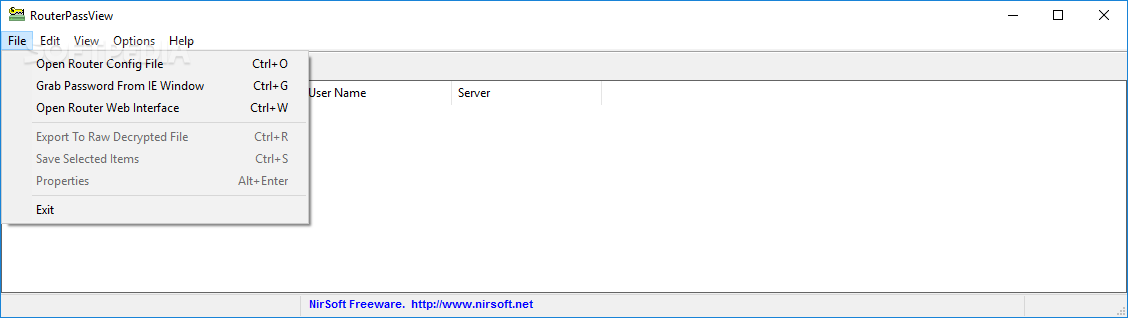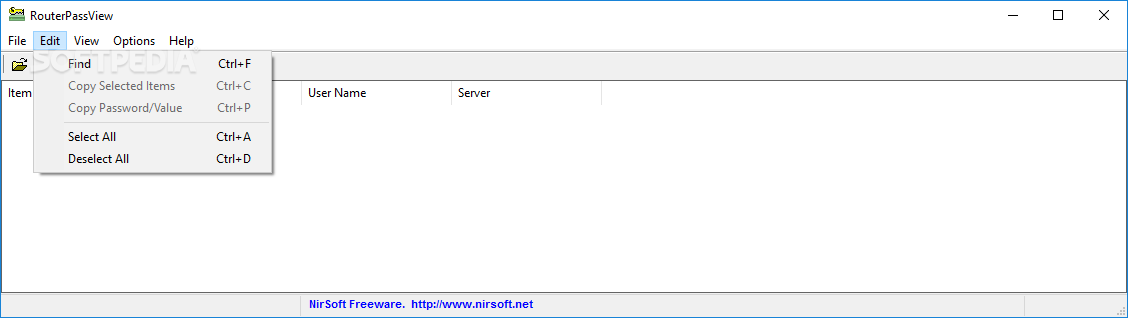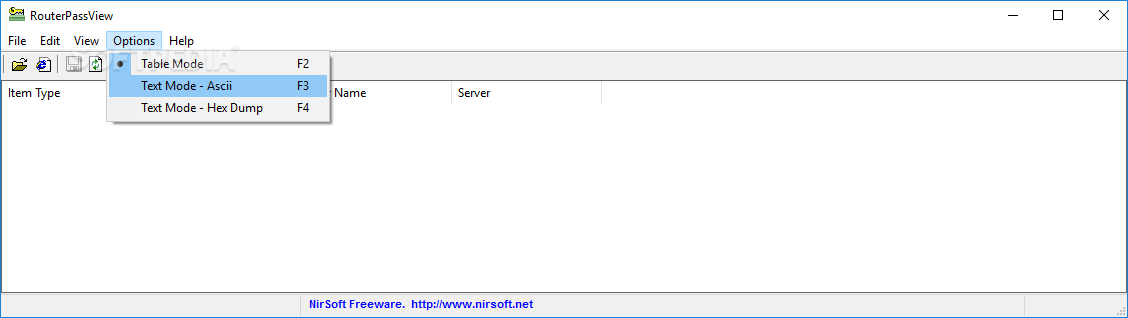Description
RouterPassView
RouterPassView is a neat little tool that helps you recover lost passwords from your router configuration files. As long as you have some backups saved on your computer, it's super handy!
Easy to Use and Portable
You don't even need to install it! Just drop the executable file wherever you want on your hard drive and click it to run. How cool is that? You can even use it directly from a USB flash drive or any similar storage device.
No Mess Left Behind
One of the great things about RouterPassView is that it doesn't mess with your system. It doesn't leave any traces in the Windows registry, and if you ever decide to remove it, there won't be any leftover files hanging around.
User-Friendly Interface
The interface is pretty straightforward. You'll see a simple window where you can open your router configuration file either by browsing for it or just dragging and dropping it into the app. Once opened, you'll see a list showing the item type, password, username, and server details.
Grab Passwords Easily
If you're using Internet Explorer, this tool can grab passwords right from those windows too! Plus, if you're dealing with lots of data, there's a handy search function. You can copy all items or just the selected ones straight to your clipboard!
Lightweight and Fast
This application is super light on system resources—meaning it won't slow down your computer while running. It has quick response times and retrieves passwords in no time at all. We didn't encounter any error messages during our tests; no crashes or freezes either! Thanks to its easy layout and overall simplicity, RouterPassView should make everyone happy.
If you want to give RouterPassView a try for yourself, download here!
User Reviews for RouterPassView 1
-
for RouterPassView
RouterPassView is a handy tool for recovering lost router passwords. Its portable nature and user-friendly interface make it a must-have.