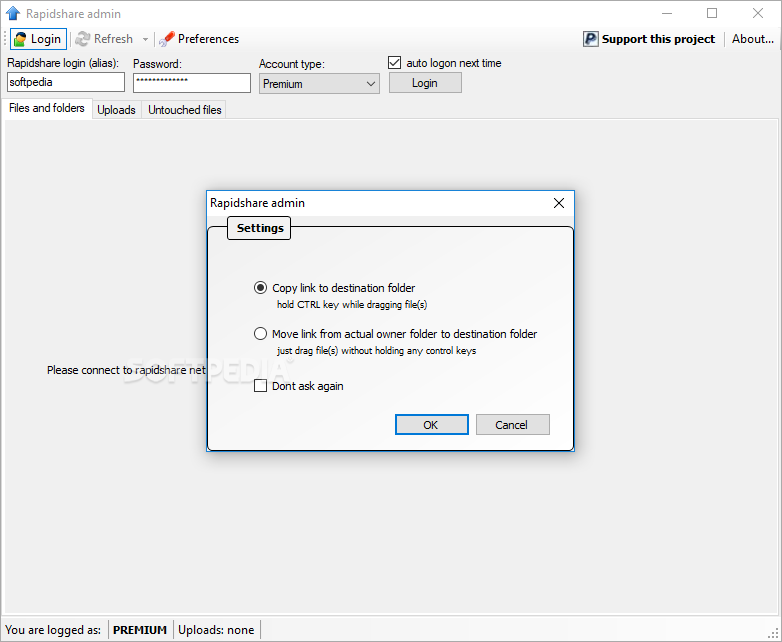Description
RS Admin
RS Admin is a handy little tool for managing premium user accounts on RapidShare networks. If you’re running Windows XP, Vista, or 2003, you’re all set! Just remember that you need to have Microsoft .NET Framework 2.0 installed on your computer to avoid any errors.
Features of RS Admin
This utility has a bunch of cool features packed into it. Unfortunately, there’s no help manual hanging around to guide you through the setup process. So, it’s a good idea to play around with the settings a bit until you figure out how everything works!
Managing Your RapidShare Account
With RS Admin, you can easily manage folders and files in your RapidShare premium accounts. To get started, just log in using your RapidShare username and password. You’ll also get to choose whether your account is a Premium or Collector’s type.
Configuration Settings Made Easy
This tool lets you save some important settings like automatically logging in next time and refreshing information with just one click! Plus, you can access all your files and folders without any hassle.
Tweaking Parameters for Advanced Users
If you're feeling adventurous, there are some hidden tweaking options too! You can copy links to destination folders by holding the 'Ctrl' key while dragging files or move links from one folder to another with ease. And yes, saving your current settings as defaults is totally possible!
User-Friendly for Everyone
This application supports lists with multi-page files and even allows exporting information. You can also check out statistics about your account validity and premium points!
The Bottom Line on RS Admin
In short, RS Admin is loaded with features that make it super easy to manage folders and files in RapidShare premium accounts. Whether you're new to this or an experienced user, you'll find it easy to navigate!
User Reviews for RS Admin 1
-
for RS Admin
RS Admin is a lightweight administration tool offering well-structured features for managing RapidShare premium accounts. Suitable for both beginners and professionals.