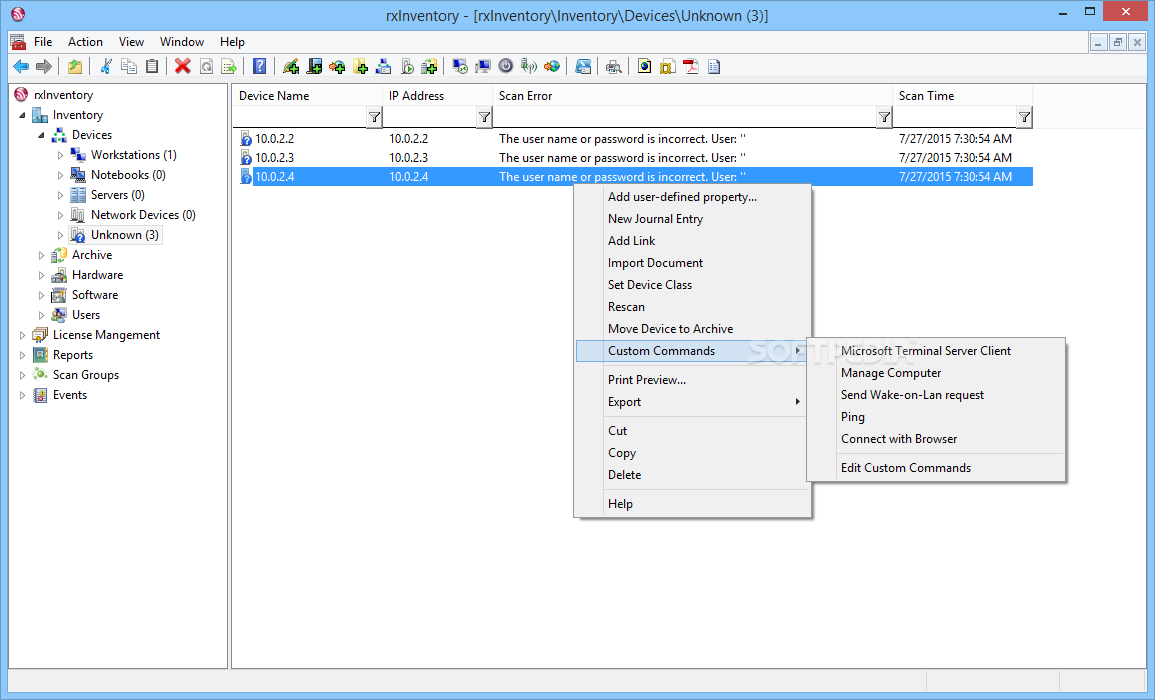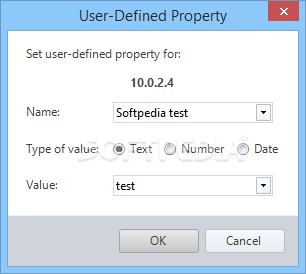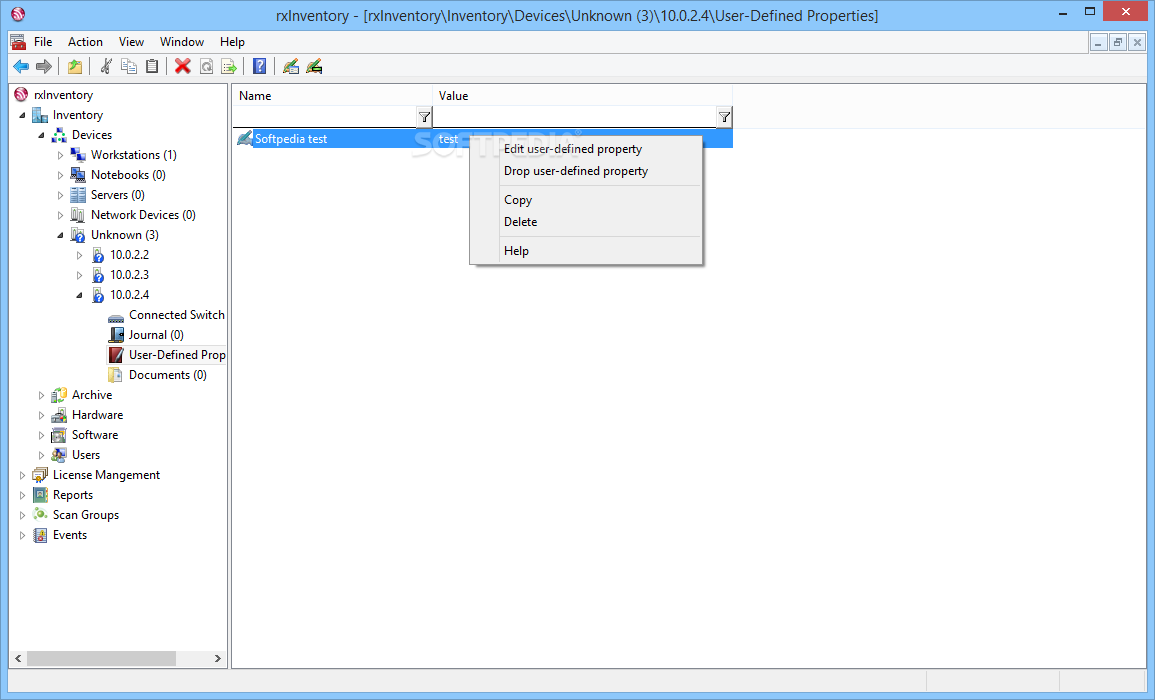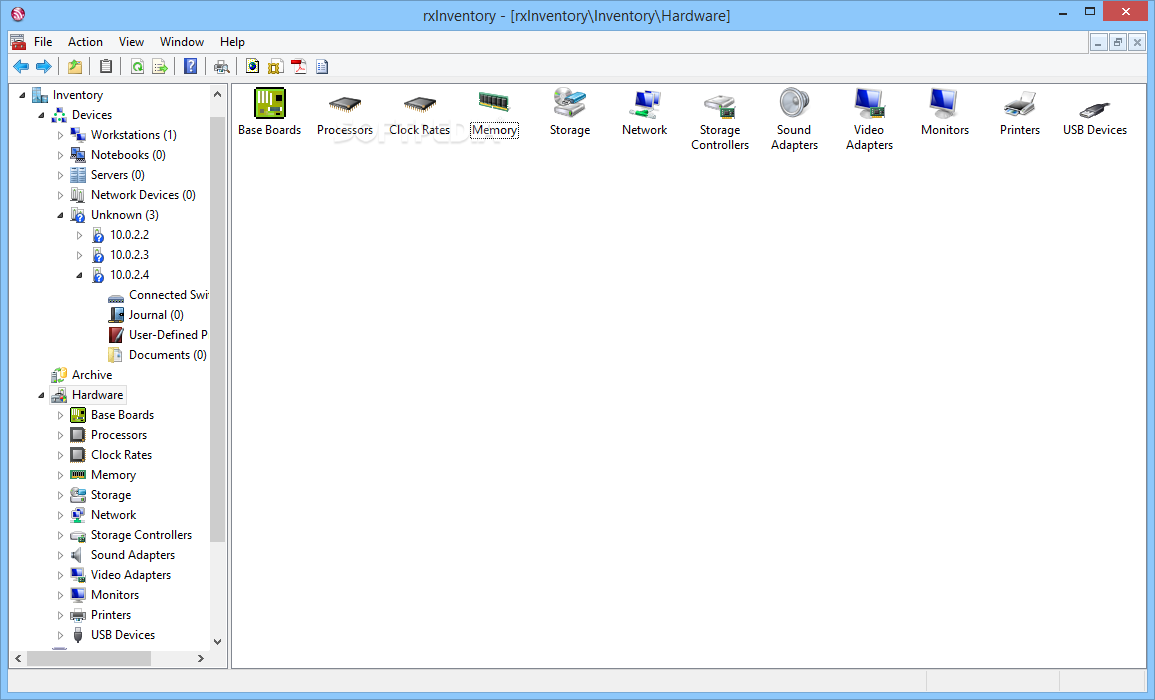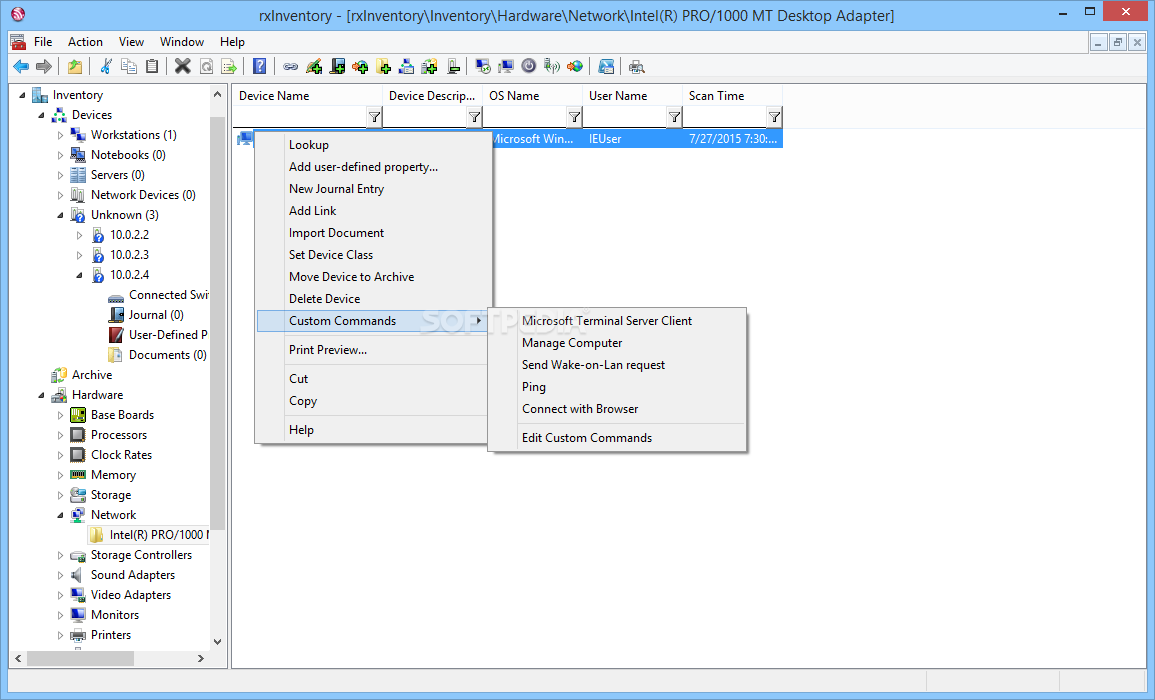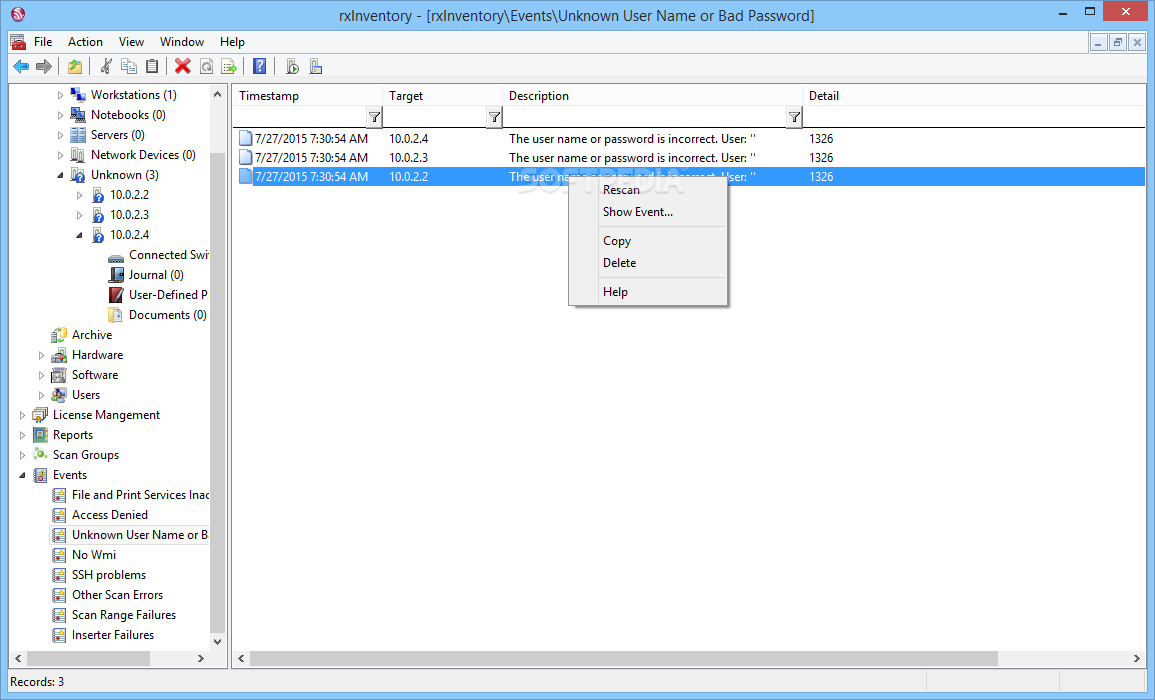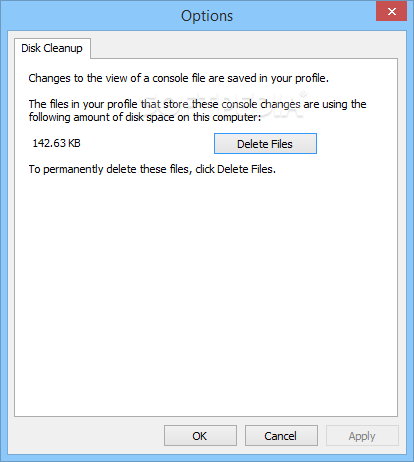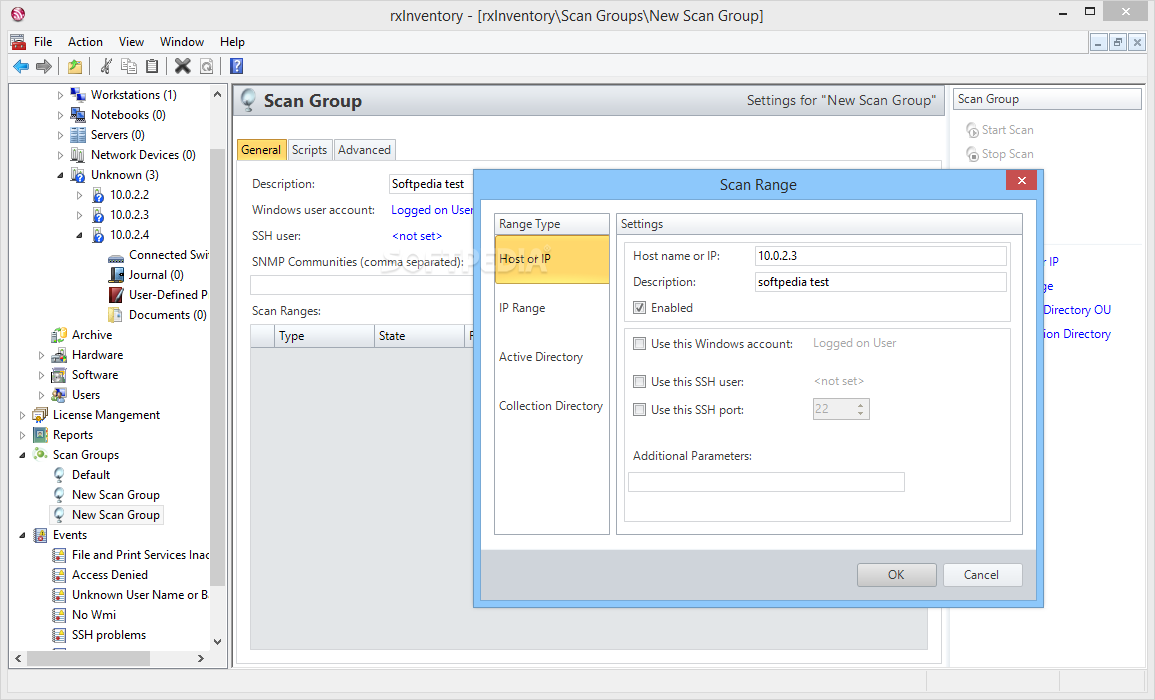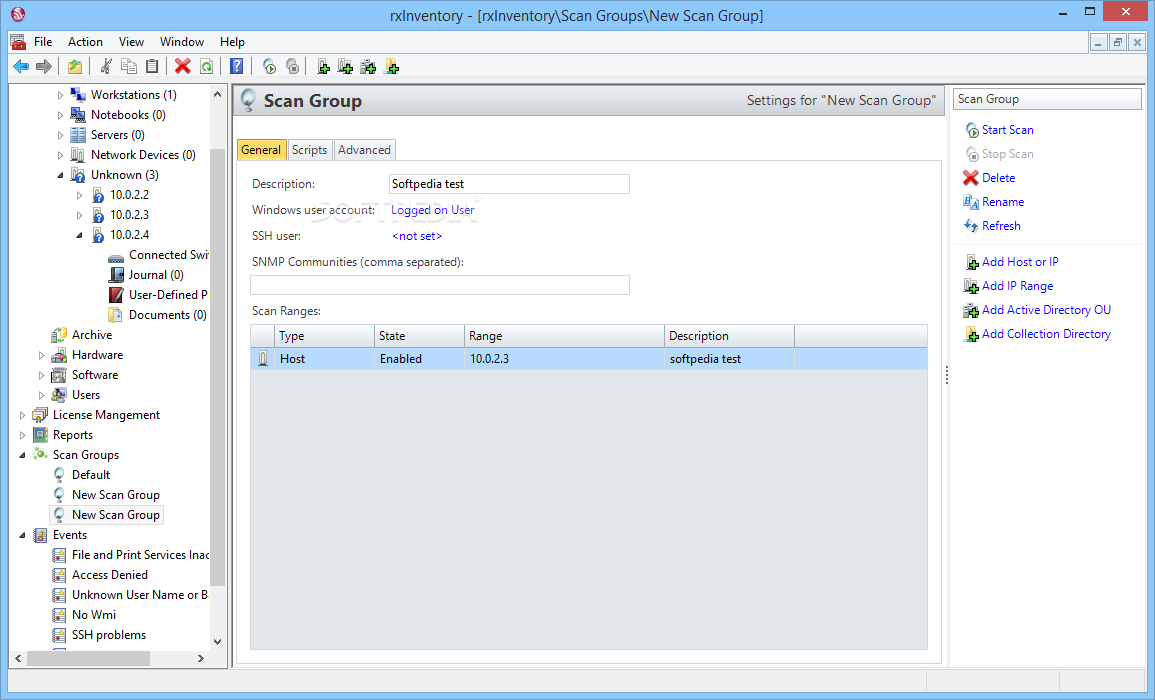Description
rxInventory
rxInventory is a super handy tool that helps you keep an eye on all the devices connected to your computer, whether they're nearby or far away on the same network. This app can handle everything from small home networks to big companies with tons of clients. You can easily monitor hardware, connections, and software all in one place.
Easy Scanning and Monitoring
With rxInventory, you can scan your computer to check out what's happening with your software, network connections, and hardware devices. It uses reliable protocols to do this scanning, and guess what? You can even create new protocols or tweak the existing ones whenever you want!
Customizable Scan Groups
A scan group lets you specify details like your Windows user account and any SSH user if needed. Plus, you can add multiple hosts/IPs, IP ranges, Active Directory entries, or Collection Directory sources for scanning. If you're into coding a bit, you can customize this further using Visual Basic scripts and set advanced options too!
What Can You Monitor?
You’ll be able to track various events like print services issues, access denied situations, unknown users trying to log in, or bad passwords. You'll also get alerts for things like no WMI access or problems with SSH connections.
Analyze Everything!
rxInventory isn’t just about scanning workstations; it digs into local servers and network devices too! It gives detailed info about connected switch ports, user-defined properties like IP addresses and OS details—basically all the nitty-gritty about memory and hardware or software.
User-Friendly Interface
The program is really easy to use. Its simple interface makes it a breeze to find what you need. On the left side, there's a tree structure for accessing different sources for analysis while the main workspace shows results or lets you change options.
Export Your Data Easily
The data gathered through scans in rxInventory can be filtered out and exported as reports. You can save these reports on your computer in formats like HTML, MHT, PDF, or CSV files. Plus, there’s a special area in the program where you can view all saved reports here!
User Reviews for rxInventory 1
-
for rxInventory
rxInventory is a powerful tool for network monitoring, offering detailed hardware and software insights. Its intuitive interface makes it user-friendly.