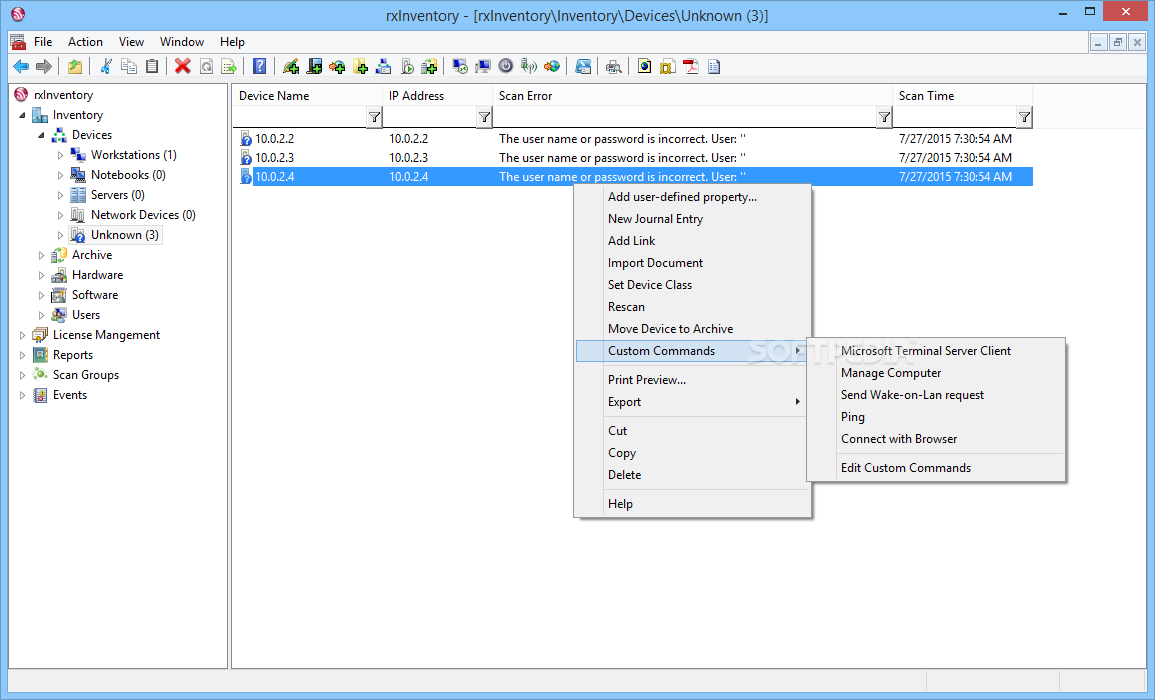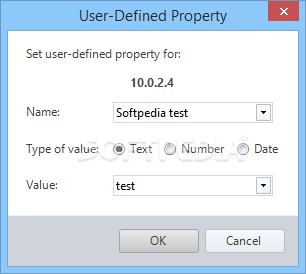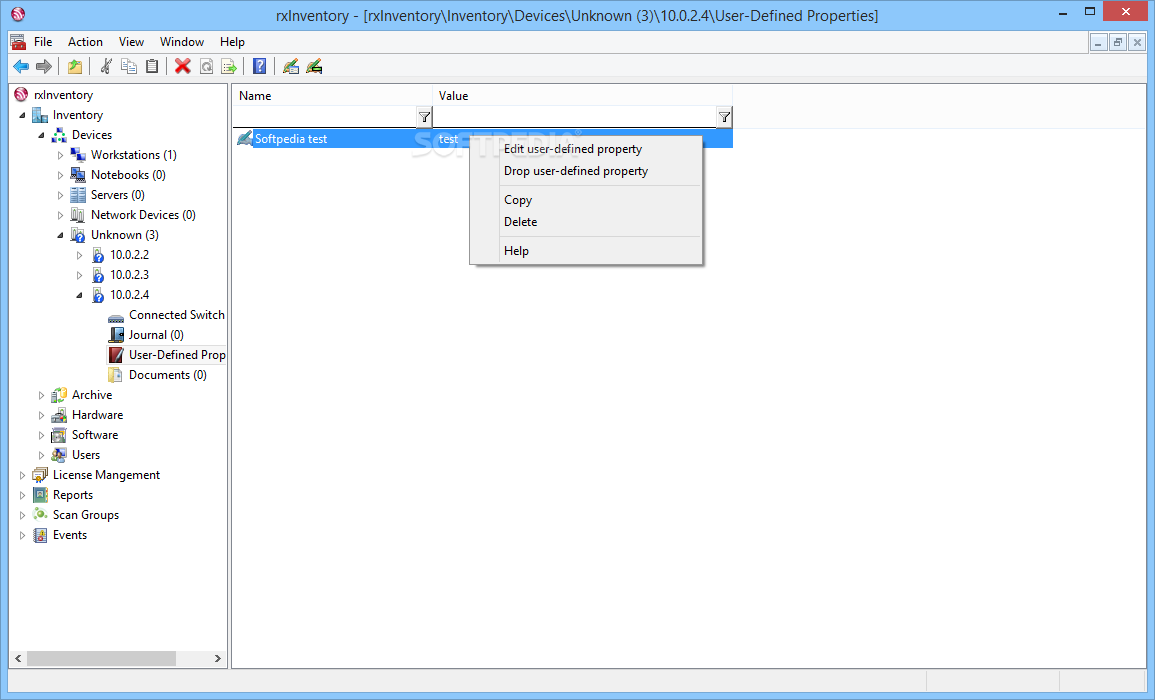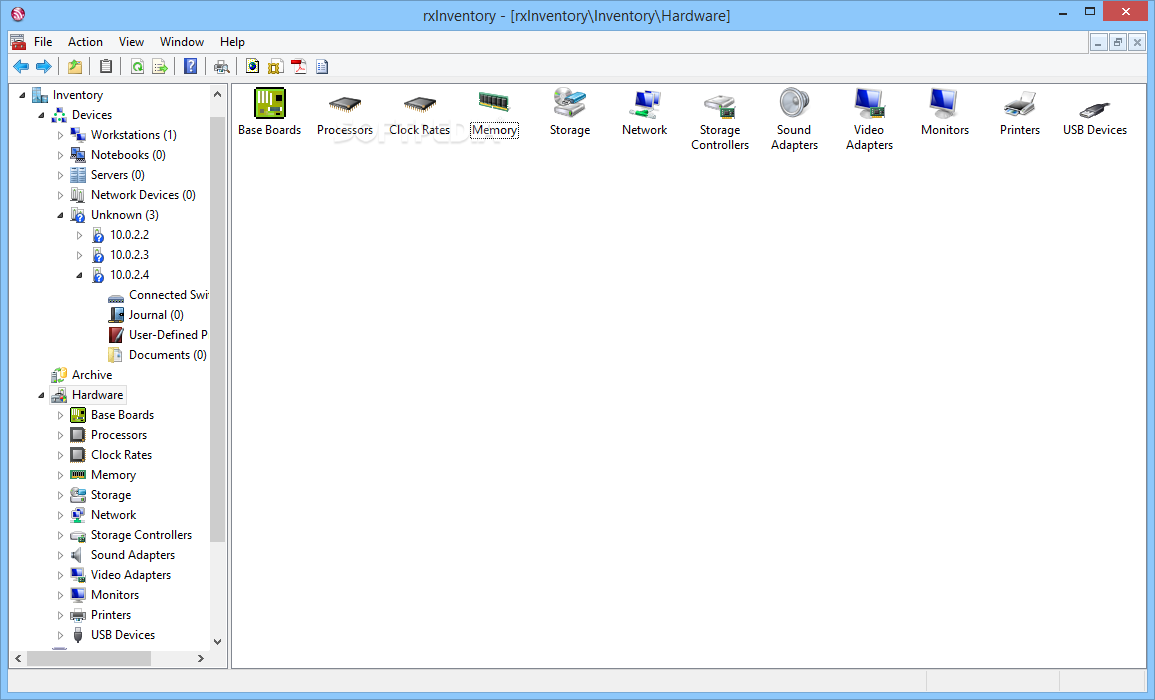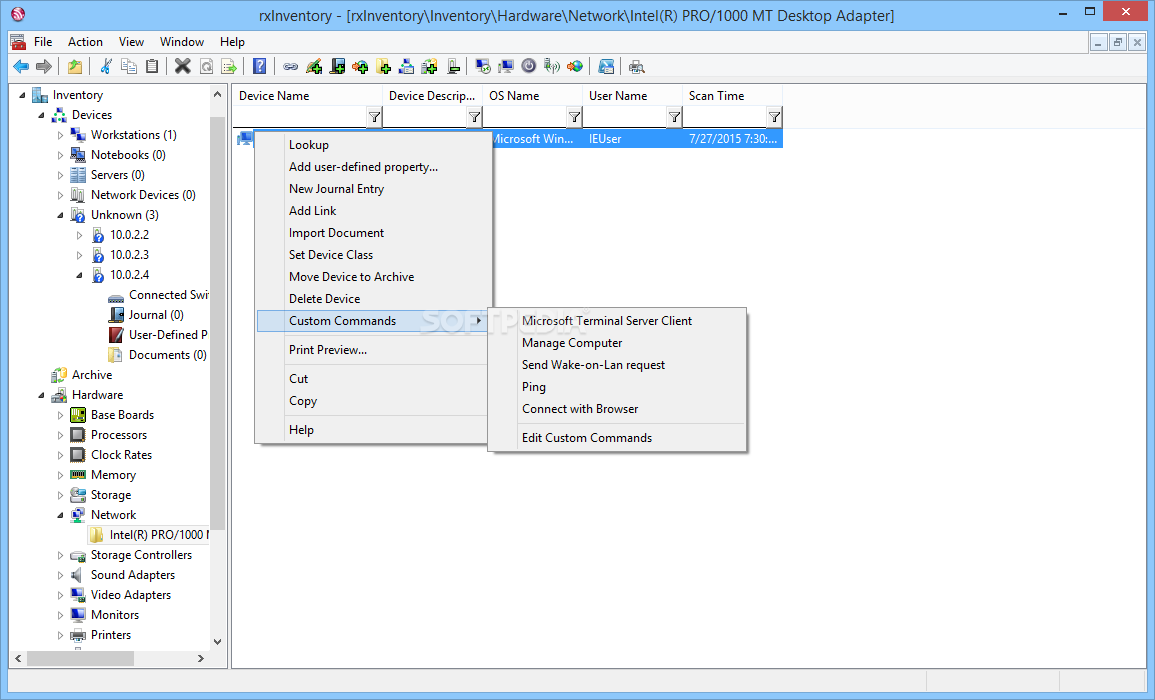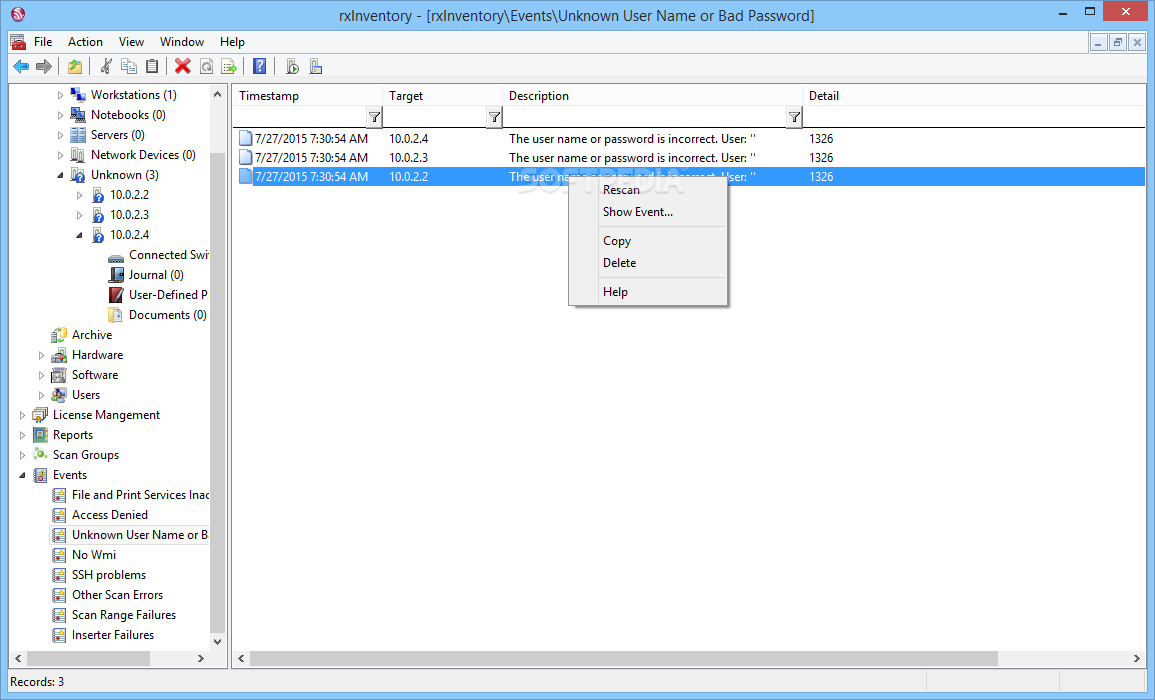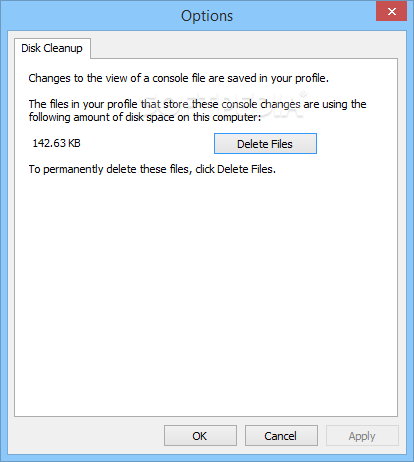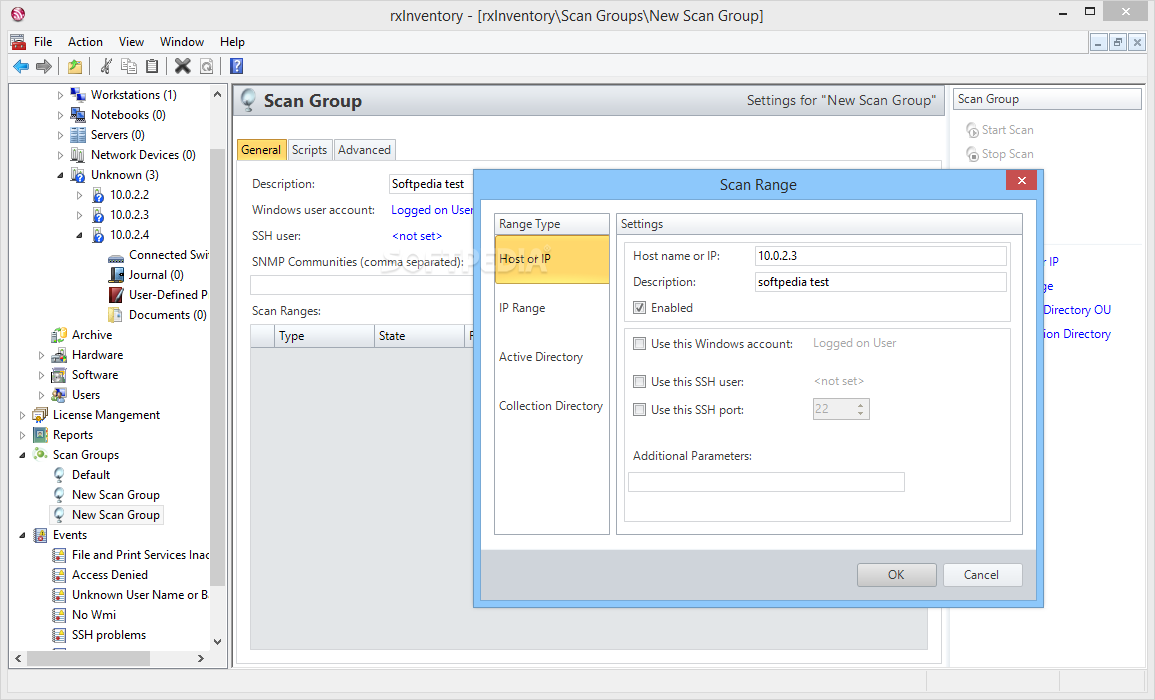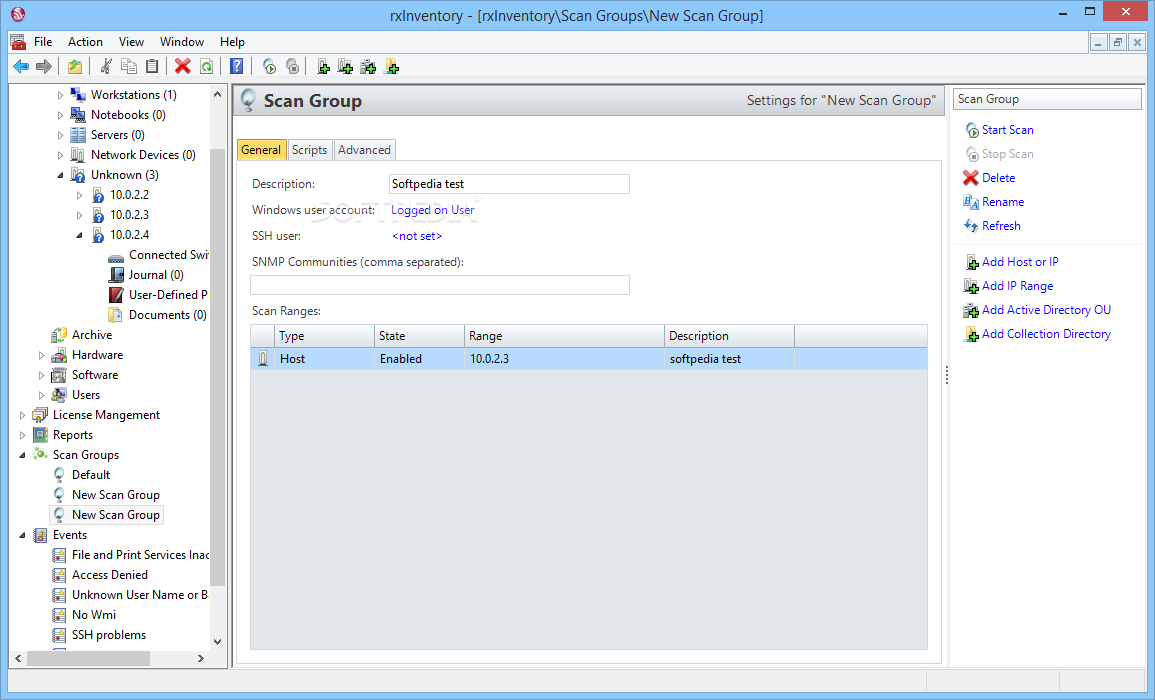Description
rxInventory
rxInventory is a super handy tool that helps you keep an eye on all sorts of devices connected to your computer. Whether you’re at home or in the office, it works for both small setups and big companies with tons of clients. You can monitor hardware, connections, and software all in one place!
Network Monitoring Made Easy
This app can scan the computer it’s installed on and find out what software is running, what network connections are active, and even check out the hardware devices around you. It uses reliable protocols to do its scanning magic. Plus, if you ever need to create new protocols or tweak existing ones, it's super easy!
Customizing Your Scan Groups
When you're setting up a scan group, you just need to specify the Windows user account and any SSH users if needed. You can also name your SNMP communities. Want to add multiple hosts or IP ranges? No problem! You can even pull from Active Directory or Collection Directory as sources.
Monitoring Events Like a Pro
You can track various events like print services failing, access being denied, unknown users trying to log in, or wrong passwords being entered. The program will send you notifications if there are issues with WMI, SSH problems, scan range failures, or inserter failures.
More Than Just Workstations
But wait—rxInventory doesn’t stop at workstations! It can also analyze local servers and network devices. It provides info about connected switch ports and user-defined properties like IP addresses, OS details, memory stats, and hardware/software info.
User-Friendly Interface
No tech wizardry needed here! The program has a straightforward interface that makes it easy to use. You’ll find the sources for analysis laid out nicely in a tree structure on the left side of your screen while results pop up in the main workspace.
Exporting Your Data
The scans give you valuable data that you can filter and export easily into reports. Save those reports right on your computer in formats like HTML, MHT, PDF, or CSV files. Plus, there’s a dedicated area within rxInventory where you can view all your saved reports!
If you're ready to get started with rxInventory, it's time to simplify your device management today!
User Reviews for rxInventory 1
-
for rxInventory
rxInventory is a reliable network management tool suitable for personal or large-scale use. Easy to use with powerful monitoring capabilities.