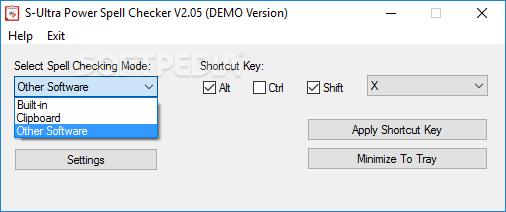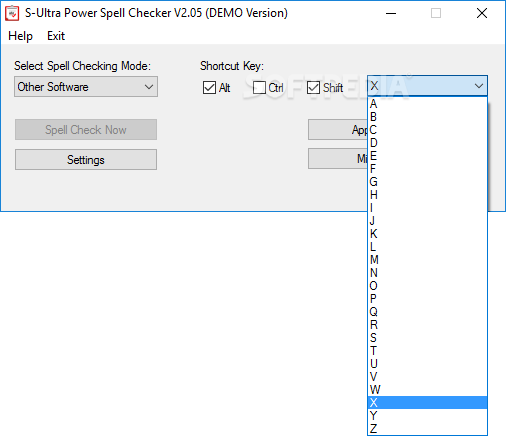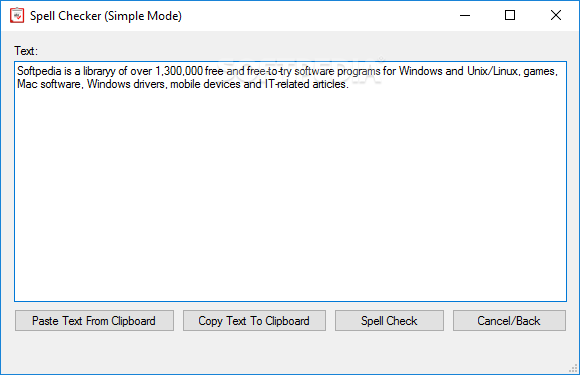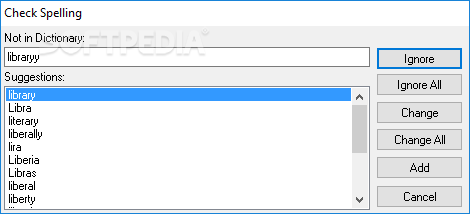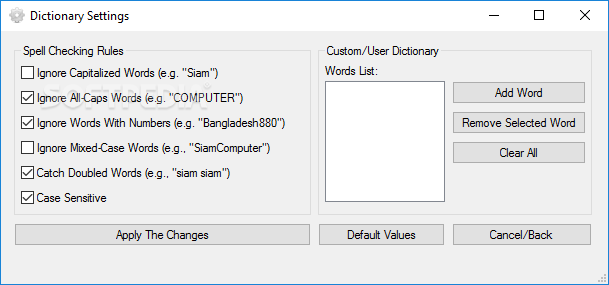Description
S-Ultra Power Spell Checker
S-Ultra Power Spell Checker is one handy tool when you want to make sure your writing is spot-on. Just because you know English well doesn't mean you'll spell every word right, right? And sometimes, stress or distractions can mess with your focus and make it hard to spot mistakes.
Why Use a Spellchecker?
That’s where a solid spellchecker comes in! It helps ensure that what you write really shows off your ideas without any embarrassing errors. S-Ultra Power Spell Checker aims to help with just that!
What Does It Look Like?
Now, let’s chat about how the program looks. Honestly, it’s not the fanciest app out there; it has a pretty simple design. When you open it up, you’ll see three different spellchecking modes: “Built-in,” “Clipboard,” and “Other Software.” We’ll break those down for you below.
Adjusting Settings
The app also has a “Settings” feature that lets you tweak how it works. You can tell it to ignore words in all caps or those with numbers mixed in. Plus, if you come across words that aren’t recognized, you can add them to its database so you won’t get weird suggestions later.
Checking Your Text
Let’s dive into those three modes! The built-in mode lets you type or paste text from the clipboard directly into the app. But heads up—there’s no option to upload documents directly, which could make things easier.
The cool thing is that this program will suggest spelling changes, but you'll have to approve them yourself. This can be good since it makes sure you're double-checking everything before hitting 'go,' but it might take some extra time too.
No Saving Option
One downside we found is that there isn't a “Save” button to create a new document with your corrected text. If you want to clear out the text you've entered, you'll need to hit 'Backspace'—a bit old school!
Using Clipboard Mode
The “Clipboard” mode works similarly but doesn’t show your text in the window anymore; instead, it'll check whatever you’ve copied.
Other Software Mode
The last mode—“Other Software”—is supposed to give you more freedom when working on longer texts. However, it's a bit tricky because you'll need to set up specific key combinations for spellchecking while working on other documents.
S-Ultra Power Spell Checker might not win any awards for looks, but its features are decent enough if you're willing to put in some effort for solid results! So if you're looking for something reliable yet straightforward for grammar checks, give S-Ultra Power Spell Checker a shot!
User Reviews for S-Ultra Power Spell Checker 1
-
for S-Ultra Power Spell Checker
S-Ultra Power Spell Checker offers basic spellchecking modes but lacks visual appeal. Requires manual approval for spelling suggestions, making it time-consuming.