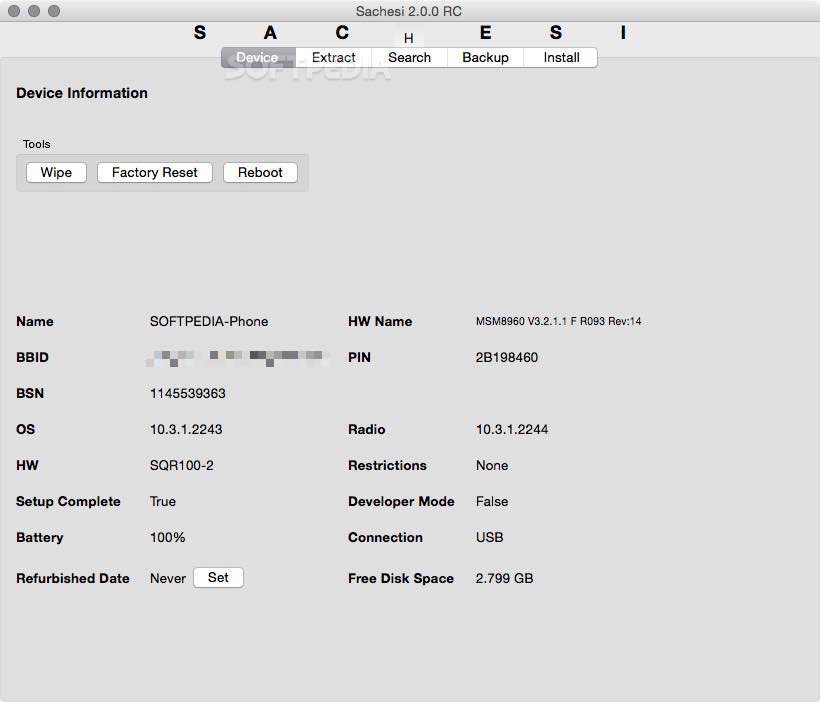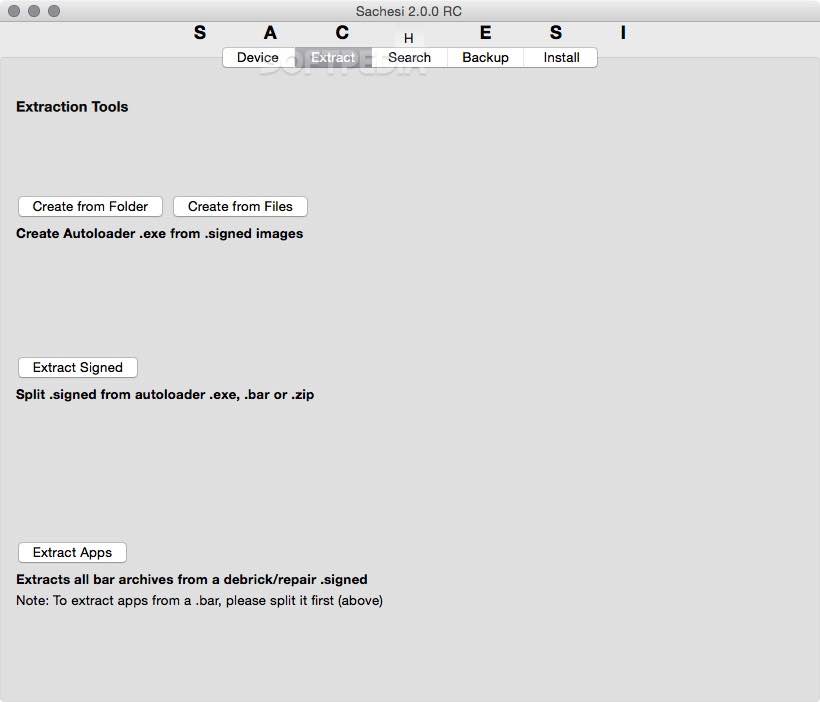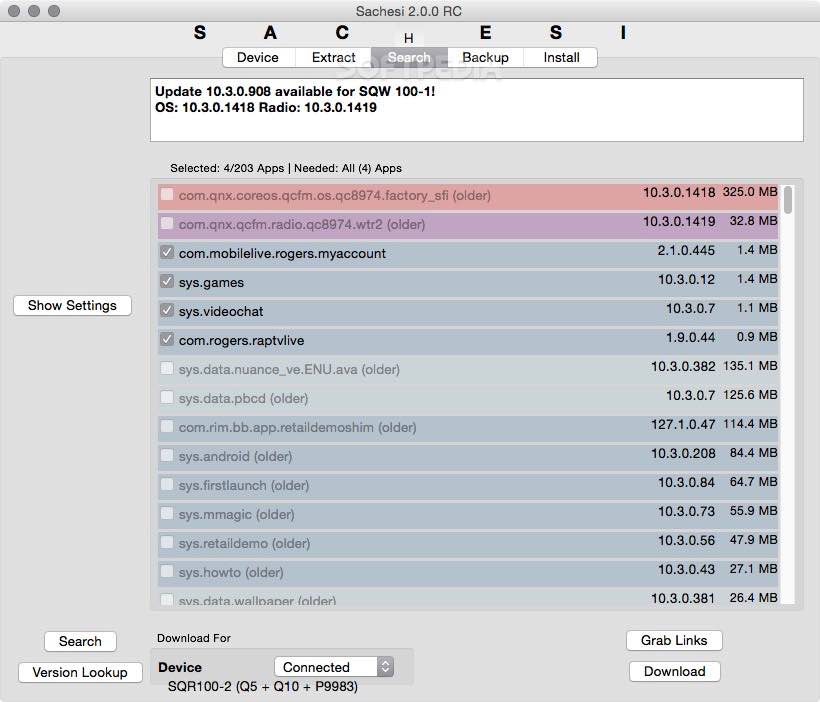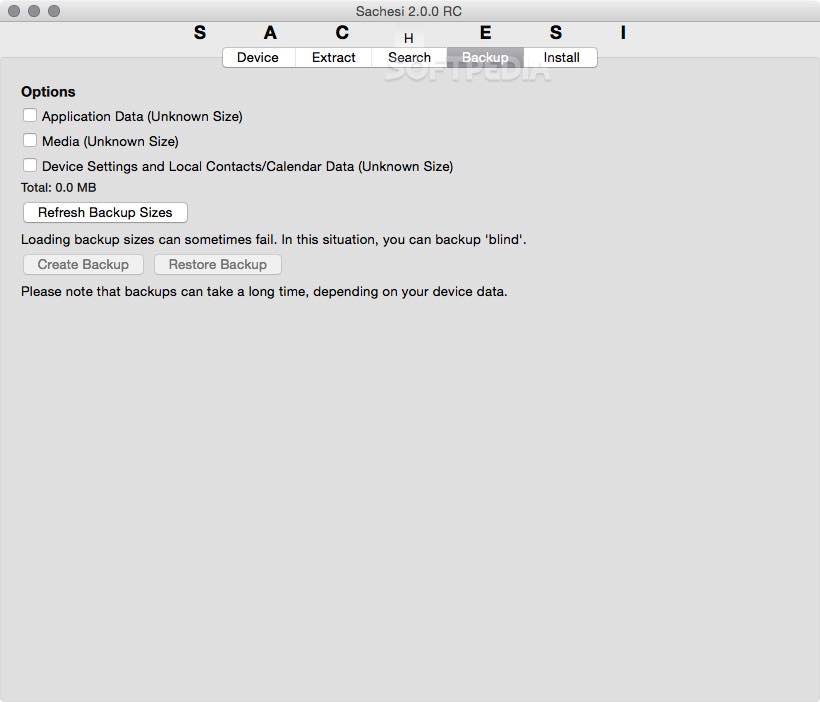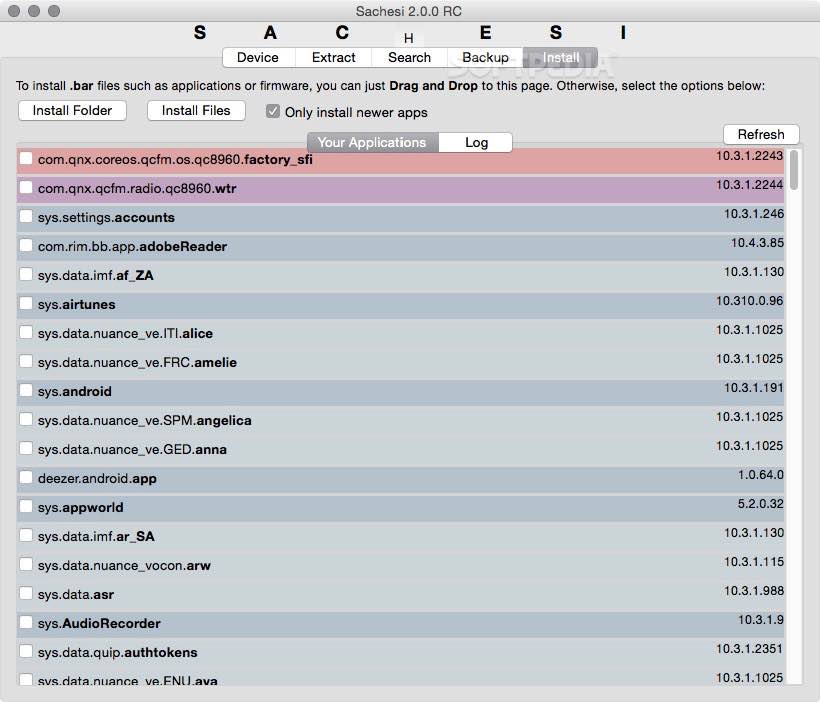Description
Sachesi
Sachesi is a handy tool that makes it super easy to backup, restore, wipe, reboot, or install the latest firmware on your BlackBerry 10 device. Basically, it's way more versatile compared to the official BlackBerry tools.
Easy to Use
If you’re new to this app, don’t worry! It’s simple to figure out. The only tricky part might be connecting your BlackBerry device. But since Sachesi is still kind of a new project, some little bumps can happen along the way.
Simple Interface
The interface is neat and straightforward with just five tabs: Device, Extract, Search, Backup, and Install. If you’re using Sachesi for the first time, head over to the Install tab and enter your password so it can connect with your USB.
Recognizing Your Device
Once Sachesi recognizes your BlackBerry device, it will show you a list of all the apps currently installed on it.
Upgrading Your Firmware
Most people probably want to use Sachesi to upgrade their BlackBerry phones. To do that, click on the Search tab. When you hit the Search button, Sachesi will automatically find the latest operating system for your device.
Downloading Firmware Files
You have two choices here: click “Grab Links” to manually download firmware files using another app or hit “Download All” and let Sachesi handle everything for you.
Installing Firmware
After downloading the firmware files, go over to the Install menu. You can either drag and drop the folder created by Sachesi or select “Install Folder” from a list.
Backing Up Your Phone
Sachesi also lets you easily backup your BlackBerry phone! Just go to the Backup menu and choose what you want to back up from options like Application data, Media files, Device Settings or Local Contacts/Calendar. Then click “Create Backup”.
Extracting Components
If you're looking to split components of an auto-loader or create your own auto-loaders by mixing files or folders together, check out the Extract menu. You can even extract apps from auto-loaders using the “Extract Apps” option!
A Must-Have Tool!
Sachesi really simplifies working with BlackBerry firmware files while allowing backups and restores of your phone. It's safe to say that every BlackBerry user should have this app in their toolkit! For those interested in checking it out further or downloading, visit Softpas.com.
User Reviews for Sachesi FOR MAC 0
No reviews found