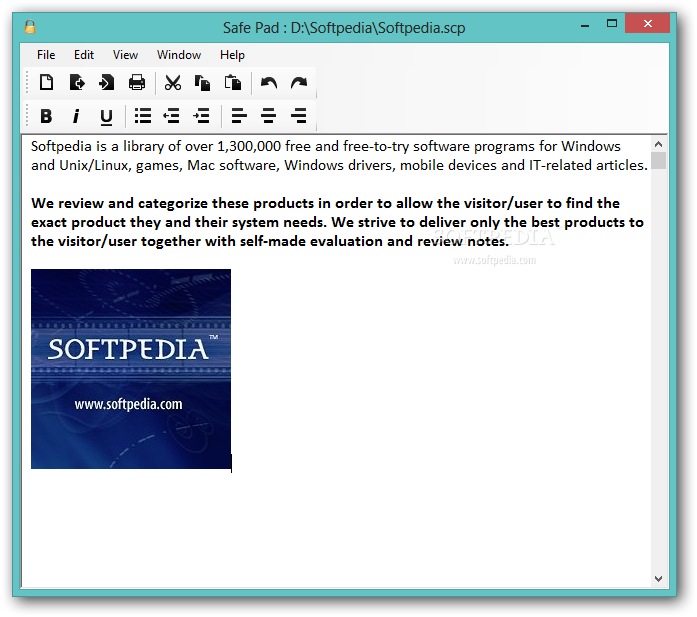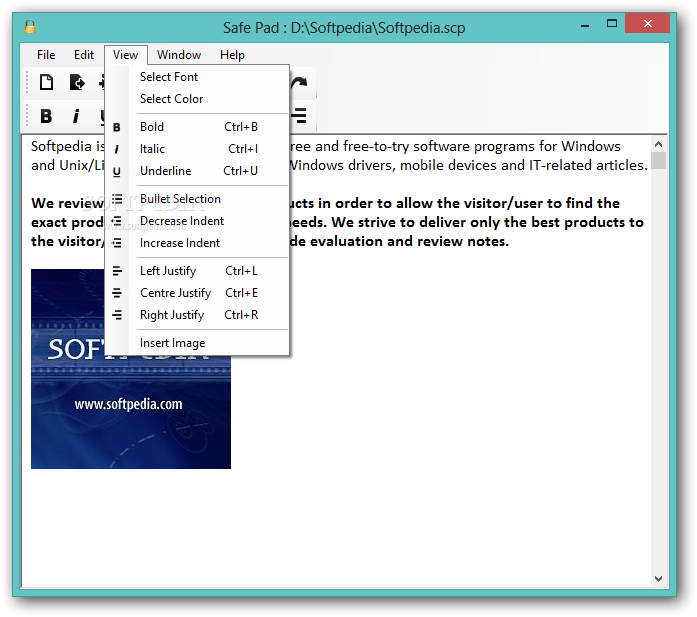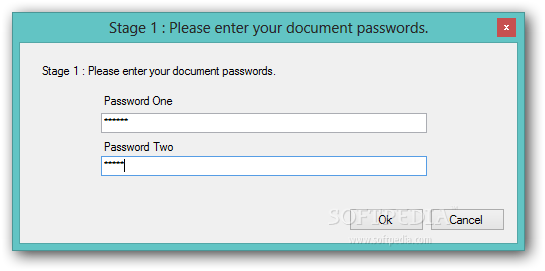Description
Safe Pad
Safe Pad is a handy tool for anyone looking to jot down personal memories or important info like passwords, phone numbers, and addresses. Remember the days when we used physical notebooks? Well, those days are pretty much gone thanks to apps like this!
Why Choose Safe Pad?
This app keeps your data safe from prying eyes with its AES256 encryption system. So if you're worried about someone snooping around, don't be! Your information will stay secure.
User-Friendly Interface
The interface is super clean and simple, making it easy to write and edit your documents. Just a heads-up: you'll need the .NET Framework installed on your computer for it to run smoothly.
Password Protection
When you create a new document in Safe Pad, it asks you for two different passwords each time you want access. This extra layer of security is great for keeping your files safe! It saves everything in SPD format, so keep in mind that standard formats like DOC or TXT aren't supported.
Formatting Options
You can still get creative with formatting though! You can make text bold or italic, create bullet lists, change fonts, sizes, and colors. Plus, adding images is a breeze; just use standard formats like JPG or PNG.
No Drag-and-Drop?
Unfortunately, there's no drag-and-drop feature here. But don't worry; you can still copy and paste content easily between documents. There's also an undo/redo button if you make any mistakes!
Customizable Printing Settings
If you're looking to print your documents, Safe Pad lets you customize settings like paper size (letter or A4), orientation, and even resolution. Just head over to the menu!
The Bottom Line
If you're searching for an accessible way to write various documents while keeping essential details secure and organized, Safe Pad might just be what you need!
User Reviews for Safe Pad 1
-
for Safe Pad
Safe Pad offers secure storage for personal and business details. Its simple interface and encryption system ensure data protection.