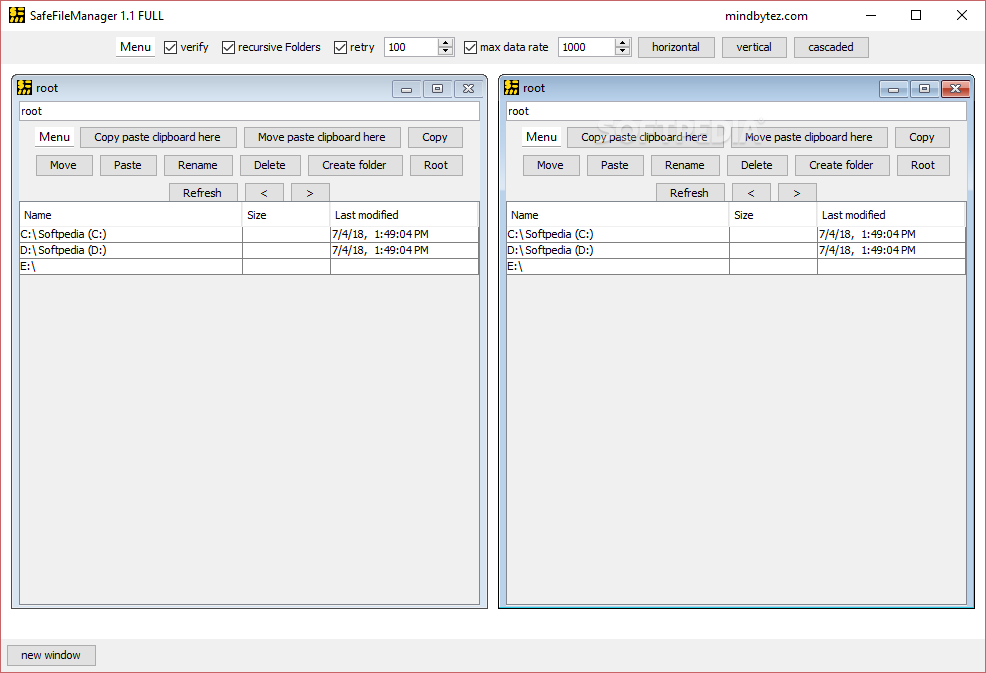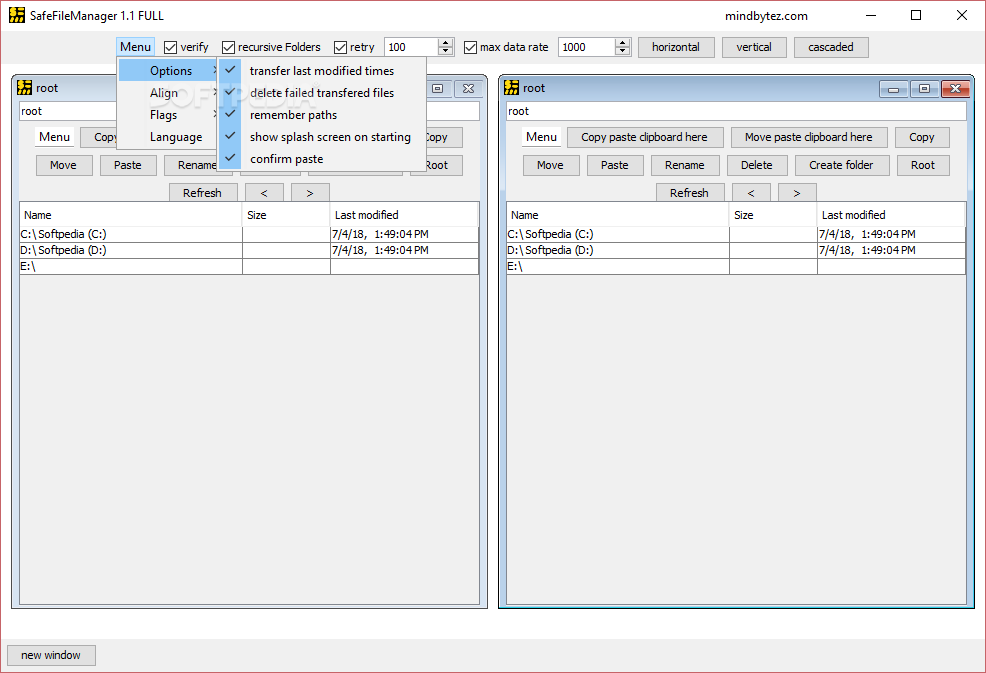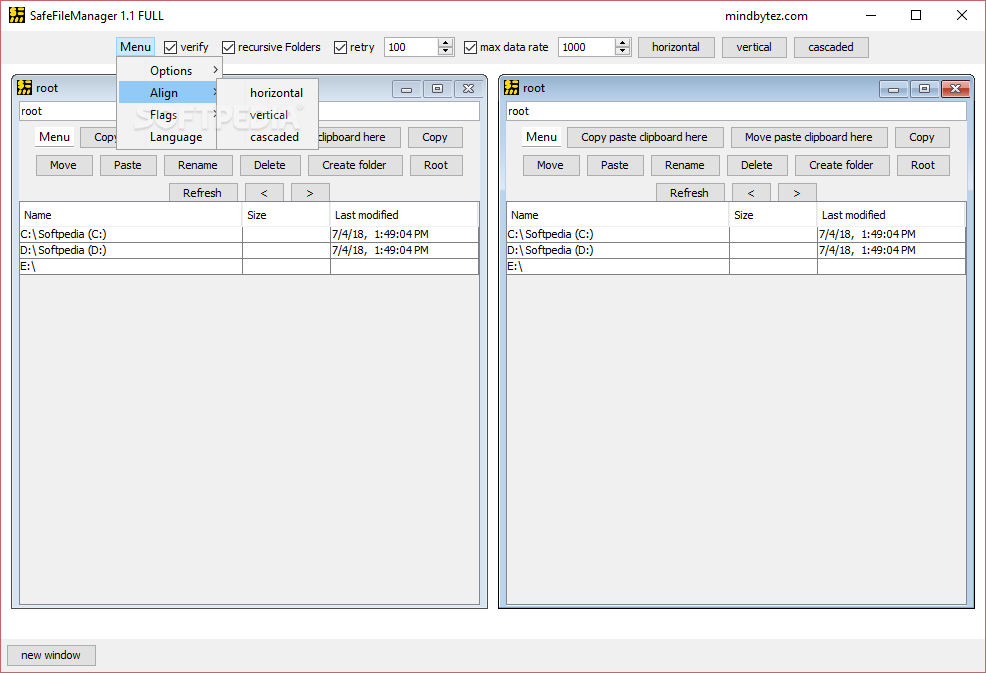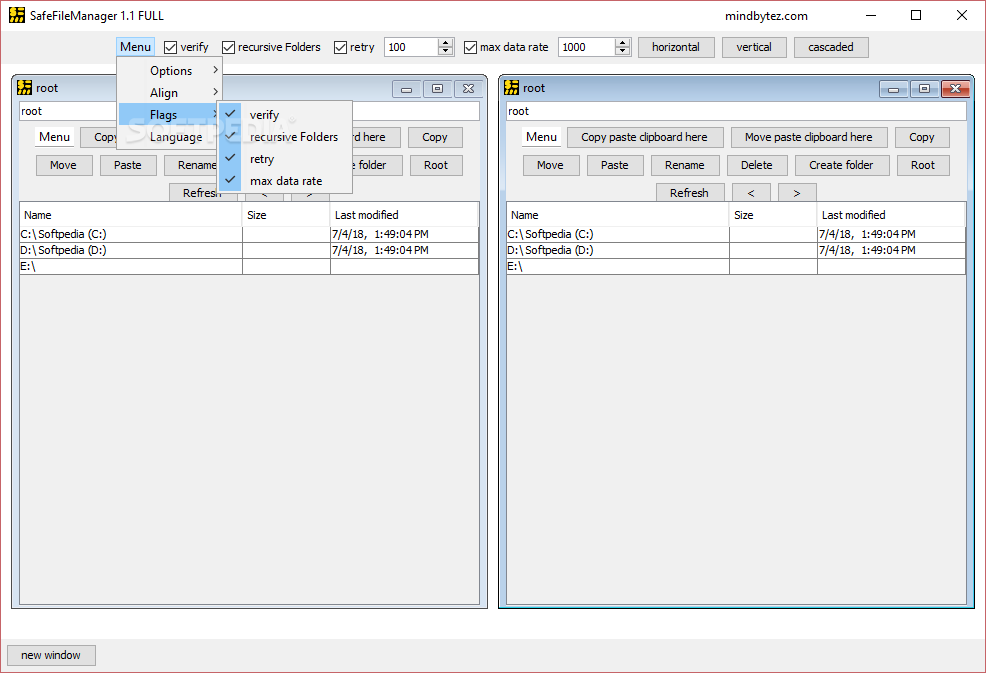Description
SafeFileManager
SafeFileManager is a Java-based file manager that supports multiple panes, enabling users to perform basic file operations such as copying, moving, renaming, or deleting items. It offers a well-structured layout with two panes for navigating disk directories.
Key Features:
- Supports multiple panes for easy navigation
- Basic file operations like copy, move, rename, and delete
- Clipboard functionality for storing files
- Track progress and transfer speed
- Support for multiple UI languages
Technical Specifications:
- Platform: Java
- File Size: Varies
- Languages: Multiple
- Price: FREE
Overall, SafeFileManager is a useful tool for managing files efficiently. However, some limitations such as lack of drag-and-drop and keyboard shortcuts need improvement. Despite these issues, the software offers a stable performance with minimal CPU and RAM consumption.
For more information and to download SafeFileManager for free, visit softpas.com/safefilemanager.
User Reviews for SafeFileManager 7
-
for SafeFileManager
SafeFileManager offers basic file operations and customizable panes. Minimal resource consumption. Lacks drag-and-drop and keyboard shortcuts; encountered issues during file copying.
-
for SafeFileManager
SafeFileManager is a fantastic tool for managing files! The multiple panes make navigation so easy.
-
for SafeFileManager
I love how customizable SafeFileManager is! It has improved my file management experience significantly.
-
for SafeFileManager
This app is incredibly user-friendly. I appreciate the organized layout and the ability to track file transfers.
-
for SafeFileManager
SafeFileManager has streamlined my workflow. The clipboard feature is a game changer for moving files!
-
for SafeFileManager
Great app overall! Despite some minor issues, it's reliable and efficient for managing files on my PC.
-
for SafeFileManager
Highly recommend SafeFileManager! It's robust and performs well, making file operations a breeze.