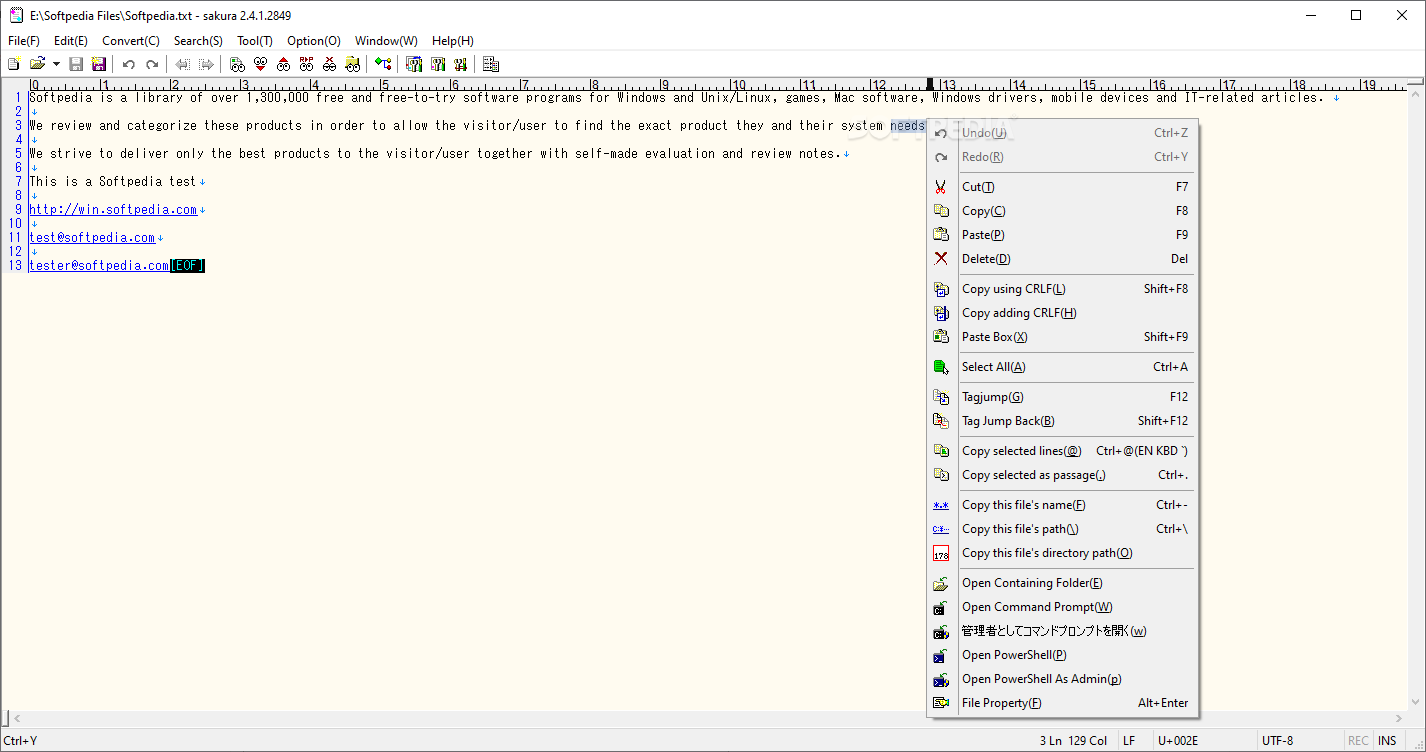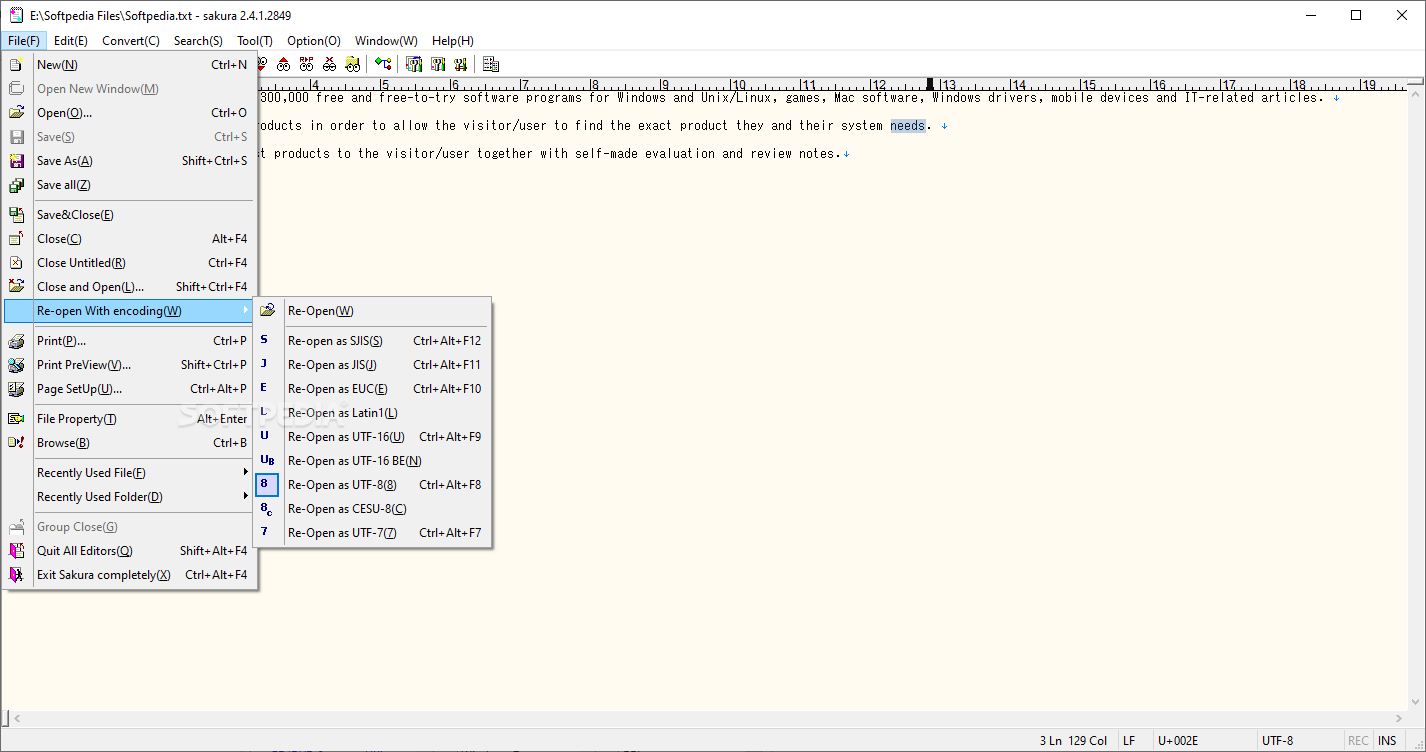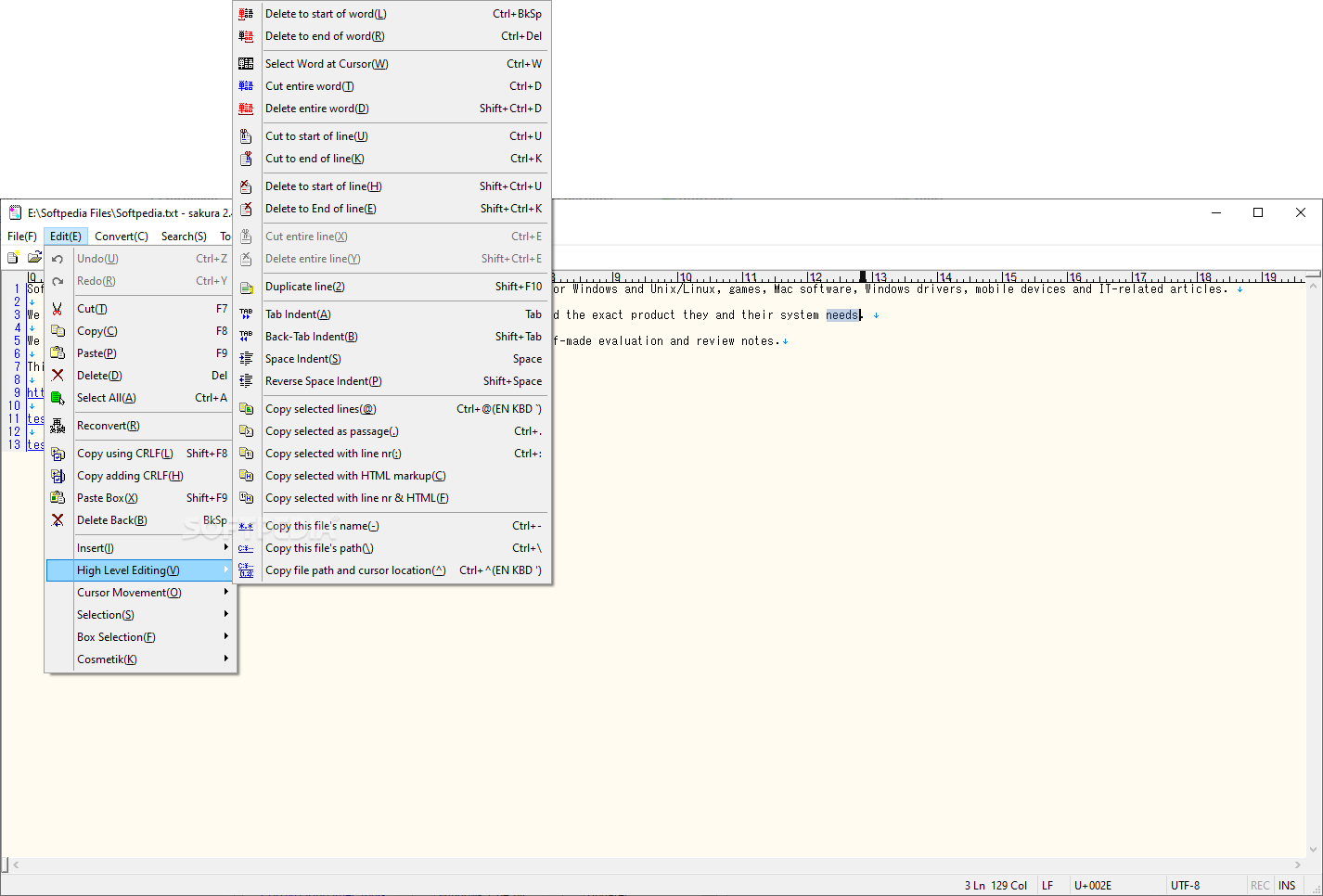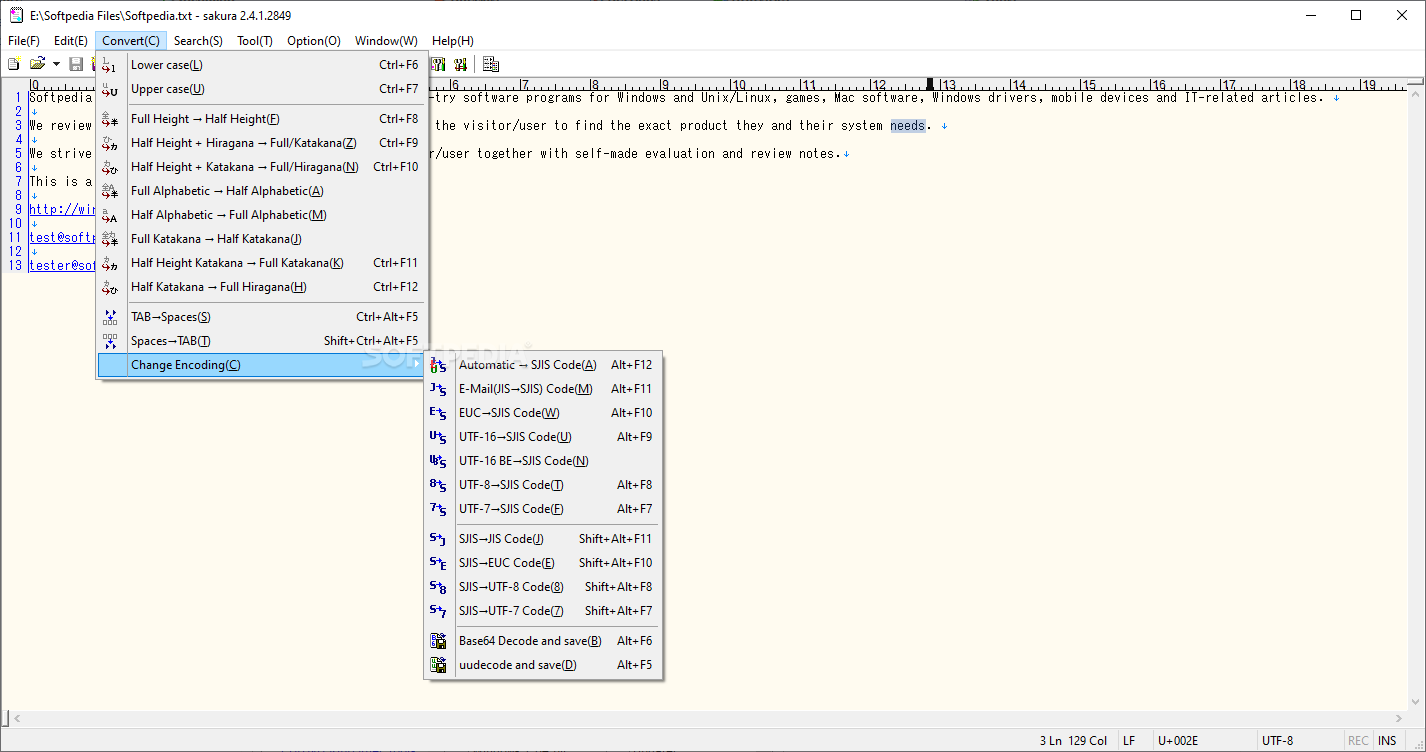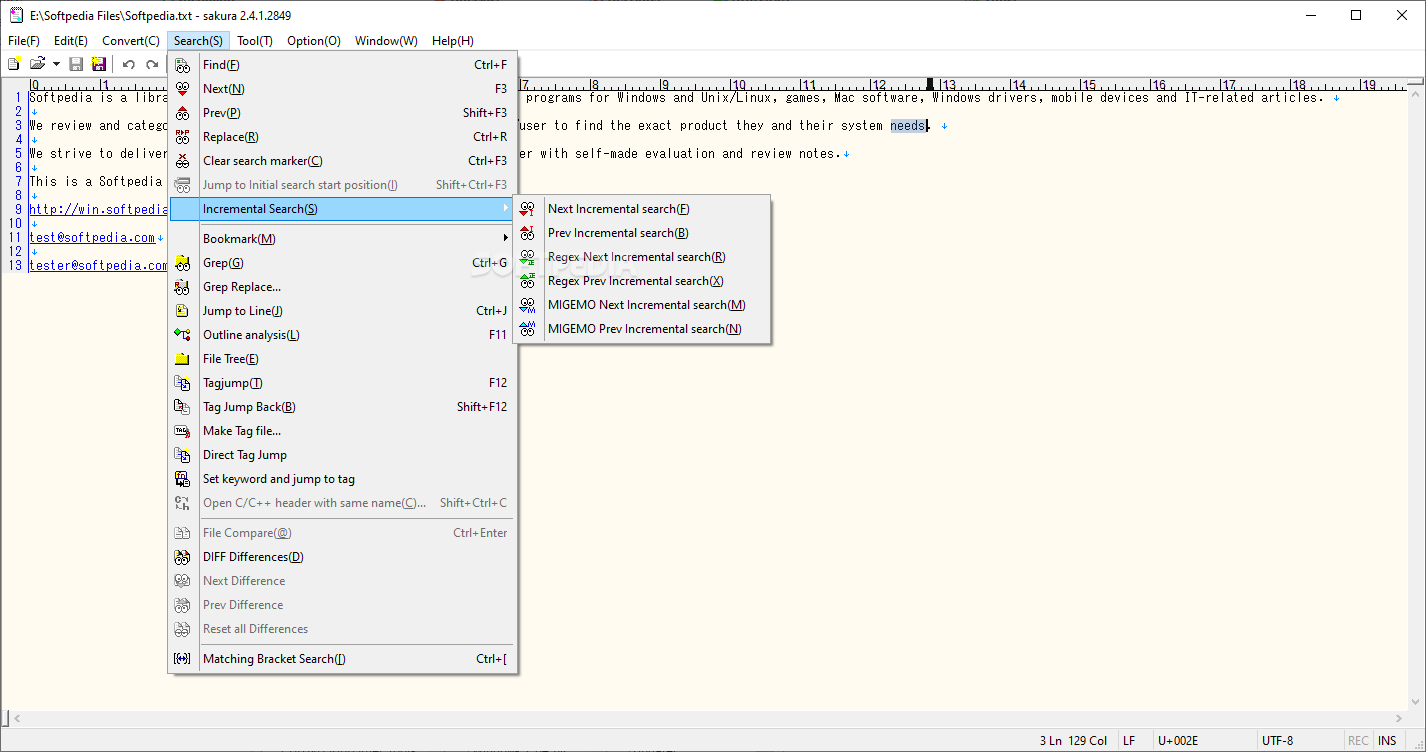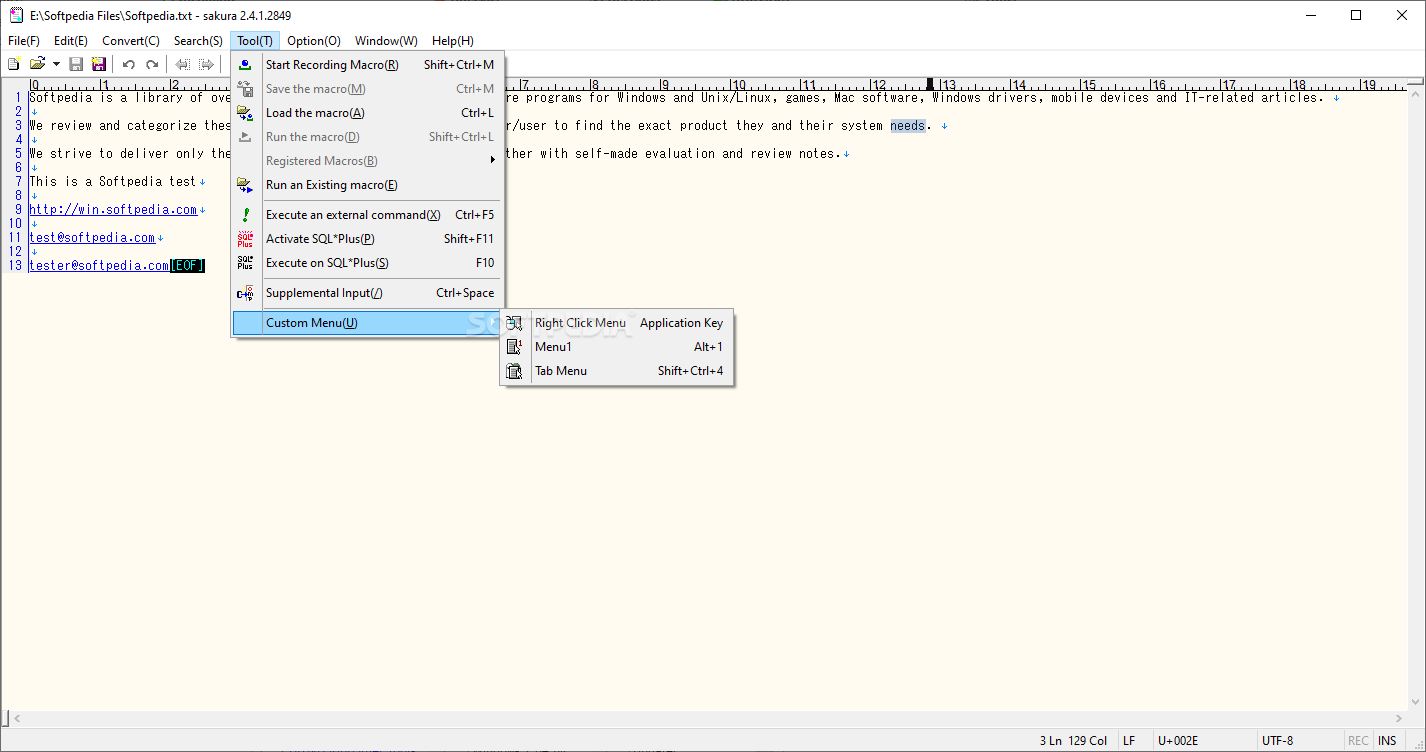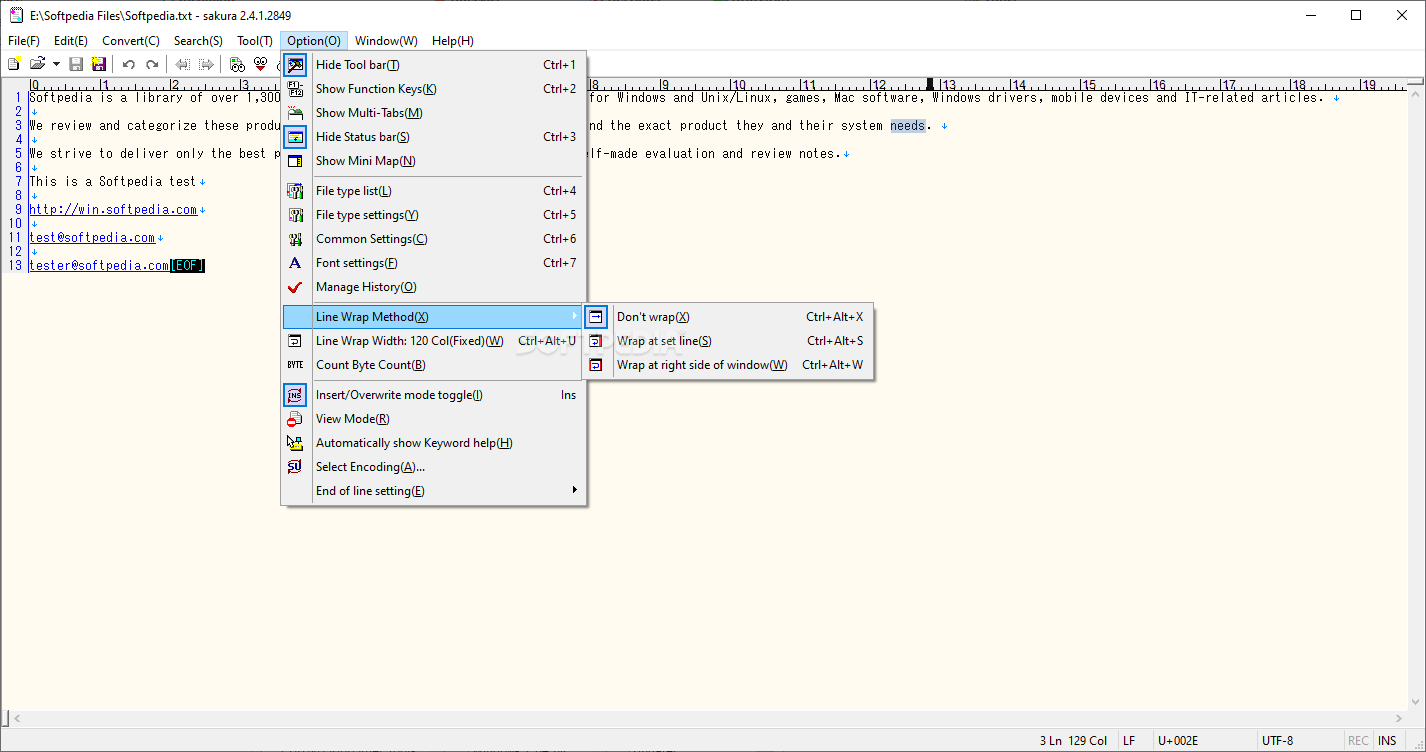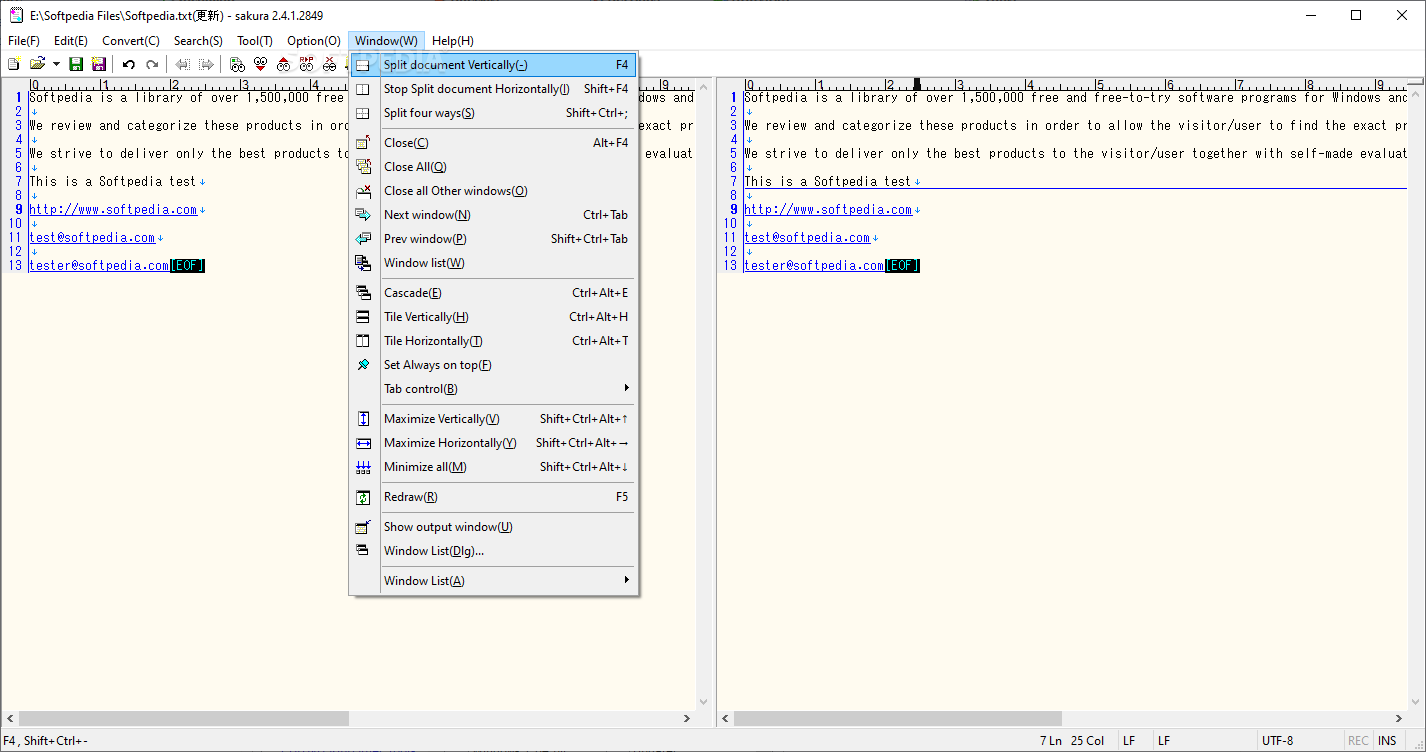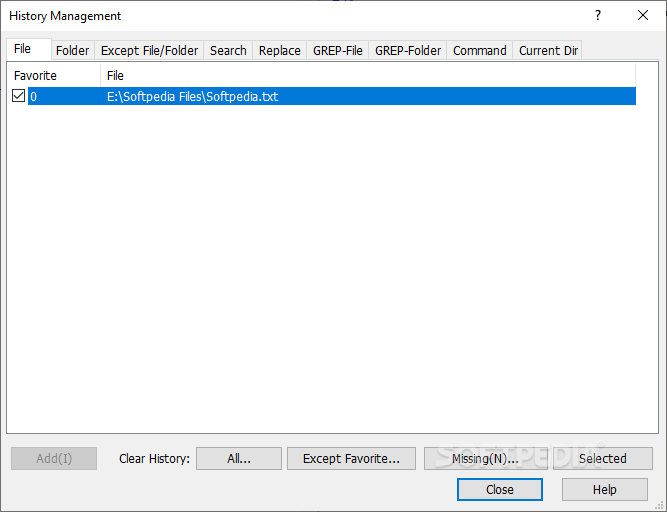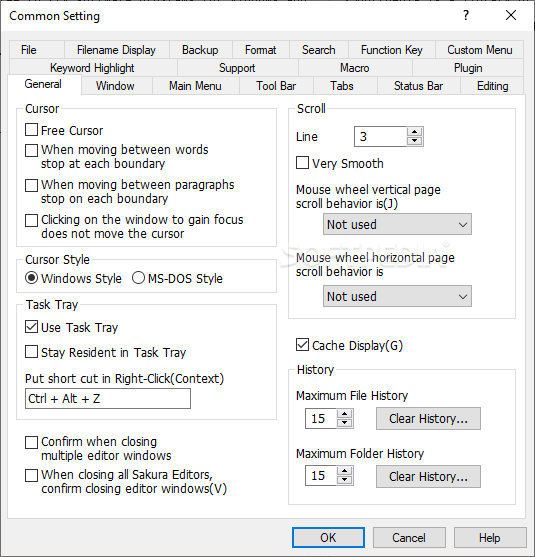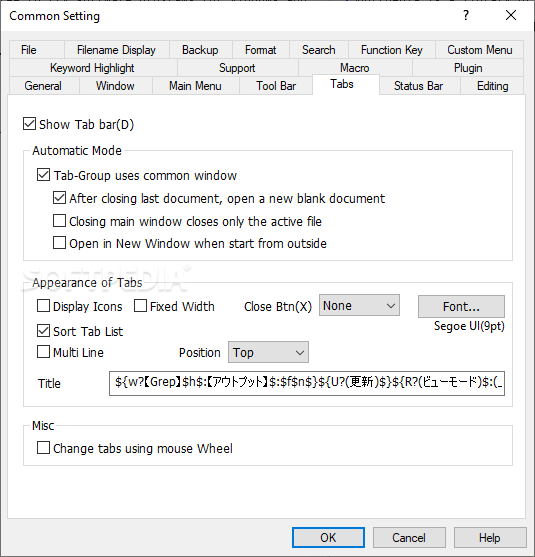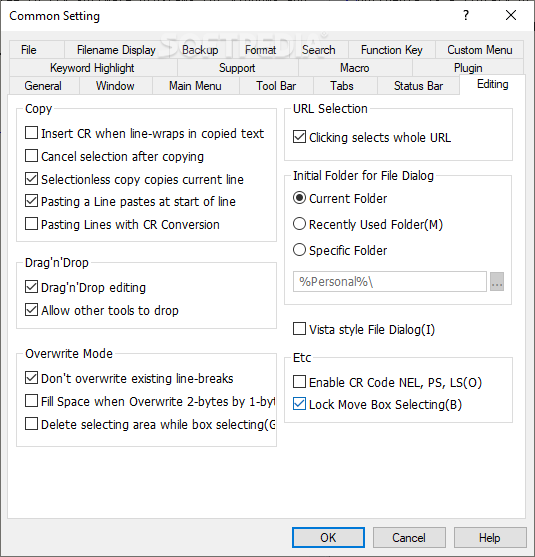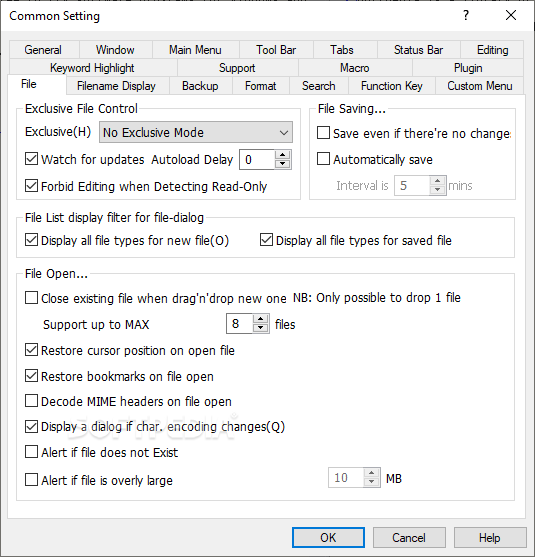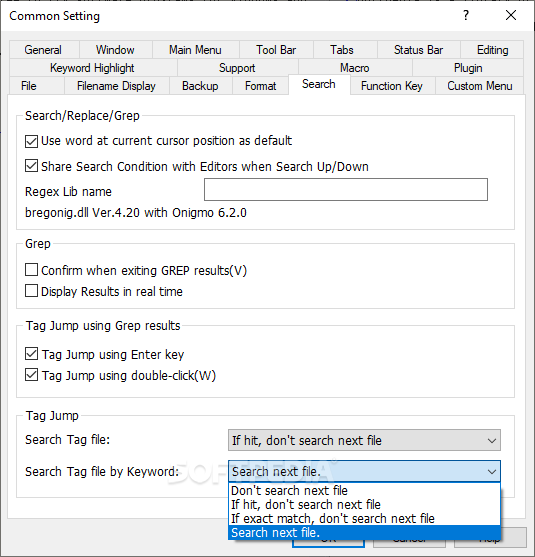Description
Sakura Editor
Sakura Editor is a powerful text editor that many people might not think about right away when they hear 'text editor.' Most folks think of Notepad, but let me tell you, there are way better options out there!
Features That Stand Out
Now, Sakura Editor might not have the flashiest design compared to some modern tools, but it totally makes up for it with its features. You can dive right in by starting a new document or opening a bunch of different file types like TXT, LOG, CPP, HTML, SQL, CBL, JAVA, ASM, BAT, TEX, CGI, PY, RTF—basically anything you need!
Easy Text Manipulation
One cool feature is how easy it is to change the letter case. You don't even have to pause your work! Sakura Editor lets you switch between upper and lower case using simple hotkeys or through the menu. It’s super handy if you're working on something that needs quick edits!
Multi-Document Handling
You can also open multiple documents at once and view them side-by-side! Whether you want to split your screen horizontally or vertically or even cascade windows, Sakura Editor has got your back.
File Encoding Made Simple
If you need to change your file's encoding? No problem! Just reopen it with the encoding of your choice (like SJIS, EUC, Latin, UTF-16/UTF-8/CESU-8), and you’re good to go!
Your Go-To Tool
In short, whether you're just inserting the date and time into a document or juggling multiple tabs for a project, Sakura Editor can easily become your favorite tool. Plus, most actions can be done with hotkeys—so once you get used to them, you'll really start to see how useful this app is!
If you're excited about trying it out yourself and want more details or to download Sakura Editor here, check out SoftPas!
User Reviews for Sakura Editor 1
-
for Sakura Editor
Sakura Editor offers a feature-packed alternative to Notepad. Its ability to change lettercase seamlessly and open multiple documents makes it a convenient choice.