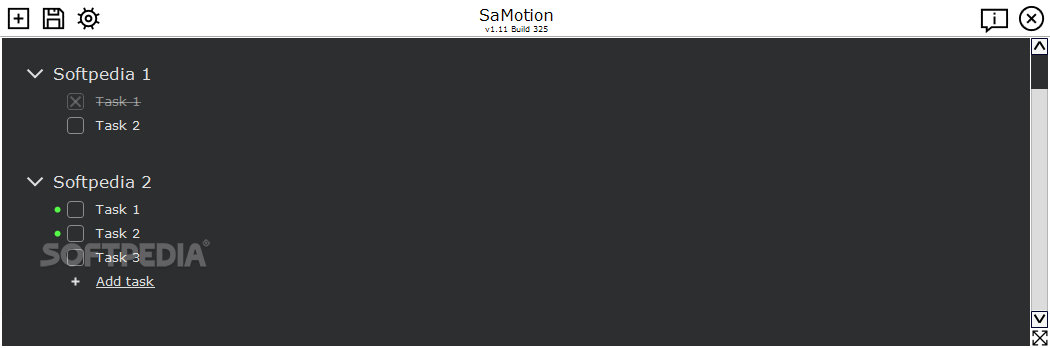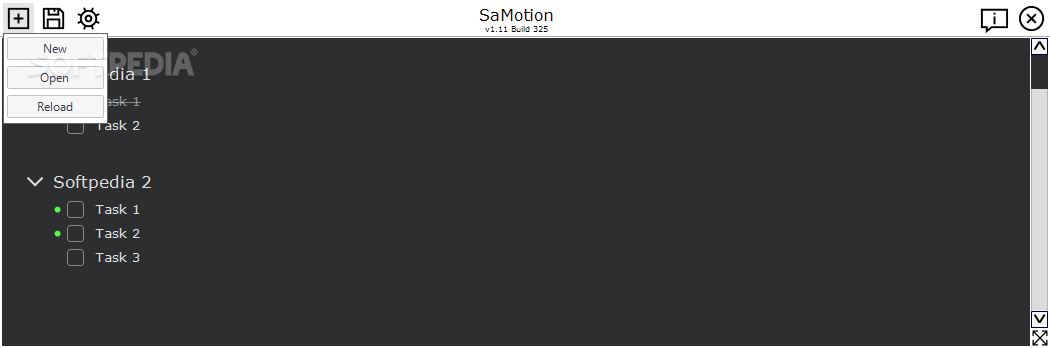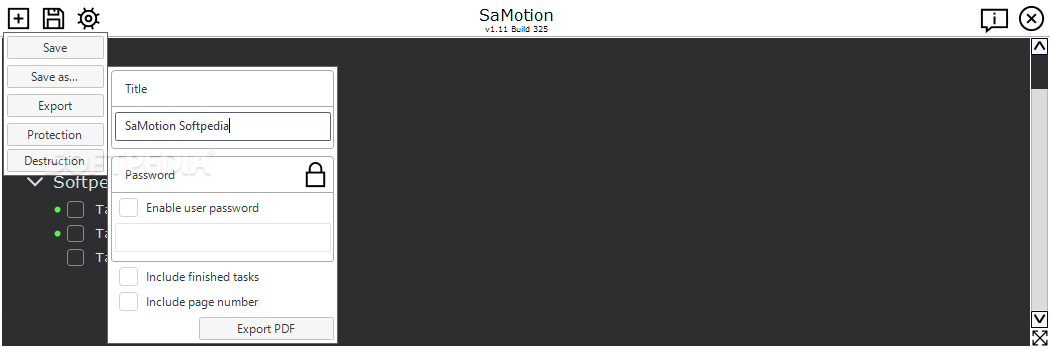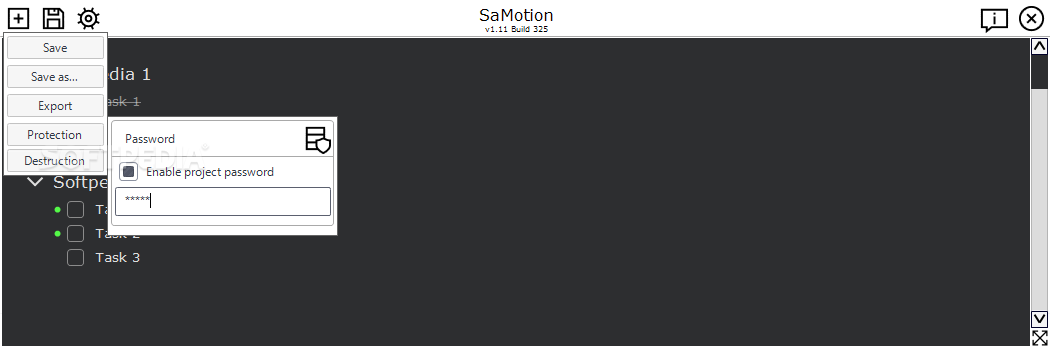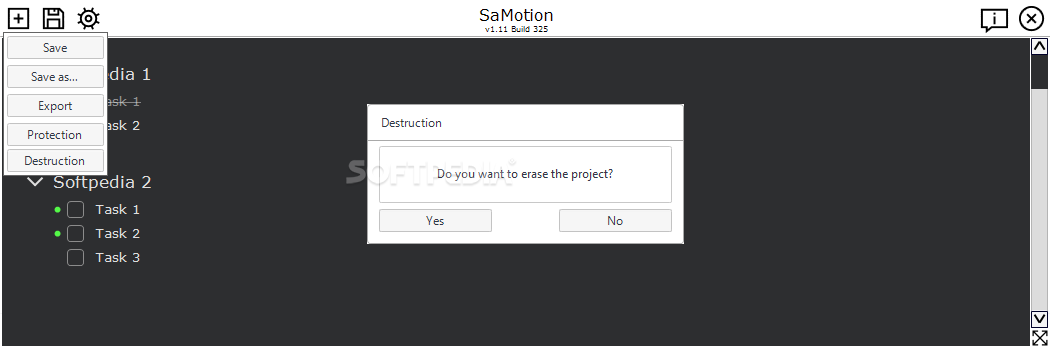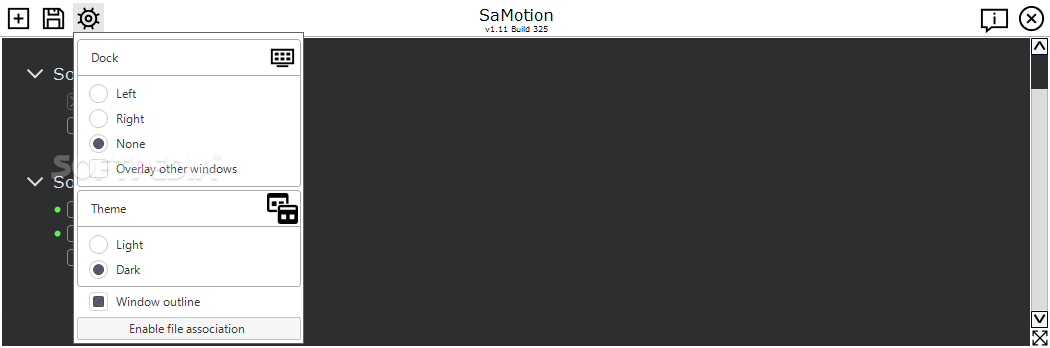Description
SaMotion
So, you're juggling multiple projects? That can be pretty hectic! If you're in that boat, it's a great idea to get organized. SaMotion is here to help you keep track of all your tasks and see what you've accomplished for each project.
What is SaMotion?
Basically, SaMotion is like a super handy to-do list maker with some extra features. There's no need for installation; just run the executable file and boom-you're greeted by a sleek interface where all your task lists hang out.
Organizing Your Projects
You can kick things off by adding a category for each project you want to manage. Just give it a name that makes sense to you. Each category can hold one or more tasks, and they come with checkboxes next to them. It makes managing your tasks so much easier!
Setting Priorities
When you add tasks, you can set priorities too! There's a little circle next to the checkbox that changes colors as you click it-green, orange, red. You can use these colors for priority levels or even assign them based on team member roles.
Marking Tasks Done
As you finish assignments, just tick the corresponding checkbox. It'll cross out the task name automatically, which feels super satisfying!
Exporting Your Task List
You can export your entire task list-including finished tasks-as a PDF file and share it with others. Plus, if you're worried about security, you have the option to password-protect that PDF before saving it. The project can even be encrypted using Blowfish 448Bit algorithm.
Permanently Deleting Lists
If you've wrapped up a list and want it gone forever, SaMotion lets you delete it straight from the app. When using the 'Destruction' option, rest easy knowing your files are permanently erased.
User-Friendly Design
This software looks great and is super easy to use-no setup needed! Whether it's for work or personal tasks, SaMotion fits right in.
A Few Suggestions for Improvement
If there's room for growth here, I'd say adding more sub-task options would be awesome! Think of it as creating cascading to-do lists for those bigger projects. Also, being able to export in different formats or sharing directly on social media would be really cool since many teams communicate through social platforms while working together.
User Reviews for SaMotion 1
-
for SaMotion
SaMotion is a user-friendly app with a sleek design. Great for organizing tasks, but could improve by allowing more sub-tasks.