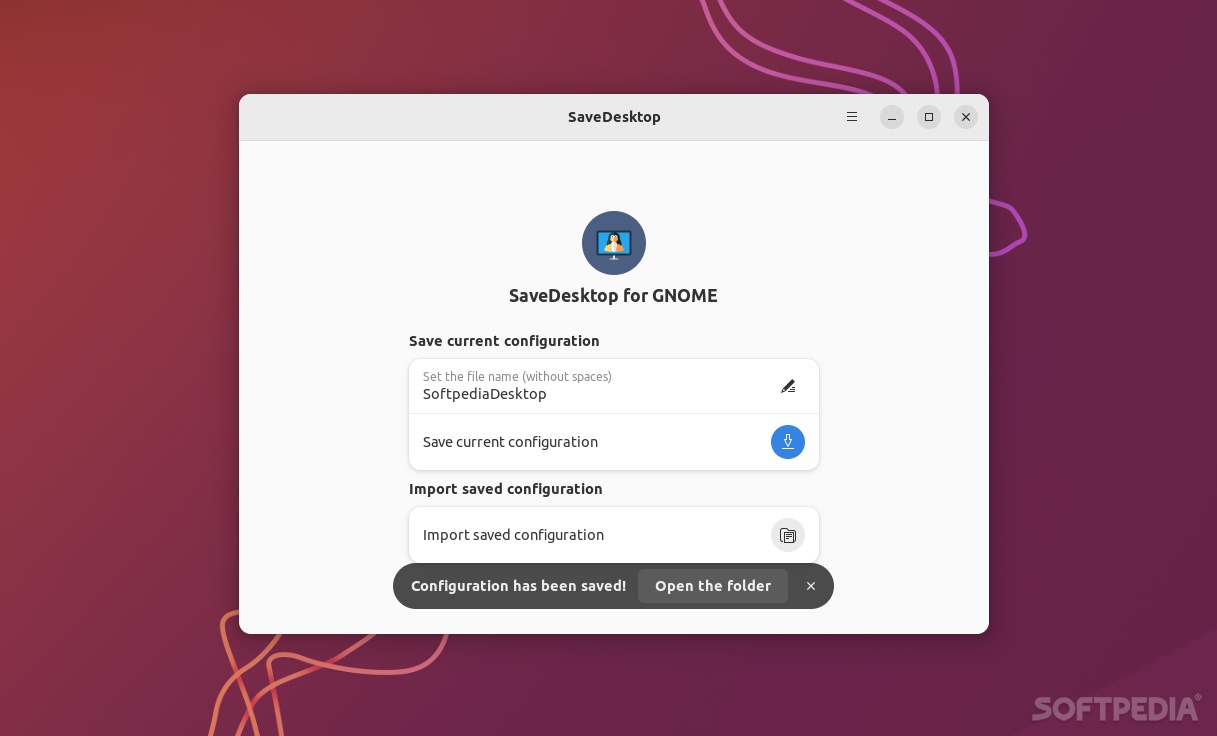Description
SaveDesktop
SaveDesktop is a handy little tool for Linux users, especially if you're the kind who loves to switch things up with different distributions or needs to reinstall your OS often. Let's face it, most of us don't want to spend time messing around with desktop settings when we could be doing something more fun. That's where SaveDesktop comes in!
Why You'll Love SaveDesktop
This free and open-source app lets you easily save and apply your desktop environment settings with just a few clicks. Imagine being able to keep all your favorite themes, icons, wallpapers (even those cool dynamic ones), and extensions without the hassle! It's super easy to use.
What Can You Save?
You might be wondering what exactly you can save with SaveDesktop. Well, it covers almost everything related to your desktop setup! From themes and wallpapers to GNOME or Nautilus extensions, this app helps you keep track of most of your preferences.
Compatible Desktop Environments
If you're curious about which desktop environments (DEs) work with SaveDesktop, you'll be glad to know it supports quite a few! It plays nicely with GNOME, Xfce, Cinnamon, Budgie, COSMIC (that's Pop!_OS's DE), Pantheon, MATE, and even KDE Plasma. So chances are it'll fit right into your workflow!
How to Use SaveDesktop
Getting started is a breeze! Just install the app and use its simple GUI. To save your current settings, pick a name for your configuration file in the "Set the file name" box and click "Save current configuration." Once you see the "Configuration has been saved!" message pop up, you're all set!
Importing Your Settings
The import process is just as easy! Grab the tar.gz file from the archives folder in the SaveDesktop app. Then click "Import saved configuration" and wait until "The configuration has been applied!" shows up on your screen.
A Quick Note
Just a heads-up: while this app does an awesome job most of the time, don't expect it to catch every single custom detail in your desktop setup—like those manually applied themes for GTK4 apps might slip through.
Your New Favorite App!
Overall, SaveDesktop is a fantastic application that deserves some love. Give it a try; you might just find it becomes one of your go-to tools for managing Linux configurations!
User Reviews for SaveDesktop FOR LINUX 7
-
for SaveDesktop FOR LINUX
SaveDesktop FOR LINUX offers a hassle-free way to save and apply desktop configurations. A must-have for Linux users who frequently reinstall.
-
for SaveDesktop FOR LINUX
SaveDesktop is a game changer for Linux users! It makes saving and restoring desktop configurations a breeze.
-
for SaveDesktop FOR LINUX
I love how easy SaveDesktop makes switching between my setups. It's fast, efficient, and saves so much time!
-
for SaveDesktop FOR LINUX
This app is fantastic! The simplicity of saving and applying configurations is just what I've been looking for.
-
for SaveDesktop FOR LINUX
SaveDesktop has simplified my distro hopping experience immensely. Highly recommend it to any Linux user!
-
for SaveDesktop FOR LINUX
Finally, an app that understands the needs of Linux users! SaveDesktop is intuitive and works like a charm.
-
for SaveDesktop FOR LINUX
Amazing tool for managing desktop environments! SaveDesktop has made my life easier. Five stars all the way!