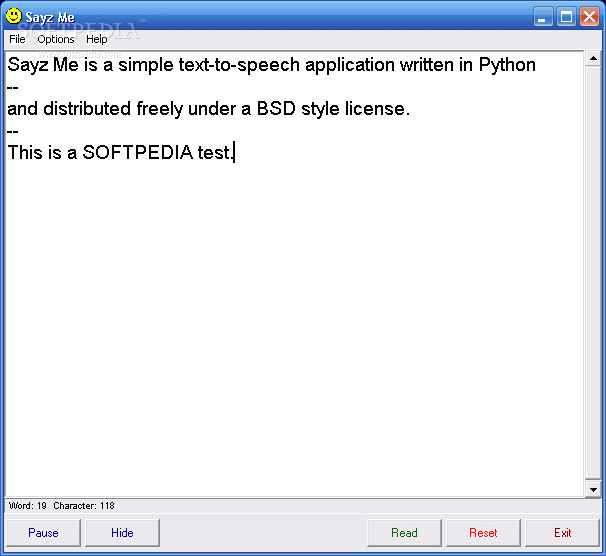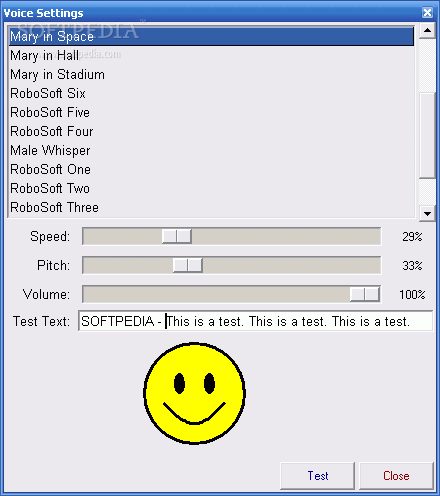Description
Sayz Me
Sayz Me is a really handy text-to-speech software that’s put together using Python. And the best part? It’s totally free to use! You can grab it under a BSD license, which is pretty cool.
What Can Sayz Me Do?
This software can open just about any document with text, like your favorite website. Once you select and copy the text, Sayz Me will highlight it and read it out loud for you. How awesome is that?
Main Features of Sayz Me
Here are some key features of "Sayz Me":
- Speaks whatever you have in your clipboard.
- Reads text from files directly.
- You can type in your own text for it to read!
- Select from different speaker voices.
- Adjustable pitch, speed, and volume to fit your liking.
- Highlights the words as they are spoken.
- You can choose your font, size, and color too!
- If you double-click on a word, it'll jump right to it!
Requirements to Get Started
Requirements:
- You’ll need to have Microsoft Speech API 4.0 set up on your computer.
- The Microsoft synthetic voices should also be installed. Remember to install
spchapi.exefirst and thenmsttsl.exe. The order matters here!
If you're looking for an easy way to listen to text instead of reading it yourself, You should definitely check out Sayz Me!
User Reviews for Sayz Me 1
-
for Sayz Me
Sayz Me is a useful text-to-speech tool with customizable features. Easy to use for reading text from various sources.