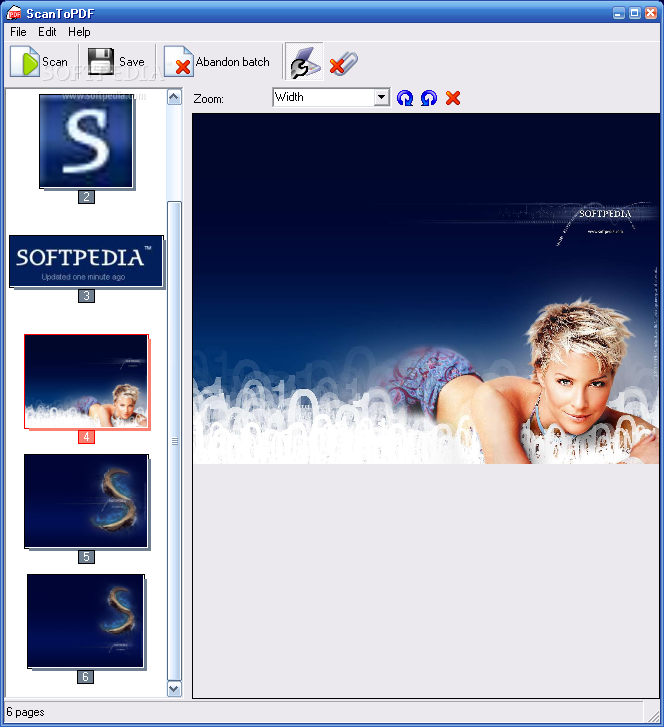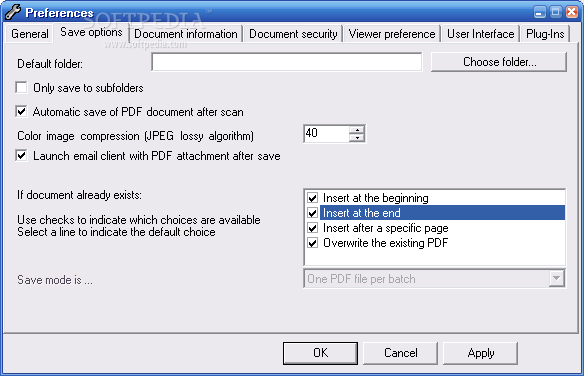Description
ScanPODToPDF
ScanPODToPDF is a super handy tool that makes it really easy to convert all your barcoded PODs, consignment notes, airway bills, picking notes, contracts, and more into PDF format. Just pop your documents into the scanner's sheet feeder, hit the scan button, and you’re all set!
Why Use PDFs?
PDF files are perfect for storing, viewing, and emailing copies of your important documents. They keep everything looking neat and professional.
Automatic Updates Made Easy
This tool can even automatically update an SQL-compliant database and upload the PDF to a website. How cool is that?
Barcode Formats Supported
ScanPODToPDF supports a bunch of barcode formats including:
- CODE_35
- CODE_39
- CODE_93
- CODE_I25
- CODE_128
- CODA_BAR
- EAN_8
- EAN_13
- UPCA
- UPCE
- UCCEAN_128
A Try-Before-You-Buy Option!
You can even try it out before you buy! Here are some key features:
- Reads multiple barcode formats!
- Create PDF files from scanned images.
- Create PDFs from images imported from files.
- Add links to your PDFs in the POD database.
- Upload images directly to a website.
- Create a CSV log file of barcodes read.
- Add thumbnails for better visualization.
- Edit existing PDFs by inserting or appending pages.
- Cuts costs—it's cheaper than Adobe Acrobat!
- Email scans with PDF attachments easily.
- Administrative control over your PDF file path.
System Requirements
To use this software, make sure your image capture devices (like scanners or cameras) are Twain compatible. You’ll need at least:
- Processor: at least 233 MHz (500MHz or higher recommended).
- RAM: Minimum of 256 MB.
- Disk space: At least 15 MB free.
Limitations:
Keep in mind that there’s a watermark on the output files if you’re using the trial version. For more details on downloading this awesome software visit This link here!
User Reviews for Scan POD to PDF 1
-
for Scan POD to PDF
Scan POD to PDF is a user-friendly tool for converting various documents to PDF with barcode support. Efficient and cost-effective solution.