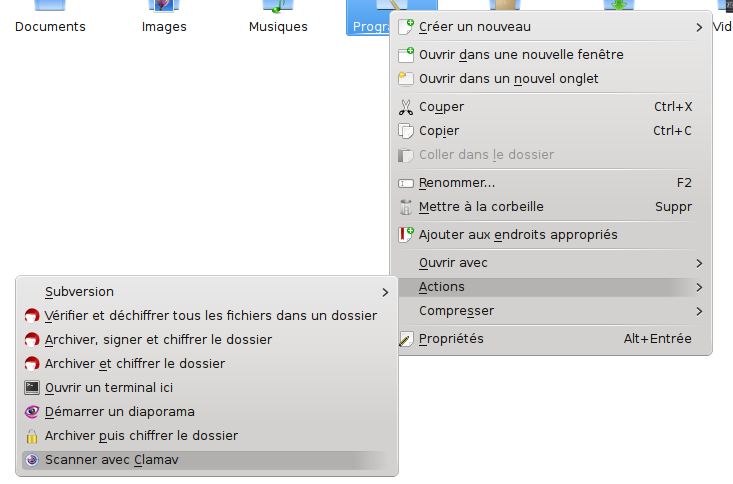Description
Scan with Clamav
Scan with Clamav is a handy little script that helps you check your files and folders for any nasty stuff using Clamav. It’s super easy to use and perfect for keeping your system safe!
How Does It Work?
When you run the script, it uses clamdscan to do the scanning. But don’t worry if you haven't started clamd; you can still use clamscan. Just make sure to add the right options, like going through folders recursively.
User-Friendly Output
The results of your scan are shown using KDialog, which makes it easy to read. You’ll see everything laid out neatly, so you know what’s safe and what isn’t.
Why Use Scan with Clamav?
If you're looking for a simple way to keep your files secure, this script is a great choice! It's straightforward but effective. Plus, it helps you avoid those pesky viruses that can mess up your computer.
Get Started Today!
If you're ready to give it a try, you can download the script from Softpas. It’s just a click away!
User Reviews for Scan with Clamav For Linux 7
-
for Scan with Clamav For Linux
Scan with Clamav FOR LINUX is a handy tool for scanning files/directories using Clamav. The KDialog output display is convenient.
-
for Scan with Clamav For Linux
This app is fantastic! It makes scanning files with Clamav so easy and efficient. Highly recommend!
-
for Scan with Clamav For Linux
I love using Scan with Clamav! The interface is user-friendly, and the results are clear. Five stars!
-
for Scan with Clamav For Linux
Amazing tool for file scanning! Simple to use and very effective. Definitely a must-have app!
-
for Scan with Clamav For Linux
Scan with Clamav is superb! It streamlines the scanning process and provides reliable results every time.
-
for Scan with Clamav For Linux
This app works like a charm! Easy setup and quick scans, making my file security much better. Love it!
-
for Scan with Clamav For Linux
Fantastic app for anyone needing to scan files! Very straightforward and delivers accurate results. Highly recommended!