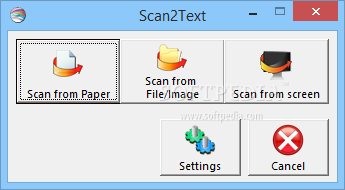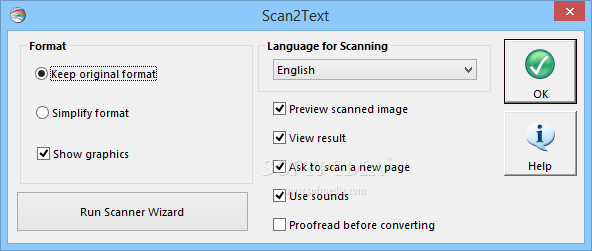Description
Scan2Text
Scan2Text is here to make your life easier when it comes to dealing with scanned images or text on your screen. Ever found yourself in a situation where you just can't grab the text from a document? That's where this handy software steps in!
What Can Scan2Text Do?
This awesome program lets you pull text from all sorts of documents, like scanned files, PDFs, or even stuff that’s displayed on your computer screen. Once you've extracted the text, you can easily send it off to a text editor—think Microsoft Word or even the simple Notepad.
Getting Started
To get the most out of Scan2Text, it's best to have Microsoft Word installed on your computer and a scanner handy. This way, you're all set for smooth sailing!
Extracting Text Made Easy
The app works wonders by scanning uneditable documents like PDFs and images, and then it snags any text blocks it finds. This means no more typing everything out by hand! Just select an area on your screen where there's some text and let Scan2Text do its magic.
OCR Feature for Text Extraction
If you've got a scanned document that you want to edit, no worries! The app uses OCR (Optical Character Recognition) to pull out the text. After that, you can tweak it however you like and save it as a Word file.
Select Any Area of Your Screen
You can pick any section of your screen with readable text. For example, if you've got a window open with some important info that can’t be selected or copied directly, just let Scan2Text extract that for you!
A Simple Solution for Text Extraction
In summary, Scan2Text saves you from the hassle of manually typing out anything from uneditable documents or images. It grabs what you need right away and sends it straight to your favorite text editor!
User Reviews for Scan2Text 1
-
for Scan2Text
Scan2Text simplifies text extraction from scanned documents or on-screen content, saving time and effort. Great tool for editing text!