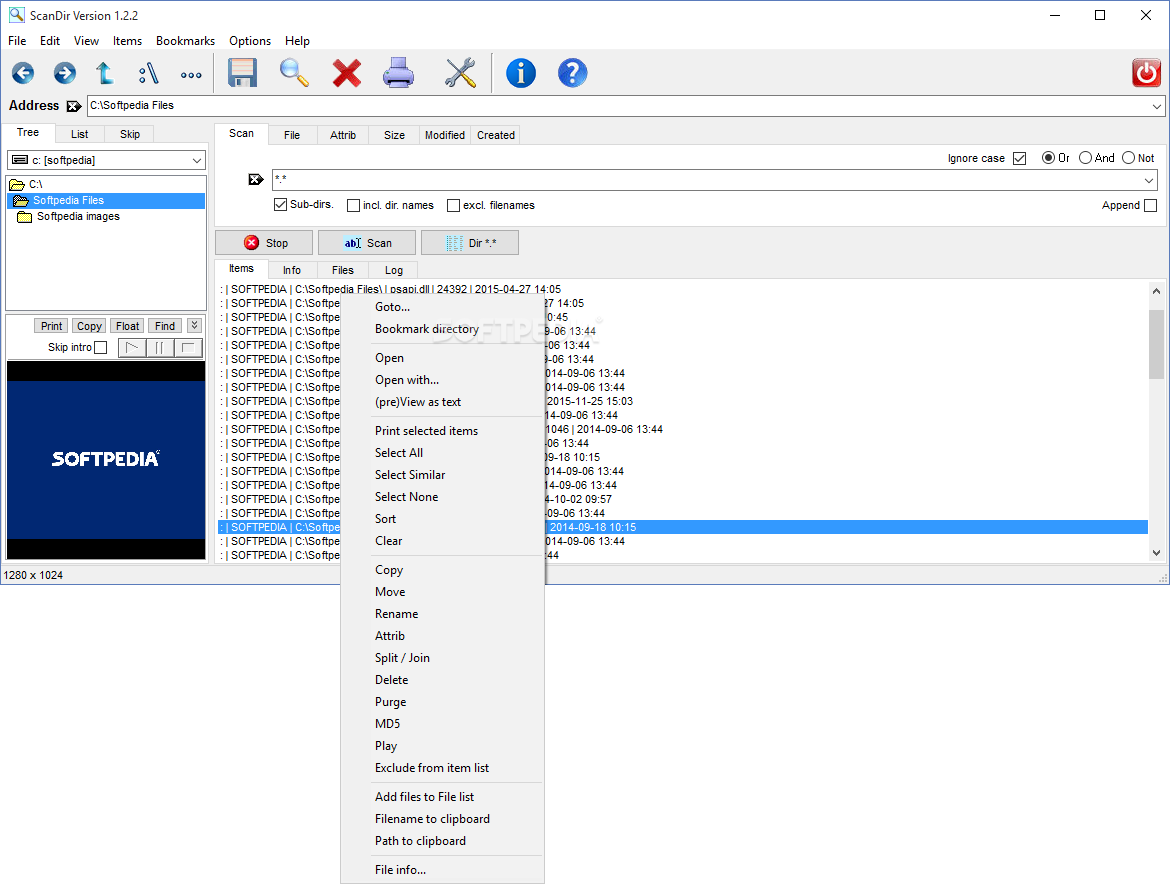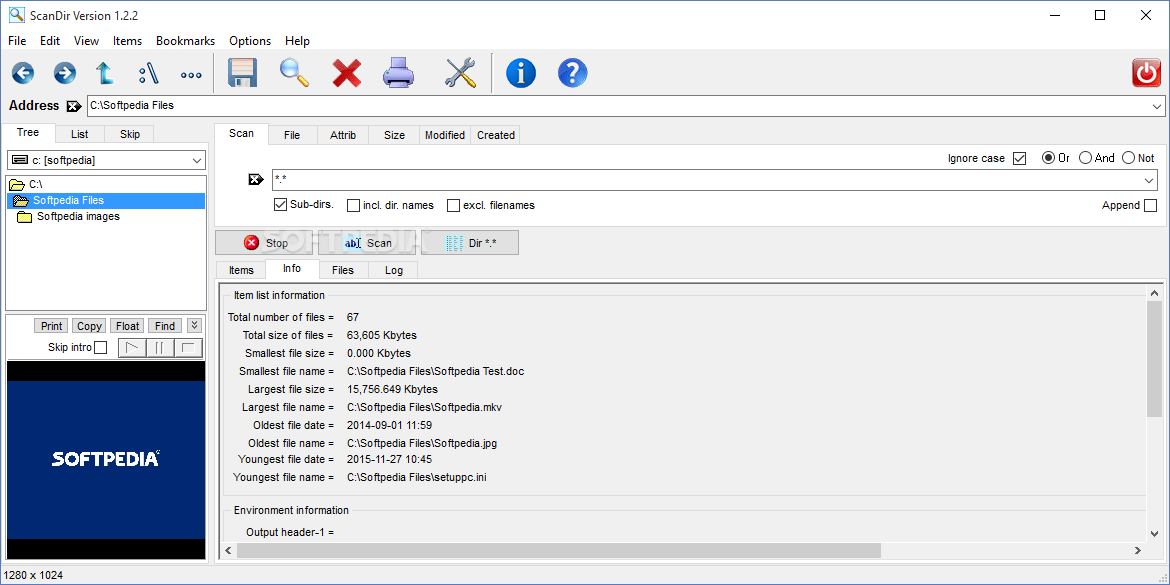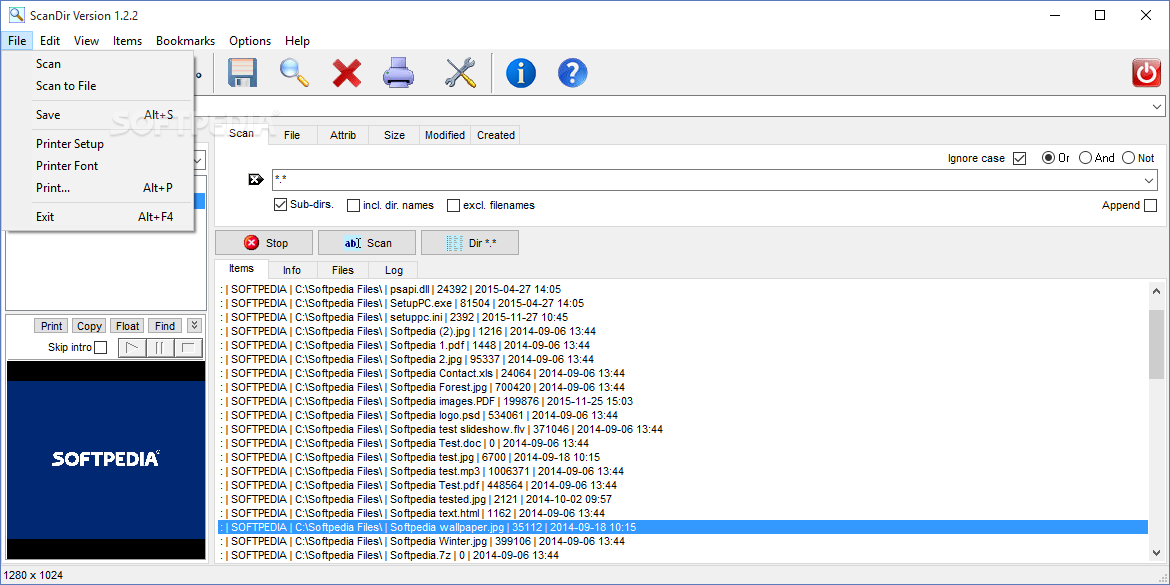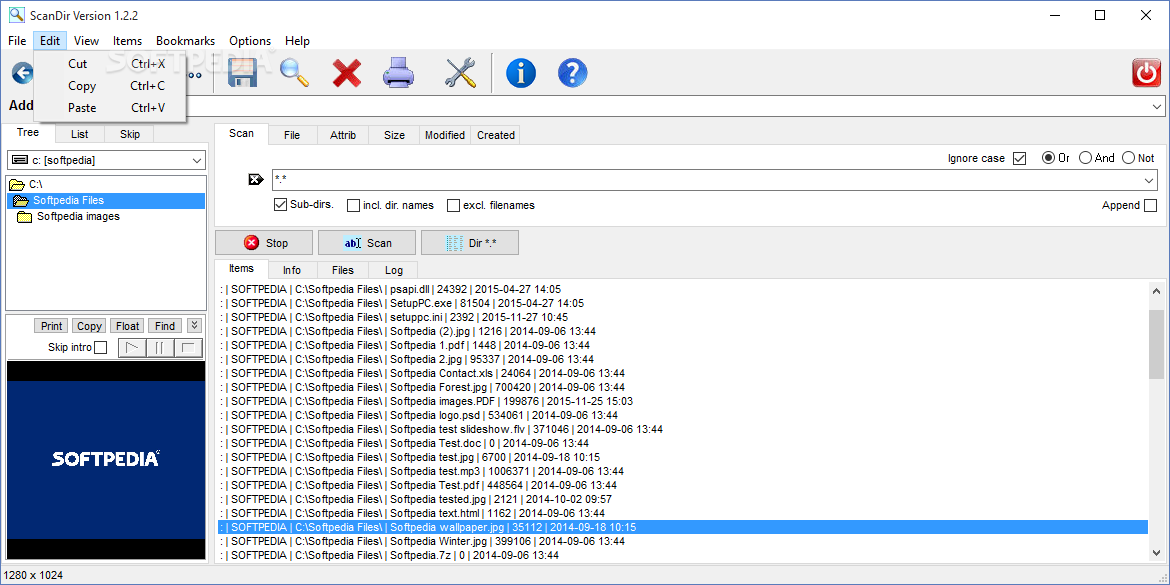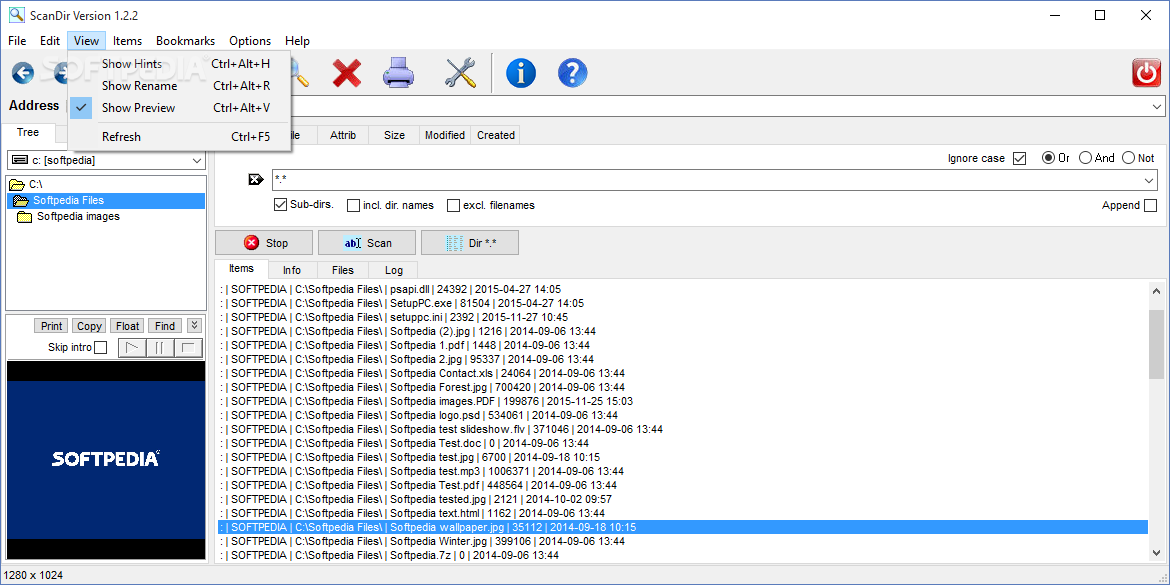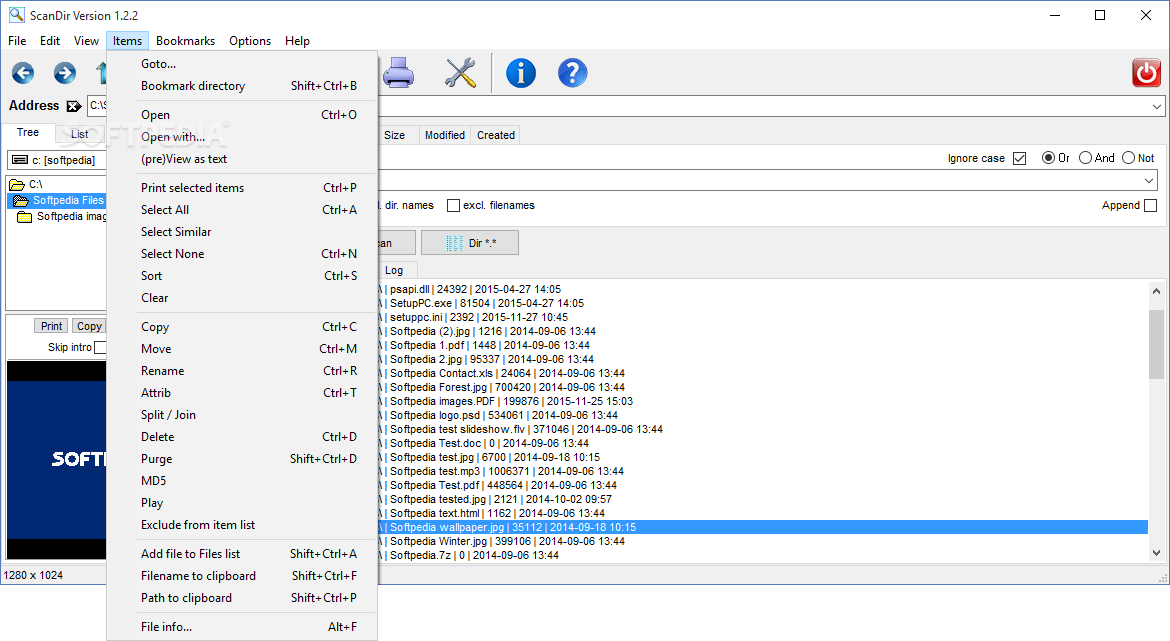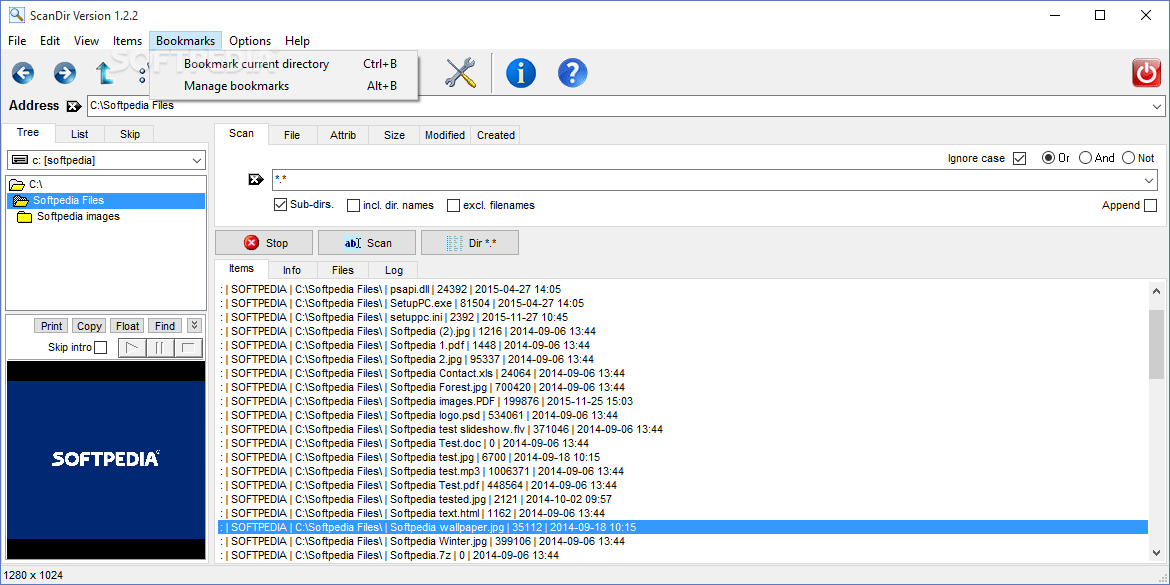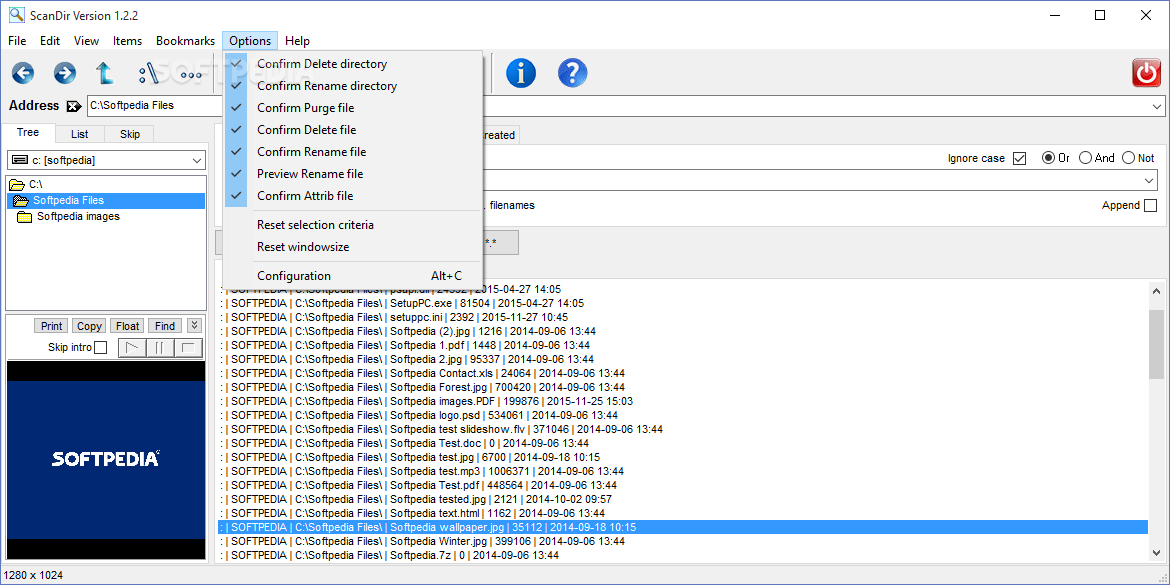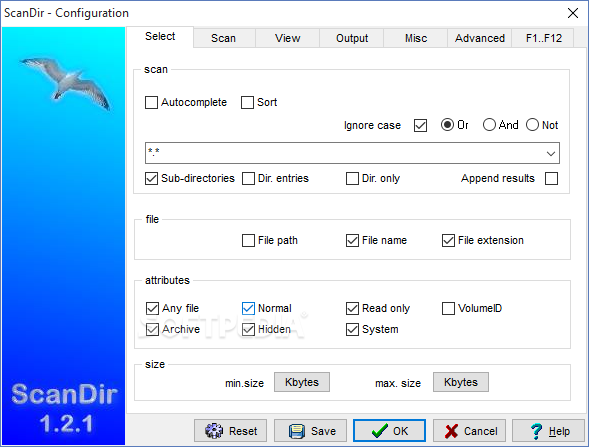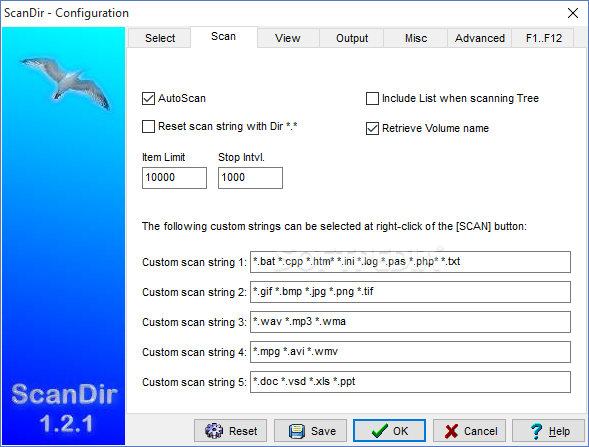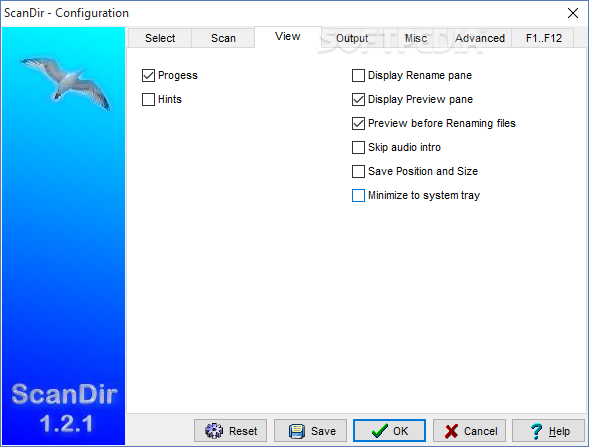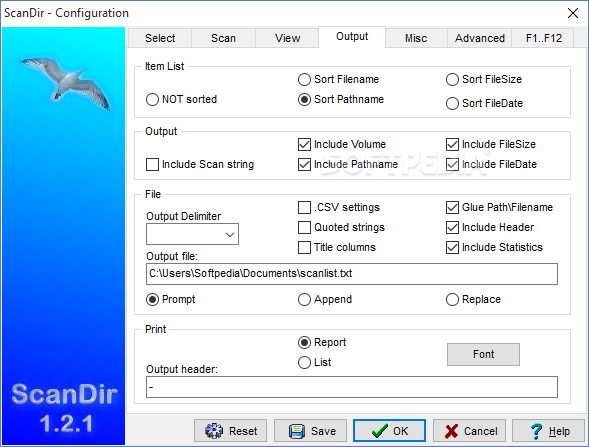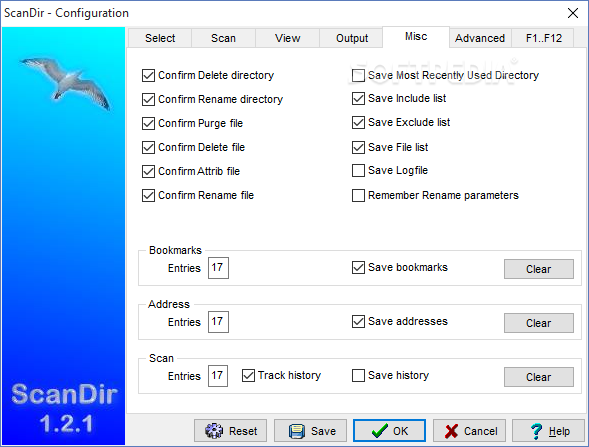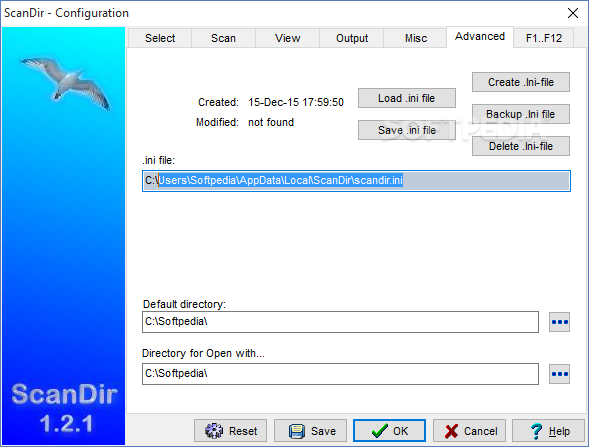Description
ScanDir
ScanDir is a handy tool that helps you find files quickly. You know how it can be a hassle using Windows Explorer when you're in a hurry? Well, this software makes searching for files way easier!
Easy-to-Use Interface
The best part about ScanDir is its clear and organized interface. You can search for files and see the results in a way that feels familiar. Plus, you can preview items, check out info about directories, explore what's inside them, and even look at scan logs. It's all right there!
Preview Files and Save Results
You'll love the preview feature! It lets you see the contents of some files in a small panel at the bottom of the main window. However, keep in mind that not every file can be previewed. And while you can save your scan results as a TXT file anywhere on your computer, it would be great if there were more options for saving formats.
Customize Your Search
This app shines when it comes to helping you find files based on different criteria. To get the most out of it, take some time to explore the settings first. You can set up filters using Or, And, or Not for things like file extensions or specific strings.
Efficient File Management
Creating these filters might take a bit of time if you're not used to it, but trust me—it's worth it! Once everything is set up correctly, ScanDir can do super-fast searches and give you accurate results. After scanning, managing your files becomes really easy—you can copy them, change their attributes, prepare them for printing, rename them, split or join them together, or even move them to another folder.
User-Friendly Commands
If you're more comfortable with command lines instead of clicking around, that's cool too! You can use command lines to handle these tasks easily.
A Little Learning Goes a Long Way
Sure, there's a bit of a learning curve with ScanDir, but once you get the hang of it—with its many filters and advanced search options—you'll find exactly what you're looking for on your local drives without any hassle!
User Reviews for ScanDir 1
-
for ScanDir
ScanDir offers a lightweight solution for efficient file searching and processing. Its clear interface aids in quick navigation and management.