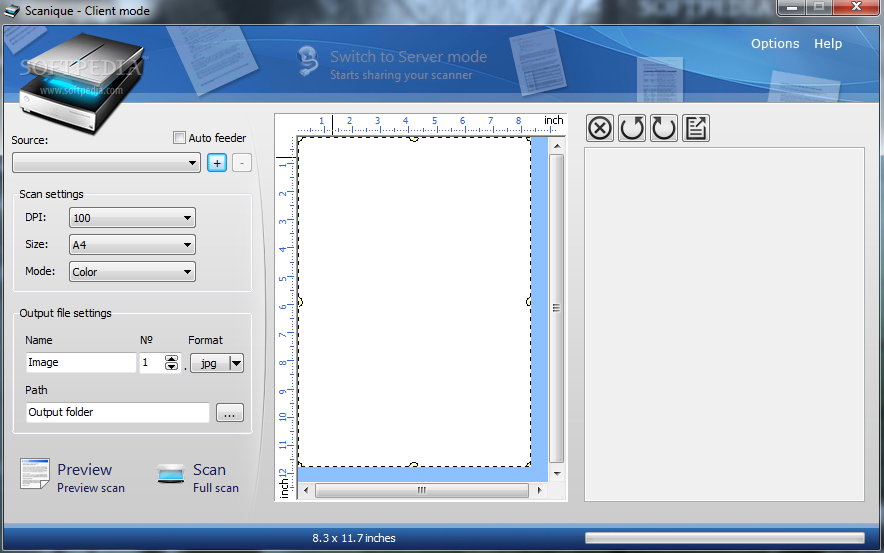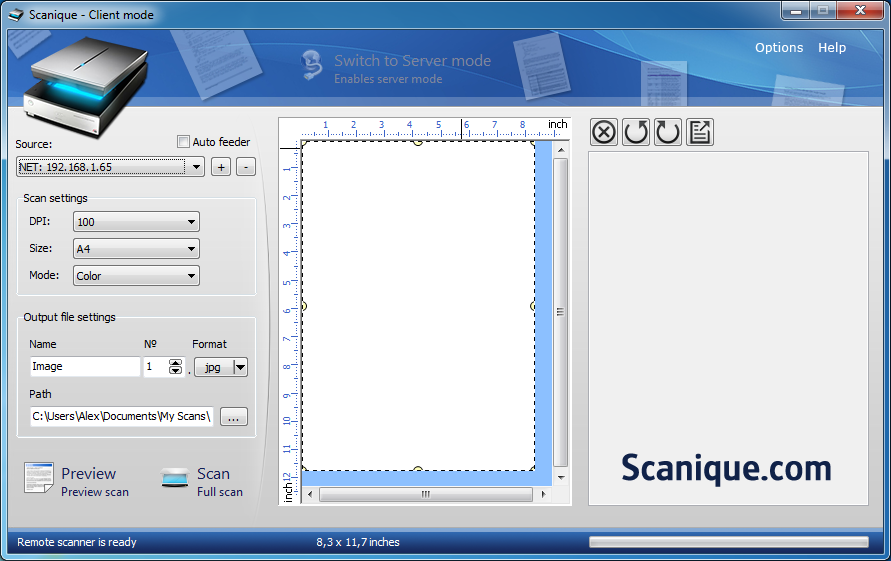Description
Scanique
Scanique is super simple software that lets you share a scanner over your network, just like you do with a printer! Imagine everyone in the office being able to use the same scanner without any hassle.
Boost Your Productivity
This tool really amps up productivity. With features like full network operation and support for automatic document feeders, it makes life easier for everyone. You can share most TWAIN and WIA compatible scanners—even if they don't have a built-in network option. Plus, it works for both local and remote scanning!
Easy Scanning Options
With Scanique, you can scan documents into many image formats, including multi-page PDFs. It even has basic editing tools to help with post-processing your scans.
No More Scanner Sharing Headaches
Sharing printers is pretty straightforward, but Windows doesn’t make it easy to share scanners over the network. That's where Scanique comes in! It turns any scanner into a network scanner, letting you share it just like you would a printer.
No Extra Installations Needed
You don’t have to worry about installing separate server and client parts; every copy of Scanique can act as either! It switches between client and server roles instantly whenever needed. This means all computers on the network can use the scanner with full support for advanced features like an automatic document feeder!
The Convenience Factor
You might wonder why sharing a scanner is so great. The answer? Convenience! Imagine having your scanned documents sent straight to your computer without needing to go through another PC first. That’s time saved right there!
Simplify Your Workflow
If your scanner has an auto document feeder, you can let it work quietly in the background while you get on with other tasks. Plus, you'll always have direct access to the equipment without needing to ask coworkers if they’re done using their PCs.
User Reviews for Scanique 1
-
for Scanique
Scanique is a game-changer for network scanning. Its seamless operation and support for various scanners make document sharing effortless.