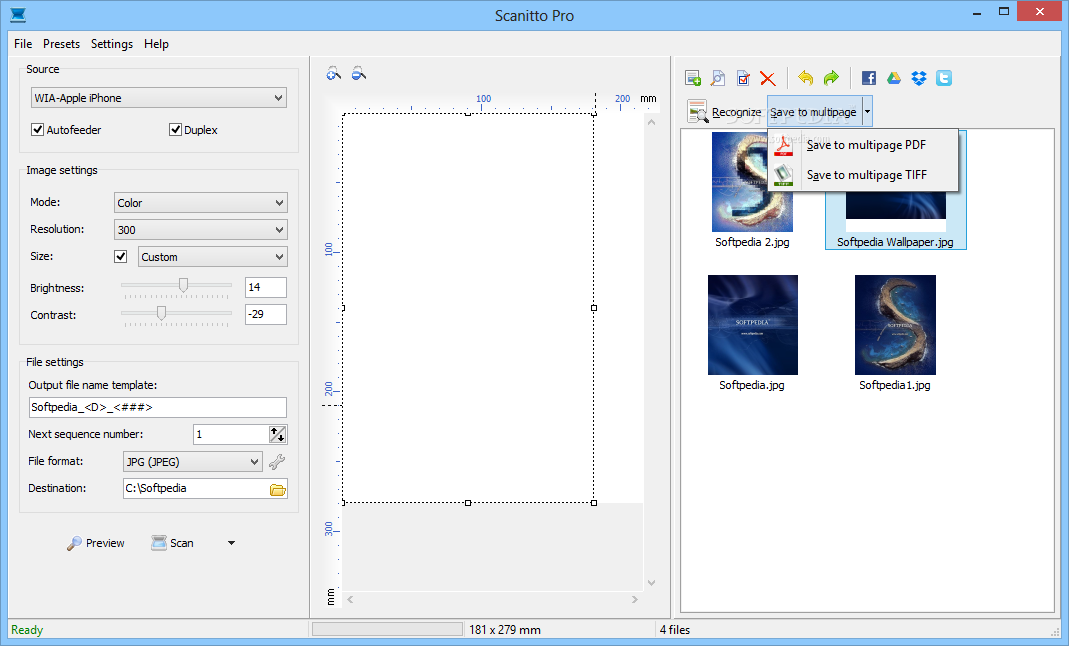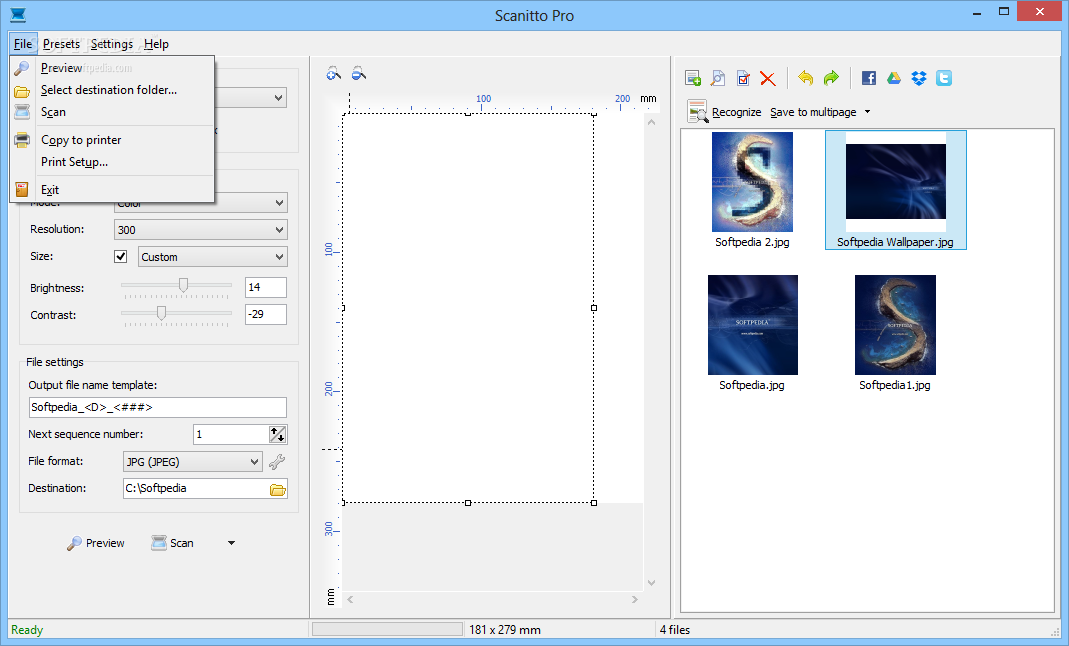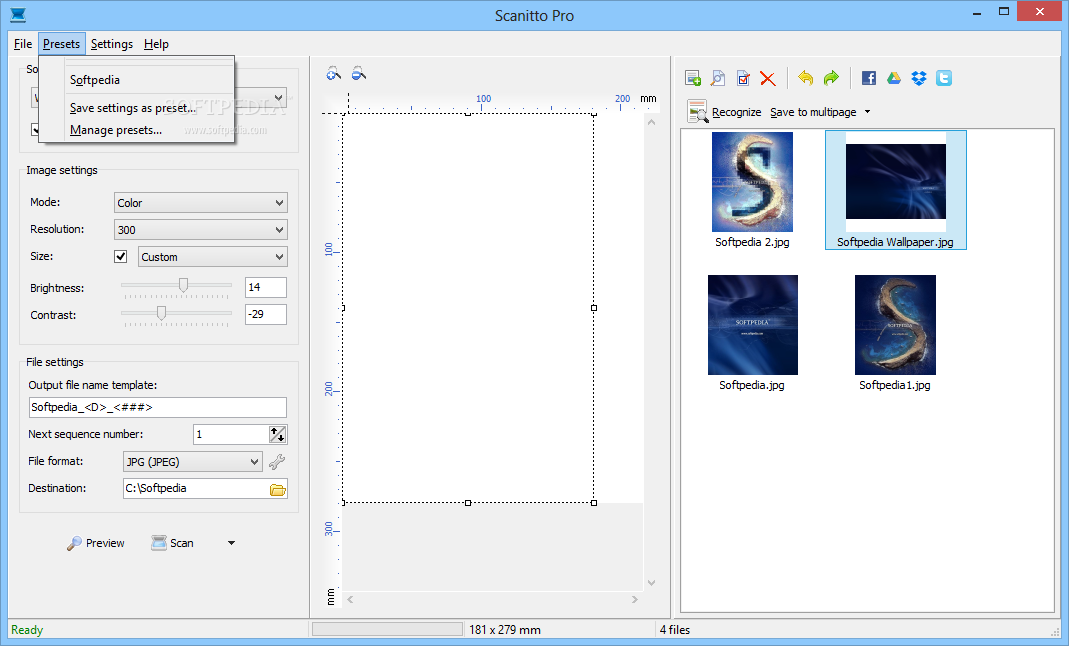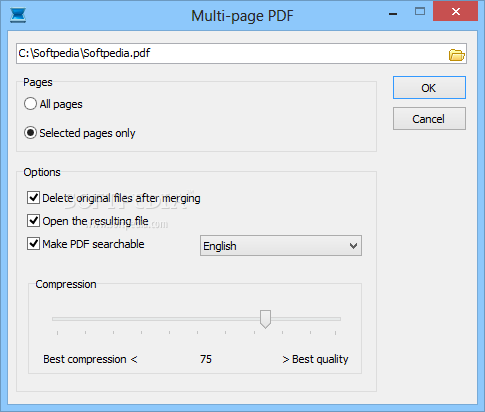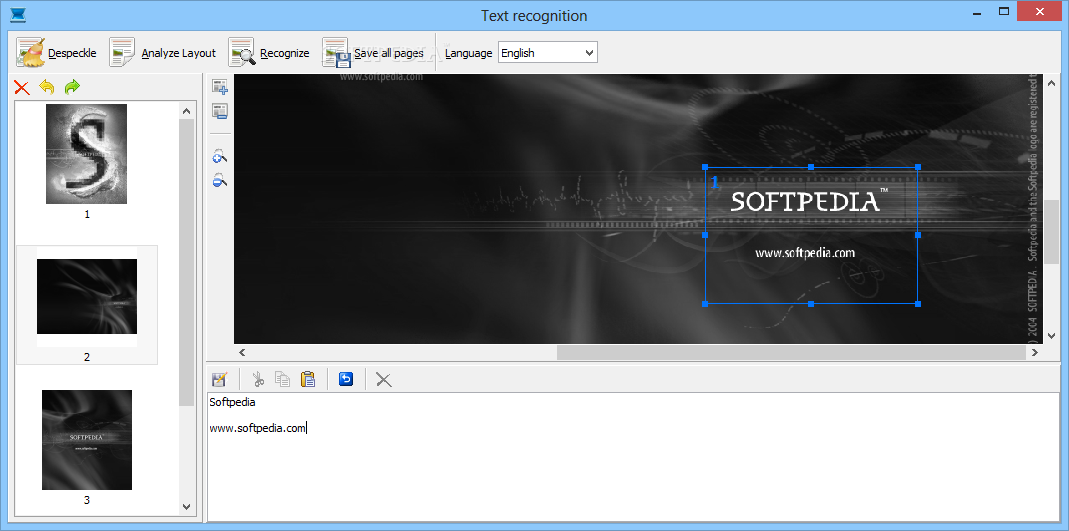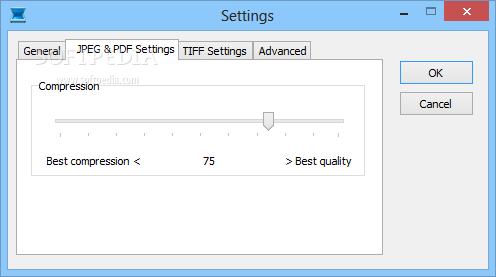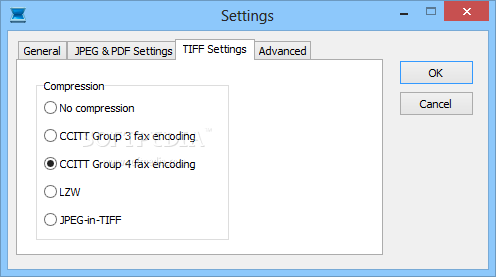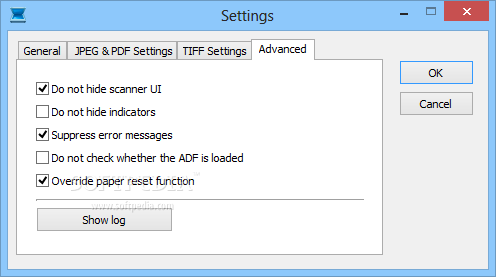Description
Scanitto Pro
Scanitto Pro is a user-friendly and lightweight software that makes it super easy to grab images from your scanner. Once you install it, you’ll see a clean interface that lets you pick your scan source and tweak the settings for your documents.
Customize Your Scans Easily
You can adjust various image settings, like choosing the scan mode. Want it in color, black and white, or gray? You’ve got options! Plus, you can set the resolution and pick the document size—whether it's A4, A1, B4, US letter, or even a custom size.
Edit Your Scanned Images
With Scanitto Pro, you can change how bright or dark your scanned images look. You can also give your files a custom name and choose the output format—PDF, JPEG, or TIFF. It's all about making it work for you!
Powerful Text Extraction with OCR
This software has an awesome OCR (Optical Character Recognition) engine. It means you can select images on your computer and have them analyzed to pull out text. Then, you can export that text into formats like RTF, TXT, or DOCX.
Create Multi-Page Files with Ease
If you're working with multiple images—whether scanned or already saved—you can create multi-page PDF or TIFF files without any hassle. When saving as a PDF, Scanitto Pro even lets you make the document searchable and adjust the compression rate!
Easily Share Your Files
Another cool thing? You can upload your files directly to sites like Facebook, Google Drive, Twitter, or Dropbox. It makes sharing so much simpler!
A Must-Have Tool for Everyone!
If you're looking for an easy way to scan documents and extract text from images smoothly, then Scanitto Pro is definitely worth having in your toolkit!
User Reviews for Scanitto Pro 1
-
for Scanitto Pro
Scanitto Pro is a user-friendly software for efficient scanning. Its customizable features and OCR support make it a valuable tool.