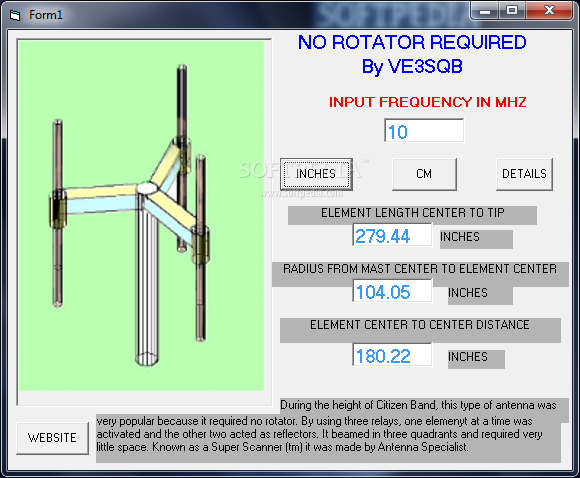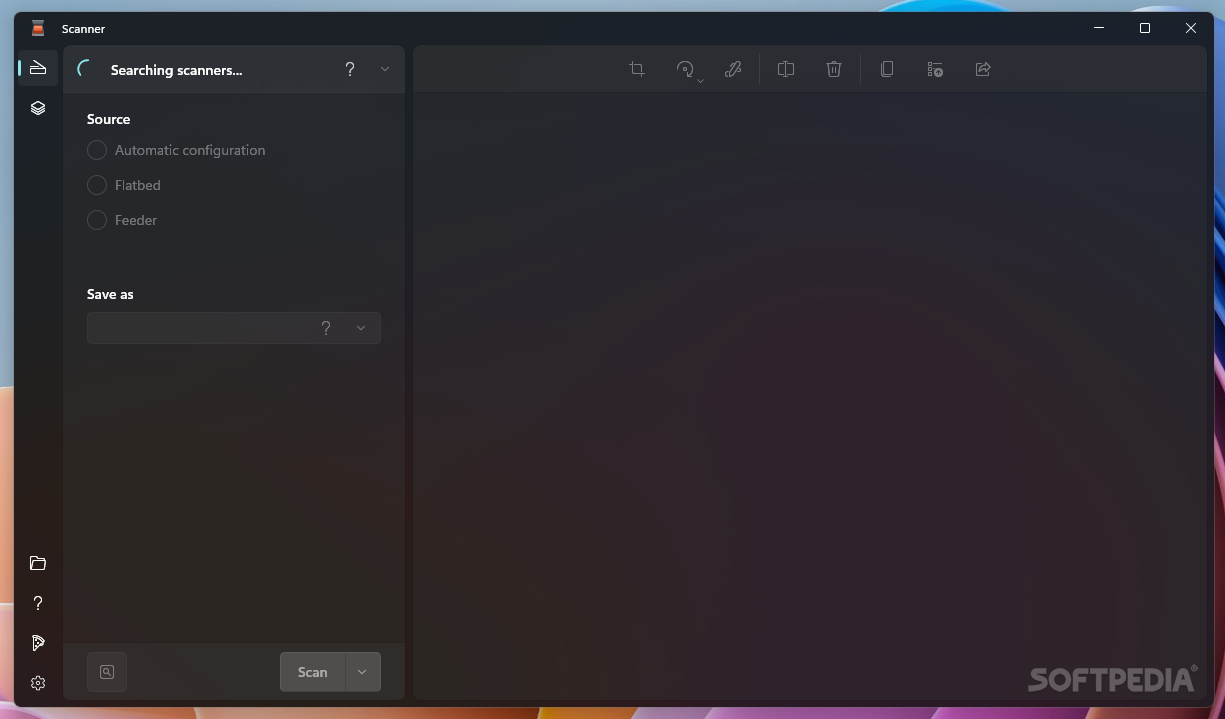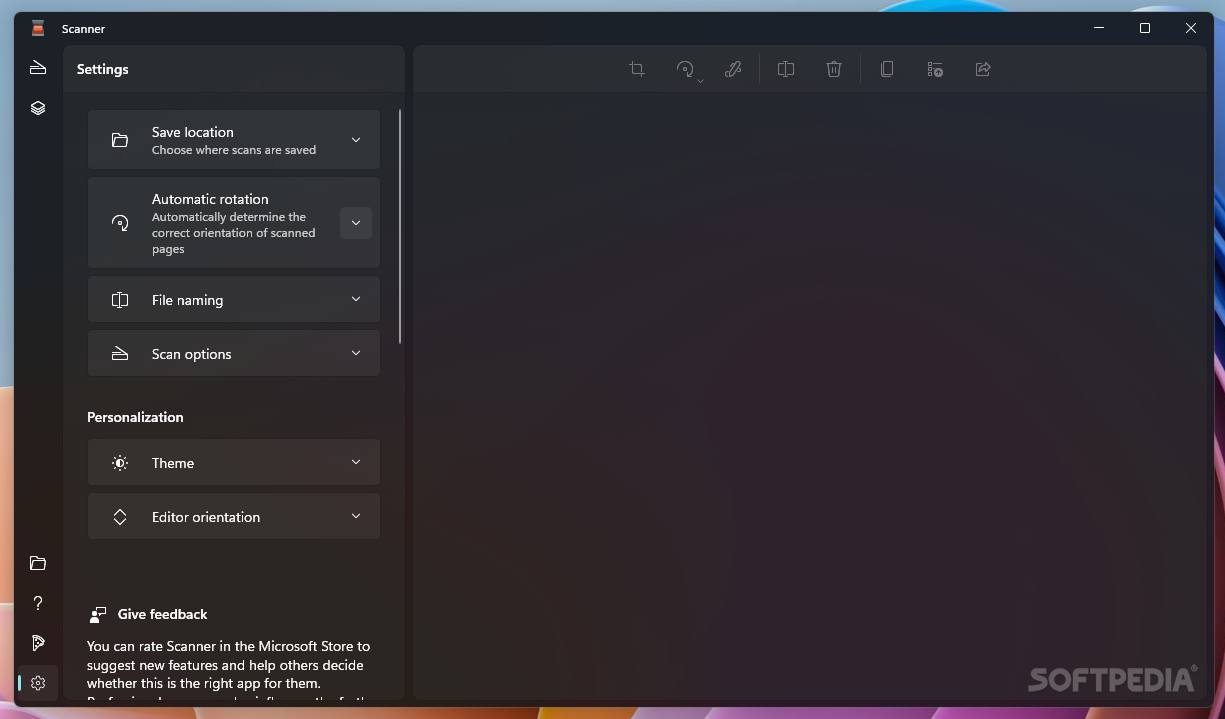Description
Scanner
Scanner is a super handy little app that gives you a cool visual of which files are hogging space on your hard drive. It’s designed to be super user-friendly, so even if you’re not tech-savvy, you can easily use it without any hassle.
Portable and Easy to Use
This app is great because it doesn’t need to be installed. You can just drop the executable file anywhere on your hard drive and run it straight from there. How easy is that? If you want to take it with you, you can pop Scanner onto a USB drive or any other storage device, and then run it on any computer without needing to install anything first. This means you can check the HDD status of any machine whenever you want!
No Leftovers After Removal
The best part? When you're done using Scanner, nothing gets left behind on your hard drive or in the Windows Registry after you remove it.
See Your Files Like Never Before
Once you launch Scanner, it will automatically scan your computer for large files and show them off in neat concentric circles. Each circle represents different files, so it's super easy to see which ones are taking up the most space based on colors. If you hover your mouse over a circle, you'll get details like the folder path, total size, and how many files are inside!
Easily Manage Your Storage
You can also do automatic scans on specific local drives. Plus, zooming in and out of the visual is a breeze! And if you're looking to clean up some space, just go into the Add/Remove programs section in Control Panel right from the app to get rid of stuff you don’t use anymore.
A Few Limitations
But keep in mind that while Scanner is awesome for spotting large files, it doesn’t let you export images or get detailed reports about these files. On top of that, it's designed to use only a low-to-moderate amount of CPU and memory. So don’t worry about it slowing down your computer! The scanning process takes a reasonable amount of time depending on how big your hard disk is.
Your Go-To Tool for Disk Management!
If you're looking for a new way to keep tabs on large files cluttering up your HDD, definitely give Scanner a try!
User Reviews for Scanner 7
-
for Scanner
Scanner provides a visual representation of large files, making it easy for users to identify and manage disk space efficiently.
-
for Scanner
Scanner is an incredible tool! It visually helps me find large files on my drive quickly and easily.
-
for Scanner
I love how portable Scanner is. I can run it from a USB stick anywhere and clean up my files effortlessly!
-
for Scanner
This app is fantastic! The graphical representation makes it super easy to identify what’s hogging my disk space.
-
for Scanner
Scanner's unique design really stands out. It's simple to use, even for someone like me who isn’t tech-savvy.
-
for Scanner
What a great app! I appreciate that it doesn't leave behind any traces after removal. Highly recommend!
-
for Scanner
I've tried many disk space analyzers, but Scanner's visual approach is the best. It's efficient and effective!