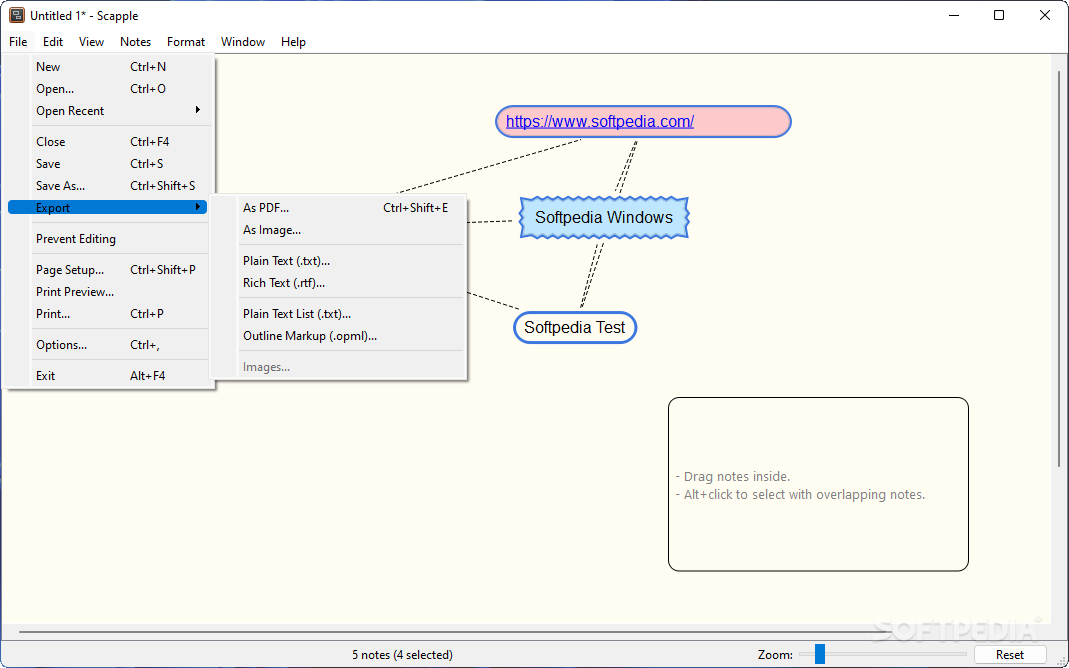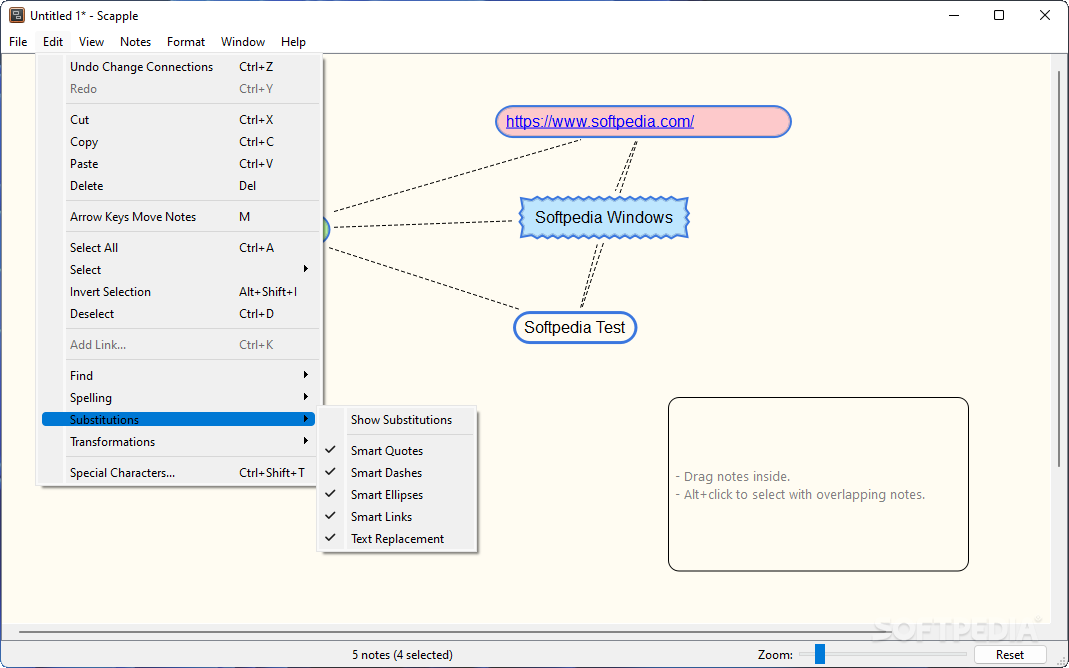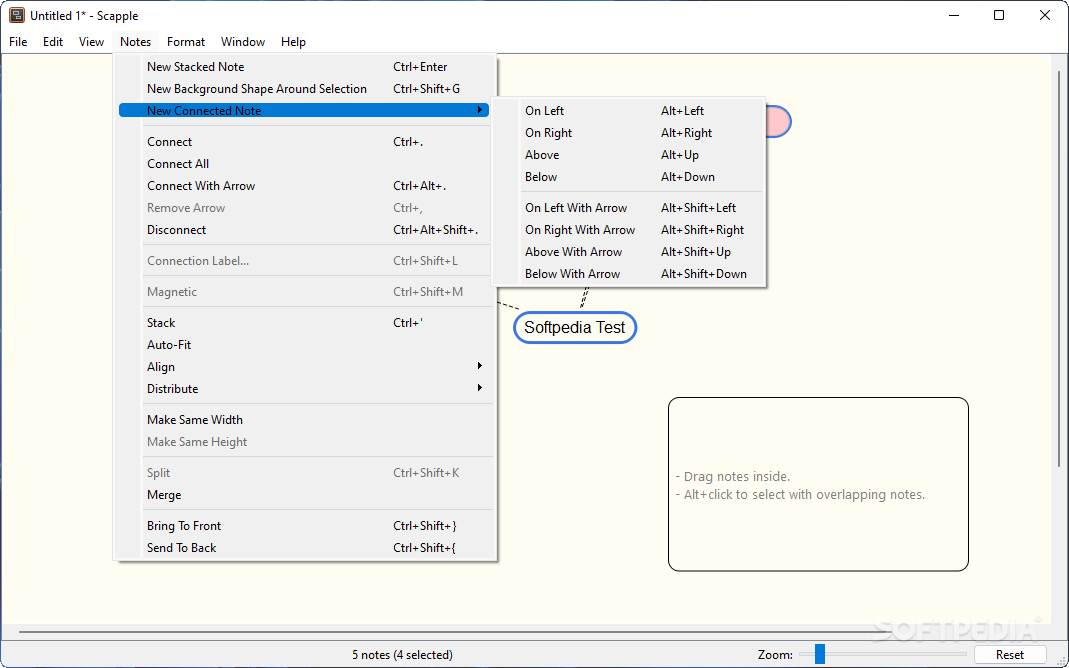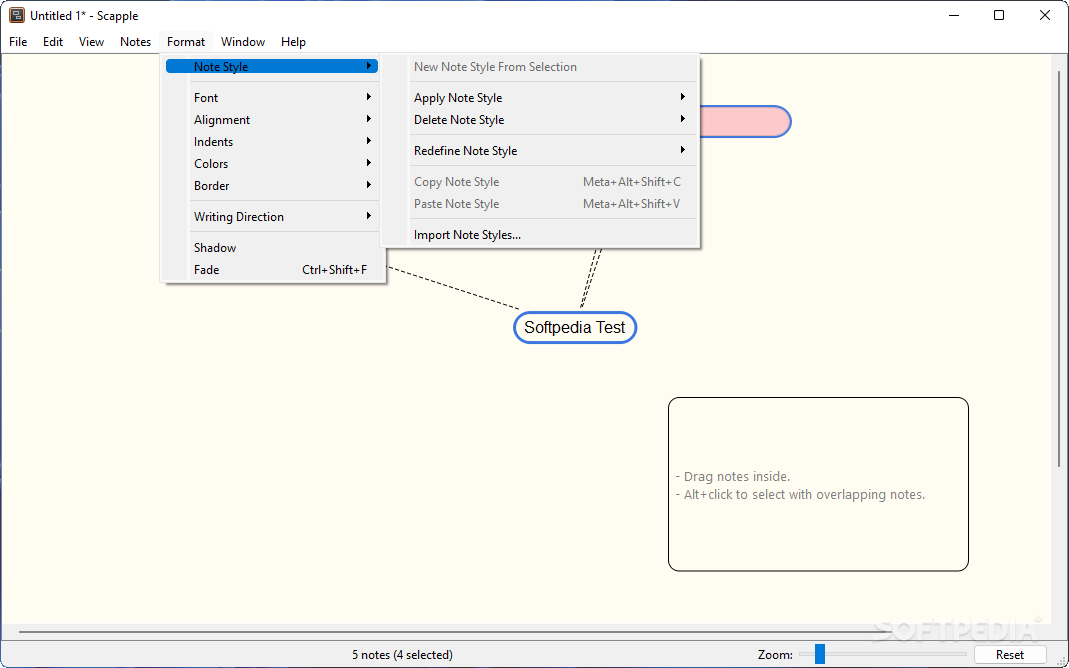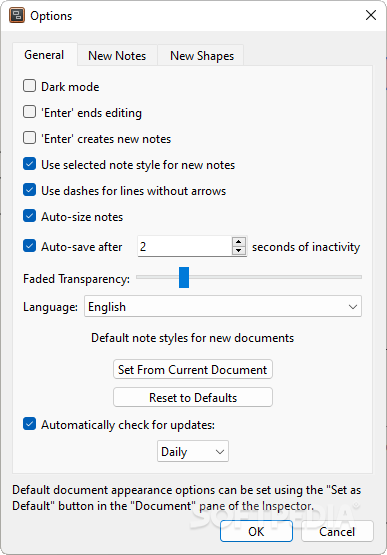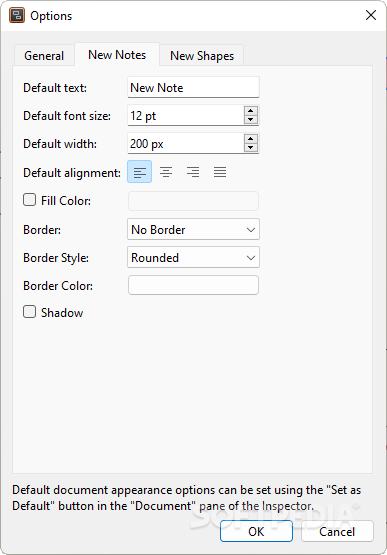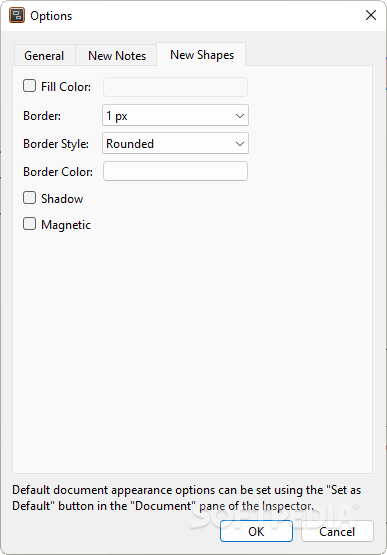Description
Scapple
Scapple is perfect for brainstorming sessions and project planning. Think of it as a virtual whiteboard where you can jot down ideas, make connections, and take notes all in one place. It’s designed to be an alternative to paper and the old-school blackboard, letting you create simple mind maps and link your thoughts freely.
What Makes Scapple Unique?
Now, Scapple might remind you of mind-mapping software, but it doesn’t stick to the usual pattern. You don’t have to start with a central idea or follow specific branches. Instead, you can keep things super simple! Just create a new note anywhere on the canvas and connect them only if you want to.
Creating Notes is a Breeze
Making notes is easy-peasy! Just double-click in the work area to create a new note. Connecting them is just as simple—drag one note onto another, and voila! A dotted line pops up between them.
User-Friendly Features
The app also has some handy features like automatic spelling correction and basic text editing options. You can even arrange your notes across the workspace, change their size, or stack them together for a neat list.
Add Your Own Style
If you like being creative, Scapple has got you covered with various design styles for each note. Feel free to tweak fonts, text alignment, colors, borders—you name it! You can even change how text flows.
Easy Exporting Options
When you're done crafting your idea maps, exporting them is a breeze too! You can share your work in different formats like PDF, TXT, RTF, Outline Markup, or image files.
A Great Alternative to Paper
In short, Scapple is an awesome alternative to paper and pen. It lets you write down rough ideas and connect thoughts without worrying about sticking to any templates. Plus, unlike paper that runs out of space or makes mistakes hard to fix, Scapple gives you unlimited room for creativity!
User Reviews for Scapple 1
-
for Scapple
Scapple is a versatile tool for brainstorming and project planning. It offers a freeform text editor with easy note creation and connection features.