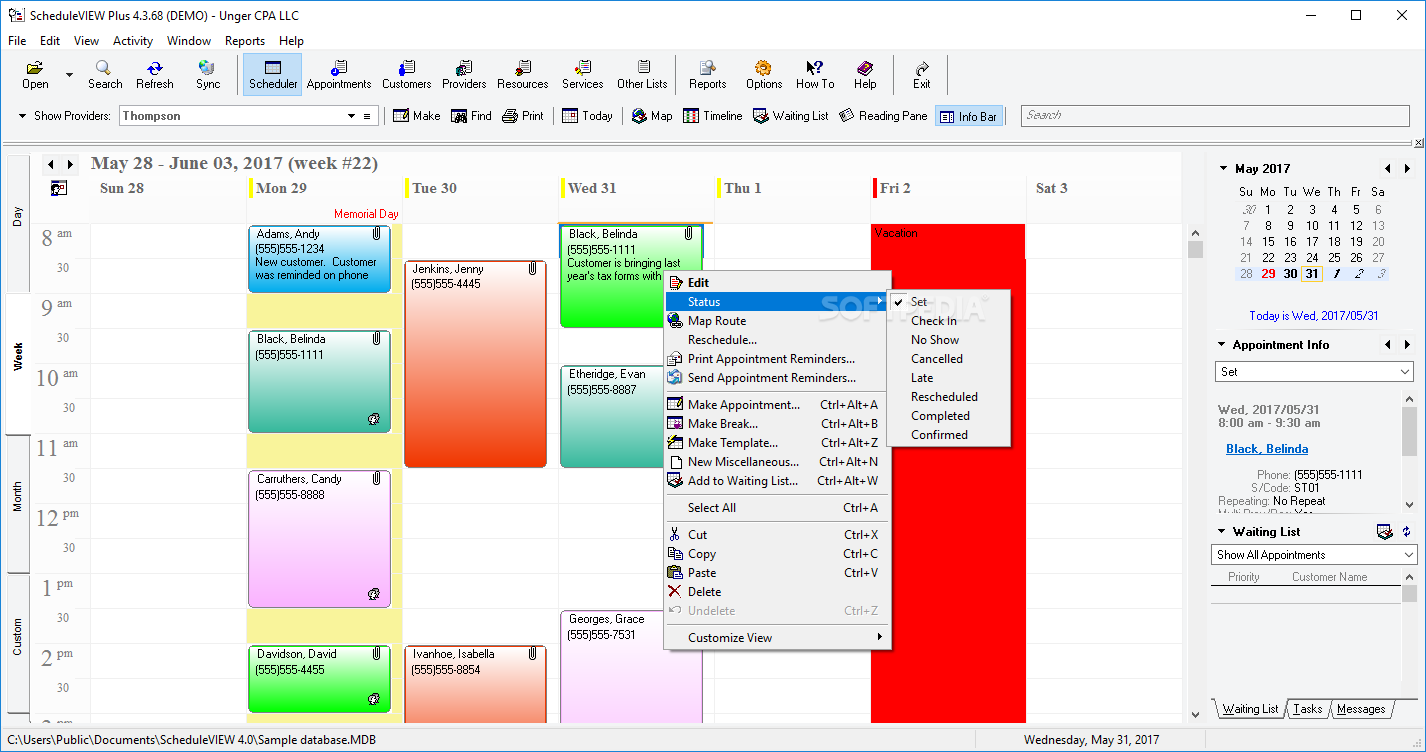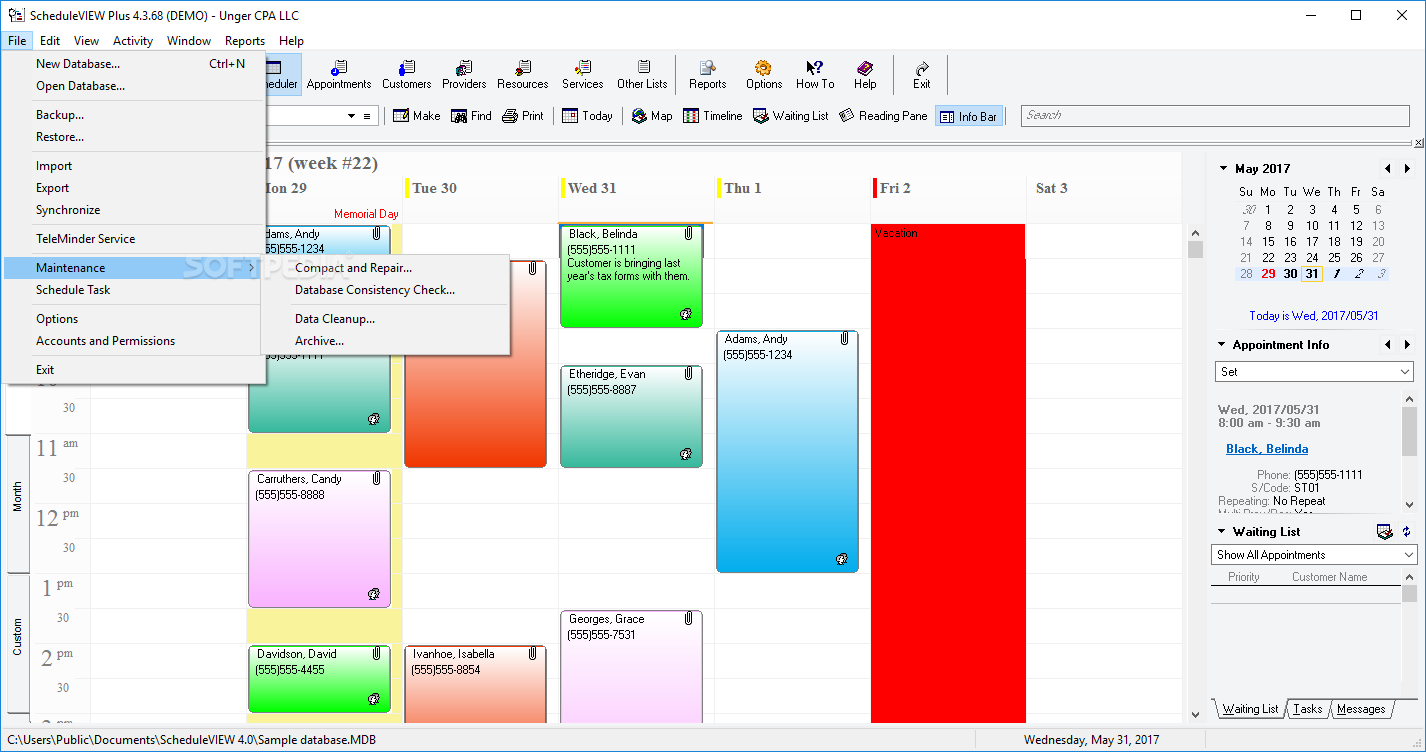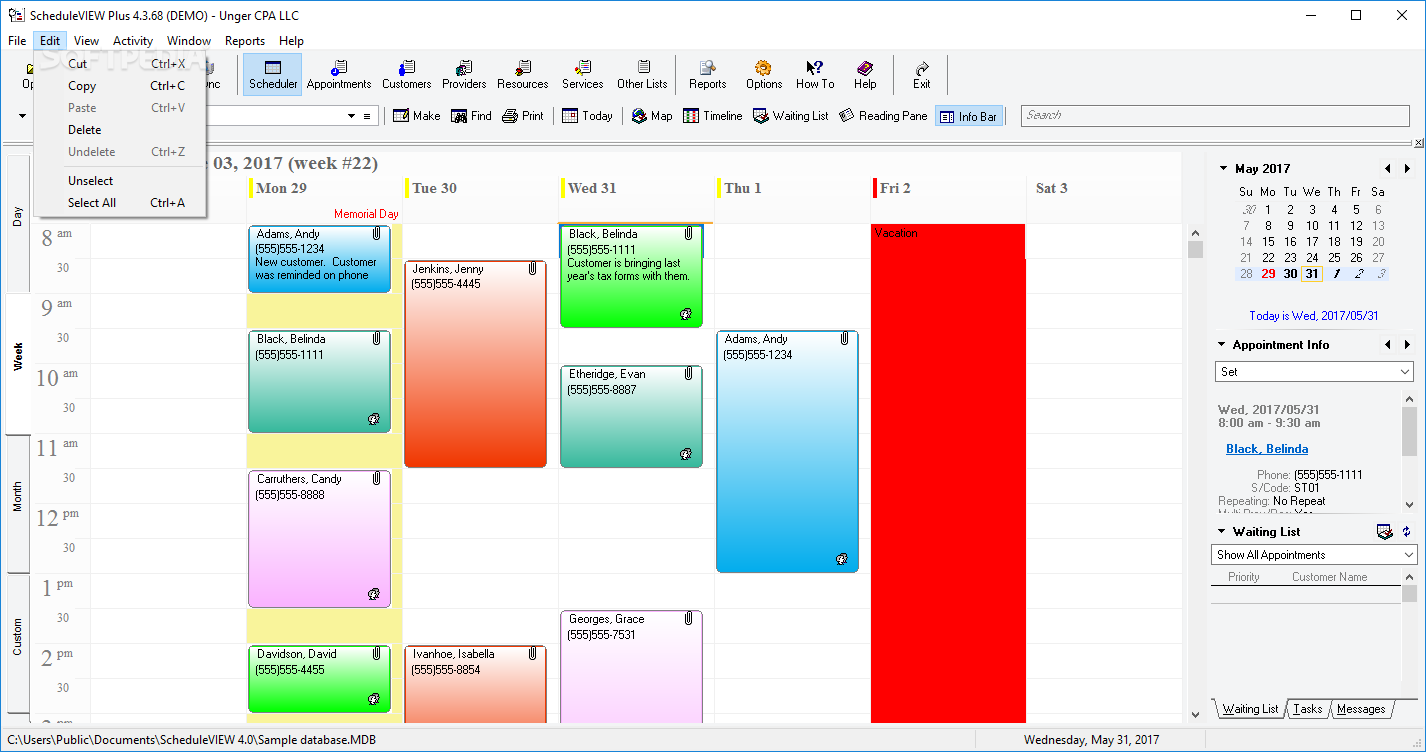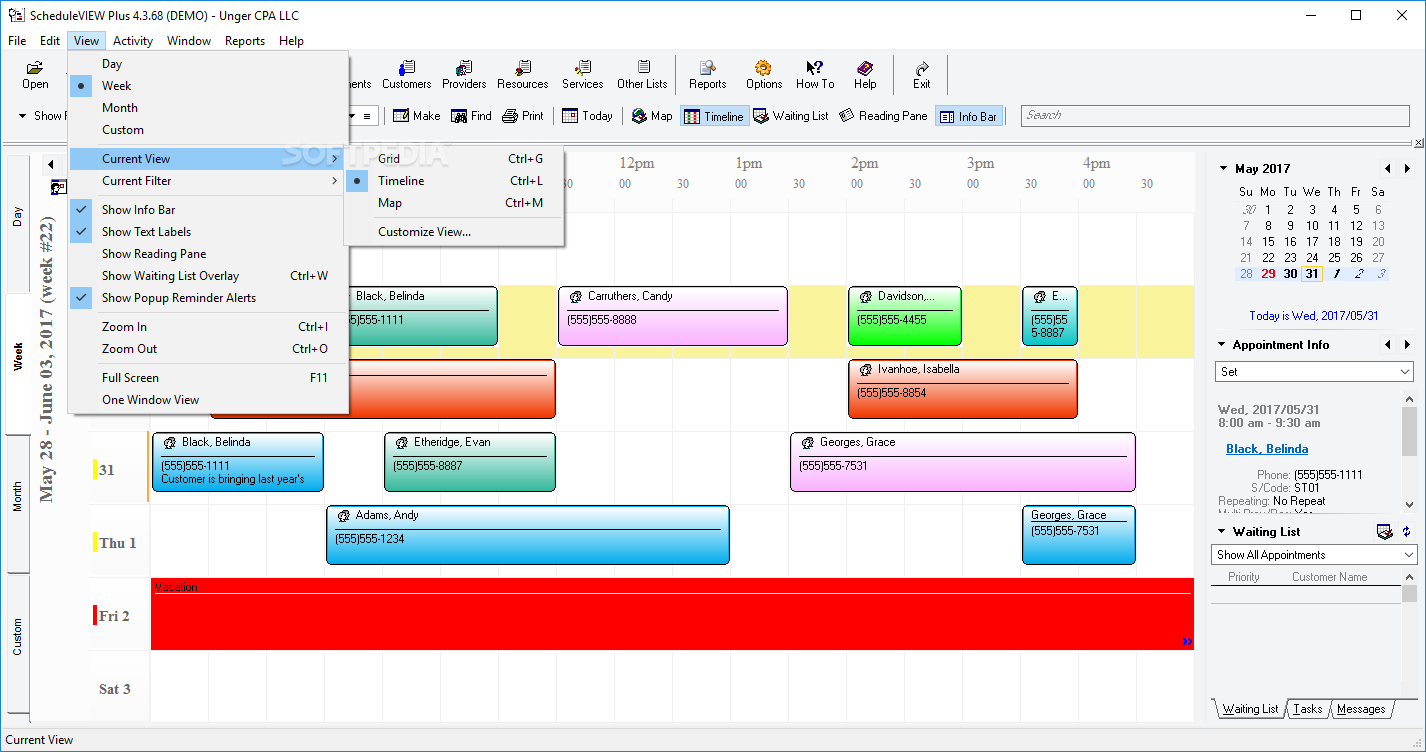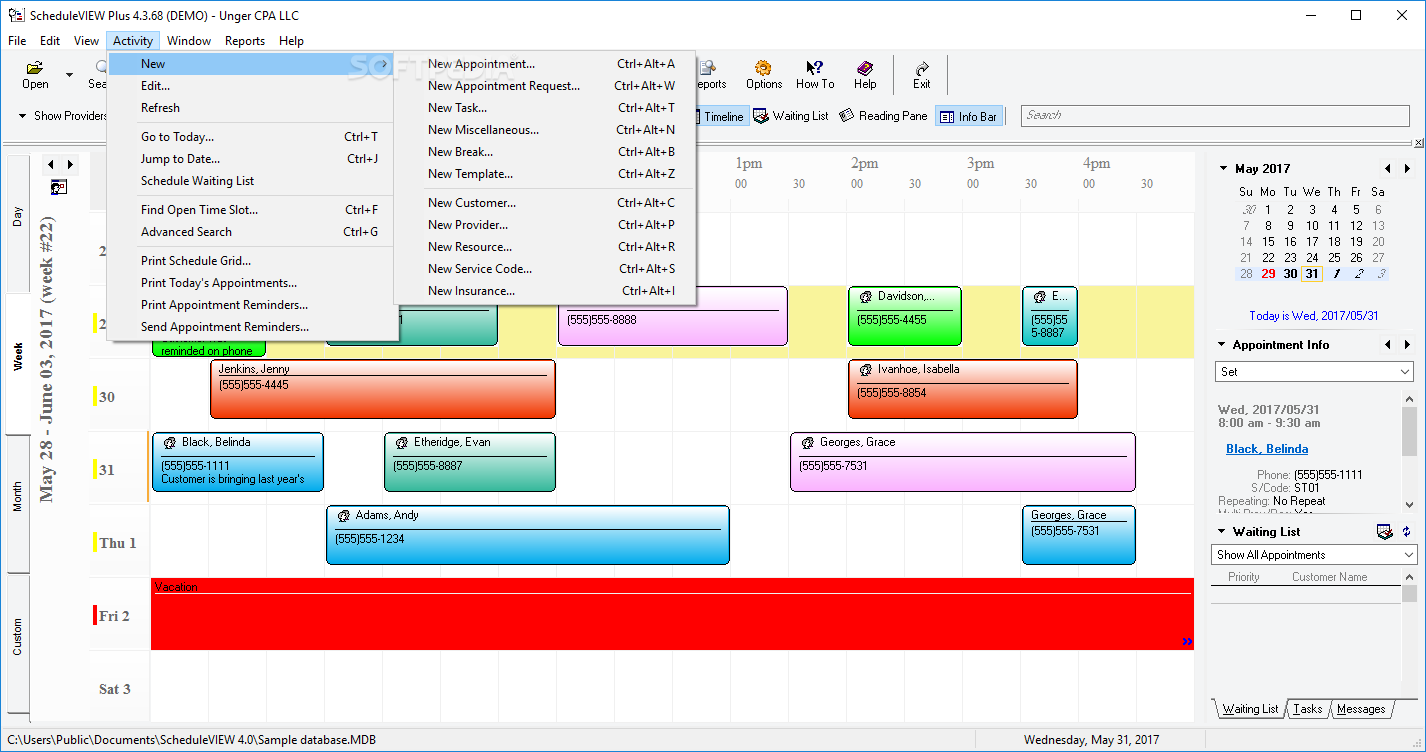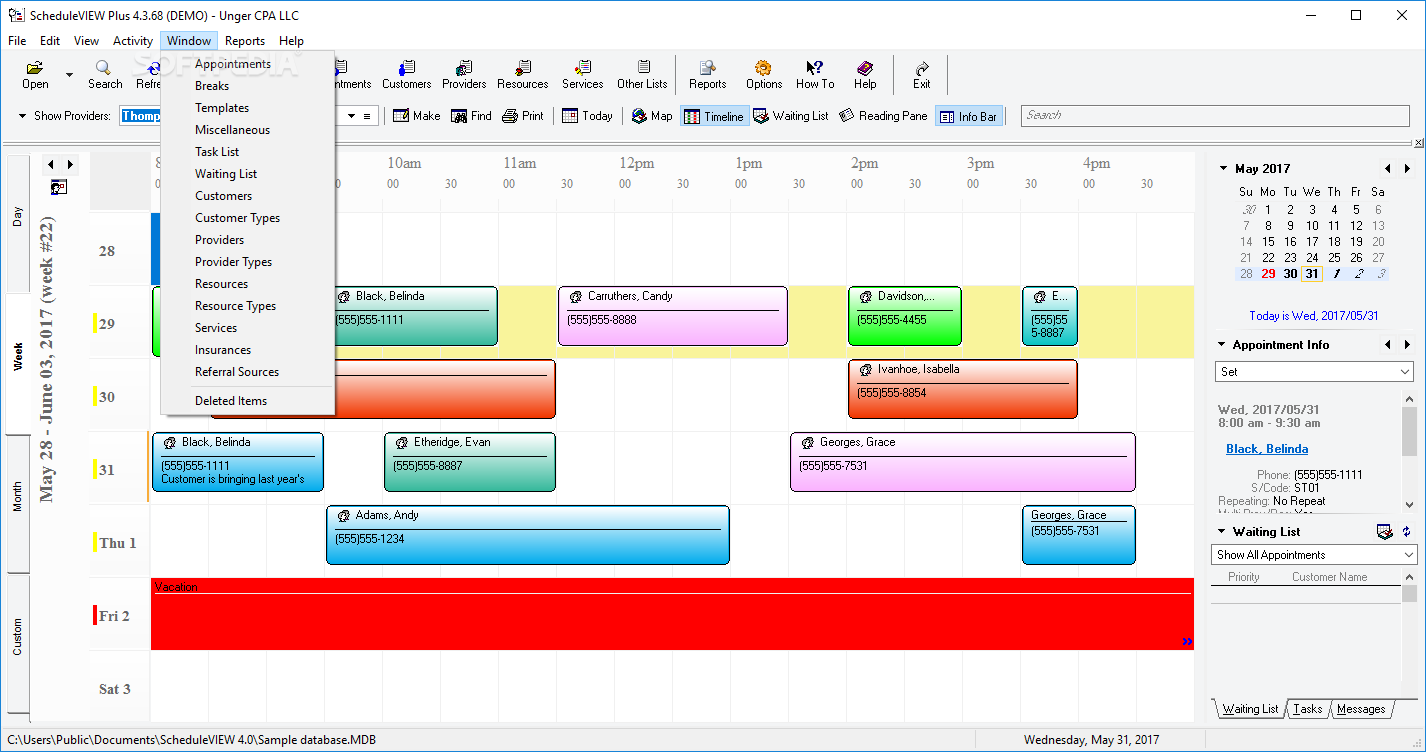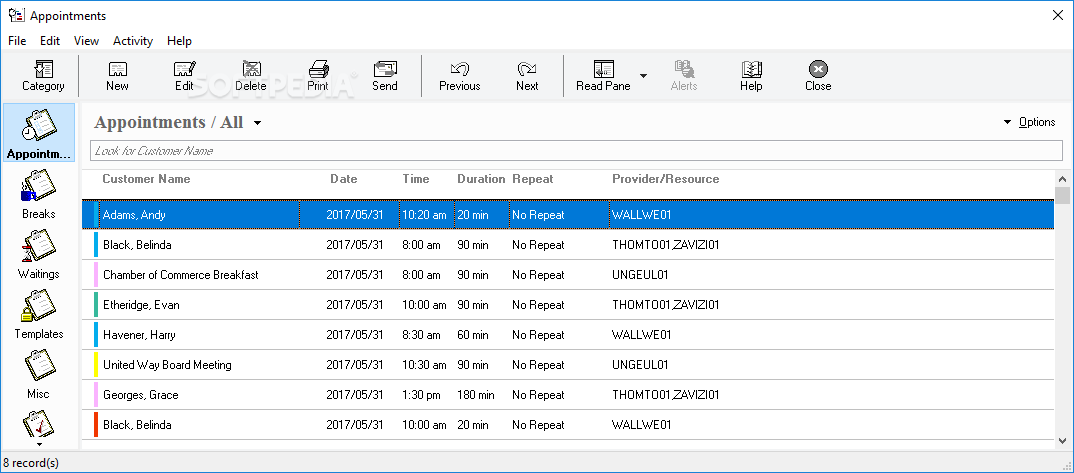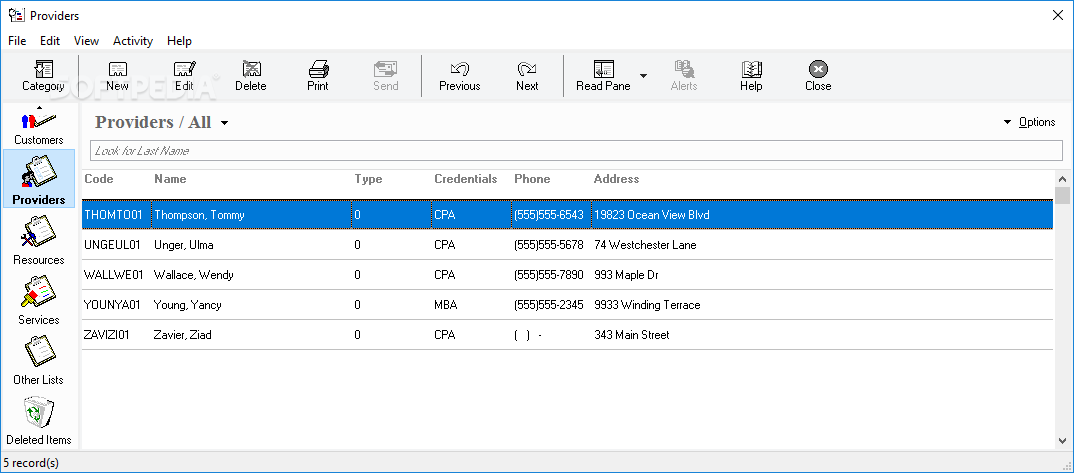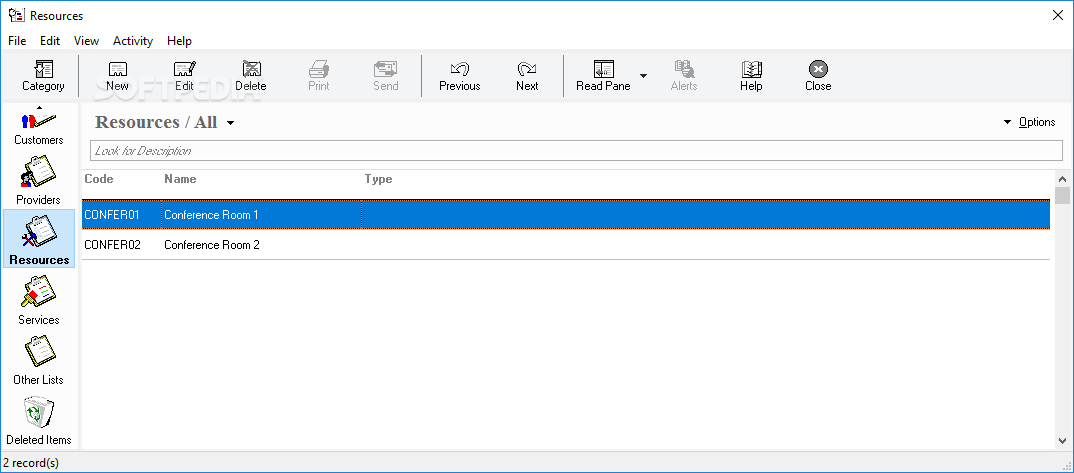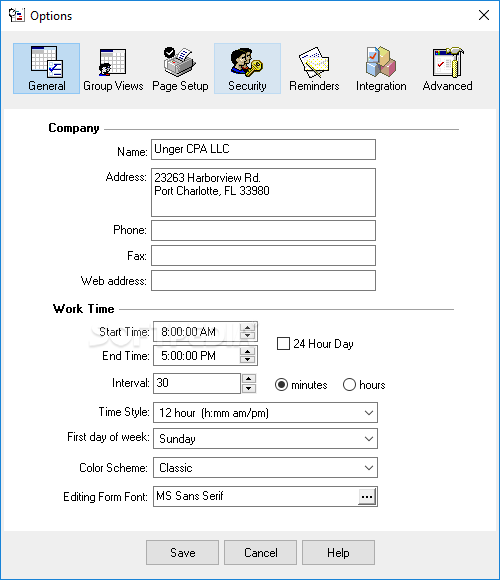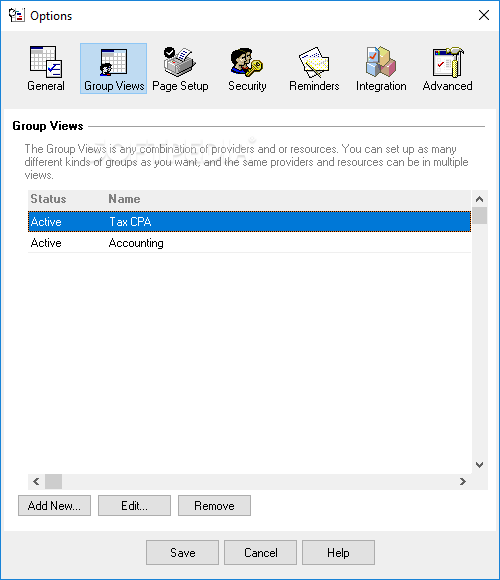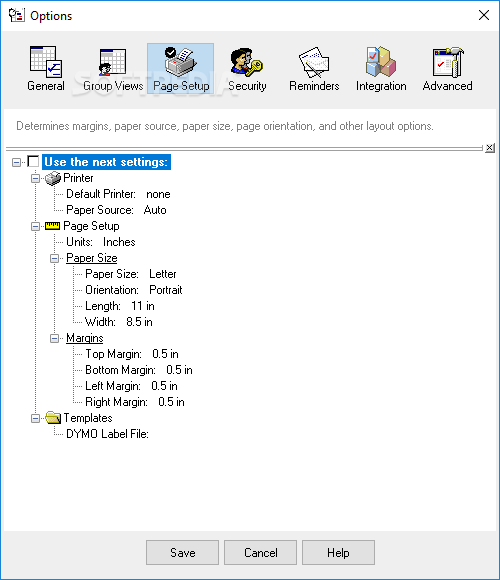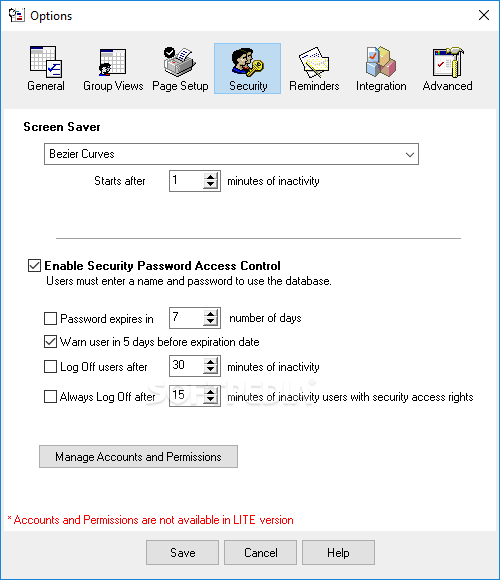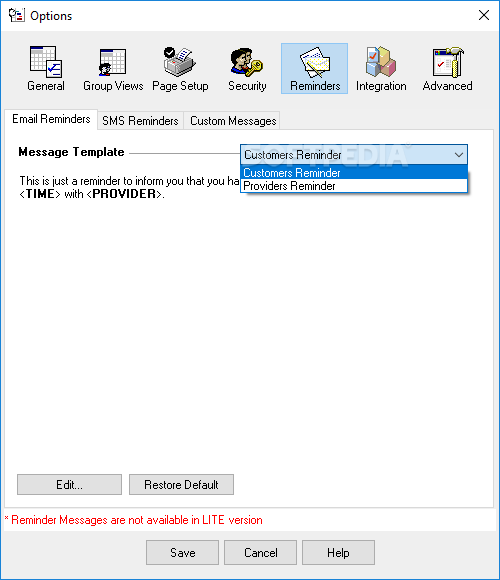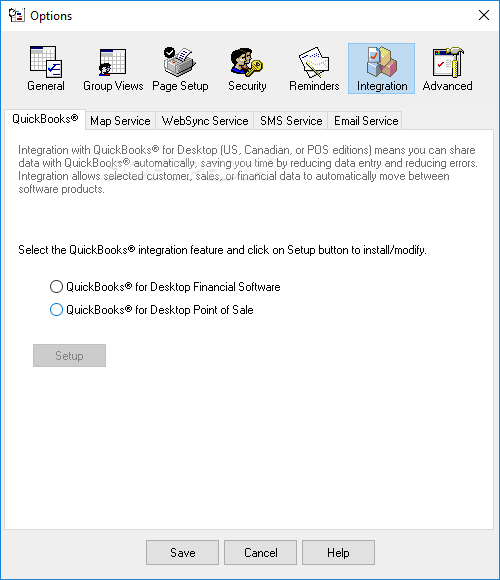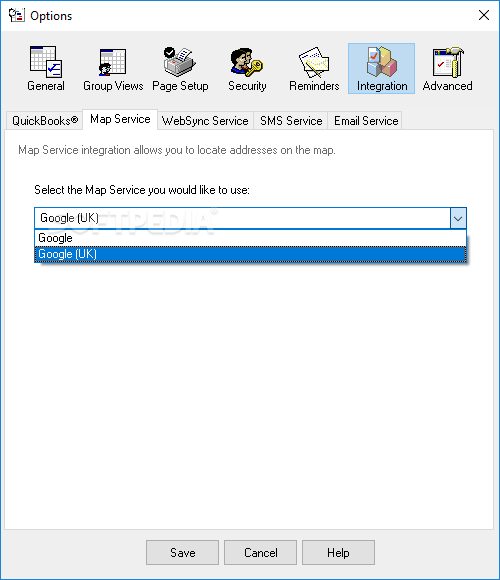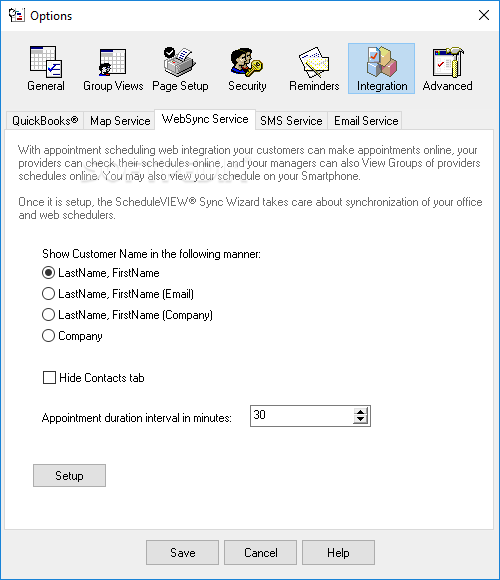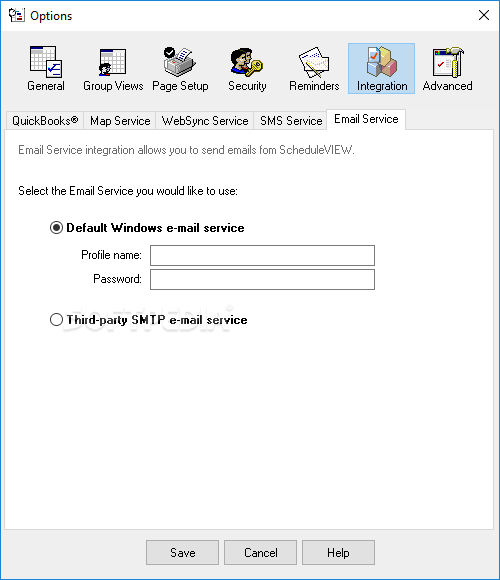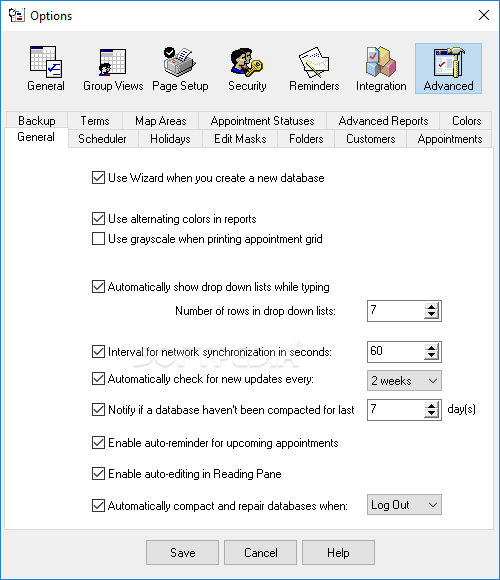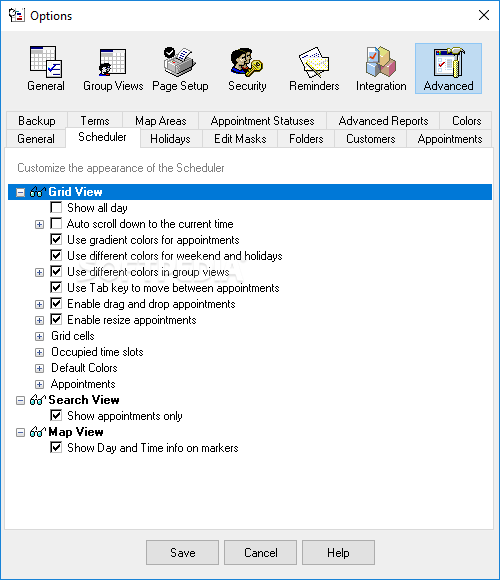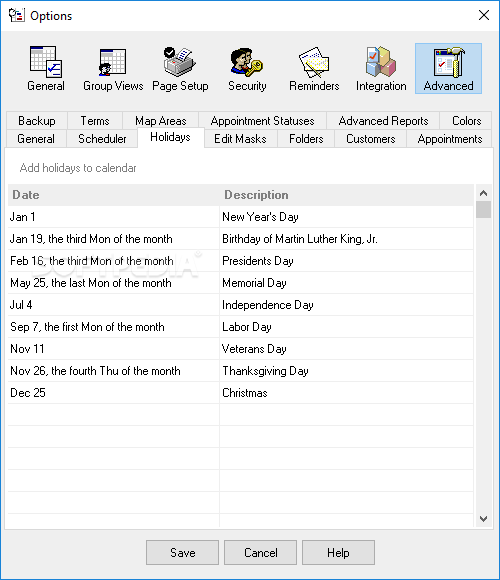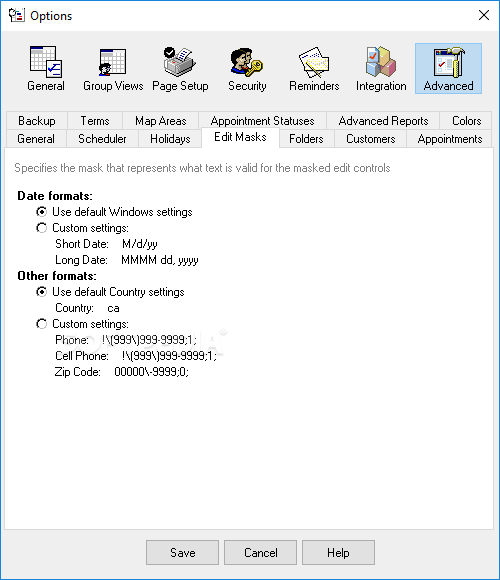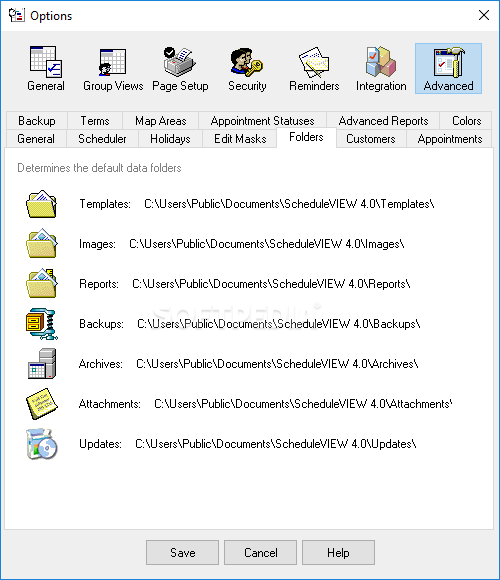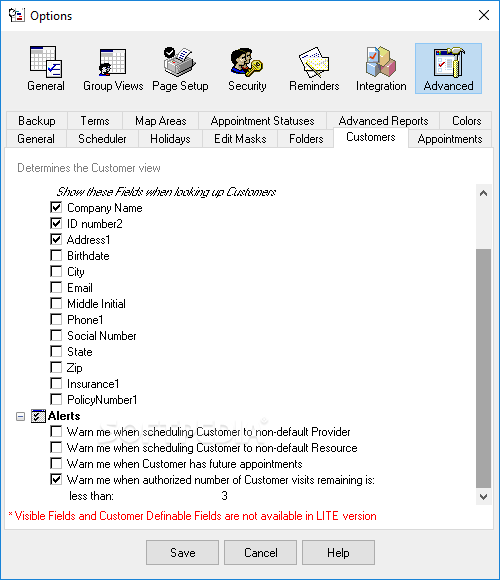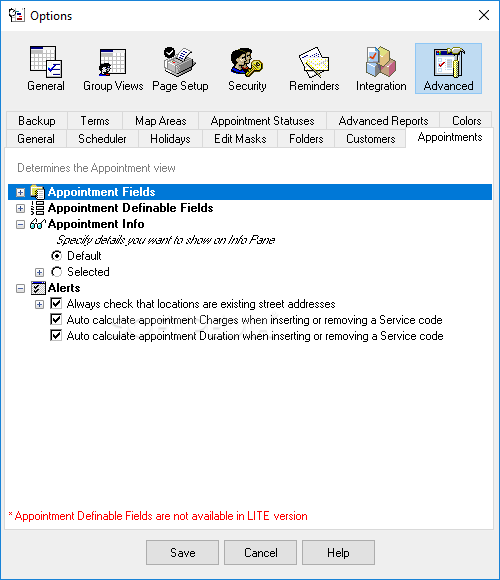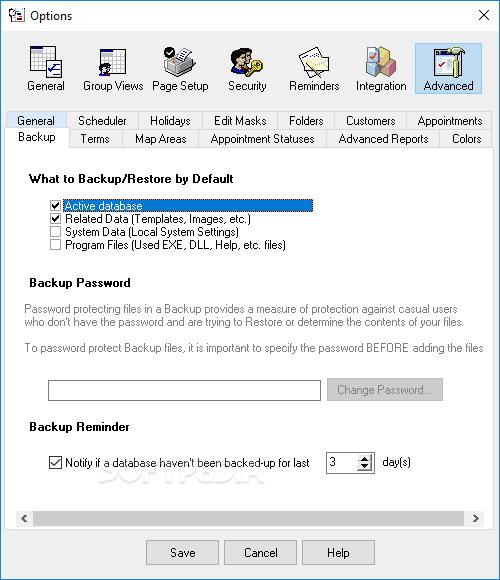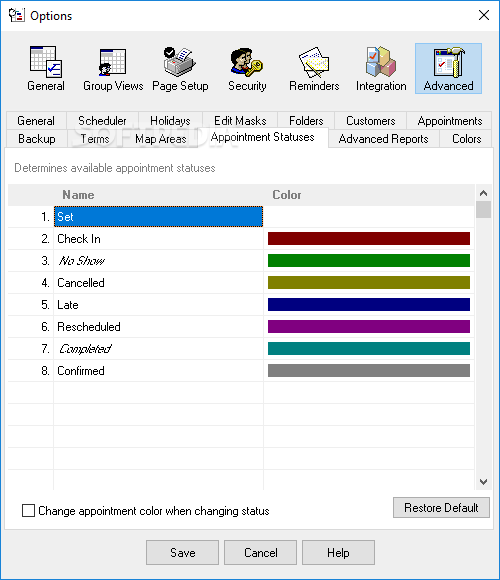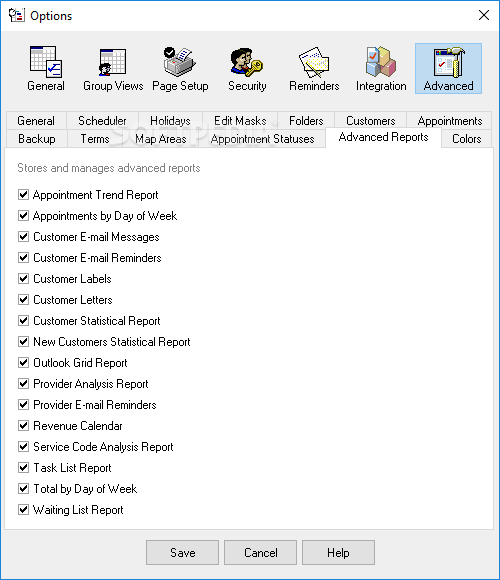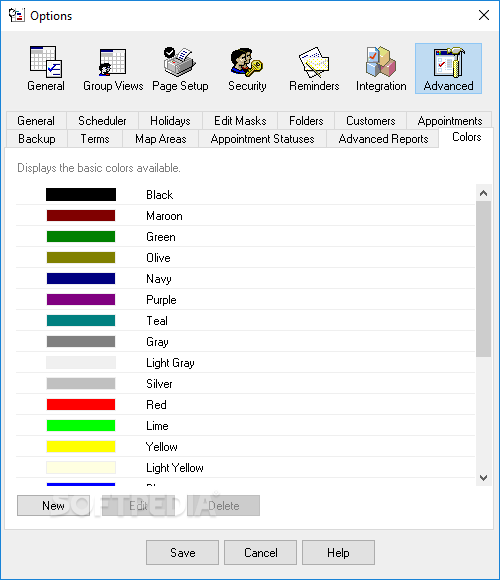Description
Scheduleview
Scheduleview is a super handy app that makes scheduling appointments easy for all kinds of clients, providers, and services. It helps you manage your information, daily tasks, and meetings so you can boost your productivity at work.
Features of Scheduleview
This app has some cool features like data backup and restore. You can sync it with QuickBooks and Microsoft Outlook too! Plus, it lets you create detailed reports and keeps your database safe in case something goes wrong.
User-Friendly Interface
The interface looks great but can be a bit tricky at first because the toolbar has a lot going on. No worries though! You can customize it later from the menu once you get the hang of things.
Create Your Database
When you start using Scheduleview, you get to choose if you want to play around with a sample database or create one from scratch. If you pick the latter option, just give it a title and fill in details like full name, credentials, address, business name, working hours, time intervals, and style. You can even import data from TXT, CSV, or XML files!
Add Customers Easily
If you need to add a new customer, just enter their personal details such as full name, company info, birthdate, gender, addresses (multiple ones!), phone numbers, email address, and service code based on your business type. For providers? The same goes with some extra fields for their working days and notes.
Plan Your Appointments
Making a new appointment? You'll fill out info like customer details, job type, status (like check-in or canceled), start time and duration of the meeting as well as location. You can also attach files if needed! Once you're done setting everything up—voilà! Your appointments will pop up on the calendar in color-coded glory based on the service selected.
View Multiple Panels
If you're into multitasking (who isn't?), Scheduleview lets you view different panels at once. Just click on what you want to see—like timeline views or waiting lists—and bam! Plus, you can generate reports for tasks, meetings, and services to print out or password-protect your data.
The Bottom Line
In short, Scheduleview is an awesome tool that's not only sophisticated but also user-friendly. It's perfect for small to medium businesses but works great for personal use too! With all its features, you'll easily schedule appointments while managing client info smoothly. Want to check it out? Download Scheduleview here!
User Reviews for ScheduleVIEW 1
-
for ScheduleVIEW
ScheduleVIEW is a sophisticated utility for efficient appointment scheduling. Features like data backup and customizable interface enhance productivity.