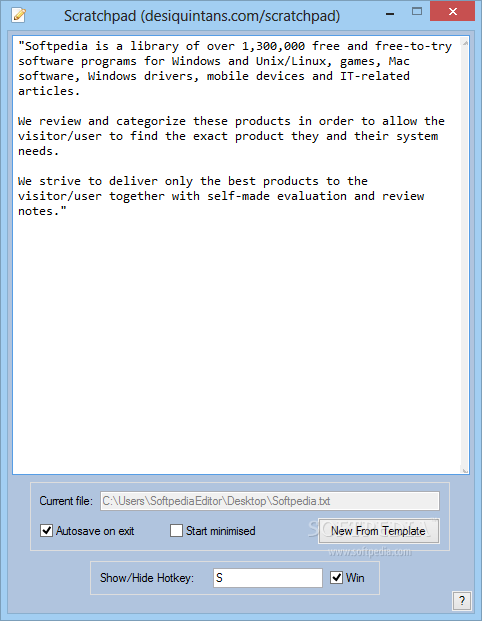Description
Scratchpad
Scratchpad is a handy note-taking app that’s perfect for anyone juggling a busy life. We all have those moments when we need to jot down quick reminders or thoughts, and this tool makes it super easy. With Scratchpad, you can type or paste your notes and save them instantly using hotkeys. No fuss, just efficient note-taking!
Simple Interface for Easy Use
When you fire up Scratchpad, you'll see a clean and simple interface. It’s designed to show only what you need—no extra clutter! Everything's laid out in a way that feels modern and streamlined. If you ever get stuck, there’s a help button that shows you how to use all the hotkeys and features.
Helpful Features for Quick Notes
The help documentation could be even better with some tooltips to guide users on things like the Show/Hide hotkey. But don't worry—the text field is straightforward and works perfectly for quick notes! You won’t run into any issues here.
Fast and Efficient Note Taking
Scratchpad is all about simplicity. It loads quickly, so you can start taking notes right away. Plus, there are cool features like autosave on exit—no more stressing about losing your work when you close the app! You can also set it to start minimized, ready for action whenever you need it.
A Few More Handy Features
The new template button lets you open a fresh note file easily. While Scratchpad might not have every bell and whistle of more advanced text programs, it gets the job done for basic note-taking needs.
Your Go-To Tool for Quick Notes
All in all, Scratchpad is super useful if you're looking for something simple yet effective. The hotkey system works great, making it easy to create notes and get back to what you're doing in no time. If you're after a straightforward note device without the frills, Scratchpad will not disappoint!
User Reviews for Scratchpad 1
-
for Scratchpad
Scratchpad offers a minimalist interface with efficient functions. Helpful hotkey system and autosave feature make note-taking quick and hassle-free.