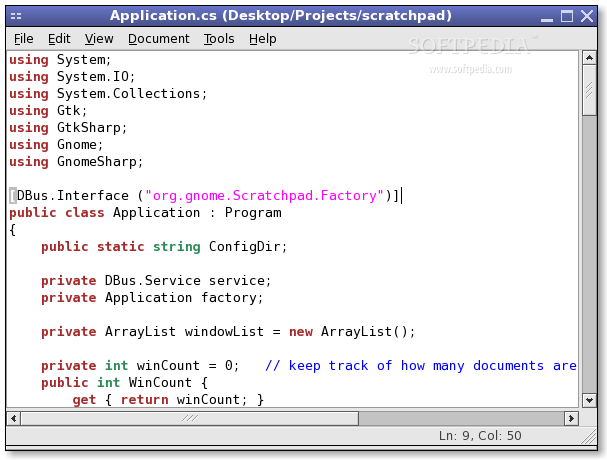Description
Scratchpad
Scratchpad is a cool spatial text editor designed for the GNOME desktop. If you’re a developer or just someone who needs a simple text and source code editor that works without any hassle, then Scratchpad might be just what you're looking for!
Key Features of Scratchpad
Here are some awesome features:
- Syntax highlighting and auto indentation—thanks to the GtkSourceView library.
- A totally spatial interface! Each document has its own state, and you can only have one window open for each document.
- Automatic saving means you won’t get bugged with annoying "save confirmation" pop-ups. It’s all about what you see is what you get.
- A handy revisioning system lets you tag snapshots of your documents whenever needed, browse through them, and restore older versions if you want.
- Integrated type-ahead search makes finding stuff super easy!
- You can easily block (un-)indent multiple lines of text at once.
Requirements to Get Started
If you want to use Scratchpad, here’s what you'll need:
- Gtk+2
- GtkSourceView
- GnomeVFS
- gconf
- dbus and Mono (including CLI bindings for all libraries)
What’s New in This Release?
New Features:
- The whole thing has been rewritten in Vala, so now Scratchpad runs super smoothly!
- A tag-based replace mechanism has been added.
- Simplified single instance behavior using GUniqueApp for better startup notifications.
Removed Features:
- No more GnomeVFS—waiting on GVFS!
- The revision feature was removed but may come back later.
- No autosave options anymore; it now saves when the focus shifts away from the app. This helps save battery life too!
Bugs Fixed:
- This is practically a complete rewrite, so any old bugs are gone! You might notice fewer icon issues too!
Known Problems:
- If you change fonts, they won't update right away. Just a heads-up on that!
User Reviews for Scratchpad FOR LINUX 7
-
for Scratchpad FOR LINUX
Scratchpad FOR LINUX offers a unique spatial interface and efficient features for developers. No-fuss editing that works seamlessly.
-
for Scratchpad FOR LINUX
Scratchpad is a game changer for text editing on GNOME! The spatial interface is intuitive, and I love the auto-saving feature. It's perfect for coding!
-
for Scratchpad FOR LINUX
Absolutely love Scratchpad! The syntax highlighting and type-ahead search make my coding so much smoother. Highly recommend it to any developer!
-
for Scratchpad FOR LINUX
Scratchpad has transformed how I write code. The single instance behavior and automatic saving are fantastic! A must-have app for GNOME users.
-
for Scratchpad FOR LINUX
I can't praise Scratchpad enough! It’s lightweight, fast, and the unique interface really helps me stay organized with my projects. Five stars!
-
for Scratchpad FOR LINUX
This app is a gem! Scratchpad's simplicity combined with powerful features like revisioning makes it my go-to editor. Totally worth it!
-
for Scratchpad FOR LINUX
I'm impressed with Scratchpad! It runs smoothly and the block indenting feature saves me so much time while coding. Definitely a five-star app!