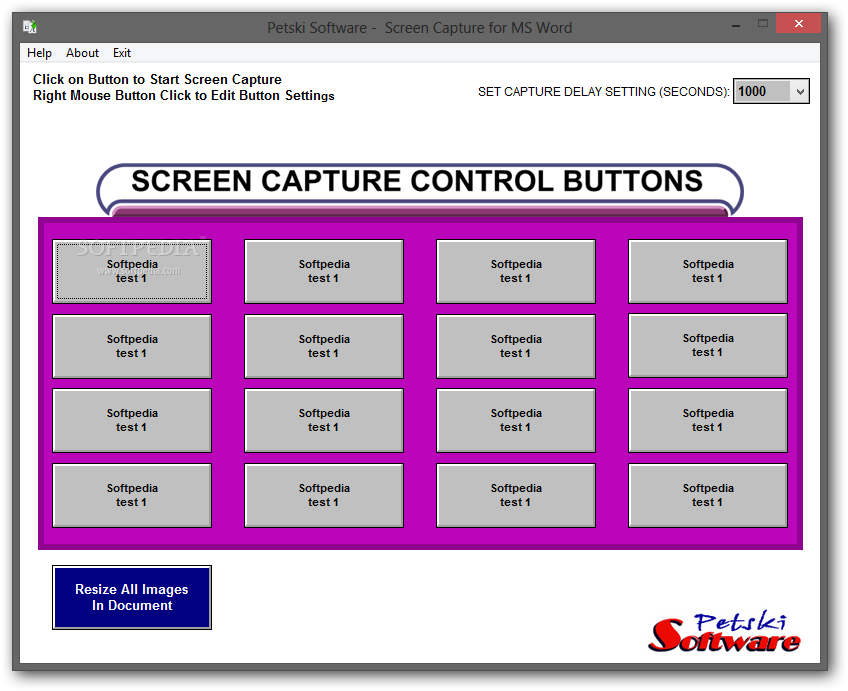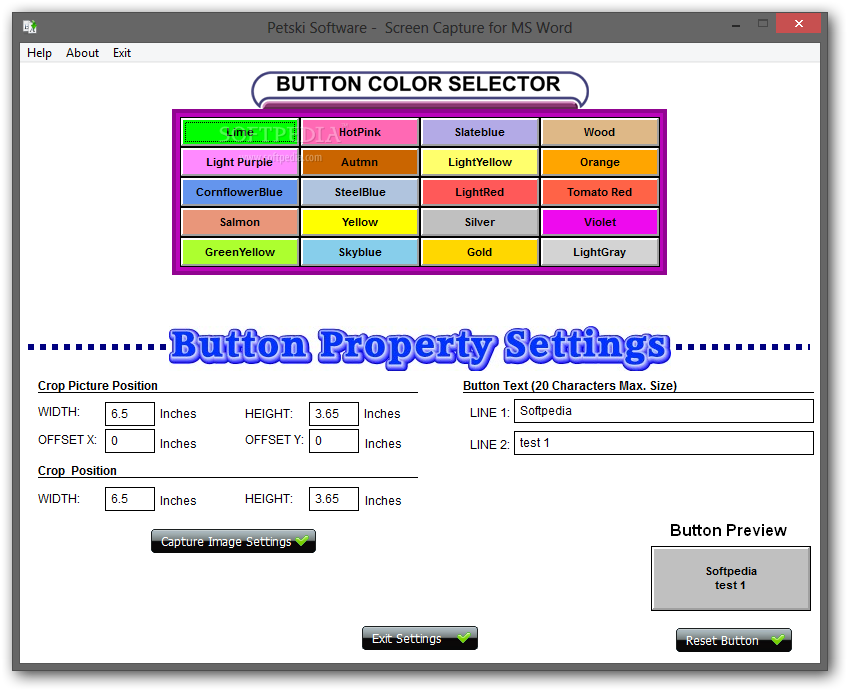Description
Screen Capture for MSWord
Screen Capture for MSWord is a super handy tool that makes it way easier to grab and insert images into your Word documents. Whether you're working on a school project or a work presentation, this app is designed to help you out!
Easy Image Insertion
The interface of Screen Capture for MSWord is pretty user-friendly. You’ll see lots of buttons that you can customize to fit your needs. Want to assign different functions? No problem! Just set it up the way that works best for you.
Automate Your Tasks
This application isn’t just about pasting images; it's also great for automating tasks. You can easily crop, resize, and set borders on your images with just a few clicks. It’s like having a mini photo editor right inside Word!
Why Choose Screen Capture for MSWord?
If you're tired of the hassle of inserting pictures one by one, then Screen Capture for MSWord is perfect for you! This software saves time and effort, making your document creation process smoother.
Download Now!
If you want to give Screen Capture for MSWord a try, head over to the link and download it today! You’ll be amazed at how much easier it makes your work.
User Reviews for Screen Capture for MSWord 1
-
for Screen Capture for MSWord
Screen Capture for MSWord simplifies image insertion in Word, with customizable functions. Great tool for automation tasks like cropping and resizing.