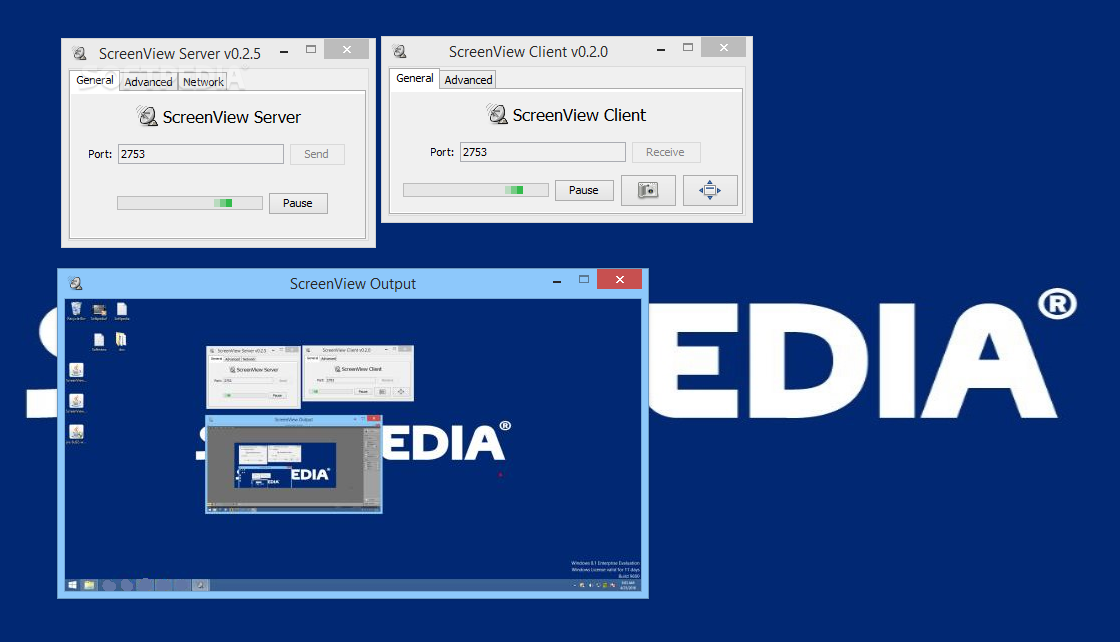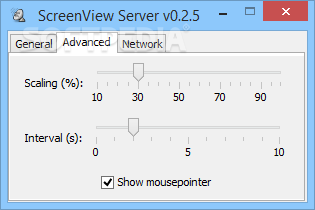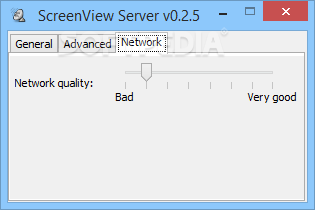Description
ScreenView
ScreenView is a cool software that lets you share what's happening on your desktop. It's super handy for showing others what you're working on without the hassle of recording everything. This app has two main parts: a server that sends out the data and a client that receives and shows it. Just a heads up, you'll need Java installed to get either part running.
Easy-to-Use Interface
The interface for both the server and client is pretty simple. You can tweak just a few settings to change how good or fast the feed looks. One thing to keep in mind is that you can't pick a specific area to show; it captures your entire desktop instead.
Real-Time Sharing
The server sends data through a specific port, and anyone who wants to check out your feed can request access through that port. On the client side, users can also capture their screen and view everything in fullscreen mode. The quality of what you're sharing really depends on your internet speed and how often you're sending updates—whether that's real-time or at set intervals.
Good for Personal Use
This software is mostly designed for personal use, so it's not packed with features. It's worth noting that securing the feed isn’t an option here either, which might be something to consider if privacy matters to you. If you're new to this kind of software, getting used to it might take some time since there's no help file available.
Final Thoughts
In summary, ScreenView lets you easily share your screen over a network. While beginners might find it tricky at first, experienced users may feel it's lacking in features they need. That said, it runs smoothly without crashing or showing errors—though there might be a slight delay when broadcasting.
If you're interested in checking out this application further, you can download ScreenView here!
User Reviews for ScreenView 1
-
for ScreenView
ScreenView provides basic desktop sharing functionality. Limited features may challenge beginners, but experts may find it lacking. No errors encountered.