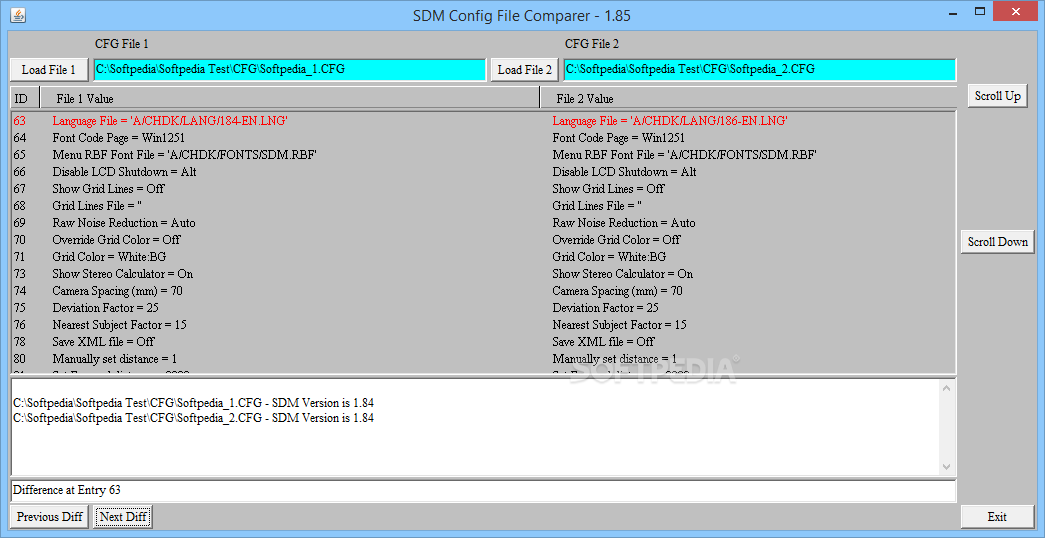Description
SDM Config File Comparer
Are you a Canon digital camera user who tweaks configuration files with Stereo Data Maker? If so, you may benefit from the SDM Config File Comparer. This handy tool helps you effortlessly identify discrepancies in your SDM CFG files by comparing them side by side.
Key Features:
- Basic interface for easy file comparison
- Highlights differing configuration lines in red fonts
- Increases workflow for editing configuration files
- Allows step-by-step browsing through identified differences
Efficient File Comparison
SDM Config File Comparer offers a straightforward way to spot differences in SDM configuration files quickly. By providing instant feedback and intuitive handling, this application streamlines the identification of discrepancies, saving you valuable time.
User-Friendly Interface
With its user-friendly interface, SDM Config File Comparer allows you to input the files you want to compare easily. Once the files are loaded, the application highlights differing lines in red, making them highly visible for quick identification.
Enhanced Workflow
By simplifying the process of pinpointing differences in configuration files, SDM Config File Comparer enhances your editing workflow. You can navigate through identified discrepancies in a step-by-step manner, thanks to the dedicated navigation buttons.
Don't waste time on manual searches for discrepancies in SDM CFG files. Let SDM Config File Comparer do the work for you efficiently!

User Reviews for SDM Config File Comparer 1
-
for SDM Config File Comparer
SDM Config File Comparer offers a basic interface for effortless comparison of configuration files. It greatly enhances workflow for editing.