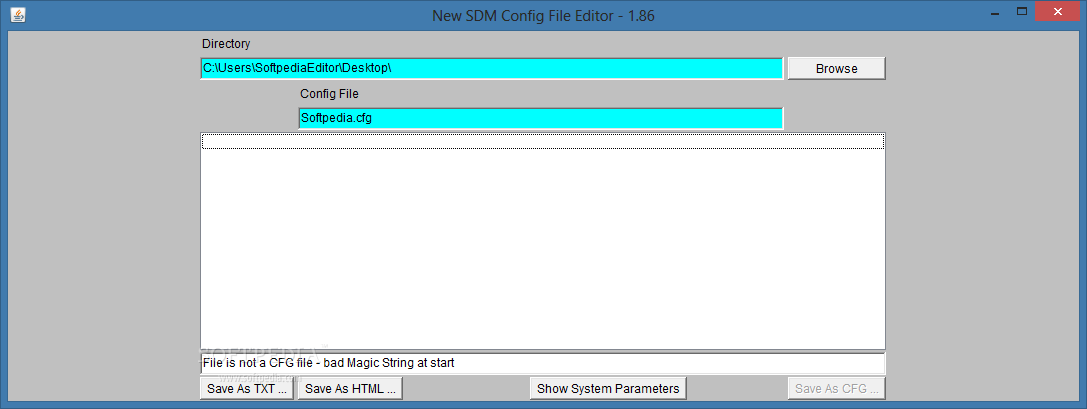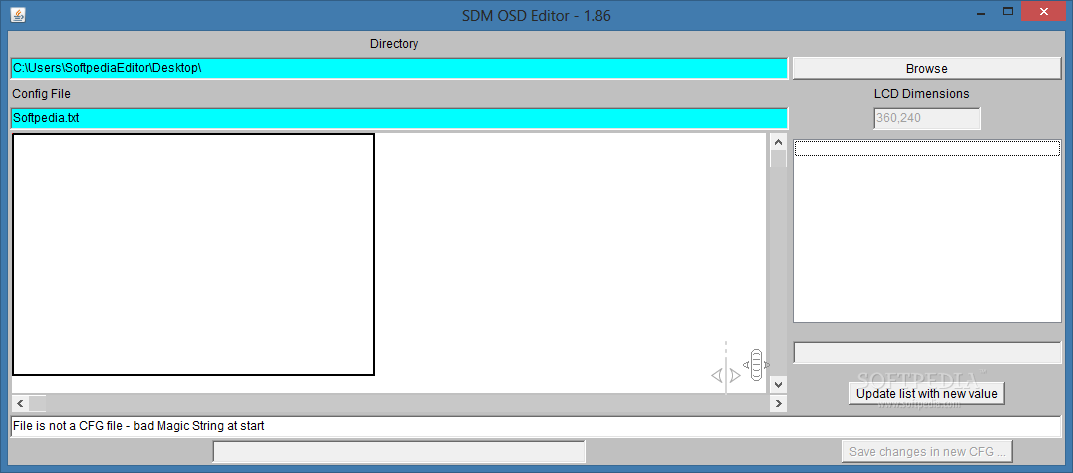Description
SDM Config File Editor
SDM Config File Editor is a handy tool that helps you set up the SDM utility by tweaking the settings saved in the config file. It’s perfect for folks who have Canon digital cameras and use the CHDK app to boost their camera's performance. If you're looking to get the most out of your Canon, this software is definitely worth checking out!
Why Use SDM Config File Editor?
This program makes it super easy to customize your camera's settings. You can change parameters without any hassle, which means you can capture better photos or videos just the way you want them!
Features of SDM Config File Editor
The package also comes with an OSD Editor. This handy little tool lets you load and tweak settings for the SDM display. So, if you want to personalize how things look on your screen, you're covered!
Getting Started with SDM Config File Editor
If you're new to this software, don’t worry! The interface is user-friendly, making it easy for anyone to navigate. Just download it from SoftPas, follow a few simple steps, and you'll be ready to start customizing your camera.
Who Can Benefit from This Tool?
This software is particularly great for Canon camera users who are into photography or videography and want more control over their shots. Whether you're a hobbyist or a pro, you'll find this tool very useful.
Conclusion
The SDM Config File Editor is all about giving you power over your camera settings. With its easy-to-use features and helpful OSD editor, it's a must-have for any Canon user looking to enhance their shooting experience.
User Reviews for SDM Config File Editor 1
-
for SDM Config File Editor
SDM Config File Editor is great for Canon users optimizing their cameras with CHDK app. The OSD Editor is a helpful bonus.