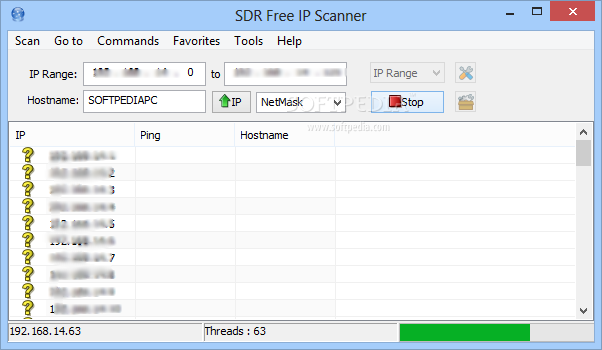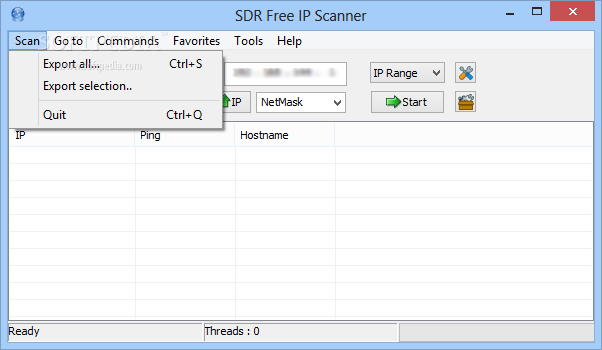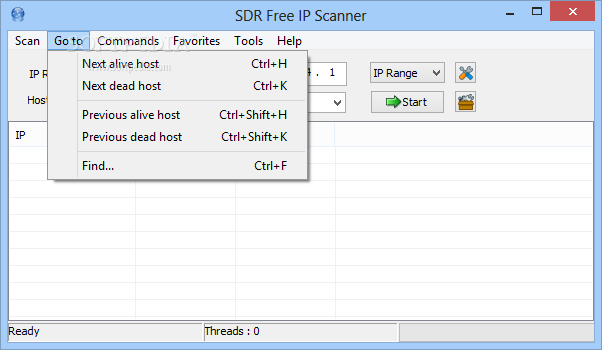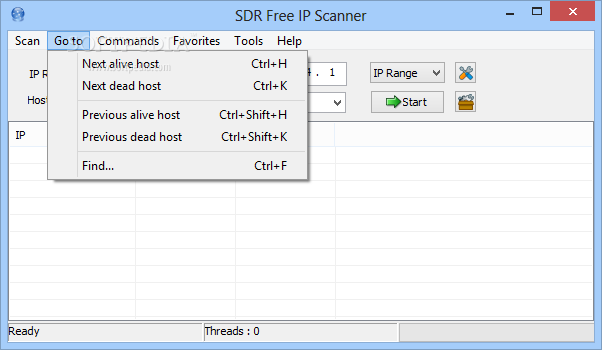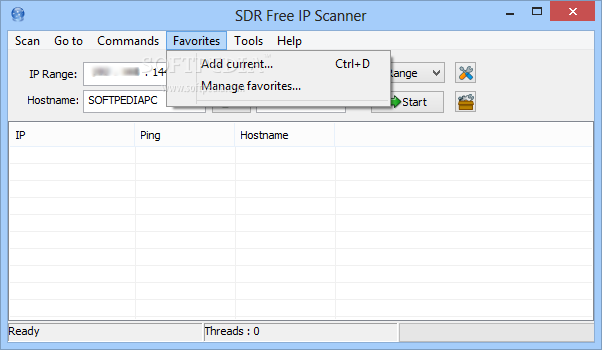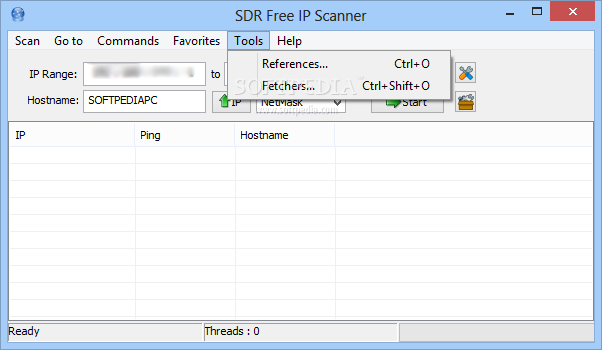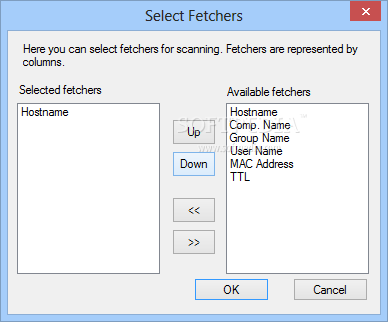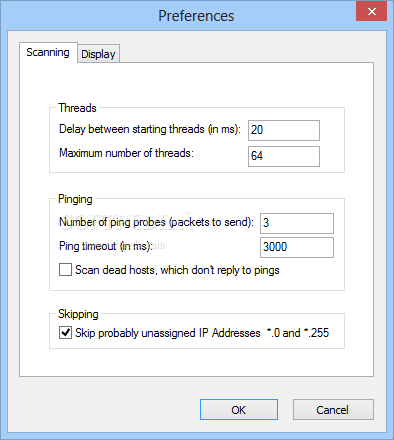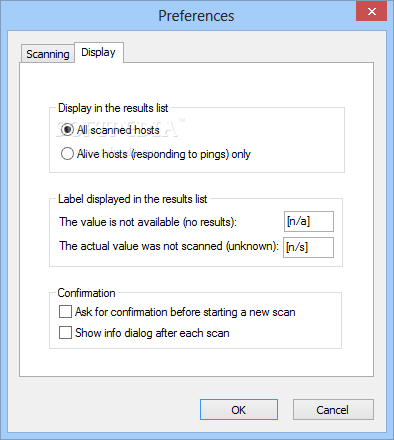Description
SDR Free IP Scanner
SDR Free IP Scanner is a super simple and lightweight tool that helps you find all the devices on your network by checking their responsive IP addresses. It’s like having a map for your network!
Easy Setup Process
When you install SDR Free IP Scanner, you'll see an option to add some extra third-party apps. But here's the deal: these are totally optional! You can just decline those offers if you want, and the software will still work perfectly.
User-Friendly Interface
This software has a pretty basic look, but that's actually a good thing! The simple design makes it really easy for anyone to use, even if you're not tech-savvy. You won’t waste time trying to figure things out.
Configuring Your Search
The main window lets you set the range of IP addresses you want to scan. You can choose a specific range or let it be 'Random' based on what you need at the moment.
Detailed Results at Your Fingertips
Once SDR Free IP Scanner gets going, it checks each IP address one by one. It shows you the hostname if it's available and how long it took to get a response (that’s called ping response time!). You can even export these results in different formats like CSV, TXT, XML, or LST—perfect for keeping records!
Tweak Your Preferences
If you're someone who likes to customize things, you'll love the 'Preferences' section! Here, you can adjust how fast threads start up and set limits on pinging probes and timeout periods. Plus, there's an option to only show live hosts in the main window.
Your Go-To Tool for Network Scanning
In summary, SDR Free IP Scanner is a handy tool whenever you need to find all the IP addresses in your LAN. It helps determine which ones are active and which ones aren’t!
User Reviews for SDR Free IP Scanner 1
-
for SDR Free IP Scanner
SDR Free IP Scanner is a straightforward tool for network device identification with no unnecessary frills. Great for beginners.