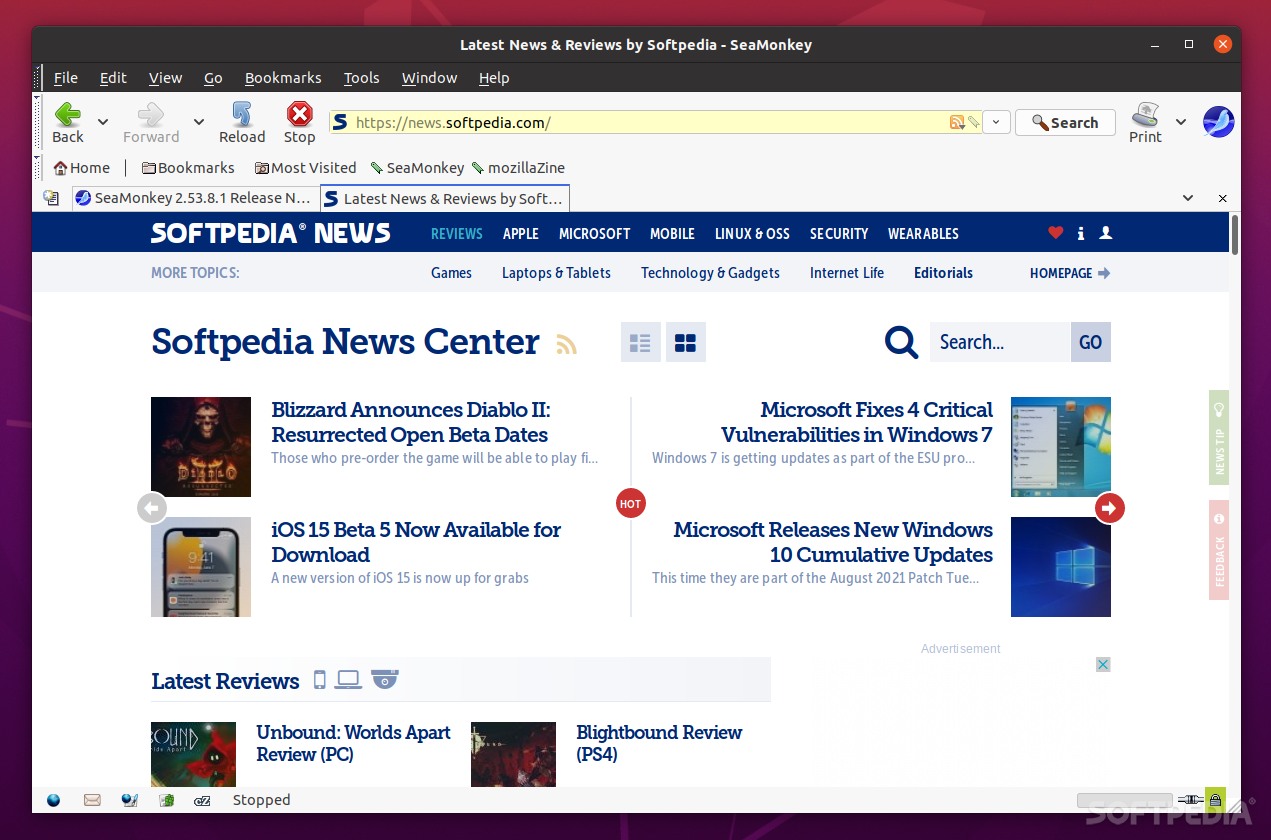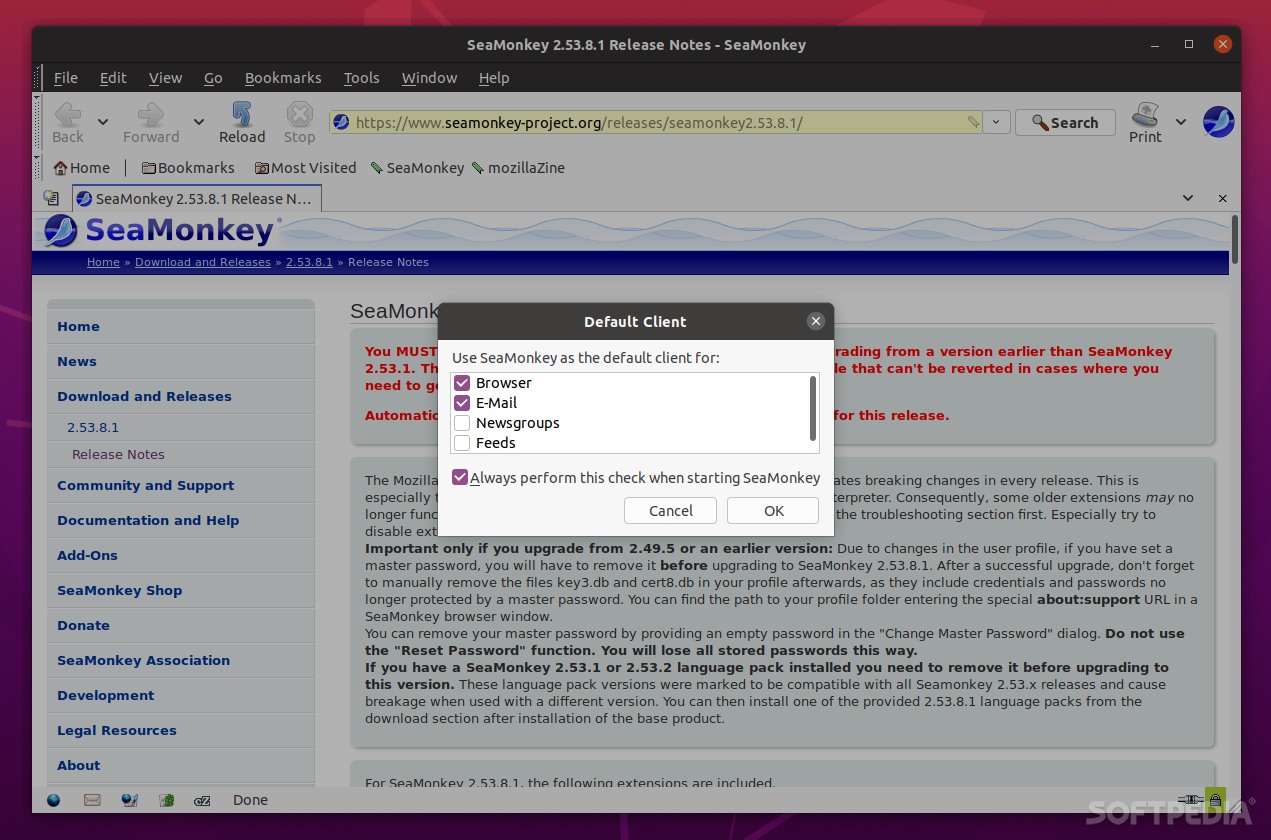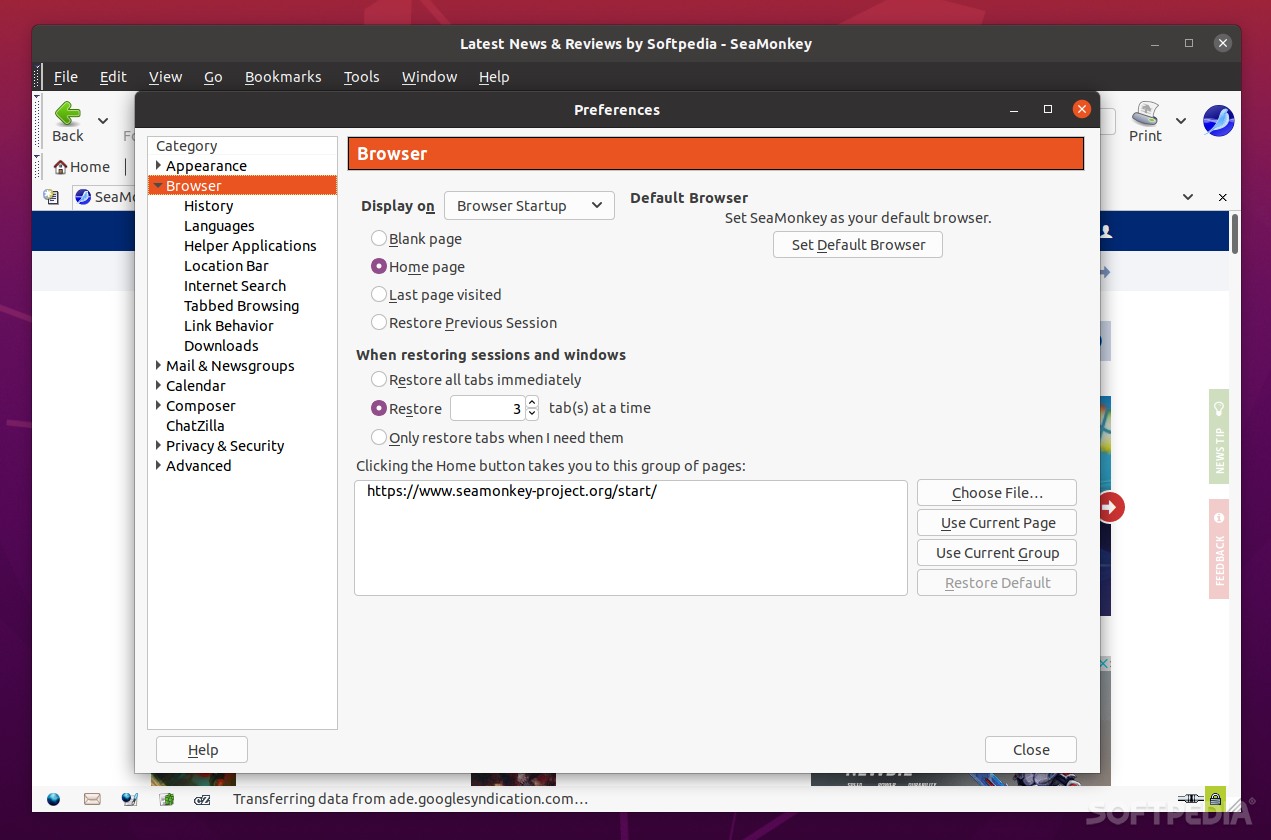Description
SeaMonkey
SeaMonkey is like a blast from the past, serving as an "all-in-one Internet application suite." This suite packs in a Mozilla Firefox-based web browser, an email and newsgroup client (thanks to Thunderbird), an HTML editor, IRC chat, and several handy web development tools. Pretty cool, right?
Getting Started with SeaMonkey
When you first open up SeaMonkey, you'll notice the user-friendly web browser interface. A little window pops up asking if you want to make it your go-to browser, email app, newsgroup app, and feeds app. It's like a friendly nudge to help you get started!
Importing Your Data
If you're switching over from Thunderbird or Mozilla, you're in luck! SeaMonkey can easily import your emails, bookmarks, feeds, and other user data from your existing installations.
Privacy Features
Another neat feature? You can set SeaMonkey to wipe everything clean—cookies, browser history, cache—every time you close it. Plus, all of SeaMonkey's components (like the email client and IRC chat) are super easy to access right from the toolbar.
The Drawbacks
Now for the not-so-great parts: since SeaMonkey is open-source and offers so many tools at once, you'd think it'd be awesome. But there are a few hiccups that hold it back.
First off, each component opens in separate windows. This isn't exactly perfect for getting things done since it's almost like juggling multiple apps at once—and we all know how annoying that can be!
A Bit Outdated
Secondly, let's face it: SeaMonkey looks and feels pretty old-school. We're talking about an app that's been around for 20 years! And when it comes to security? It lacks some modern features; for example, it won’t warn you when you're about to visit sketchy websites.
Is It Worth It?
In short: yes and no. While SeaMonkey might seem outdated with its security issues and clunky feel—it could still be useful for developers or anyone wanting to tinker around and create their own Internet suite because it runs on similar components as Firefox and Thunderbird.
If you're curious about checking out more details about SeaMonkey, definitely give it a look!
User Reviews for SeaMonkey FOR LINUX 7
-
for SeaMonkey FOR LINUX
SeaMonkey for Linux offers a variety of tools including a web browser, email client, and more. Great for experimental users.
-
for SeaMonkey FOR LINUX
SeaMonkey is a fantastic all-in-one suite! It combines browsing, email, and more in one place.
-
for SeaMonkey FOR LINUX
I love SeaMonkey! It's great for web development and has everything I need right at my fingertips.
-
for SeaMonkey FOR LINUX
This app takes me back! SeaMonkey's nostalgic interface is charming, and it's super functional.
-
for SeaMonkey FOR LINUX
SeaMonkey is an amazing tool for anyone wanting an all-in-one solution. Highly recommended for developers!
-
for SeaMonkey FOR LINUX
A great suite for browsing and emails. I appreciate having multiple tools bundled together seamlessly!
-
for SeaMonkey FOR LINUX
SeaMonkey has been a lifesaver! The integration of browser and email makes my workflow smoother.