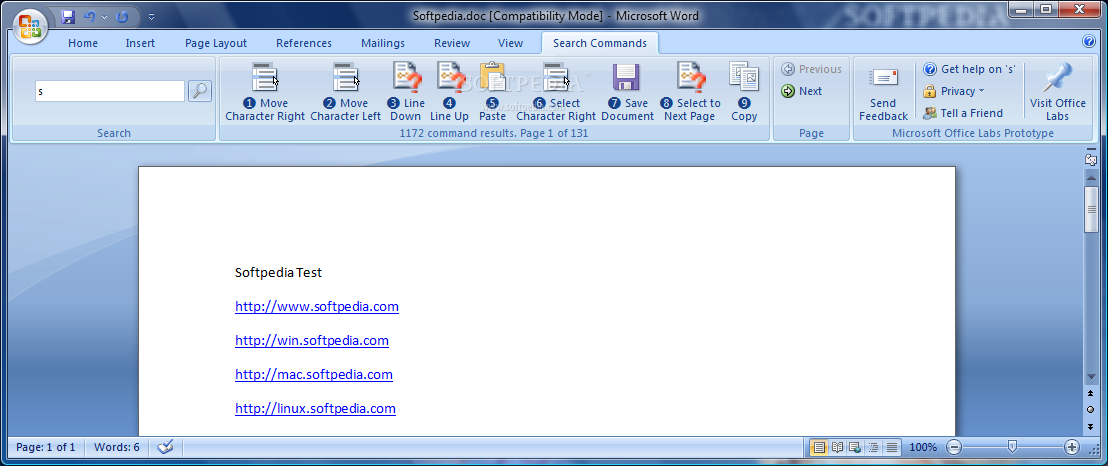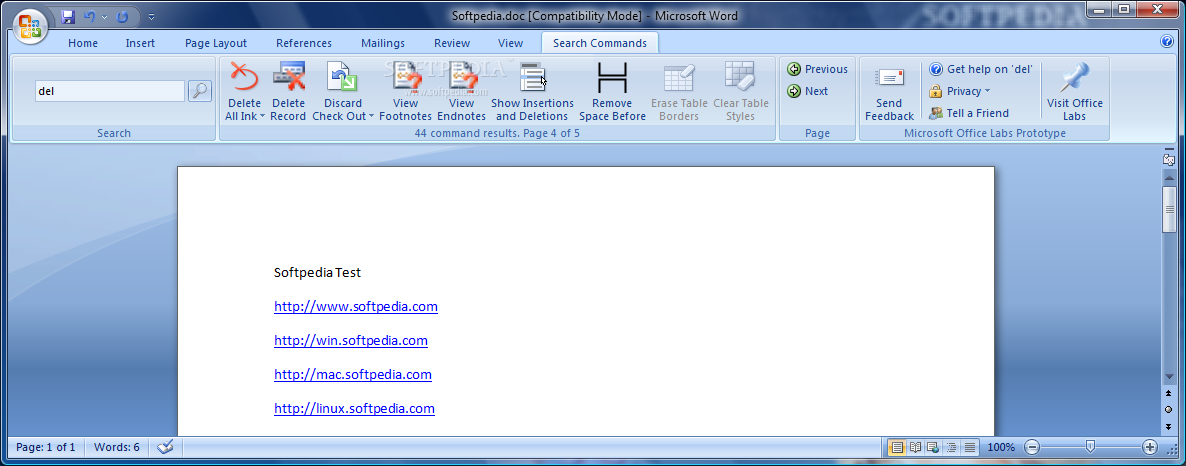Description
Search Commands
Search Commands is here to make your life easier when you're using Microsoft Office 2007. Whether you're in Word, Excel, or PowerPoint, this handy tool helps you find commands, options, wizards, and galleries quickly.
Easy to Find What You Need
With Search Commands, all you have to do is type in what you're looking for in your own words. It's super simple! Just hit the command that matches what you need and boom—you're on your way!
Guided Help for Extra Support
If you're not sure how to tackle a task, don't worry! Search Commands comes with a feature called Guided Help. Think of it like a friendly tour guide that walks you through specific tasks step by step.
Why Use Search Commands?
This tool really saves time and helps you get things done faster. No more digging through menus trying to find the right option; just search for it! It's perfect for anyone who wants to boost their productivity while working in Microsoft Office.
Get Started Today!
If you're ready to take the plunge into better efficiency with Microsoft Office 2007, check out this awesome tool! You can download Search Commands here.
User Reviews for Search Commands 1
-
for Search Commands
Search Commands simplifies finding commands in Microsoft Office 2007. Guided Help is a valuable feature for completing tasks efficiently.